Is WordPress Secure? Yes, If You Secure It. Find Out How.
If you’ve heard that 94% of hacking attempts are against WordPress sites, you may feel cautious about using this content management system (CMS) for your website. You might wonder, is WordPress secure?
On this page, we’ll answer your burning questions about WordPress site security, such as:
- Is WordPress secure?
- How secure is WordPress?
- How do I make my WordPress site safe?
Keep reading to learn more! And if you want to get the latest marketing tips and tricks, join 150,000+ savvy marketers by subscribing to Revenue Weekly!
Sign up today!
For even more digital marketing advice, sign up for the email that more than 150,000 other marketers trust: Revenue Weekly.
Is WordPress secure?
Yes. WordPress is safe if you take the necessary steps to secure your site. There are already built-in security measures included with a WordPress website, and if you follow best practices, you’ll have a secure WordPress site for clients to use.
Even an ecommerce site that accepts payment information will be secure within WordPress.
How secure is WordPress? Levels of WordPress security
Are WordPress sites secure? Yes, WordPress has three levels of security to help protect your site and site visitors. Security breaches typically happen when these three levels of security are not maintained.
WordPress offers security at these three levels:
- Core site
- Plugins
- Themes
Let’s dive into each of these levels to see how WordPress offers all-around security.
1. Core site
The first layer of security comes from the core site. WordPress offers a core layer of protection within their website builder that is inherent when creating your site. WordPress manages this security and often releases improvements and patches to create continual protection.
2. Plugins
Plugins are another layer of security that makes WordPress safe. WordPress offers numerous security-specific plugins you can install into your WordPress site to make your site safe. You can add these plugins to help make purchases secure and encrypt shared information.
3. Themes
The last layer of security WordPress offers is through their themes. The theme you choose can significantly impact your site’s security — some themes provide more protection than others, which creates a safer shopping experience. This layer of security enables you to deliver a safe browsing and buying experience.
You can determine the security of a theme by looking for:
- A recent update of the theme (indicates continual optimization for security)
- Compatibility with your version of WordPress
- Follow proper code of standards
- Don’t have any commonly known security vulnerabilities in the design
Keep WordPress safe: How to secure your WordPress site
So now that you have an answer to “is WordPress secure?” it’s time to look at how you can make your WordPress site even safer. Here are seven tips to help you make your WordPress site safe.
1. Stay up to date with WordPress’s changes
WordPress sites are secure if you stay up to date with WordPress’s changes. As we mentioned earlier, WordPress continually releases core site updates to keep sites secure. When they release these updates, you must update your site immediately.
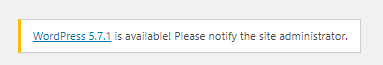
If you don’t update your site to WordPress’s latest security version, you leave your site vulnerable to malicious attacks. But if you stay on top of WordPress’s update, you’ll continually keep your WordPress site safe.
2. Be mindful of the theme you choose
When you ask, “is WordPress safe?”, many people will tell you yes if you choose a suitable theme. You’ll want to look at a list of the most secure WordPress themes to ensure you choose a theme that fits your business’s unique style but also maintains a safe site.
Not all themes have the same level of security, especially third-party themes.
Generally, any theme you get directly from WordPress’s free theme directory will fall on the list of most secure WordPress themes.
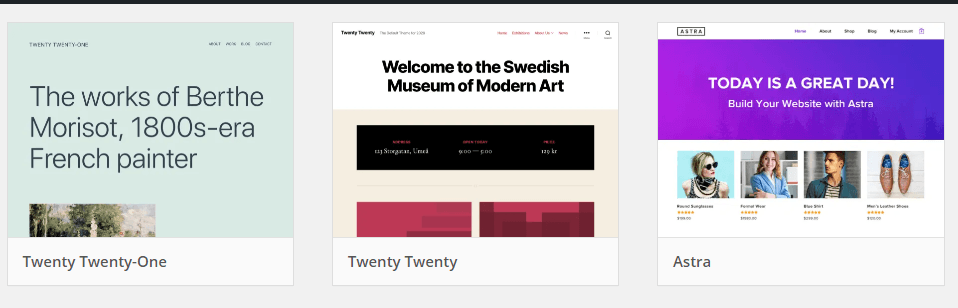
If you opt to get a theme from a third party, opt for trustworthy third-party providers with a history of delivering secure themes like ThemeForest or TemplateMonster. You can check with the theme provider to ensure the theme is secure on WordPress’s site.
3. Add security plugins
Another way to secure your WordPress site is to add security plugins. Security plugins add another layer of protection and make it easier for you to secure data on your site.
You can choose from multiple security plugins, including:
- Jetpack
- All in One WP Security and Firewall
- SecuPress Pro
- BulletProof Security
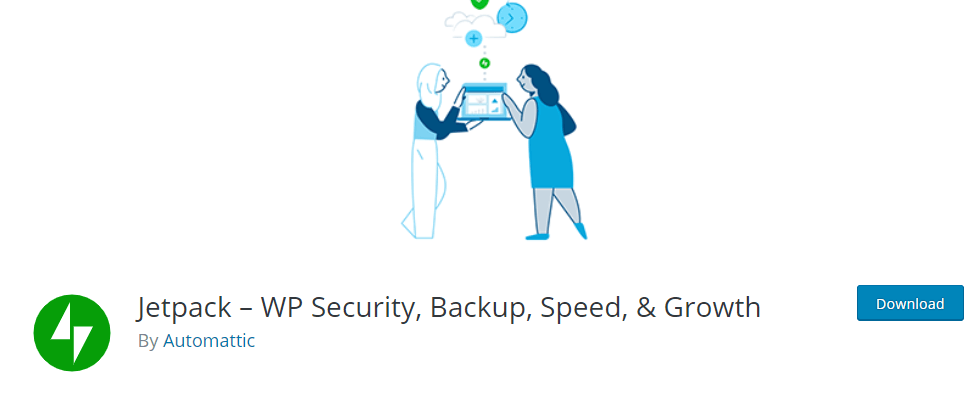
With whatever plugin you choose, make sure it’s compatible with all your other plugins.
4. Keep plugins and themes up to date
Besides choosing one of the most secure WordPress themes and adding plugins, you also need to keep your themes and plugins up to date.
When you have outdated plugins or themes, you create vulnerabilities in your site, leading to malicious attacks — similar to how you always need to complete WordPress updates or else you create vulnerabilities.
You can see if you need an update by checking the Updates category in your WordPress dashboard. You may also see a notification at the top of your Dashboard signifying updates.
5. Create strong passwords
If you want to make your WordPress site secure, you must create a strong password for your account.
Hackers will try to enter your site by breaching your passwords. Unfortunately, many people don’t use substantial passwords for their sites — creating an easy entry point for hackers.
You can create a secure password by using a secure password generator. These generators can keep you safe from malicious attacks.
6. Use an SFTP over FTP
To make WordPress safe, you need to use the proper file transfer protocol (FTP) for your site. An FTP is used to transfer files between clients and servers. When transferring this information, you want it to be secure so hackers can’t take any of the data.
If you want your site to be secure, use an SFTP. An SFTP adds a layer of security to your file transfers. When you transfer files, it will encrypt the authentication and the data files.
If you use a regular FTP, your files may not be protected.
7. Choose a secure host
Is WordPress secure? Yes, if you host your site on a secure host.
WordPress requires using a host to create your site, so when it comes to choosing a host, choose wisely. Not every site host company offers security or the same level of protection, so you want to vet your host before choosing them thoroughly.
When you choose a host, look for company-provided tools to monitor and protect against attacks. In addition, you want to see that they are well-equipped to handle any attacks on your site. You also want to know that they regularly update their hosting software to ensure it’s always secure.
If you’re unsure where to start, look into these two popular site hosts: Bluehost and Siteground. Both offer security that helps protect you against threats and keep your information secure.
Need help securing your WordPress site?
Now that we’ve answered, “Is WordPress secure?”, you know that WordPress is a safe option for your site. But if you aren’t sure how to put some of the security measures in place or don’t have time to manage all the updates, WebFX can help.
We have a team of over 300 marketing experts that can help you secure your WordPress site. In addition, we can help you design, launch, and monitor your site to ensure it’s delivering a safe and fun user experience.
Ready to build a safe WordPress site? Contact us online or call us today at 888-601-5359 to speak with a strategist about our WordPress web design services!