How & Why Google Ads Ad Extensions Can Improve Your Campaign
If pay-per-click (PPC) advertising is an integral part of your advertising campaign, you’re probably familiar with Google Ads, formerly called Google AdWords. Using the Google Ads program for your PPC campaign enables your ads to appear at the top of the search results.
You can use these ads to draw incredible leads. In fact, PPC visitors are 50% more likely to convert than organic visitors. So, when you invest in PPC, you are investing in credible leads.
Overall, Google Ads is a great way to reach more leads for your business, but you may be missing out on some additional features that can help you obtain even more leads. By using these features, known as extensions, your business will earn more credible leads that you can nurture towards conversion.
On this page, we’ll discuss six Google Ads ad extensions you can use to improve your campaign. Keep reading to learn more and call 888-601-5359 to speak with one of our skilled strategists.
1. Location extensions
If you have a local business or a business that operates in multiple areas, the location extension is a great option for your Google Ads campaign. This location extension enables users to see your business’s address.
When users view your ad, they will see a line at the bottom of the ad with your address. This appears with a map market symbol. Using this feature is a great way to attract local customers to your business.

If a mobile user views your ad, there is a button that enables them to click and get directions immediately. For users who are on the go and looking for the right business to visit, this is a simple yet convenient feature.
Using these local extensions is very helpful to drive in local customers. Providing your address will help leads see your address and know exactly where to go.
You’ll want to use this feature on your PPC ads if your goal is to drive in more local traffic. With this feature, you will increase your business’ traffic which will get local leads to convert into customers.
It is important that you only use the location extension if your intention is to bring customers physically to your business. If your local business is one that comes to a customer’s house, like a plumber or electrician, you don’t want to make them think they have to come to you to get services.
Utilizing location extensions will help you drive business to your company address to attract and guide valuable customers.
2. Sitelink extensions
Sitelink extensions enable you to add additional links to your ads. When you create your ad, you typically only have one link to drive traffic to a certain page on your site. With the sitelink extension, you can add multiple links to your ad.
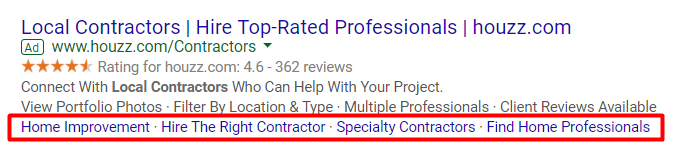
These links take customers to even more specific pages on your website. You will see how many people click on added links compared to the main link of your ad. It will also help you learn more about customer preferences and what your customers want from your site.
These links appear at the bottom of your ad either as one line of links or links with small paragraphs beneath them. Google determines which format to use, so you’ll want to make sure your links look good in both formats.
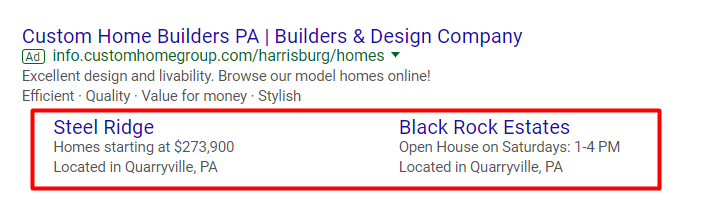
These links are great to use to run either seasonal or short-term campaigns. You can direct users to your seasonal event and attract them to your business.
Mobile users also benefit from sitelink extensions, as users do not need to click on multiple pages. Instead, when they click on these links, users are directed straight to the right pages. Leads are more likely to convert because it eliminates additional steps.
3. Call extensions
The call extension is a great tool to use for encouraging leads to contact your business. This extension enables you to place your phone number in your ad to prompt leads to call it.
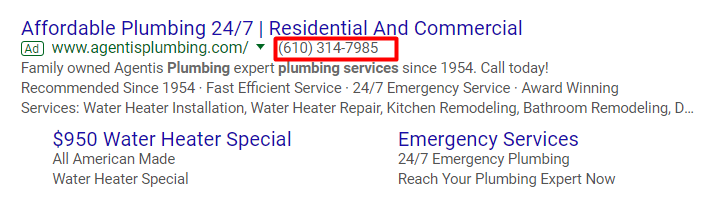
This is a great extension to have because it drives leads directly to your business. You can monitor how many people use your ad to call your business. This gives you a better sense of the return on investment (ROI) you are getting from your ad.
You can even tailor the call extension to appear when your business is active. This ensures that customers will be in contact with you or your employees at your business instead of an answering machine. Using the call extension tool, you will help guide your leads into calling your company.
4. Click-to-text extensions
By using the Google Ads call extension, you will obtain numerous leads that are willing to call your business. But what about potential customers who aren’t comfortable with it? How can you ensure that you capture these leads with your PPC ad?
The click-to-text extension, or messaging extension, is the best way to capture these leads. This is a great option for any of your leads that would prefer messaging over calling or leads that search on mobile.
Click to text enables your audience to get in touch with your business by sending a text. They can click on your ad and send a message to your business to learn more about your services. It’s a great way to capture leads and get prospects to interact with your ad.
You don’t want to miss out on customers because your leads aren’t comfortable calling. By including the click to text extension, you can capture these leads for your business.
5. Callout extension
If you want to add more important details to your PPC ad, the callout extension is a great option for your business. This extension enables you to add descriptive elements that entice your audience to choose your business over the competition.
Many businesses will write specific attributes about their business, services, or products. These are unique selling points that will help customers choose your business over the competition. They aren’t long lines of text, but rather, short descriptive phrases about your business.
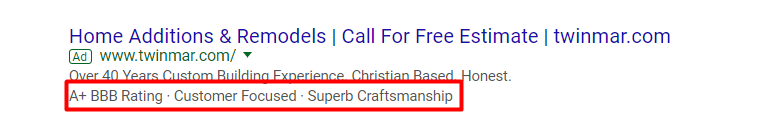
A few examples of this include “free shipping,” “same-day delivery,” and “custom plans.” These are all key phrases that will entice a customer to choose your business. Many customers look for these attributes, so use the callout extension to include them in your ad.
6. Structured snippets
Structured snippets are a great opportunity for your business to add more information to your ad. These snippets enable you to add information to your ad about your products, services, brands, and more. When you use structured snippets, you can categorize different parts of your business to attract people in your audience.
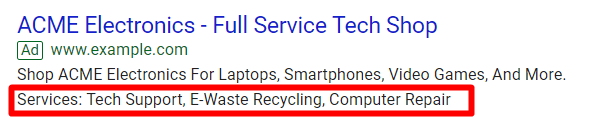
If you are an HVAC company, you may include “Services: Installation, Repair, Tune-up, Inspection” in your snippet. This tells your audience that you offer these services for heating and cooling systems. It’s a helpful addition to your ad because it tells your audience if you offer a product or service they need.
Which Types of ad extensions are served automatically?
Automated extensions are ad extensions that Google automatically creates and shows on your ads. Google does this if the extension is predicted to improve the performance of your ad.
To see if any automated extensions are enabled on your ads:
- Navigate to the ‘Ads & extensions’ tab in your Google Ads campaign and click on ‘Extensions’
- Scroll down to the bottom of the page and click on ‘Automated Extensions’
- Click on the ‘More’ menu option on the right side of the page and select ‘Advanced Settings’
Here you can see which Automated extensions are currently enabled — as well as the option to disable or enable them!
From this list, you can see that Google offers to serve Sitelink, Callout, and Structured Snippet ad extensions automatically.
Share your experience with Google Ads ad extensions
Google Ads is a great way to reach more qualified leads for your business. You can enhance your campaign by utilizing Google Ads ad extensions. These extensions help you obtain more leads for your business.
Want to learn more about how to run a successful Google Ads campaign? Check out our free PPC resources.
To speak with a PPC strategist, request a free quote or call us at 888-601-5359.