How to Generate Leads on LinkedIn: 6 Super-Effective Tactics
Whether you’re a small business with just a few employees, a mid-sized company, or an enterprise corporation, it’s likely that you’re focused on one main goal: Generating leads. You’re in luck because these six steps will teach you how to generate leads on LinkedIn!
Lead generation helps your business grow because it gives you a larger pool of potential clients that can increase your overall revenue. Without a steady flow of new leads, your business can hit a plateau.
You most likely know that digital marketing is one of the best ways to earn new leads for your business, and today, one of the most effective platforms for reaching this goal is LinkedIn. As the only social media platform that caters directly to business professionals, it can be an effective lead generation tool.
On this page, we’ll talk about how you can leverage LinkedIn to generate more leads for your business.
What exactly is LinkedIn?
Before we get into the specifics, let’s talk a little about what LinkedIn is and how it works.
LinkedIn is a social media platform that helps business professionals connect with one another, find employment opportunities, and identify business partners that can help them meet their goals.
Users provide a small overview of themselves in the biography section, followed by the contact information, accomplishments, education, and skills. Users can also upload a resume if they choose.
LinkedIn members can also endorse their connections for specific skills, use the messenger feature to start conversations, and learn about job openings and partnership opportunities with companies.
Though LinkedIn is often thought of in relation to job searching, it’s also a great place to post information about your company and reach potential clients.
On this page, we’ll focus on how you can use it to generate leads.
How to get leads on LinkedIn
There are a few steps you’ll need to take to start generating leads on LinkedIn.
1. Give your profile a makeover
Your company’s profile is the first thing that potential customers will see on LinkedIn and there are a few things you should be sure of before expecting leads to come pouring in.
First and foremost, you should never have a profile without a photo. Your photo should be high quality and professional, and you should consider using your logo. This will create brand awareness, and people will recognize your company when they see your logo.
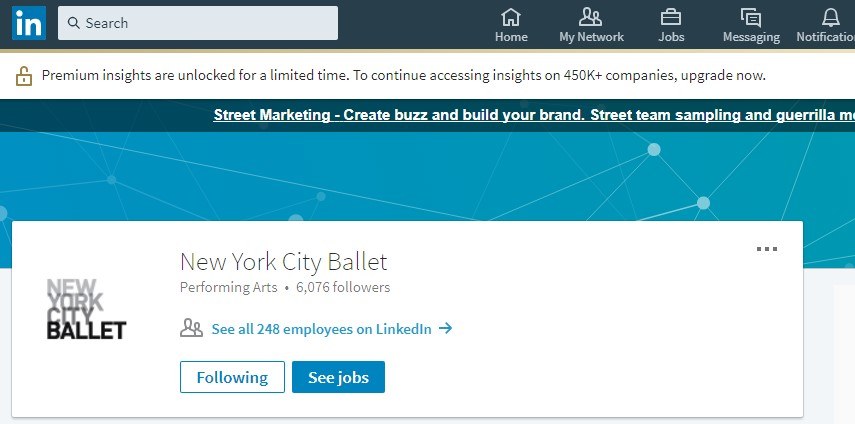
You should be sure not to skip any elements of your profile. Before someone buys your product, they want to know as much as possible about you and your brand – and if the profile isn’t complete, you could come off as flaky or unprofessional.
Though it may take a little time to complete your profile, it’ll be worth it in the long run. Now, let’s start thinking about how to find leads on LinkedIn.
2. Think about your target audience
It’s important to know who you plan to target before you move any further. This is because the next few steps involve catering to your target audience. You should determine who needs your products and services and go from there.
For example, if you’re a company that provides industrial kitchen equipment, you’ll likely want to target bakeries and restaurants.
You can target your ideal audience based on location, a specific company, a specific industry, the company size, a job title, and even specific skills.
After determining your target audience, you’ll be able to move on with the process.
3. Create a group
When you create a group on LinkedIn, you increase your reach and create a space where you can engage with your target audience. Groups allow professionals working in similar industries to share ideas, share content, find jobs, and even more so – establish themselves as leaders in the industry.
In order to create a group on LinkedIn, select “Work” in the navigation bar. Then, click the Groups icon.
From there, click the “My Groups” option at the top of the next page. You’ll then be able to select “Create group.”
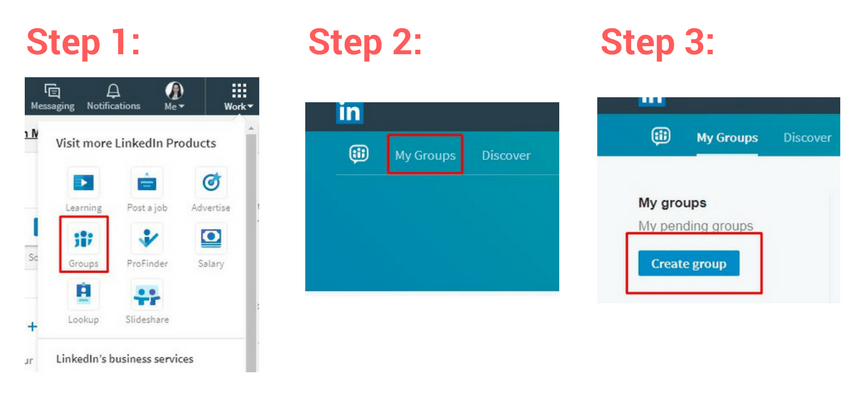
Once you’ve created your group, you’ll want to make the page as professional as possible. You should name the group according to what you sell, and you should highly consider creating a unique logo with a design program like Canva. An example of a great group name would be “Digital Marketing Gurus of PA.”
You can invite your target audience to engage with your group, merge groups together, send announcements, and more. And in fact, inviting your target audience to join your group is going to be one of the major ways that you build your following. Otherwise, followers of users that join your group will see that their friends are a part of your group, and can also ask to join.
After you’ve created your group, reference it in your professional headline. You could add something like “founder of [your group’s name],” and suddenly, you have more than one title!
After you’ve set up your group, it’s time for step four.
4. Make a list of target customers and contact them
Before you can reach out to potential customers, you have to make a list. In doing so, you’ll streamline the contact process. This is a big part of the “how to generate leads from LinkedIn” questions for many people.
You can do a filtered search on LinkedIn which allows you to find users according to keywords, their title, the company they work for, their location, their industry, and more.
After you’ve found a few hundred individuals to contact about your services, it’s time to connect.
This is part of the reason why your professional headline is so important because, besides your picture, users that you try to connect with will also see that headline. It can be a deciding factor when users decide if you’re a great person to connect with or some kind of spammer.
When you first reach out, you should consider personalizing the provided message to draw a similarity with the user. For example, if you found a bakery owner in the town that you attended college, draw that similarity.
The closer the user can feel to you the better – and it also makes you seem much more human than an auto-constructed message.
5. Use your group as a topic of conversation
After you’ve connected with users on LinkedIn, it’s time to get the conversation going if you plan on converting them to a lead.
The group that you created about your industry is a great first topic of conversation. You could start by messaging each individual and letting them know about the group you created, why they might be interested, and how they could benefit from it.
You want to keep the tone of your message conversational so that the user wants to carry on a conversation.
6. Engage with your followers
As you build connections with other LinkedIn users, you’ll have the opportunity to start conversations that can convert them into leads. This is a great way to find leads on LinkedIn.
In most cases, this is the point in the process where you’ll encourage them to get in touch with you or a member of your sales team to learn more about your business and what you can offer to them. After you’ve talked about specific services or products that you offer, you can then have a conversation about how your business will benefit them.
Start generating leads on LinkedIn
Think you’ve got a good hold on how to get leads on LinkedIn?
Although learning a new platform can be challenging, the potential for lead generation makes LinkedIn worth it. By following these six steps to earning leads on LinkedIn, you’re well on your way to growing your business!
We even have a guide to using ads on the platform here:
Have you had success driving leads with LinkedIn? Do you have any other steps to add to our list? We’d love to hear from you – leave your comments below!