How to Use Facebook Audience Insights [All-Inclusive Guide]
If you want to be successful with Facebook advertising, you need to know who you’re targeting with your ads. But when you first launch your ad campaign, you may not know if you’re targeting the right people. With Facebook Audience Insights, though, you can have a better grasp on who’s interested in your business.
In this ultimate guide to Facebook Audience Insights, we’ll show you how to get the most valuable data for your social media campaigns.
P.S. Want helpful marketing tips and tricks delivered directly to your inbox? Join 150,000+ marketers by subscribing to our email newsletter!
Make their decision easy with a stellar social media presence. See how your brand can make it happen by requesting a no-obligation proposal today.74% of people use social media when making a purchasing decision
How to use Facebook Audience Insights
Facebook Audience Insights is a valuable tool for helping you understand who’s interested in your business and how you can target them effectively.
In this guide to Facebook Audience Insights, we’ll break down how to use this tool and what data you can look at to make actionable decisions for your business.
1. Select the audience you want to look at
The first step to using FB audience insights is to select the audience you want to view. Facebook gives you two audience options for your business:
- People on Facebook: With this option, you can get an overview of everyone on Facebook. You’ll typically look at this data if you want to get a general overview of broad interests. You can narrow down this data with filters.
- People connected to your page: With this option, you can focus on learning about people who like and follow your page. It’s a great option if you want to understand your existing audience better to market to them more effectively.
Once you know which audience you want to look at, you can start filtering your audience down to get a more detailed look.
For the rest of this article, we’ll use the “People connected to your page” audience. This option is the most valuable because it provides you with insight into the people interested in your business.
2. Filter your audience
Next in our guide on how to use Facebook Audience Insights, we’ll talk about filtering your audience. You can filter your audience based on three characteristics:
- Age and gender
The first filter you can look at is age and gender.
For the age, you can set a maximum and minimum age for your parameter of focus. If you have a target audience in mind, you can set your age range to what you think your target audience is and see if you’re attracting those prospects to your business.
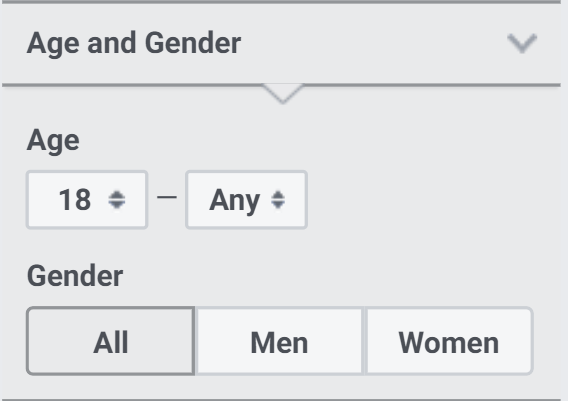
You can also refine your parameters based on gender. For example, if you want to compare how many males engage with your business compared to females, you can separate them to get a clearer understanding of who you’re attracting to your Facebook page.
- Interests
When you use FB audience insights, you can filter your audience down based on interests. Facebook enables you to add interest filters as you see fit — you don’t have the option to exclude interests.
There are dozens of interest categories you can add, including:
- Food and drink
- Hobbies and activities
- Family and relationships
- Entertainment
- Shopping and fashion
- Fitness and wellness
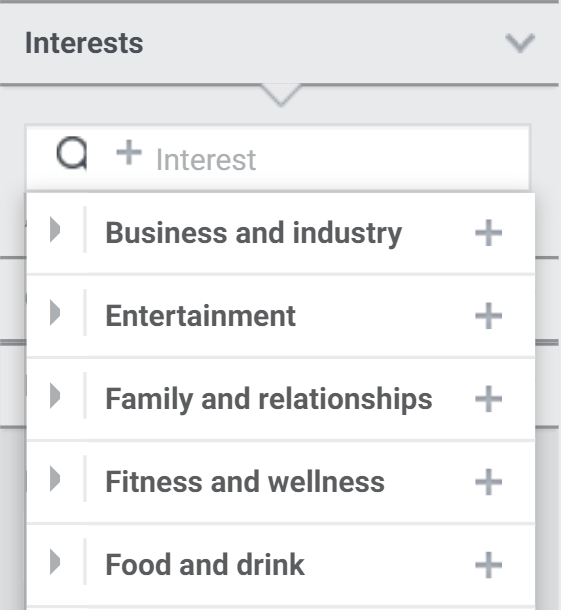
Adding interests is an excellent way to gain greater insight into your audience and what they like. It can also help you see if the interests you target are consistent with the people who follow your page.
For example, if you own a clothing boutique, you may filter interests and find that many of your customers are interested in food and drink, particularly coffee. As a result, you may try to add more coffee references into your content posts or offer a gift card to a local coffee shop in your next contest.
When you know your audience’s interests, you can better understand how to appeal to them with your organic posts and ads.
- Location
Another option for filtering your information is by location. You can narrow down your focus based on:
- Country
- Region
- City
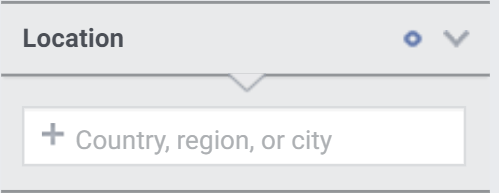
This option enables you to focus on specific states and cities, so you can focus on whether you’re attracting people from that area. If you’re a business that typically only attracts local traffic, you can refine your parameters to nearby cities and learn more about the people in your area.
Advanced filter options
When you’re using Facebook ad insights, you’ll mainly use the three filters mentioned above. But if you’re looking to refine your audience even more, there are advanced filter options available that you can use.
These filters include:
- Language
- Relationship status
- Education
- Work
- Market segments
- Parents
- Politics
- Life events
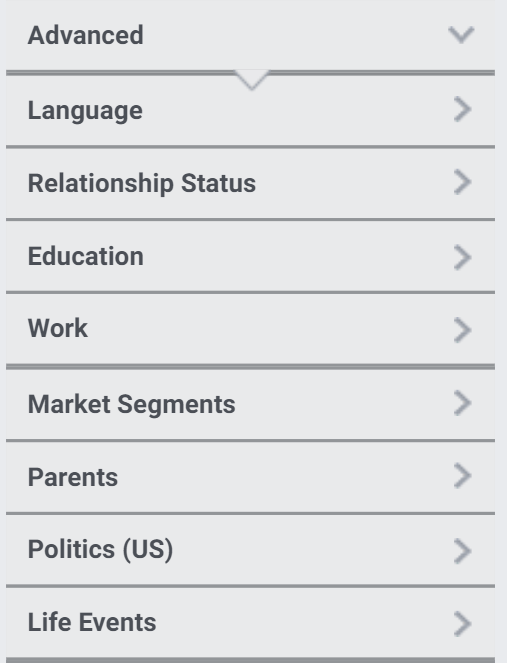
It’s a great way to gain more insight on people who follow your business’s page and understand them better, so you can market to your audience more effectively.
3. Look at engagement information
For the final step in this guide to Facebook Audience Insights, it’s time to look at the engagement information. Based on the filters you set, this information will tell you how your audience behaves and interacts on Facebook.
This information breaks down into three categories at the top of the Audience Insights page:
- Page likes
- Location
- Activity
Let’s look at each category:
Location
If you want to know how to use Facebook Audience Insights to understand your audience better, start by looking at the Location. The filters you picked prior influence the data you see. So, if you added a few local cities to your filters, the data you see here will be based on those filters.
With this insight, you can see how many people from those cities interact with your business. It’s an excellent way for you to see if the cities you’re targeting people drive people to interact with your business.
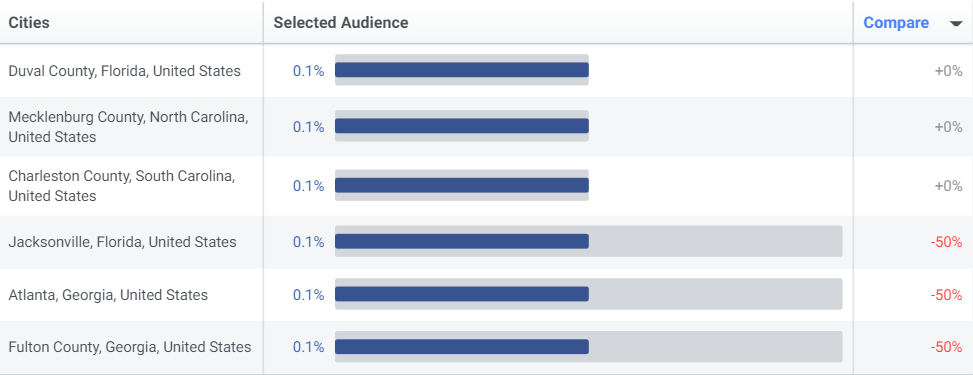
If you look at the cities and find there isn’t much engagement from people in those cities, you may need to relook where your target audience comes from to see if you’re reaching a different location. You may also revamp your marketing to better appeal to people in the cities you targeted initially.
Page likes
In addition, you can also analyze your audience based on page likes. You can see the top categories of pages that your audience likes to understand better who they are and their interests.
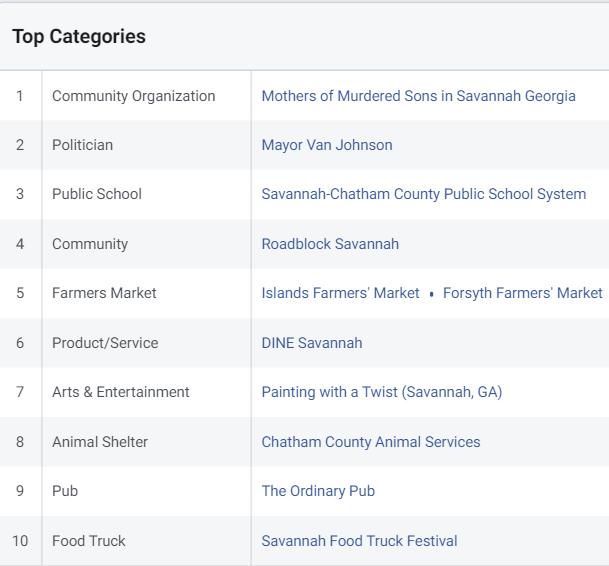
For example, you may find many people in your target audience like a local food truck festival. As a result, you may try to get involved in the festival or promote it to help connect with your audience.
When you understand your audience’s likes, you have a clearer picture of who’s interested in your business. You can use these FB audience insights to make actionable marketing decisions to appeal to them.
Activity
The last section you can look at in Facebook ads insights is activity. Activity shows you how your target audience interacts on Facebook, so you can better understand their online behavior.
You can see information like:
- Pages liked
- Comments
- Posts shared
- Ads clicked
- Promotions redeemed
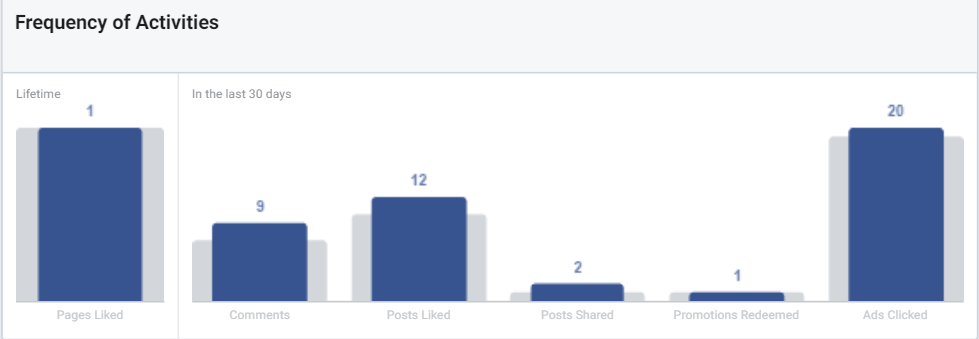
You can also see what devices your audience uses, which can help you tailor your marketing efforts towards specific device types or brands.
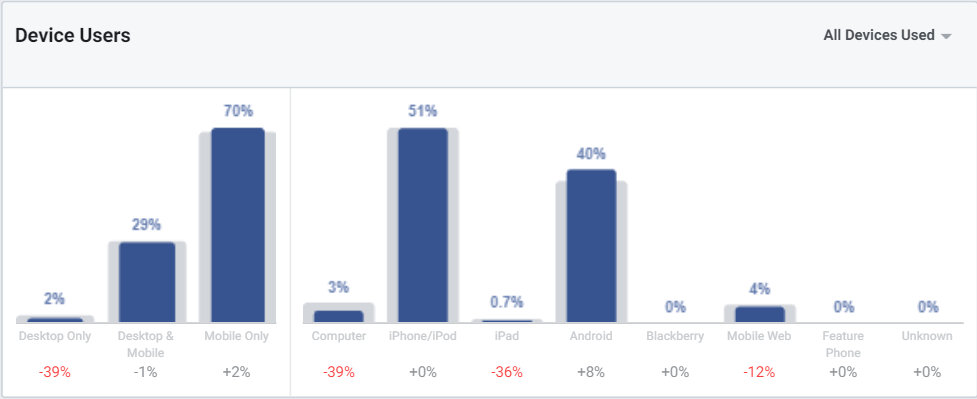
When you understand your audience’s behavior better, you can adjust your marketing strategies to appeal to them and drive better results for your business.
Need help using Facebook Audience Insights?
When you learn how to use Facebook Audience Insights, you can find a ton of data to understand your target audience better. But if you’re feeling overwhelmed with all the data or don’t know what to do with it, WebFX is here to help.
As a Facebook Marketing Partner, we know the ins and outs of Facebook Audience Insights. We can help you construct a Facebook marketing plan that drives more results for your business. And we’re no strangers to results — we’ve driven over $2.4 billion in revenue and over 6.3 million leads for our clients in the past five years.
If you’re ready to get more from your Facebook campaigns, contact us online or call us today at 888-601-5359 to speak with a strategist about our Facebook advertising services!