Manage Social Media Posts Like a Seasoned Social Pro
As a small- to medium-sized business (SMB), your social media presence is crucial. Not only does it help you reach new customers, but it also helps you interact and inform current ones.
Whether you choose to use Facebook, Instagram, Twitter, LinkedIn, or a combination of networks for your social media marketing efforts, learning to manage social media posts can come with a learning curve.
On this page, we’ll talk about:
- How to manage social posts as an SMB
- Which social media management tools you can use
If you want more tips on how to manage your SMB marketing, don’t forget to sign up for Revenue Weekly — our marketing newsletter that keeps you (and more than 150,000 other marketers) in the know!
How to manage social media posts as an SMB
As an SMB, it’s important to understand every aspect of managing your social accounts — especially if you’re present on a variety of platforms.
Follow these steps to manage your social media posts on every platform successfully:
1. Decide on your platforms
Before you can manage social media posts, you need to decide which social media platforms you want to use for your SMB.
Since the most popular platforms have millions and even billions of users, you can benefit from using every single one. Check out the user count for some of the social media platforms that we recommend using:
- Facebook: 7 billion monthly active users
- Instagram: 1 billion monthly active users
- Twitter: 330 million monthly active users
- LinkedIn: 170 million users
However, just because every platform has a healthy user base doesn’t mean you have to use them all. It will take some research on your part to determine where your audience likes to hang out if you want to make the most of your social media campaigns.
There are a few ways to determine which social platforms your target audience uses:
- Survey your target market
- Check out your competitors on social platforms and see which channels they use the most
- See how users interact with your competitions’ posts on each platform
If you’re just starting with managing your social marketing, begin with one or two platforms to get your feet wet. If you want to go all in, but don’t have the time, consider hiring a social media marketing agency like WebFX to help!
2. Decide which post formats to use
After deciding on which social media platforms you want to post on, you need to decide which post formats you want to use.
Here are your post format options for each platform:
- Facebook: Photo, video, text only, links, polls, events, shares, story posts
- Instagram: Photo, video, reposts, story posts
- Twitter: Photo, video, text only, links, retweets
- LinkedIn: Photo, video, text only, links
You can decide on post formats by looking at your competition or doing some testing of your own!
Deciding on which formats you’ll use for each platform will keep things running smoothly later as you develop a plan to manage your social media posts.
3. Develop a social media calendar
Social media users follow you for a reason — because they like your content — and they want to see it consistently. If you often post at the beginning of the month, but neglect to post throughout, users could:
- Forget about your brand since you don’t stay top-of-mind
- Grow bored with following your company
- Think that you’re not active on the platform
- Deem you as “untrustworthy” or “unprofessional”
For this reason, developing a social media calendar is key to managing social media posts.
Your social media content calendar will help you create a visual of your month in posts, and help you manage them moving forward.
For example, you could choose to schedule a video post once every week, and then schedule text and photo posts 3-4 times per week.
And speaking of scheduling…
4. Select a social media management tool to help manage your social media posts
We’re all human, and as a business owner, you likely have less free time than most. That might mean that you don’t have time to manage your social media posts.
However, that doesn’t mean you can’t have a stellar social media presence!
With the use of social media management tools, you’ll be able to schedule posts on a variety of platforms so that you don’t have to worry about going radio silent — even when you’re busy.
Every social media management tool has its benefits, and in the next section, we’ll help you decide on the perfect option for your business.
5. Analyze your social posts
Managing your social presence doesn’t end with scheduling posts — you have to analyze their performance to ensure your campaign is effective.
Many SMBs make the mistake of simply posting content on social media and never bothering to see how it performs. This is a huge missed opportunity since post analytics can tell you if your campaign is succeeding or if it’s falling short.
This creates the opportunity to reshape your campaign if you’re not happy with the results.
For example, when you analyze your Facebook presence with Facebook Insights, you’ll be able to determine what kinds of posts are driving the most interaction, and from there, you can create a game plan for how to manage your social media posts better.
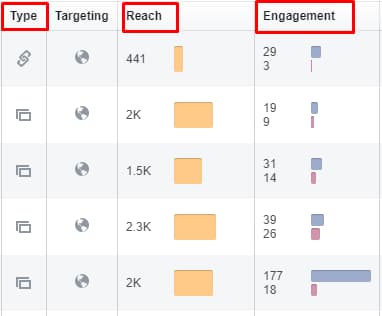
Why it’s important to manage social media posts
If you’re wondering why the topic of managing posts on social media gets its own blog post, we’ve got a few reasons for you:
Managing social media posts keeps your brand presence consistent
When you manage your social media posts, the consistency that it creates makes you a trustworthy brand in the eyes of your followers.
When you manage social media posts, you not only post on a consistent schedule, but you also have better control over posting similar content across all platforms regularly.
Managing social media posts encourages engagement
When you manage posts on social media, it encourages engagement from your followers since you’re active.
Managing your social presence means that you post often and on a schedule, which shows followers that you’re interested in keeping them in the know when it comes to industry content, business news, and more.
This steady connection with your followers encourages them to engage with your content since you consistently post content for them.
Managing social media posts allows you to connect with interested customers
Since managing your social posts means increased engagement across platforms, you also have more opportunities to connect with interested customers.
Being present is a sign of organization and care for your followers, which opens the door to more transparent communication between the two parties.
Managing social media posts puts you ahead of your competition
Your competition might have a social presence on the same platforms, but do they manage their social media posts?
If not, they simply rely on their social media presence alone to connect with followers, which is an ineffective strategy.
By managing your posts, you take the time to think about the content that you’re posting, create a post calendar, and measure your campaign’s effectiveness — all steps that work together to keep you ahead of the competition.
Time To Level Up Your Sales
Our long list of services help you make waves in your industry and increase metrics that matter most - like sales.
In the past 5 Years, we’ve managed over 9 million transactions across our client base.
Get A ProposalOur favorite social media management tools for SMBs
Remember how we mentioned using social media management tools to help your SMB manage social media posts? We’ve got them here!
Buffer
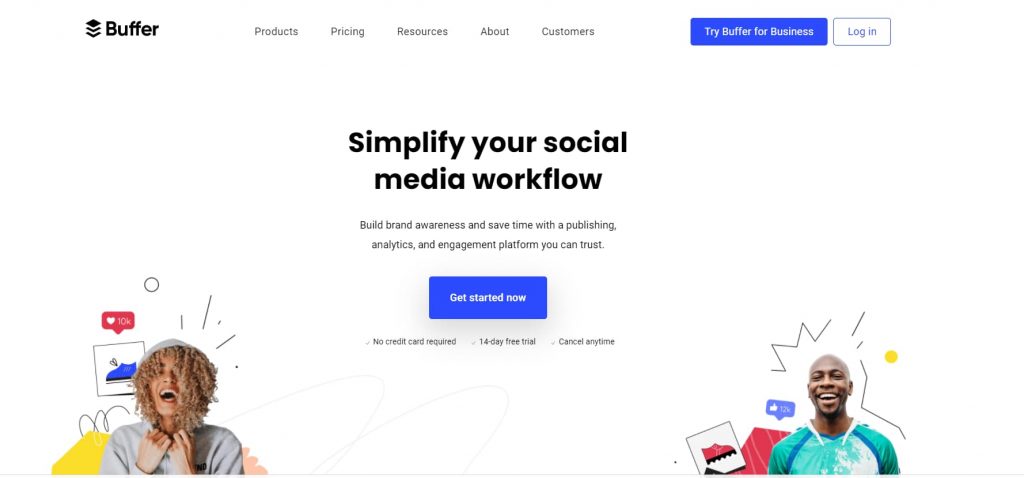
Price: $15 – $99 per month
When it comes to creating that social media calendar, you might be overwhelmed when you see the content that’s set to launch. However, you don’t have to worry about posting on time with a tool like Buffer.
Buffer is a post scheduling tool that links to your social media platforms so you can schedule posts in advance.
The ability to schedule your posts means that you can dedicate a lump sum of time at the beginning of the month to determine what content you’ll post on each platform — based on your social media calendar.
After you get your content scheduled, you don’t have to worry about posting manually!
Agorapulse
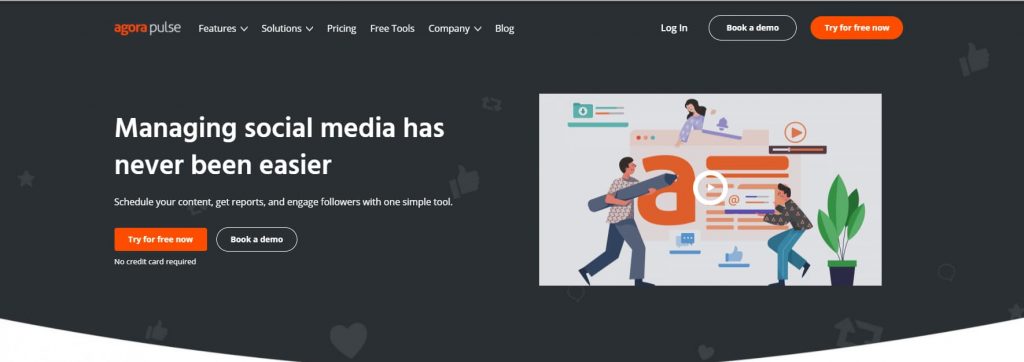
Price: $79 – $399 per month
Agorapulse is another social media scheduling tool that gives you the option to schedule, queue, and bulk upload social media posts across platforms.
Not only does Agorapulse help you schedule content seamlessly, but it also helps you filter and manage post comments, brand mentions, and more.
Likeable Local
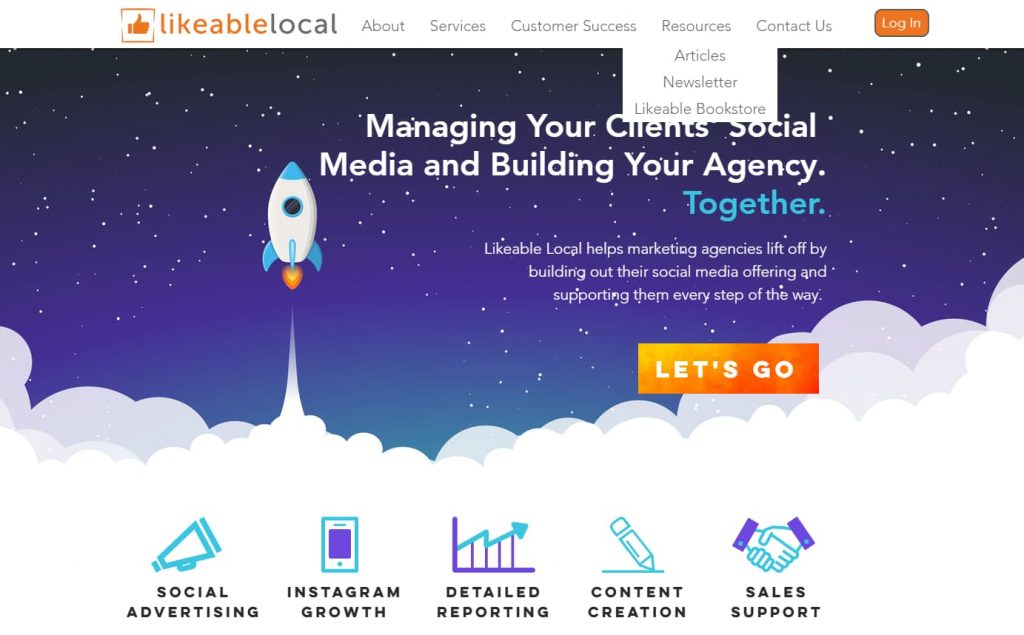
Price: By quote
Likeable Local is a great option for SMBs looking to manage everything social in one place.
This platform offers content creation, custom Facebook Ads creation, social media keyword tracking, and so much more.
You’ll also have access to a success dashboard to manage each platform’s success.
WebFX: Your ultimate solution to managing social media posts
If a social media scheduling tool doesn’t seem like enough to get your social media presence off the ground, WebFX is a top social media marketing agency that’s here to help.
Our team of more than 250 marketing experts is here to help you grow your social media presence by informing you on how to manage social media posts, analyzing your current social presence, and more.
In addition, we’re a full-service marketing agency which means we offer a wide variety of marketing strategies. How does this benefit you? If you want to take your marketing beyond social media, we can handle all your digital marketing efforts under one roof.
If you’re ready to get started, contact us online for a free quote, or give us a call at 888-601-5359!