What Is Enhanced Cost Per Click and How Does It Work?
Launching and maintaining pay-per-click (PPC) campaigns can be a lot of work. Setting them up is just the start — after that, you have to constantly monitor and reoptimize your bids to drive the best results. Don’t you sometimes wish Google would just make the right bids for you?
As it happens, Google Ads does offer that option! It’s called enhanced cost per click (ECPC), and it allows you to set your bids automatically instead of manually.
But what is ECPC? Is it worth using in your campaign? And how does it work? We’ll answer all three of those questions below, along with telling you how you can set up ECPC for your PPC.
Read on to learn more, and then consider partnering with WebFX — the agency with over 500 client testimonials — for our PPC services. Just call us at 888-601-5359 or contact us online to get started today!
Experience the difference of our "real results" approach to digital marketing "We were receiving an average of 8 quote request per month before working with WebFX. After just two months of SEO and PPC, we are now receiving 53 monthly quote requests. I wish we would have moved forward with WebFX earlier." "WebFX has consistently driven more customers to my business year over year. It continues to climb. I'm very happy!93% of customers are extremely satisfied with their digital marketing results
What is enhanced cost per click?
Enhanced cost per click is a feature in Google Ads meant to help you set ideal bids for your target keywords. It’s a form of Smart Bidding, which is where Google makes automatic adjustments to your bids rather than you having to do it all manually.
To understand ECPC, you first must understand how PPC bidding works. When you bid on a keyword in Google Ads, you’re telling Google how much you’re willing to pay to display ads for that keyword. In other words, you’re telling it the highest cost per click (CPC) you’ll accept.
Enhanced CPC, then, is a feature where you can have Google automatically adjust your CPC based on the performance of your ads. It will raise your bids for high-performing campaigns and lower them for underperforming ones.
Google will also adjust based on your goals and priorities. If you tell Google you prioritize in-store conversions over online ones, for instance, Google will prioritize bidding on campaigns that will lead to in-store conversions.
Whereas other Smart Bidding features can set your bids entirely on their own, ECPC doesn’t start working until you manually set your initial bid.
How enhanced cost per click works
ECPC aims to improve the overall effectiveness of your PPC and drive up your revenue by automatically adjusting your bids in Google Ads. It bases its adjustments on the trends it observes from your campaigns.
For ECPC to work as intended, you must turn on conversion tracking. That’s because conversions are key to how Google adjusts your bids.
Google Ads observes which keywords drive substantial conversions and increases the bids on them. By increasing the bids, it maximizes the ads’ effectiveness, causing them to generate more revenue overall.
It does the same for keywords that drive the highest-quality conversions. For those not driving conversions, it lowers the bids.
For example, let’s say you run a company called Tuor Animal Control. For two of the keywords you target — “animal control services” and “wildlife services” — you set your bid at $1.50.
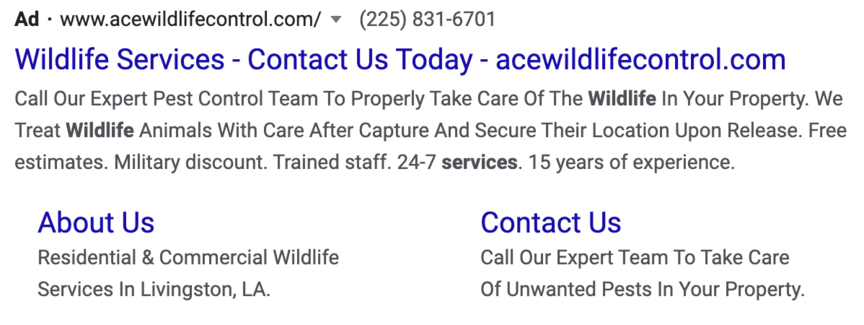
After a couple of weeks, Google Ads observes that the keyword “animal control services” has driven several high-quality conversions, but the keyword “wildlife services” has a moderately high bounce rate. In response, it adjusts your bid for “animal control services” up to $1.90, and reduces the bid on “wildlife services” to $1.10.
The above example should give you a good idea of what ECPC looks like in action. It uses trends from your ads’ recent performance to determine how your bids should be adjusted and then executes those adjustments itself.
Should you use enhanced CPC?
Of course, all this discussion of enhanced CPC leaves us with a crucial question: Should you even use ECPC?
On one hand, it can make your job significantly easier because all you do is set an initial bid, and Google handles the rest. That leaves you free to deal with other aspects of your marketing.
On the other hand, many businesses are wary of entrusting their bids to a set of algorithms run by the same company charging them to run the ads in the first place. There’s always the risk of Smart Bidding driving up your bids higher than you want them to go.
Still, as far as smart bidding goes, ECPC is a relatively tame option. It automates your bidding enough to take some workload off you, but it isn’t entirely automated. You still set the initial bids, and you can also adjust them manually or turn off ECPC whenever you want.
In the end, the decision of whether to use ECPC is up to you. If you feel okay about letting Google handle some bid adjustments, it can certainly make your life much easier. But if not, you can always rely on fully manual bidding — it will just take more time and effort.
How to set up enhanced CPC
If you’re looking to set up enhanced cost per click for your own campaigns, you’re in luck — it’s a relatively quick and easy process.
Before you do, though, make sure you have on conversion tracking. You’ll also need to wait until your campaign has driven at least 15 conversions, so Google will have enough data to use.
With both of those requirements in place, you can go through the following steps to enable ECPC:
- Sign in to Google Ads.
- In the page menu, click Campaigns and choose the campaign you want to use.
- In the page menu, click Settings.
- Click Bidding and then select Change bid strategy.
- Choose Manual CPC from the drop-down menu.
- Check the Enable Enhanced CPC
- Click Save and exit.
Follow the above process for each campaign where you want to enable ECPC. Once you’ve done that, Google will start adjusting your bids automatically, provided you’ve manually set an initial bid for each campaign.
Net Promoter Score is the leading metric for customer satisfaction.Unmatched WOW Services
WebFX clients score 394% higher than the industry average.
Give your enhanced CPC a boost with WebFX
Whether you choose to use ECPC in your marketing or not, you’ll need a way to optimize the success of your paid ads — and even Google algorithms can’t help you if there’s an issue with the quality of the ads themselves. But WebFX can!
With our PPC services, you can get help optimizing everything from your landing pages to your bidding strategy. We’ve been driving digital marketing results for over 20 years, and we’d love to show you firsthand what we can do for your business.
To get started with us, just call 888-601-5359 or contact us online today!