14 Structured Snippet Examples to Help You Improve Your Ads
Want to fit more information into your Google search ads and help your ads stand out to users? Ad extensions, such as structured snippets, are one of the best ways to do that.
In this post, we’ll go over what structured snippets are and provide structured snippet examples to help you learn how to use this valuable type of ad extension.
Improve your SMB's PPC performance with a FREE PPC audit.
What are structured snippets?
Structured snippets are a type of ad extension for Google Ads. Like other ad extension types, they allow you to incorporate supplementary information into your search ads. With structured snippets, you can highlight aspects of your product or service. The extension includes one of several header options and a list of items.
Here’s a structured snippet example from Google. The header in this example is “services,” and the following items are services the example company offers.
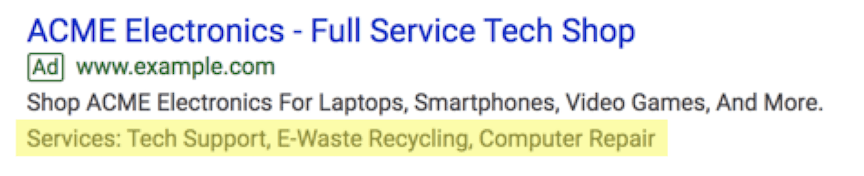
Structured snippets examples
Below are more structured snippet examples to help you get a better idea of how these ad extensions work.
Most of the examples were taken from real Google search engine results pages (SERPs), and a few were created using a Google Ads preview tool.
Google provides a predefined list of header options that you can use for your structured snippets. The available headers are: [on-page links to the examples for each type]
- Amenities
- Brands
- Courses
- Degree programs
- Destinations
- Featured hotels
- Insurance coverage
- Models
- Neighborhoods
- Service catalog
- Shows
- Styles
- Types
Here’s a structured snippet example for each of these headers.
Amenities
This ad for booking a bed and breakfast through Airbnb uses the “amenities” header, which you can use to highlight features or facilities a place offers.
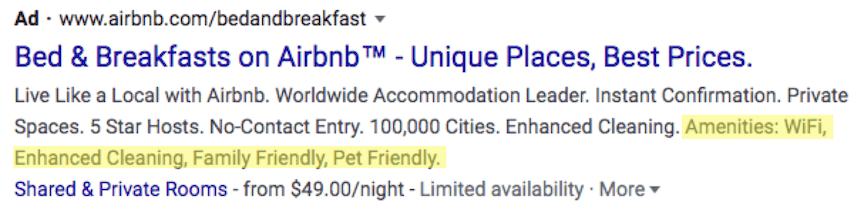
Brands
This ad uses the “brands” header and shows various laptop brands you can purchase from Dell.
Items included after the “brands” header must be specific brands you offer without any additional description of the brands or products. You can’t include, for example, the number of brands you offer or use phrases like “new Alienware laptops.”
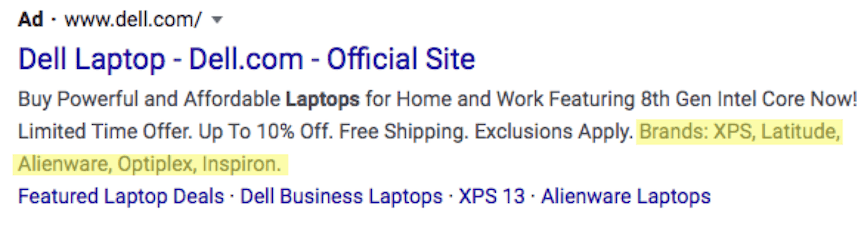
Courses
The “courses” header is for promoting classes offered by an educational institution.
The items listed must be specific classes rather than categories of classes or entire degree programs. You could include “trigonometry” or “creative writing,” for example, but not “MBA” or “economics degree.”
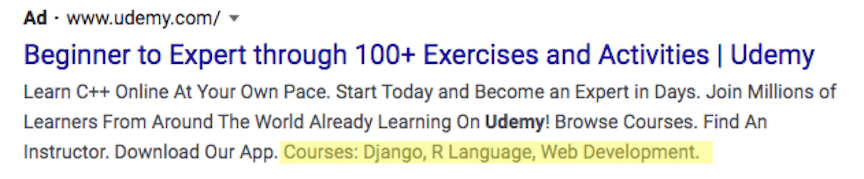
Degree programs
The “degree programs” header enables you to promote specific programs of study an educational institution offers.
The list items must be a specific degree rather than a broad type of degree such as bachelors or masters and can’t include additional information about the program.
Here’s a fictional example of what an ad with a “degree programs” structured snippet might look like.
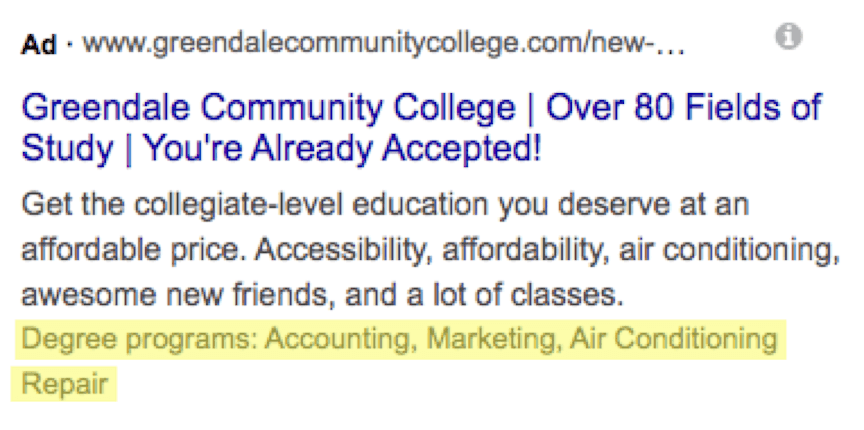
Destinations
With the “destinations” header, you can highlight specific places visitors can travel to, such as:
- Cities
- States
- Countries
- Continents
- Sites or attractions
In the example below, passenger railroad service Amtrack lists destinations its passengers can visit using its services.
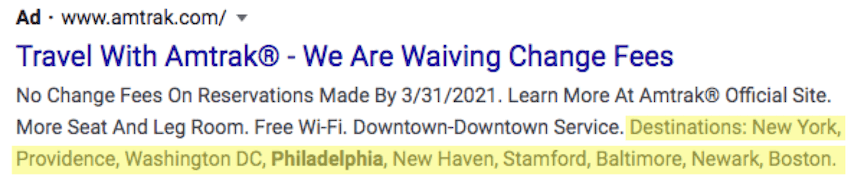
Featured hotels
The “featured hotels” header lets advertisers showcase specific hotels they can book for their customers.
This structured snippet header option is geared toward booking websites like Kayak and Hotels.com as well as travel agencies and other companies that book hotels for their customers or help people find hotels to book.
The values used must be the names of specific hotels.
Here’s a structured snippet example for the “featured hotel” header option.
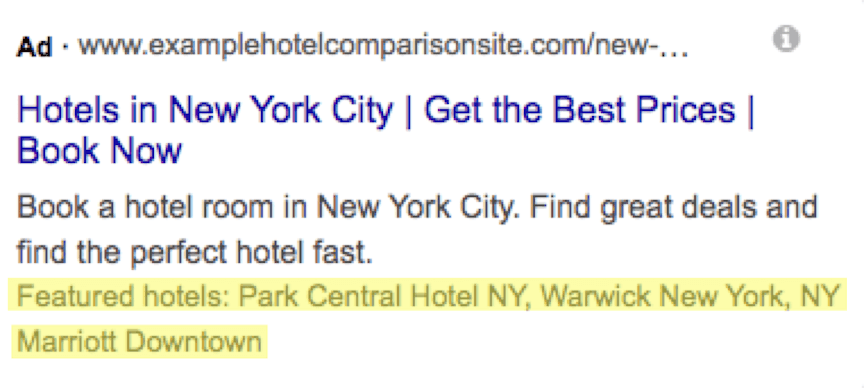
Insurance coverage
With the “insurance coverage” header, you can highlight specific types of insurance coverage. In this structured snippet example from an insurance comparison site, you can see various types of insurance you can get quotes for from the site.
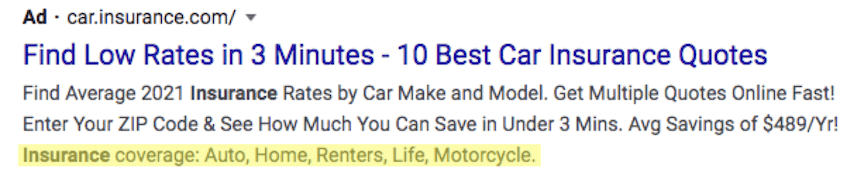
Models
The “models” structured snippet header enables you to list various models of products such as vehicles or personal electronics. The values listed must be specific model names rather than manufacturer or store names and can’t include additional information such as model year or specs.
The structured snippet example below lists various vehicle models from Toyota.
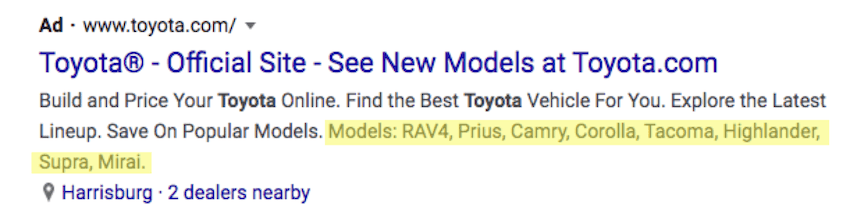
Neighborhoods
You can also use structured snippets to list neighborhoods. The items listed for the “neighborhoods” header must be specific sub-regions or districts of a city — not names of cities themselves, apartment buildings, or other types of locations.
This ad from the Philadelphia region’s official tourism site uses a structured snippet to list neighborhoods in the city.
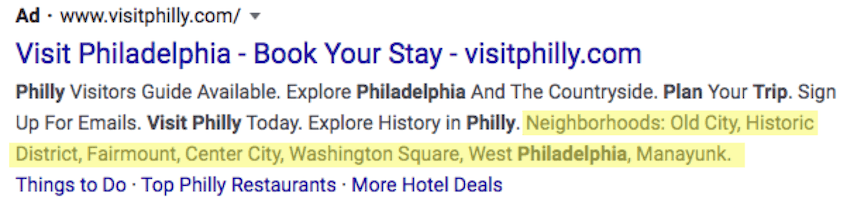
Service catalog
The “service catalog” structured snippet header allows businesses to list services they offer. You can only use this header for services, not products or product features.
This structured snippet example lists several services for which users can get quotes through the advertiser’s website.
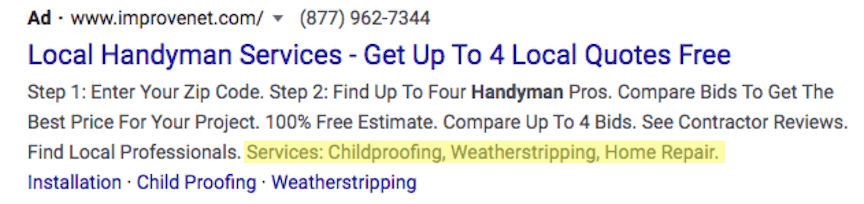
Shows
With the “shows” header, advertisers can list names of TV shows or performances. Here’s an example of what an ad that uses the “shows” header might look like.
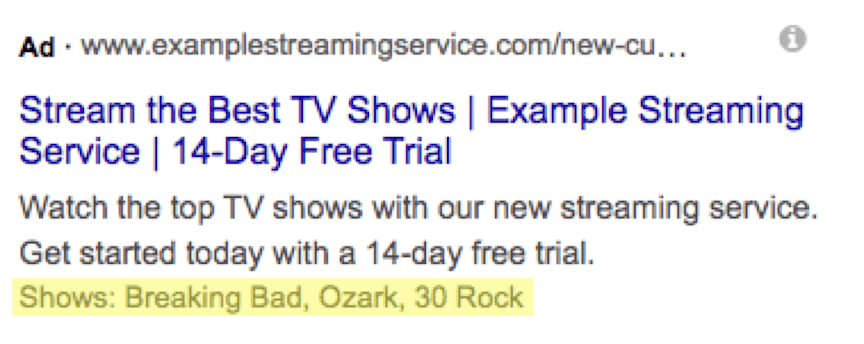
Styles
The “styles” header is useful for listing specific sub-types within a broader product category. The items should all be variations of the same product type. For example, you could list various styles of boots or, as in the example below, coffee mugs.
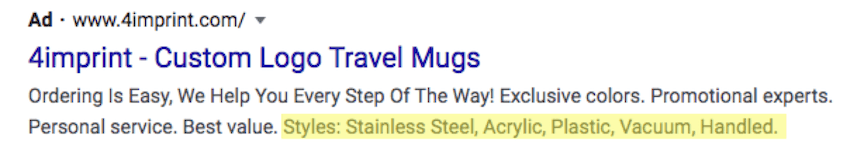
Types
The “types” header allows you to list variations of a product category. This header is more general, so it’s useful if you’re not sure which header option to use.
In the structured snippet example below, the American Automobile Association (AAA) used this header to list various types of memberships they offer.
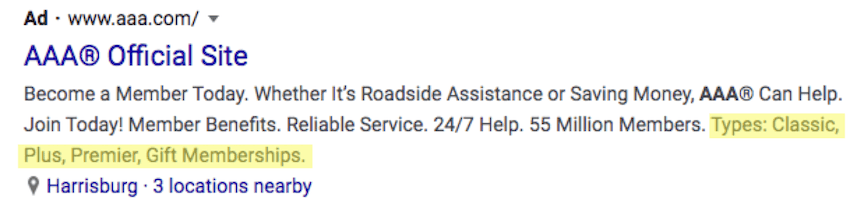
How structured snippets work
You can add structured snippets to your search ads at the account, campaign, or ad group levels. Structured snippets at lower levels will override those added at higher levels. You can also schedule when you’d like your structured snippets to appear.
Structured snippets, as well as other extensions, appear below the rest of your ad. On a computer, up to two headers can show at once. On mobile devices and tablets, only one header can show.
What are dynamic structured snippets?
Google also offers dynamic structured snippets. These extensions use the same format as regular structured snippets, but Google automatically adds them to your ad.
Google may add dynamic structured snippets to your ad if all of the following apply:
- You have dynamic structured snippets turned on
- Your ad is eligible for dynamic structured snippets
- Your landing page has information that fits within a structured snippet category
- Google predicts the extension will boost ad performance
Why use structured snippets?
Structured snippets are an excellent way to add helpful information to your search ads. They give users a preview of your products or services, helping them decide if your company is right for their needs.
This additional information can make your ad more relevant to the search intent and help it stand out from competing ads.
By providing additional information, you can attract more qualified leads to your site and improve the return on investment you get from your Google Ads campaigns.
WebFX delivers measurable SEO results
Tips for using structured snippets
Here are a few tips and best practices for getting the most out of your structured snippets.
Make sure your header and values match
Google notes that incorrectly matching the values to the header is the most common reason it disapproves structured snippets.
Carefully follow Google’s structured snippet requirements when matching the header and values to ensure your snippets get approved. Google recommends thinking of the values as examples of the header to help you get the right match.
Add multiple headers
While your ads will only include two headers at the most, it’s a good idea to add all the headers that make sense for your ad. Google algorithmically chooses which headers to display depending on the search, so it’s helpful to have several options.
Provide enough values
Google recommends adding at least four values for each header. While you don’t want to make your ads overly long, you want to provide enough information to make your ad more helpful for users.
Don’t include prohibited values
In addition to the header-specific structured snippet requirements we discussed earlier, you can’t include these prohibited values in your structured snippet values:
- Punctuation and symbols that only serve to draw attention to the ad
- Repeated values in one header or across multiple headers
- Entering multiple items as one value
Get more out of your online advertising with WebFX
Hopefully, these structured snippet examples have helped you better understand how these ad extensions work so you can use them to boost your campaigns’ performance.
If you want to learn more about how to maximize the results of your pay-per-click (PPC) advertising, let one of our experts conduct a free PPC audit for your business. Just enter your email address below to request your free audit.
Improve your SMB's PPC performance with a FREE PPC audit.
To learn more about PPC and how we can help you drive results with online advertising, contact us online or call us at 888-601-5359.