Catchy Wedding After Effects Templates for Intros & Openers
No matter what they say, people always judge a book by its cover. You can be the most talented person on Earth, but nobody would know it without a properly designed promotion. That is why all the big players spend big money on the services of designers, marketers, developers, photographers, etc. They do everything to get eye-catching and unique visual content for their brands and companies. And how to promote in a budget-saving way? Try working with wedding After Effects templates that allow easy editing and come with clean, catchy, and simple-to-work-with design.

7 Must-Know Tips Before Choosing Wedding After Effects Templates
With a vast amount of modern wedding After Effects templates, not all of them are worthy of your money. Besides, even if you choose a high-quality template, some must-check things you should do before purchase.
- Look for creator-friendly products with intuitive, quick editing.
- Check the required software to ensure you have the needed After Effects version.
- Choose complete templates that do not require additional plugins.
- Select multipurpose products if you know you might need more than one promotional video.
- Use templates with changeable color schemes to highlight your brand identity.
- Animation effects would enrich any project, but do not overuse them. Otherwise, it could interrupt viewers and they won’t memorize your images.
- We also recommend you to use products that already have placeholders for a logo, as it is a vital part of your brand identity.
How to Improve Your After Effects Workflow
Here are a few additional tips on how you can make your video look professional:
Consider using the motion blur box to make the composition look more natural with real-life movements,
- Use several typefaces, but choose them from the same font family,
- Create a content hierarchy,
- When working with keyframes, pin them to a single layer and then adjust to other layers instead of adding keyframes to every object separately,
- If you like textured text, consider using some of your background’s texture to make it look natural,
- Use the curves tool for colors’ contrast correction,
- Save all your animation presets to use them later instead of designing everything from scratch.
Magical Slideshow Cinematic After Effects Template

Let’s start with this marvelous multipurpose video template that fits multiple topics and purposes. It is eye-catching enough to showcase a wedding ceremony, honeymoon, birthday party, and other special occasions. Due to a highly flexible design, you can effortlessly perform changes to the template’s look. The color schemes are also changeable for your convenience. The set includes 10 templates for videos or pictures and 13 text or logo samples. Just add your custom content, tweak colors up to your taste or corporate identity, and you are ready to render the project. All the files come in 1920 x 1080 (30FPS) resolution and can be edited in the next software:
- After Effects CC,
- After Effects CS4,
- After Effects CS5,
- After Effects CS5.5,
- After Effects CS6.
The product package also contains an easy-to-follow video tutorial on how to work with the templates.
Bright & Elegant After Effects Template

Just take a look at this professional After Effects template that comes with an elegant design suitable for numerous project kinds. The images have HD (1080) resolution, which makes the template look fantastic on any device, no matter which screen size a viewer has in their hands. What is inside the pack? It has 7 templates for images or video files and 10 text holders that are fully changeable. It is easy to customize any layout with After Effects CS4, CS5, CS5.5, CS6, or CC. The item perfectly covers the needs of photographers, videographers, stylists, and other creative people. It is also an excellent product for personal projects related to:
- Wedding,
- Anniversary,
- Travel,
- St. Valentine’s Day,
- Love story, etc.
Charming Slideshow After Effects Template

When it comes to a romantic video or love-related promo, any detail matters. Even the smallest intros and openers should be responsive and eye-friendly to make viewers like your content. Most photographers and other creative professions use video templates to show their work results, not without reason. The thing is that visuals are what builds the first impression, no matter which topic they cover. And they are also easy-to-remember. that is why this charming After Effects product has everything and anything you might want to use for a wedding presentation and other projects related to love, family events, or special occasions. Please, mind you will need After Effects CS4 or a higher version to customize the template. It contains:
- 10 Images holder,
- 12 Text holder,
- Step-by-step video guide.
Attention-Grabbing Gallery After Effects Template

Is there a way to better introduce your photography skills than with the help of an attention-grabbing video presentation? It would take people only a few minutes to view your best works and form a good first impression. You can use the template to craft a stylish promo to show at meetings, send to your potential customers, and create ads. Besides, adding a video promo to your business site and social media pages would be a smart step to further its development. That is why we added this gallery item to the selection. It was designed for photographers, stylists, and anyone else who wants to showcase their works professionally. And what would you find in the template’s pack? There are 100 image holders to introduce your pictures in all their glory. Plus, you have 2 text holders that are so simple-to-customize.
Trendy Opener After Effects Template with Parallax

For many years, animation remains one of the working and most attractive ways to introduce information. People used to pay big money to make their projects look as trendy and unusual as possible, but now you won’t need to spend big money on the designers’ and developers’ services. Premium After Effects templates come with all the stylish features pre-designed and easy-to-use, like this opener. It has a visually-pleasing Parallax feature that adds a marvelous 3D motion effect to your visual content. The placeholder feature would help you to organize images in the most lucrative way. The product pack contains:
- 10 Image holders,
- 10 Text holders,
- Video tutorial.
Home Sweet Home Visually Pleasing After Effects Template

Before everything else, this is a multipurpose template you can use for different topics, like the following:
- Home interior,
- Product promo,
- Family memories,
- Wedding celebration,
- Christmas and other holidays,
- Room tour, etc.
Like all the best After Effects templates, Home Sweet Home provides simple editing. Create incredible memories by simply dragging and dropping your footage and changing text. The product creator also added an easy-to-understand video tutorial covering how to use the Home Sweet Home template. It comes in HD resolution, but please note that you need After Effects CS6 to edit the template.
Trendy Mosaic Opener After Effects Template

This stylish slideshow opener template is just what the doctor ordered for wedding and fashion photographers, stylists, florists, bloggers, musicians, and anyone else who wants to showcase their creativity. Besides, the product fits projects related to vocations, trips, att, museums, etc. It also covers the needs of YouTubers who want to create an eye-catching promo for their channels. Thanks to a multiscreen template design, it would be easy to showcase lots of information beautifully and laconically. The images come in an amazing 4K resolution. They are fully customizable in After Effects CC 2018+. And here is what the template pack includes:
- 1 Logo placeholder,
- 49 Image placeholders.
Unusual Wedding Freeze After Effects Template

Here is another professional After Effects template with a mosaic design worthy of your attention. It has elegant animation and trendy transitioning effects to create an unusual wedding presentation. It would be easy to highlight your best images with a clean, minimalist design suitable for projects related to:
- Wedding, proposing, honeymoon,
- Family memories,
- Anniversary,
- Valentine’s Day, etc.
You won’t need to purchase any plugins to work with the template. It includes 10scene comps that are 100% ready-to-use. Just add your favorite images and animated text, and you are ready to render. Please note the template requires After Effects CS6.
Golden Memories Classy After Effects Template
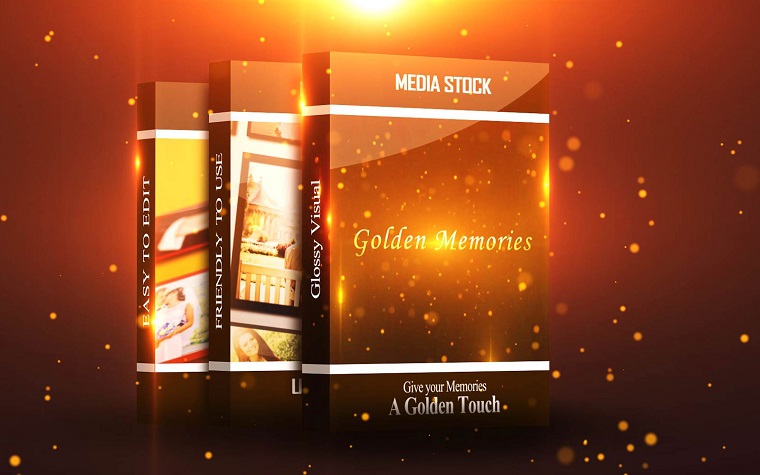
The name of this classy After Effects item already speaks for itself. It is an ideal product to use for various projects related to your warm memories, family occasions, etc. You can use both pictures and videos to create a digital photo (or video) album in After Effects CS4 or later version. The product pack does not include fonts, but it is compatible with free Google fonts and other typography styles you may want to use. To speed up the customization process, Golden Memories features handy Color Changes. You might change all the colors by adding only one layer. And what about the template’s placeholders? Here is what you get when purchasing Golden Memories:
- 37 Picture & video holders,
- 6 Text holders.
Urbanic Motion Slide After Effects Template

When it comes to opening video creation, you can not forget how important the content hierarchy is. Even if you use only images and a few words to describe your works or brand, it is still critical to make your content well-organized. However, you won’t need to lose time on this while working with the motion slide template. It already has everything pre-made and provides incredible visual organization to your content with the next features:
- 13 Video/Image holders,
- 6 Text holders
- HD resolution.
It is a multifunctional After Effects template you can use for intros and openers of any kind.
Rock Your Promo Soft After Effects Template

Would you like to get a catchy After Effects template suitable for numerous promos? Don’t miss the details or Rock Your Promo in this case. This strikingly colored item fits so many projects, from wedding photo shoot to live travel blog to food or fashion. It is can become an all-in-one tool for those who are going to create numerous intro projects, and you can do it with only one product. It contains:
- 20 Image holders,
- 12 Text holders.
All of these are customizable, so you can easily change the details up to your taste. Rock Your Promo can be edited in all modern After Effects versions starting from CS4. And you would get a creator-oriented video tutorial for further assistance.
After Effects Wedding Templates FAQ
 What is an After Effects template?
What is an After Effects template?
It is an After Effects project file with different pre-designed sections, like images, videos, logos, and texts. When working with the best After Effects templates, you can effortlessly edit all its components. Changing texts, replacing images, and editing colors would be simple, as a basic knowledge of AE is all you need.
 Can I create an opener with a wedding After Effects template?
Can I create an opener with a wedding After Effects template?
Yes, you can easily do it by yourself. All high-quality After Effects items allow simple template customization. You would only need a basic knowledge of the software to edit the template’s look. Still, you can do it even if you have never worked with After Effects before, as our products come with simple-to-follow video guides. Just make sure you have the right version of the software and start creating unique content.
 How do I edit After Effects wedding templates?
How do I edit After Effects wedding templates?
With a huge choice of various templates, not all of them are highly customizable. We recommend you to check the details of the products you are about to buy. Talking about creator-friendly items, you can easily edit the template's look in After Effects. Simply open the template in After Effects, and you will see all the placeholders it comes with. Then open them one by one to change the colors, shades, texts, images, etc.
 How do I import my wedding template into After Effects?
How do I import my wedding template into After Effects?
Here is how you can quickly import your wedding template:
1. Save your template in a special folder to further the process.
2. Open the project and import the files you’d like to add.
3. Consider the composition of your would-be-promo and decide where you want to make changes.
4. Drag and drop the placeholder elements to replace them with your custom content.
5. Save changes, and voila!
Read Also
Boost Your Project with Memorable After Effects Trailer Templates
Incredible After Effects Slideshow Templates To Use In Your Videos
How to Use After Effects? Is Adobe After Effects an Extraterrestrial Technology?
Most Popular After Effects Shortcuts [Keyboard, iOS]