25 Tutorials For Getting More Out of Adobe Indesign
When it comes to print design, there is no better tool than Adobe InDesign. Once you master the basics, however, you need to upgrade your skills and learn new tricks that will quickly turn you into an InDesign pro.
In this post, we’ve rounded up the best tutorials on InDesign that will help you get more out of this powerful program.

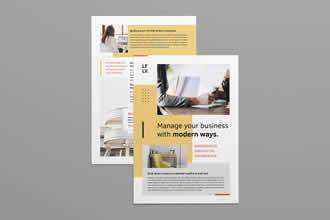
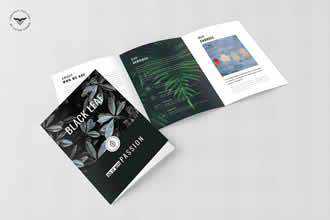
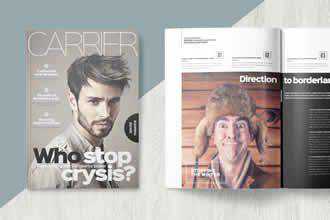

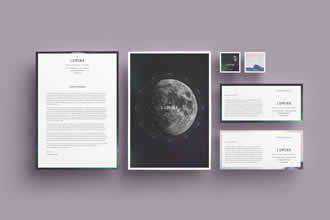
How White Space Can Transform InDesign Layouts
White space matters in design. It can make your finished project look more professional so it’s important to learn how to use it properly. This tutorial will help you master white space in no time.

Set a Print Bleed in InDesign
Setting a print bleed will help you avoid that ugly white margin that appears on your document when your design elements don’t extend the entire way. In this quick tutorial, you will learn how to properly set a bleed for your documents.

Concept Design Mood Board Templates (with Envato Elements)
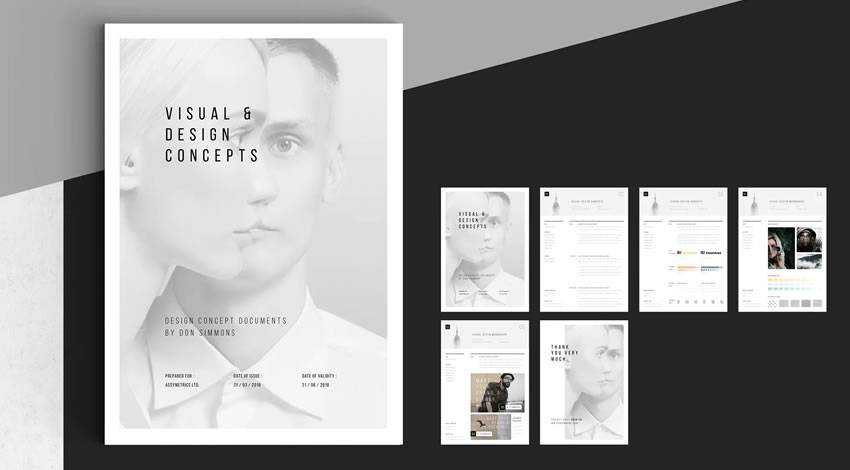
Create Special Print Finishes
Learn how to apply special finishes such as varnishes, foil blocking, embossing and die cutting. The tutorial includes best practices for each finish and you can easily apply the tips and practices to other processes.
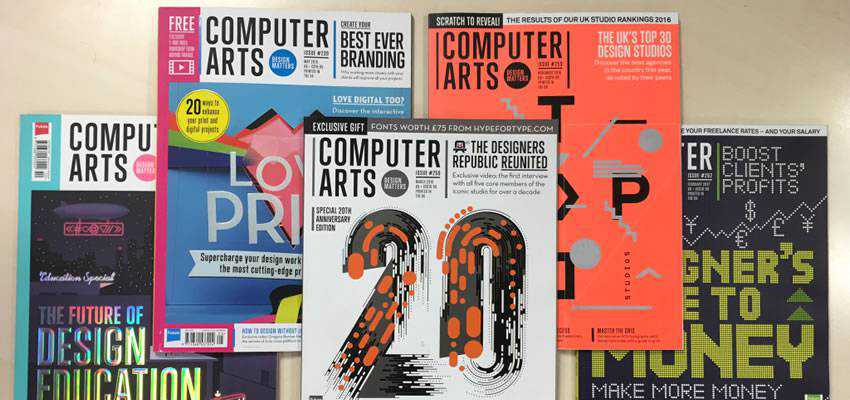
How to Add Interactivity to EPUBS
Use InDesign to create rich, interactive EPUB files. This tutorial walks you through all the steps and covers everything you need to know to include slideshows, add buttons to trigger animation, and more.

Use a Column Grid to Design a Poster in InDesign
When you use a column grid in your design, everything looks more visually appealing and better organized. Learn how to apply a column grid to design an attractive poster.

Manage Your InDesign Assets Properly
If you’re working with multiple images and other assets, managing those assets properly is crucial. This quick and easy tutorial will teach you all the asset management secrets for InDesign.
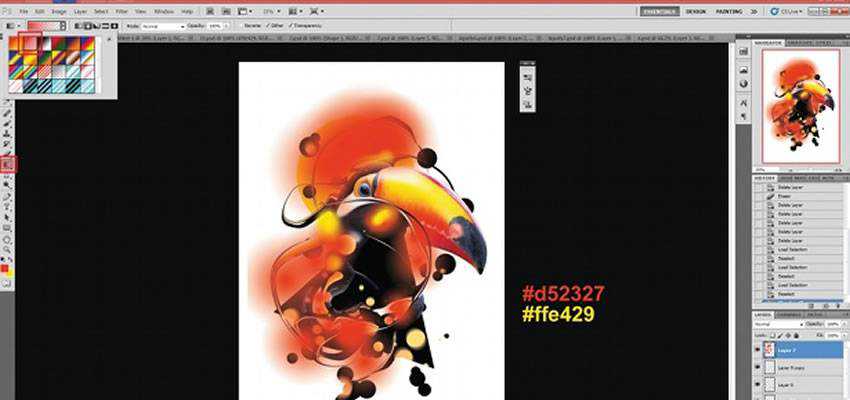
Adobe InDesign Flyer Template (with Envato Elements)

Design a Book in InDesign
Whether you dream of publishing your own book or simply want to push your skills further, this InDesign tutorial is for you. You will learn how to plan your layout, set the structure, and link pages.

Design an InDesign Fashion Magazine Cover
Learn how to design an attractive and polished magazine cover in this tutorial. You will learn how to use layered images and text to create a three-dimensional design, apply typography effectively, and how to incorporate pricing and binding.

How to Create a Magazine Layout in Adobe InDesign (Video Tutorial)
In this video tutorial, you will learn how to use both Photoshop and InDesign to create an attractive magazine layout.

Design a Custom, Print-Ready Pocket Folder
Follow the steps in this tutorial to quickly design a custom pocket folder that’s ready to be printed. This is a great way to learn how to make promo materials for your brand.
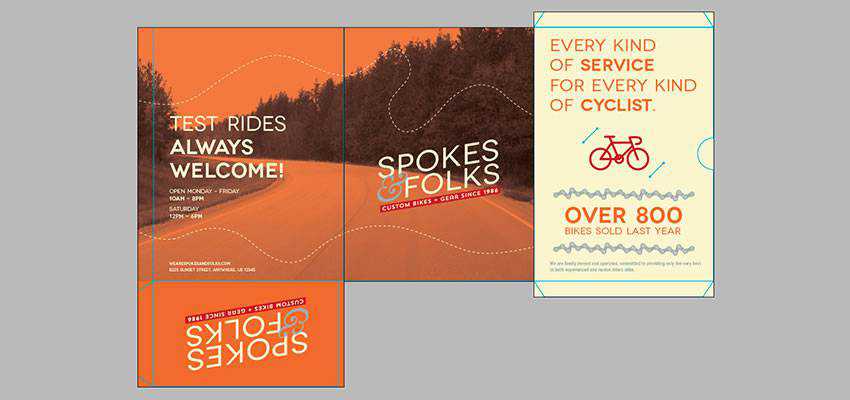
Graphic Design Portfolio Template (with Envato Elements)

Create a Calendar in Adobe InDesign
Calendars help us stay organized and there is no better motivation to use one than to design your own. Learn how in this easy to follow tutorial.

Design Distinctive Monotone Layouts in Adobe InDesign
A monotone layout can make your design stand out, not to mention it can save money on printing. Use this tutorial to learn how to create gorgeous layouts in InDesign using one or two monotone colors.
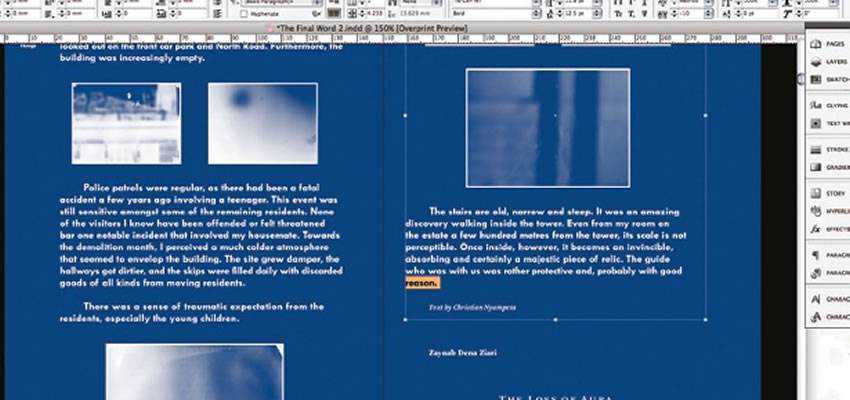
Speed Up Your InDesign Layouts
Learn how to speed up InDesign layouts using the Gap and Live Corner tools. This process simplifies object selection and frame editing so it’s definitely a tutorial to check out.
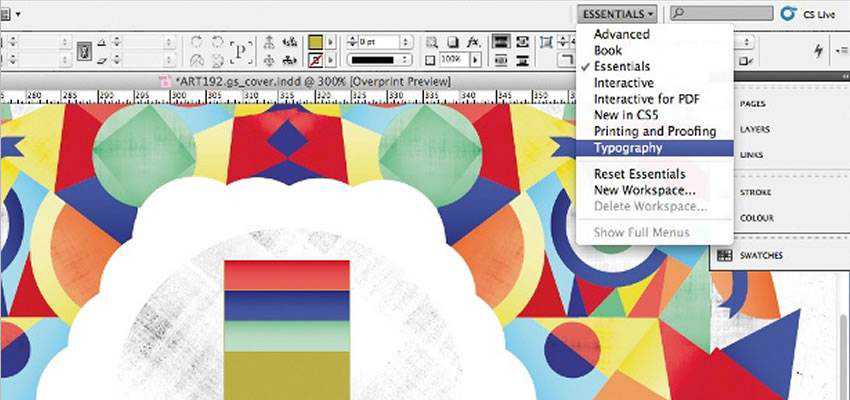
Master InDesign’s Page Tool
Take your Page tool skills to the next level with this tutorial. You will learn how to control multiple page sizes within a single document, create gatefolds, and add a spine to an editorial design.
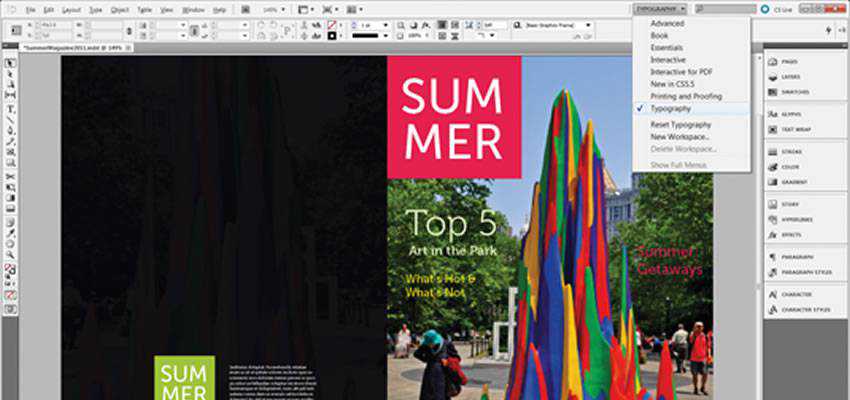
Design a Simple Index with InDesign
With this tutorial, you will learn all about creating an index in InDesign. The tutorial covers various index types and typesetting using InDesign’s style sheets.

Work With Type in InDesign
Typography can make or break your design and InDesign has powerful tools for applying and working with type. In this tutorial, you’ll become a type pro and make your designs look professional each and every time.
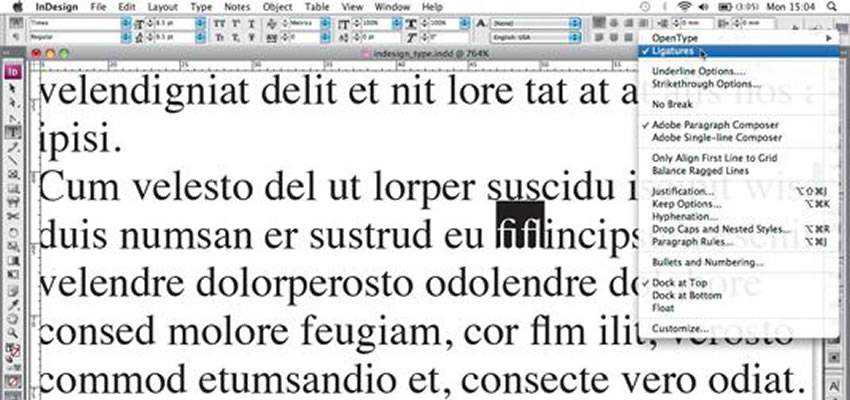
Masking with Exclude Overlap InDesign (Video Tutorial)
This tutorial will help you create an interesting effect in your documents. Learn how to combine text and shapes together, and then mask everything with a photo or texture image.

Creating and Applying Master Pages in InDesign (Video Tutorial)
Master pages will save you a ton of time in your design process. This tutorial will show you how to work with master pages; from creating them and applying them to your document.
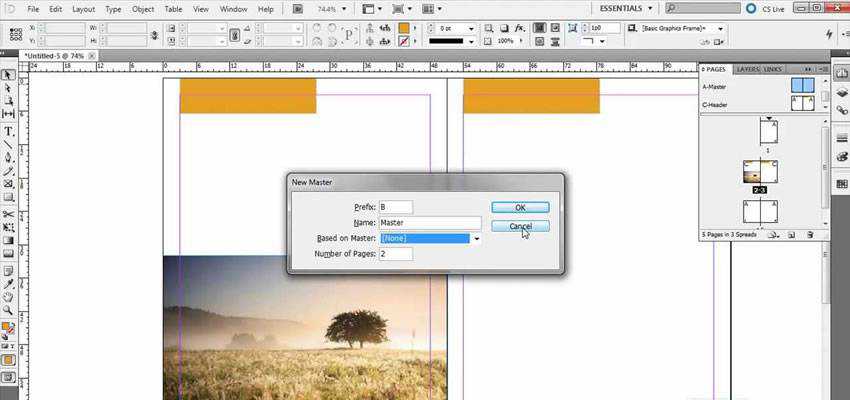
How to Use the InDesign Glyphs Panel
Instead of importing dozens of different images to your InDesign document, learn how to use the Glyphs panel. This will make your designs stand out more and give it that extra visual appeal.

How to Link an Excel File to InDesign
Have you ever needed to add an Excel file to your InDesign document? This is super-useful for showing stats and data and in this tutorial, you will learn how to easily do that.
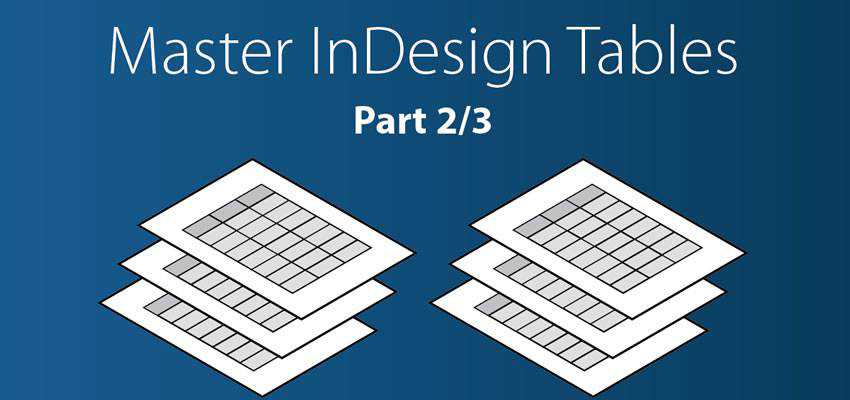
A Guide to Stylesheets for Adobe InDesign
Learn how to save time in InDesign with the Styles feature. You will learn how to maintain the same fonts, spacing, and styles throughout your document and keep a consistent look and feel.
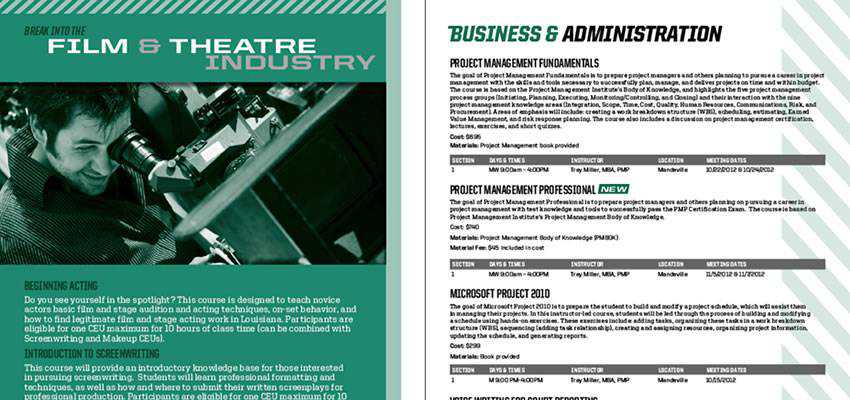
Create a Multi-Page Feature in InDesign
This downloadable tutorial will show you to create a multi-page magazine. Every step of the process is outlined and easy to follow so you will be creating magazines in no time.
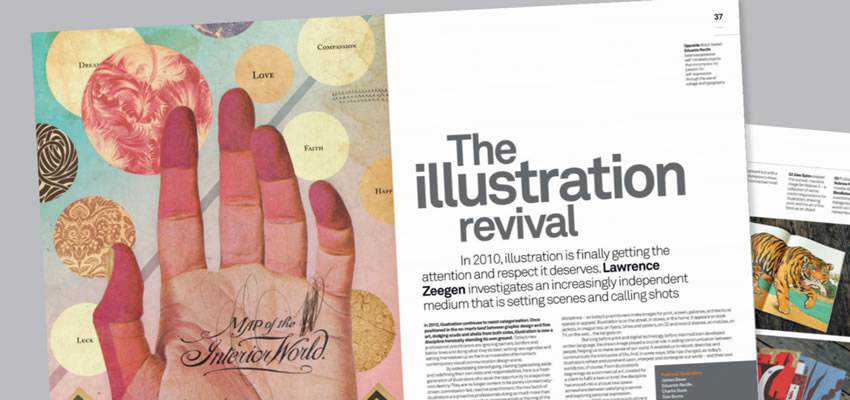
How to Open Corrupt InDesign Files
Unfortunately, sometimes your file can get corrupt. However, all is not lost as there are ways to open those corrupt files and salvage your work. This tutorial shows you how.
Ultimate Guide to Masking in InDesign (Video Tutorial)
Masking is not only a feature reserved for Illustrator and Photoshop. It can be done in InDesign and this tutorial will teach you everything you need to know.

How to Batch-Replace InDesign Characters & Glyphs
This quick and easy tutorial will teach you how to quickly access the glyphs and characters panel and replace them all at once instead of hunting down individual glyphs.
Conclusion
Thanks to these tutorials, you will learn how to speed up your InDesign workflow as well as new ways of working with the features you’re familiar with. Use them to create stunning page and magazine layouts, posters, and any other print design you need.