How to Identify Any Font from an Image: 5 Free Tools That Actually Work
Do you know ”How to Identify Any Font” ? Whether you’re a designer trying to recreate a look, a marketer analyzing competitor materials, or simply curious about typography, identifying fonts from images has become an essential skill in our visual world.
Font identification used to be a tedious process requiring expert knowledge of typography. Today, AI-powered tools can analyze an image and tell you exactly what font is being used within seconds. These tools have revolutionized how designers, developers, and content creators work with typography.
In this comprehensive guide, we’ll explore the best font finder tools available, from free options to professional-grade solutions. Each tool has its strengths, and knowing which one to use for different situations can save you hours of manual searching.
WhatTheFont by MyFonts

WhatTheFont is arguably the most well-known font identification tool on the internet, and for good reason. Developed by MyFonts, this tool has been helping designers identify fonts for over two decades, evolving from a simple manual process to a sophisticated AI-powered system.
The tool works by analyzing the shapes, curves, and characteristics of letters in your uploaded image. Simply upload a clear image containing text, and WhatTheFont will provide you with a list of potential matches. The newer version uses deep learning technology to improve accuracy significantly.
What sets WhatTheFont apart is its massive database of commercial fonts. Since MyFonts is one of the largest font retailers globally, their tool has access to an extensive collection of both popular and obscure typefaces. The results often include direct purchase links, making it convenient if you need to license the font professionally.
The tool works best with high-quality images where the text is clearly visible and at least 100 pixels tall. It struggles with heavily stylized fonts, handwritten text, or images with poor resolution. However, for standard typography identification, it’s incredibly reliable and often the first tool professionals reach for.
Identifont
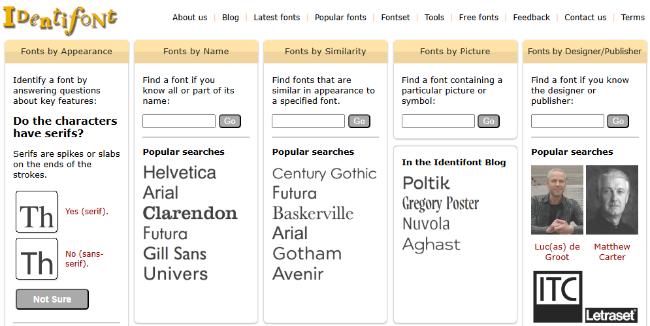
Identifont takes a unique approach to font identification by offering multiple methods beyond image upload. While it does include an image-based identifier, its strength lies in its question-based identification system that helps narrow down fonts through visual characteristics.
The tool asks you a series of questions about the font’s appearance: “Are the serifs bracketed?” “Does the lowercase ‘a’ have a double story?” This systematic approach can be incredibly effective, especially when you have a good view of the font but the image quality isn’t sufficient for automated recognition.
Identifont’s database includes both free and commercial fonts, and the tool provides information about font designers, foundries, and similar typefaces. This makes it valuable not just for identification but for typography education and exploration.
The question-based approach requires some typography knowledge, but the tool includes helpful visual guides to explain technical terms. It’s particularly useful for identifying classic or historical typefaces that might not be recognized by newer AI-powered tools.
Fontspring Matcherator

Fontspring’s Matcherator is another excellent option that focuses on commercial font identification. As a major font retailer, Fontspring has access to a vast database of professional typefaces from various foundries.
The tool allows you to upload images and provides detailed matches with the option to purchase fonts directly. What sets Fontspring apart is its focus on providing complete font families rather than just individual weights, which is valuable for professional design work.
Fontspring Matcherator also includes useful features like the ability to test fonts with your own text before purchasing. This helps ensure that the identified font will work well for your specific project needs.
The tool’s strength lies in its commercial font database and the quality of its matching algorithm. It’s particularly good at identifying contemporary fonts and complete font families, making it a favorite among professional designers.
WhatFontIs
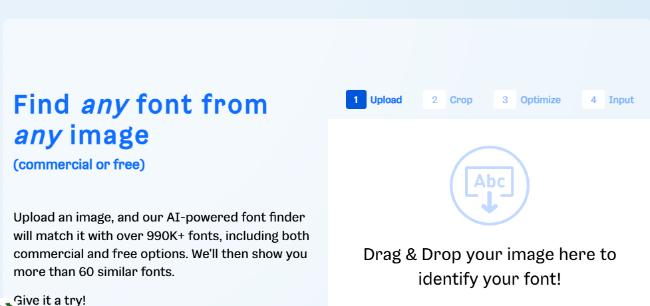
WhatFontIs positions itself as a comprehensive font identification platform that combines automated recognition with human expertise. The tool offers both free and premium services, with the premium version providing access to human font experts for challenging identifications.
The automated system works similarly to other tools, analyzing uploaded images to provide font matches. However, WhatFontIs also maintains a database of user-submitted font identifications, which can be valuable for finding solutions to previously solved identification challenges.
The premium service includes manual identification by typography experts, which can be invaluable for historical fonts, custom lettering, or heavily modified typefaces that automated tools struggle with. This human element sets WhatFontIs apart from purely algorithmic solutions.
The tool also includes a browser extension that allows you to identify fonts on web pages, making it useful for web designers and developers who need to quickly identify fonts used on websites.
Fonts Ninja

Fontface Ninja is a browser extension that focuses specifically on identifying fonts used on websites. While not an image-based font finder in the traditional sense, it’s an invaluable tool for web designers and developers.
The extension allows you to hover over any text on a website to instantly see what font is being used, along with its size, line height, and color information. This makes it incredibly easy to analyze and recreate web typography.
What makes Fontface Ninja particularly useful is its simplicity and speed. There’s no need to take screenshots or upload images – just hover and identify. The tool also provides links to purchase or download fonts when possible.
The extension works with most modern browsers and is regularly updated to handle new web font technologies. It’s become an essential tool for anyone working with web typography or conducting competitive analysis of websites.
Font Finder by What Font Is
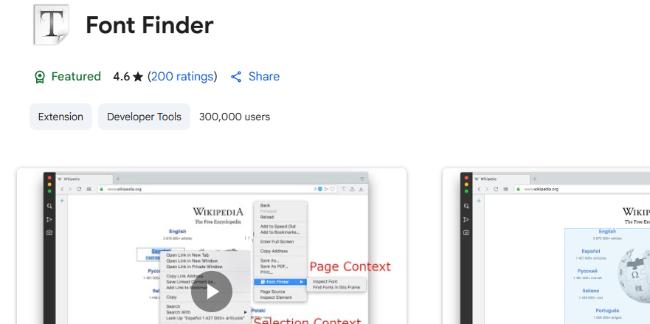
This Chrome extension, while sharing a similar name with the WhatFontIs website, is a separate tool focused on browser-based font identification. It provides quick access to font information for any website you’re browsing.
The extension creates an overlay that shows font information when you hover over text elements. It displays not just the font name but also CSS properties like font-size, line-height, and color values, making it valuable for developers who need to replicate designs.
The tool is particularly useful for responsive design work, as it can show how fonts change across different screen sizes and devices. This level of detail makes it more than just a font identifier – it’s a comprehensive typography analysis tool.
Choosing the Right Font Finder Tool
The best font finder tool for you depends on your specific needs and workflow. For quick, accurate identification of common fonts, WhatTheFont remains the gold standard. If you’re working within the Adobe ecosystem, Adobe Fonts offers unmatched integration. For free font alternatives, Font Squirrel Matcherator is unbeatable.
Web designers should consider browser extensions like Fontface Ninja or Font Finder for analyzing website typography. If you’re dealing with historical or unusual fonts, Identifont’s question-based approach or WhatFontIs’s human expert service might be worth the investment.
Many professionals use multiple tools, starting with automated options and moving to more specialized tools for challenging identifications. The key is understanding each tool’s strengths and having them readily available in your design toolkit.
Tips for Better Font Identification
Regardless of which tool you choose, certain practices will improve your success rate. Use high-resolution images with clear, well-lit text. Crop images to focus on the text you want to identify, removing distracting elements. Ensure the text is at least 100 pixels tall for best results.
When possible, include multiple characters in your sample, including both uppercase and lowercase letters. Numbers and punctuation can also help with identification. Avoid images with heavy filters, shadows, or distortions that might confuse the recognition algorithms.
Font identification tools have transformed how we work with typography, making it possible to identify virtually any font within seconds. Whether you’re a professional designer or someone curious about fonts, these tools provide the power to explore and understand the rich world of typography that surrounds us every day.
<p>The post How to Identify Any Font from an Image: 5 Free Tools That Actually Work first appeared on Designbeep.</p>