200+ Best Design Tools for Web, Graphic and UI/UX Designers
Best design tools are essential for bringing your creative visions to life, whether you’re a graphic designer, UI/UX specialist, or content creator. In today’s fast-paced digital world, having access to intuitive, powerful, and versatile design tools can make all the difference in producing professional-quality work. From designing sleek websites to crafting eye-catching social media graphics, the right tools not only save time but also elevate your work to new levels.
With an overwhelming number of options available, finding the best design tools that fit your workflow can be a challenge. Some designers prefer all-in-one platforms like Adobe Creative Cloud, while others lean towards modern, collaborative tools like Figma or Canva. Each tool has its own strengths—some excel in vector illustration, others in photo editing, and many now offer advanced AI-powered features that streamline the design process.
The best design tools also adapt to your needs, whether you’re working solo or as part of a creative team. They offer flexibility, cross-platform compatibility, and integration with other productivity tools. In this guide, we’ll explore some of the top-rated design software options, compare their features, and help you choose the ones that align with your creative goals. Discover the tools that can transform your ideas into stunning visuals.
Table of Contents
- UI/UX Design Tools
- Prototyping Tools
- Wireframing Tools
- Graphic Design Tools
- Illustration Tools
- 3D Design Tools
- Color Tools
- Typography Tools
- Icon & Asset Libraries
- Design Collaboration Tools
- Design Handoff Tools
- Animation Tools
- Design Systems Tools
- Design Inspiration Resources
- Accessibility Tools
- Productivity Tools for Designers
UI/UX Design Tools
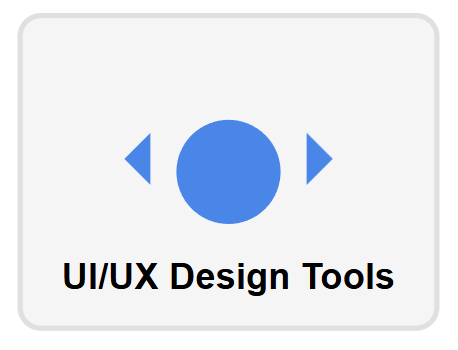
Figma
Figma continues to reign supreme as the collaborative interface design tool of choice for teams worldwide. With its cloud-based approach, real-time collaboration features, and robust plugin ecosystem, Figma has reshaped how design teams work together. The platform’s component-based system and auto-layout features make creating responsive designs more intuitive than ever.
Adobe XD
Adobe XD remains a powerful contender in the UI/UX space, especially for designers already invested in the Adobe ecosystem. Its seamless integration with other Creative Cloud apps, voice prototyping capabilities, and coediting features make it a versatile option for teams creating multi-platform experiences.
Sketch
Though now primarily macOS-focused, Sketch continues to be beloved by many designers for its intuitive interface and extensive plugin library. Its vector editing capabilities and symbol system allow for highly efficient UI design workflows, while its cloud-based collaboration tools have significantly improved cross-team functionality.
Penpot
As the first open-source design platform that works across all operating systems, Penpot has gained significant traction among design teams seeking flexibility and freedom from proprietary software. Its focus on SVG and web standards makes it particularly friendly for designer-developer collaboration.
Lunacy
Lunacy offers a compelling alternative for Windows users seeking Sketch-like functionality. This free tool handles .sketch files with ease and includes built-in assets, making it an accessible entry point for new designers while powerful enough for professionals.
Webflow
Webflow blurs the line between design tool and development platform, allowing designers to create production-ready websites visually. Its responsive design capabilities and CMS integration make it particularly valuable for designers who want to maintain control through the implementation process.
Axure RP
Axure RP specializes in high-fidelity prototyping with advanced interactions and conditional logic. Its comprehensive documentation features and specification tools make it especially valuable for complex enterprise projects requiring detailed handoffs.
Mockplus
Mockplus focuses on rapid prototyping with its intuitive drag-and-drop interface and extensive component library. Its cloud-based collaboration features and design system support streamline team workflows for both small and large organizations.
Marvel
Marvel combines simplicity with power in its prototyping platform. Its user testing features and integration capabilities make it a comprehensive solution for the entire design process from wireframing to user validation.
Prototyping Tools
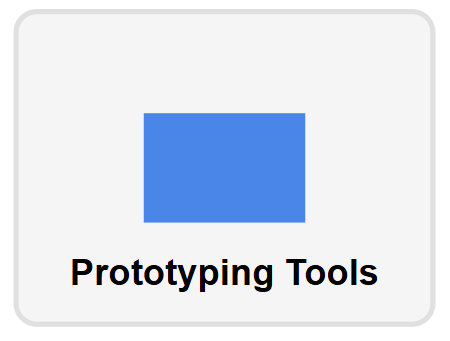
ProtoPie
ProtoPie has established itself as the go-to tool for creating complex, high-fidelity interactive prototypes without coding. Its support for sensors, 3D touch, and advanced animations allows designers to create prototypes that feel like finished products, especially for mobile and connected devices.
Framer
Framer continues to push the boundaries of what’s possible in prototyping with its powerful combination of visual and code-based design tools. Its integration of real components and development-ready output bridges the gap between design and implementation in unprecedented ways.
Miro
InVision Studio maintains its position as a comprehensive design platform with advanced animation capabilities and responsive design features. Its connection to the broader InVision platform creates a seamless environment for moving from initial concepts to stakeholder feedback.
Principle
For designers focused on creating fluid animations and interactions, Principle remains an excellent choice with its timeline-based approach and intuitive drivers system. Though macOS-only, its specialized toolset makes it irreplaceable for many motion-focused designers.
Origami Studio
Created by Facebook, Origami Studio offers sophisticated prototyping capabilities with its node-based interface. Its patches system allows designers to create complex interactions and animations that precisely mirror what’s possible in production apps.
Proto.io
Proto.io offers an all-in-one prototyping platform with a focus on high-fidelity, interactive prototypes. Its extensive UI library, user testing capabilities, and comprehensive animation tools make it suitable for projects of any complexity level.
Justinmind
Justinmind specializes in creating interactive wireframes and prototypes with its powerful interaction toolset. Its enterprise features, including requirements management and collaboration tools, make it particularly valuable for large organizations.
Flinto
Flinto provides a straightforward approach to creating interactive and animated prototypes for mobile apps. Its behavior designer and transition designer simplify the process of creating sophisticated micro-interactions and screen transitions.
Maze
Maze takes prototyping to the next level by integrating user testing directly into the workflow. Its analytics and reporting features transform prototype interactions into actionable insights for design refinement.
Anima
Anima bridges the gap between design and development by transforming designs from tools like Figma and Sketch into code-based prototypes. Its focus on responsive behavior and code quality helps create realistic prototypes that translate easily to production.
Wireframing Tools
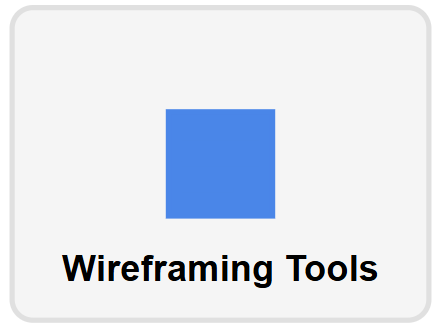
Balsamiq
Balsamiq maintains its reputation as the go-to tool for low-fidelity wireframing with its deliberately “sketchy” aesthetic that keeps stakeholders focused on structure rather than visual details. Its simplicity and speed make it perfect for early-stage ideation.
Whimsical
Whimsical has evolved into a comprehensive visual workspace with excellent wireframing capabilities. Its lightweight, fast interface and integrated flowcharts, mind maps, and sticky notes make it ideal for designers who think visually across multiple formats.
Wireframe.cc
Wireframe.cc continues to excel as a minimalist wireframing tool that eliminates distractions and lets designers focus purely on layout and structure. Its browser-based approach and limited palette help maintain the low-fidelity nature essential to early wireframes.
Moqups
Moqups offers a versatile platform for creating wireframes, mockups, and diagrams in a collaborative environment. Its extensive library of UI elements and flexible canvas make it suitable for projects ranging from simple concepts to complex system designs.
UXPin
UXPin bridges wireframing and prototyping with its comprehensive design platform. Its unique Merge technology allows designers to work with code components, ensuring that wireframes accurately reflect development possibilities from the earliest stages.
FluidUI
FluidUI specializes in rapid wireframing with its intuitive interface and extensive component libraries. Its real-time collaboration features and presentation mode make it particularly valuable for team-based wireframing sessions.
Mockflow
Mockflow combines wireframing capabilities with powerful design planning tools. Its sitemap creator, requirement documentation, and style guide features create a comprehensive environment for the earliest stages of the design process.
Gliffy
Gliffy offers diagramming and wireframing capabilities within a single platform. Its integration with project management tools and version history features make it a solid choice for teams already using Atlassian products.
Axure Cloud
Axure Cloud extends Axure RP’s capabilities with collaborative wireframing features. Its commenting system and shared workspace facilitate team feedback on wireframes before moving to higher-fidelity prototyping.
Lucidchart
Lucidchart combines diagramming and wireframing capabilities in a comprehensive visual workspace. Its extensive template library and real-time collaboration features make it suitable for creating both simple wireframes and complex system diagrams.
Graphic Design Tools
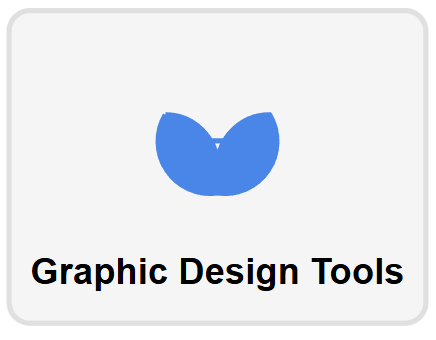
Adobe Photoshop
The industry standard for decades, Photoshop continues to evolve with AI-powered features like generative fill and neural filters. Its comprehensive toolset for image manipulation, compositing, and design makes it an essential tool for graphic designers worldwide.
Affinity Designer
Affinity Designer has established itself as a powerful alternative to Adobe Illustrator with its combination of vector and raster capabilities, performance optimization, and one-time purchase model. Its precision tools and non-destructive workflow appeal to illustrators and graphic designers alike.
Canva
Canva has transformed from a simple template tool to a comprehensive design platform with its expanding feature set, including video editing, print services, and AI-assisted design tools. Its accessibility has democratized graphic design for non-designers while offering enough power for professionals.
Adobe Illustrator
Adobe Illustrator remains the vector graphics standard with its precision tools and extensive feature set. Recent updates focusing on performance, 3D effects, and cloud collaboration have reinforced its position in professional design workflows.
CorelDRAW
CorelDRAW continues to offer a comprehensive suite of graphic design tools with particular strengths in typography, page layout, and illustration. Its AI-powered features and performance optimizations have kept it relevant for both print and digital designers.
Pixelmator Pro
Pixelmator Pro offers a powerful yet accessible image editing and graphic design solution for macOS users. Its machine learning features, non-destructive editing, and vector tools make it a versatile option at a competitive price point.
Gravit Designer
Gravit Designer provides a cross-platform vector design solution with both free and Pro versions. Its cloud-based approach and comprehensive toolset make professional vector design accessible regardless of operating system.
Vectornator
Vectornator has evolved into a powerful vector graphics editor for iOS and macOS devices. Its intuitive interface and advanced features like auto-trace and isometric grids make professional vector design accessible on mobile devices.
Affinity Photo
Affinity Photo offers professional photo editing and raster graphics capabilities with its layer-based approach and comprehensive adjustment tools. Its performance optimization and one-time purchase model have made it a popular alternative to subscription-based options.
GIMP
GIMP continues to evolve as the leading open-source graphic design and image manipulation program. Its extensive plugin ecosystem and customizable interface make it adaptable to a wide range of graphic design workflows.
Inkscape
Inkscape provides comprehensive vector editing capabilities in an open-source package. Its SVG-native approach and extensive tool set make it particularly valuable for web graphics and digital illustrations.
Lunacy Designer
Lunacy Designer extends the capabilities of Lunacy with dedicated graphic design features. Its integration with the Icons8 ecosystem provides access to thousands of design resources directly within the application.
Illustration Tools
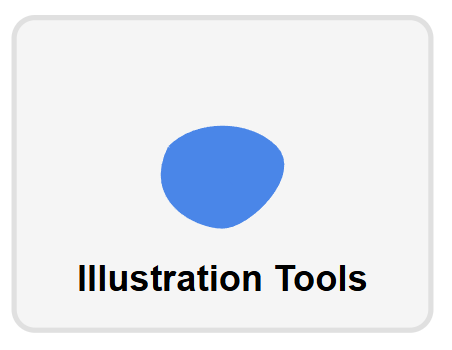
Procreate
Procreate has revolutionized digital illustration on iPad with its intuitive interface and powerful brush engine. Recent updates adding animation capabilities and 3D painting have expanded its utility beyond traditional illustration into new creative domains.
Adobe Fresco
Adobe Fresco bridges the gap between raster and vector illustration with its live brushes and integration with Creative Cloud. Its focus on creating a natural drawing experience has made it popular among traditional artists moving to digital platforms.
Clip Studio Paint
Clip Studio Paint continues to be the preferred tool for comic and manga artists with its specialized tools for inking, paneling, and perspective. Its expansion to iPad and subscription options has made it more accessible to artists across devices.
Krita
As a free, open-source painting program, Krita offers professional-grade tools for digital artists. Its brush engine, animation features, and community support make it an outstanding option for illustrators working across genres.
Rebelle
Rebelle stands out with its realistic simulation of traditional media like watercolors and oils. Its advanced physics engine creates natural paint behaviors that appeal to artists transitioning from traditional to digital mediums.
Affinity Designer for iPad
Affinity Designer for iPad brings professional vector illustration capabilities to tablet devices. Its precision tools and desktop-class features make it a powerful option for illustrators who prefer working on tablets without compromising functionality.
Adobe Illustrator for iPad
Adobe Illustrator for iPad adapts the industry-standard vector program for touch interfaces. Its seamless integration with the desktop version and Creative Cloud makes it particularly valuable for illustrators working across multiple devices.
Concepts
Concepts offers an infinite canvas approach to drawing and illustration with its vector-based tools. Its flexible approach combining sketching and precision drawing makes it suitable for everything from quick concept art to detailed technical illustrations.
ArtRage
ArtRage focuses on simulating traditional art materials with its highly realistic brushes and tools. Its intuitive interface and affordable price point make it accessible to hobbyists while powerful enough for professional illustrators.
Corel Painter
Corel Painter continues to set the standard for natural media simulation with its extensive brush library and texture capabilities. Its AI-based styles and photo painting tools have expanded its appeal beyond traditional illustrators to photo artists.
MediBang Paint
MediBang Paint offers professional illustration tools with a focus on manga and comic creation. Its cloud synchronization features and free pricing model make it particularly accessible for beginning illustrators and collaborative teams.
Tayasui Sketches
Tayasui Sketches provides a minimalist approach to digital illustration with its clean interface and high-quality brushes. Its watercolor tools are particularly noteworthy for their realistic behavior and visual quality.
Paintstorm Studio
Paintstorm Studio combines powerful brush customization with an intuitive interface. Its unique features like stroke stabilization and perspective tools make it particularly valuable for illustrators seeking precise control over their digital brushwork.
3D Design Tools
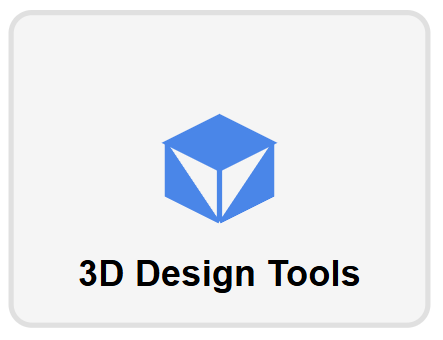
Blender
Blender has transformed from an alternative 3D tool to an industry powerhouse with its comprehensive feature set covering modeling, animation, simulation, rendering, and even video editing. Its open-source nature and active community have accelerated its development and adoption.
Cinema 4D
Cinema 4D maintains its reputation for an accessible interface combined with powerful 3D capabilities. Its integration with motion graphics workflows and robust MoGraph system make it particularly popular among motion designers incorporating 3D elements.
Spline
Spline has emerged as a specialized tool for creating interactive 3D web experiences with its intuitive interface and WebGL output. Its focus on web standards and performance optimization makes it ideal for designers creating 3D content for websites and apps.
ZBrush
ZBrush continues to dominate digital sculpting with its powerful tools for creating organic forms and detailed characters. Its features for retopology and UV mapping have improved workflow integration with other 3D applications.
Gravity Sketch
Gravity Sketch has pioneered VR-based 3D design with its intuitive spatial interface. Its collaboration features and export capabilities have made it increasingly relevant for industrial design and concept development workflows.
Autodesk Maya
Maya remains an industry standard for 3D animation and effects with its comprehensive toolset for modeling, simulation, and rendering. Its scripting capabilities and extensibility make it particularly valuable for studios with custom pipeline requirements.
SketchUp
SketchUp continues to excel at making 3D modeling accessible with its intuitive push-pull methodology. Its expansion into web-based tools and improved rendering capabilities have broadened its appeal beyond its architectural roots.
Rhino 3D
Rhino 3D offers precision NURBS modeling with its powerful curve and surface tools. Its Grasshopper plugin for parametric design has revolutionized computational design workflows, particularly in architecture and product design.
Houdini
Houdini has become increasingly central to 3D workflows with its procedural, node-based approach. Its simulation capabilities and VFX tools make it essential for creating complex, dynamic 3D content for film and interactive media.
Modo
Modo combines modeling, sculpting, and rendering in a unified 3D creation environment. Its innovative MeshFusion boolean system and intuitive modeling tools make it particularly suited for product visualization and design.
Nomad Sculpt
Nomad Sculpt has emerged as a powerful mobile 3D sculpting application. Its performance optimization and gesture-based interface make professional-level 3D creation possible on iPads and Android tablets.
Shapr3D
Shapr3D brings precision CAD modeling to touchscreen devices with its intuitive interface and powerful feature set. Its integration with professional CAD file formats makes it valuable for industrial designers and engineers working on the go.
Substance 3D Modeler
Substance 3D Modeler combines VR and desktop 3D modeling in a hybrid approach. Its intuitive sculpting tools and seamless integration with the Substance ecosystem create a powerful workflow for organic modeling and texturing.
Color Tools
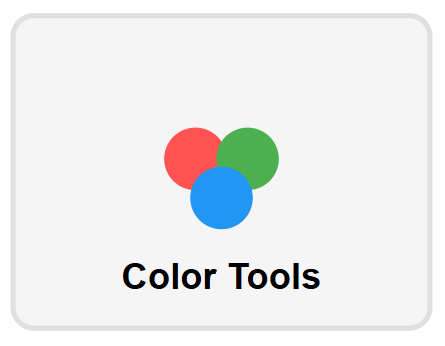
Coolors
Coolors remains a designer favorite for quickly generating harmonious color schemes. Its expanded features now include accessibility checking, gradient generation, and color trend analysis to help designers create both beautiful and functional color palettes.
Adobe Color
Adobe Color continues to evolve with AI-powered color extraction and accessibility tools. Its integration with Creative Cloud applications creates a seamless color workflow from inspiration to implementation.
Colorable
Colorable focuses on accessibility by testing color combinations against WCAG standards. Its simple interface helps designers ensure their color choices meet contrast requirements for all users.
Khroma
Khroma leverages AI to learn your color preferences and generate personalized palettes. Its ability to create and refine color combinations based on individual taste sets it apart from more algorithmic color tools.
Colorbox by Lyft
Colorbox provides systematic approaches to creating color scales for design systems. Its advanced algorithms help designers create consistent, accessible color palettes that work across applications and platforms.
Colormind
Colormind uses deep learning to generate color palettes from images, websites, and art. Its ability to extract meaningful palettes from existing visual content makes it particularly valuable for brand-aligned color development.
Colorhunt
Colorhunt curates trending color palettes with its community-powered platform. Its daily updates and categorization system help designers discover fresh color combinations suited to current design trends.
Contrast
Contrast specializes in evaluating color accessibility with its dedicated checking tools. Its integration with design workflows helps ensure color choices meet WCAG requirements throughout the design process.
Paletton
Paletton offers a sophisticated color wheel-based approach to palette creation. Its advanced controls for color theory relationships help designers create harmonious palettes based on complementary, analogous, and triadic relationships.
Color Designer
Color Designer combines palette generation with gradient creation and contrast checking. Its comprehensive approach helps designers create complete color systems rather than isolated combinations.
Leonardo
Leonardo takes a scientific approach to color with its contrast-focused palette generator. Its advanced algorithms help create accessible color scales that maintain perceptual uniformity across usage contexts.
Huemint
Huemint applies machine learning to color palette generation for specific design contexts. Its ability to generate palettes optimized for specific design types like websites or packaging sets it apart from general-purpose color tools.
Material Design Color Tool
The Material Design Color Tool helps designers create and test color palettes within Google’s Material Design system. Its integration with Material Design principles ensures cohesive color implementation across applications.
Colormind
Colormind uses deep learning to generate color palettes from images, websites, and art. Its ability to extract meaningful palettes from existing visual content makes it particularly valuable for brand-aligned color development.
Colorhunt
Colorhunt curates trending color palettes with its community-powered platform. Its daily updates and categorization system help designers discover fresh color combinations suited to current design trends.
Contrast
Contrast specializes in evaluating color accessibility with its dedicated checking tools. Its integration with design workflows helps ensure color choices meet WCAG requirements throughout the design process.
Paletton
Paletton offers a sophisticated color wheel-based approach to palette creation. Its advanced controls for color theory relationships help designers create harmonious palettes based on complementary, analogous, and triadic relationships.
Leonardo
Leonardo takes a scientific approach to color with its contrast-focused palette generator. Its advanced algorithms help create accessible color scales that maintain perceptual uniformity across usage contexts.
Huemint
Huemint applies machine learning to color palette generation for specific design contexts. Its ability to generate palettes optimized for specific design types like websites or packaging sets it apart from general-purpose color tools.
Material Design Color Tool
The Material Design Color Tool helps designers create and test color palettes within Google’s Material Design system. Its integration with Material Design principles ensures cohesive color implementation across applications.
Colorbox by Lyft
Colorbox provides systematic approaches to creating color scales for design systems. Its advanced algorithms help designers create consistent, accessible color palettes that work across applications and platforms.
Typography Tools
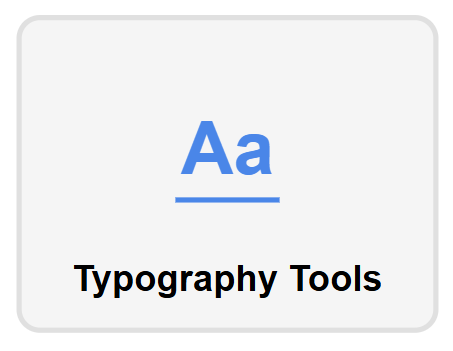
Fontjoy
Fontjoy uses deep learning to generate harmonious font pairings instantly. Its interactive interface allows designers to explore combinations while understanding the principles behind successful typography pairings.
Type Scale
Type Scale simplifies the creation of typographic scales based on mathematical ratios. Its preview functionality helps designers visualize hierarchy and rhythm across different text elements.
Wakamai Fondue
Wakamai Fondue reveals the capabilities of font files, showing available OpenType features, language support, and variable axes. This detailed information helps designers maximize the potential of sophisticated typefaces.
Font Squirrel
Font Squirrel continues to be a valuable resource for free, commercially-licensed fonts. Its generator tool helps optimize web fonts for performance while maintaining quality across devices.
Fonts In Use
Fonts In Use serves as an archive of typography in real-world applications. Its categorized examples provide inspiration and practical insight into effective typographic choices across mediums.
Google Fonts
Google Fonts maintains its position as the premier source for free, open-source web fonts. Its expanded variable font collection and improved filtering tools make finding and implementing web typography more efficient than ever.
Adobe Fonts
Adobe Fonts (formerly Typekit) offers a vast library of professional fonts as part of Creative Cloud subscriptions. Its seamless integration with Adobe applications and web projects creates a friction-free typography workflow.
FontBase
FontBase provides powerful font management with its clean interface and tagging system. Its ability to activate fonts temporarily for specific projects helps designers maintain organized font libraries.
Prototypo
Prototypo enables parametric font creation with its innovative interface. Its ability to adjust multiple parameters simultaneously helps designers create custom typefaces or modify existing ones for specific projects.
Fontself
Fontself makes font creation accessible with its plugins for Illustrator and Photoshop. Its simplified workflow allows designers to transform lettering and illustrations into functional font files without specialized knowledge.
Axis-Praxis
Axis-Praxis specializes in exploring variable fonts with its interactive testing environment. Its comprehensive controls help designers understand and utilize the full potential of OpenType variable font technology.
Just My Type
Just My Type curates beautiful font combinations with practical examples. Its focus on showing typography in context helps designers understand how different pairings work in real applications.
WhatTheFont
WhatTheFont leverages AI for font identification from images. Its machine learning algorithm has become increasingly accurate, helping designers identify typefaces from virtually any source material.
Typewolf
Typewolf provides typography inspiration and recommendations from a designer’s perspective. Its curated showcases and trend analysis help designers make informed typography choices based on current best practices.
FontPair
FontPair focuses exclusively on curating effective Google Font combinations. Its categorized pairings help designers quickly find compatible typefaces for headings and body text without extensive testing.
Icon & Asset Libraries
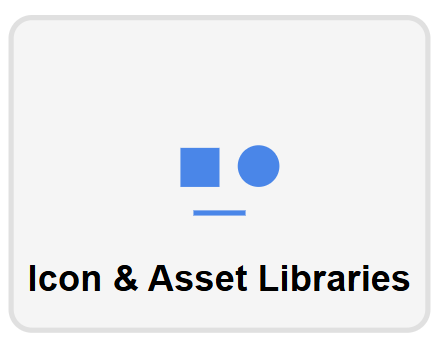
Iconify
Iconify has revolutionized icon usage with its comprehensive framework that provides access to over 100,000 open-source icons from multiple sets through a unified API. Its integration options make it flexible for both designers and developers.
The Noun Project
The Noun Project continues to expand its vast collection of icons representing concepts and ideas. Its API and plugins provide seamless access to these assets across design tools and platforms.
unDraw
unDraw offers customizable illustrations that maintain a consistent style. Its open-source approach and color customization features make these illustrations adaptable to various brand identities.
Humaaans
Humaaans provides mix-and-match illustrations of people that can be customized for diverse representation. Its component-based system allows for creating unique character combinations while maintaining a consistent style.
OpenPeeps
OpenPeeps offers a hand-drawn illustration library of people with customizable attributes. Its distinctive style and variety of poses make it suitable for creating engaging, human-centered designs.
Feather Icons
Feather Icons provides a collection of simply beautiful open-source icons. Its consistent stroke weight and minimalist aesthetic make these icons particularly suited for clean, modern interfaces.
Phosphor Icons
Phosphor Icons offers a flexible icon family for interfaces, diagrams, and presentations. Its variable weight options and extensive library make it adaptable to a wide range of design contexts.
Blush
Blush brings together illustrations from artists around the world in one customizable platform. Its diverse collection of styles and powerful customization tools help create unique illustrations for any project.
Streamline Icons
Streamline Icons provides one of the most comprehensive icon libraries available with its massive collection organized into detailed categories. Its consistent design language across icons makes it valuable for extensive design systems.
Iconfinder
Iconfinder serves as a marketplace for premium and free icons from designers worldwide. Its advanced search capabilities and multiple format options make finding and implementing the perfect icon efficient.
Flaticon
Flaticon offers one of the largest databases of free vector icons with millions of resources. Its editor tool allows customization of colors, size, and other attributes directly in the browser.
IcoMoon
IcoMoon combines a library of high-quality icons with powerful tools for creating custom icon fonts. Its ability to bundle only the specific icons needed helps optimize performance in web projects.
Remix Icon
Remix Icon provides an open-source neutral-style system symbol library designed for consistency and readability. Its coverage of common interface needs makes it particularly valuable for product design.
Iconoir
Iconoir offers a comprehensive open-source library of consistent icons. Its attention to detail and geometric precision makes these icons particularly suited for interfaces requiring visual clarity.
Storyset
Storyset provides customizable illustrations for websites and apps. Its scene customization options and animation capabilities help create engaging visual narratives in digital products.
Design Collaboration Tools
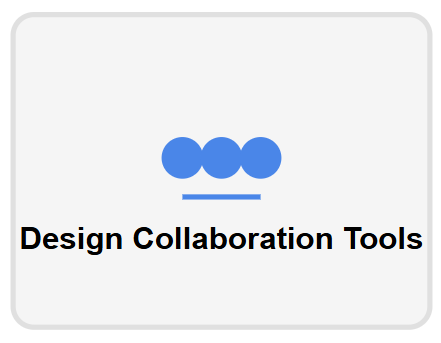
Zeplin
Zeplin bridges the designer-developer gap with its detailed style guides, asset exports, and code snippets. Its integration with major design tools creates a seamless handoff process for implementation teams.
Abstract
Abstract brings version control to design with its Git-like approach to managing design files. Its branch-based workflow supports parallel design exploration while maintaining project organization.
Loom
Loom has become essential for asynchronous design communication with its quick video recording capabilities. Its ability to capture screen, voice, and face simultaneously helps designers explain complex concepts clearly.
Miro
Miro’s digital whiteboard platform supports collaborative design thinking with its flexible canvas and template library. Its integration capabilities make it central to remote design workshops and planning sessions.
Pitch
Pitch has reimagined presentation creation as a collaborative design process. Its real-time editing, data integration, and design-focused templates help teams create compelling visual narratives.
Figma’s FigJam
FigJam extends Figma’s collaborative capabilities with a dedicated whiteboarding tool. Its specialized features for brainstorming and ideation create a natural complement to Figma’s design functionality.
InVision Freehand
InVision Freehand provides a collaborative canvas for team sketching and ideation. Its intuitive interface and integration with InVision’s broader platform support seamless transitions from concept to prototype.
Asana for Design Teams
Asana’s specialized features for design teams help organize creative workflows and approval processes. Its custom fields and timeline views support the unique requirements of design project management.
Slack
Slack continues to be central to design team communication with its channel-based messaging. Its integration with design tools and rich media sharing capabilities streamline design discussions and feedback.
Filestage
Filestage streamlines the creative review process with its annotation and approval workflow. Its version comparison and status tracking features help manage complex feedback cycles across stakeholders.
Airtable for Design Teams
Airtable provides flexible database capabilities for organizing design projects and assets. Its combination of spreadsheet interface and rich media support makes it ideal for managing complex design systems and resources.
Notion
Notion combines notes, wikis, and project management in a unified workspace. Its flexible structure makes it particularly valuable for documenting design processes and creating living design documentation.
Frame.io
Frame.io specializes in video review and collaboration with its time-based commenting system. Its workflow management features help streamline feedback on motion design and video projects.
Pastel
Pastel simplifies website feedback with its direct annotation capabilities. Its focus on collecting and organizing feedback from stakeholders makes design iteration more efficient.
Teamwork
Teamwork provides comprehensive project management for creative teams with its task tracking and resource allocation features. Its client portal functionality facilitates external collaboration on design projects.
Design Handoff Tools
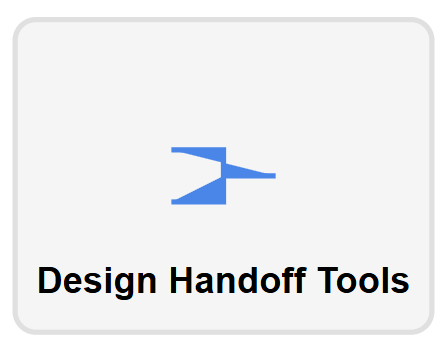
Avocode
Avocode specializes in converting designs from various tools into code references and assets. Its ability to analyze and measure design elements helps developers implement designs with precision.
InVision Inspect
InVision Inspect continues to streamline the handoff process with its comprehensive specifications, measurements, and asset exports. Its integration with the broader InVision platform creates a seamless review and implementation workflow.
Specctr
Specctr automates the creation of detailed specifications for design implementation. Its plugins for major design applications help maintain accuracy and consistency when documenting designs for development.
Relay
Relay facilitates the transition from design to development with its focus on design system documentation and component specifications. Its integration with Adobe XD creates a natural extension of the design process.
Zeroheight
Zeroheight has established itself as a comprehensive platform for creating living design documentation. Its ability to sync with design tools and code repositories keeps design systems accurate and up-to-date.
Figma’s Dev Mode
Figma’s Dev Mode provides a development-focused view of design files. Its specialized features for inspecting components, accessing code snippets, and exporting assets streamline the implementation process directly within Figma.
Sympli
Sympli bridges design and development workflows with its comprehensive handoff features. Its integration with development environments like Android Studio and Xcode creates a seamless transition from design to code.
Anima
Anima transforms designs into code with its advanced export capabilities. Its ability to generate React components and responsive CSS makes implementation faster and more accurate.
Handoff
Handoff provides a dedicated platform for design specification and asset delivery. Its focus on simplicity and essential features creates an efficient workflow for smaller teams.
Abstract Collections
Abstract Collections organizes design assets and specifications for development handoff. Its versioning capabilities ensure that implementation teams always have access to the most current design decisions.
HTML Sketchapp
HTML Sketchapp bridges the gap between production websites and design tools. Its ability to convert HTML to Sketch files helps maintain consistency between implemented and designed components.
DesignOps
DesignOps provides tools for managing the operational aspects of design handoff. Its workflow automation features help standardize and scale design delivery processes across large organizations.
Artwork.io
Artwork.io creates centralized design repositories for development implementation. Its asset management features help ensure consistency across platforms and applications.
Lingo
Lingo functions as a visual asset library that bridges design and development. Its organization features help teams manage icons, colors, and other design elements throughout the implementation process.
Plasmic
Plasmic combines visual design tools with code generation capabilities. Its approach of maintaining design truth in a dedicated platform helps prevent design-code discrepancies during implementation.
Animation Tools
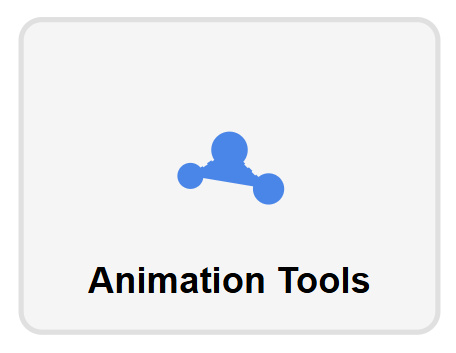
Lottie
Lottie has transformed web and app animation by enabling small, scalable vector animations. Its ecosystem now includes creation tools and libraries that make sophisticated animations more accessible to both designers and developers.
Haiku Animator
Haiku Animator bridges design and development with its timeline-based animation tool that outputs production-ready code. Its component approach makes animations reusable across projects and platforms.
Rive
Rive (formerly Flare) provides sophisticated runtime animation capabilities with its state machine system. Its compact file format and runtime engine make complex, interactive animations feasible for web and mobile applications.
Cavalry
Cavalry has emerged as a procedural animation tool that combines traditional keyframing with node-based approaches. Its powerful expressions and effects make it suitable for both motion graphics and generative design.
Kite Compositor
Kite Compositor offers a layer-based approach to creating animations and interactive interfaces on macOS. Its physics simulation and timeline features help create natural motion with minimal effort.
After Effects
After Effects remains the industry standard for motion graphics and visual effects. Its comprehensive toolset and extensive plugin ecosystem make it capable of creating virtually any animation style or effect.
Motion by Invision
Motion by Invision focuses on creating micro-interactions and transitions for digital interfaces. Its timeline approach and preset library help designers create sophisticated animations without extensive technical knowledge.
Bodymovin
Bodymovin serves as the essential bridge between After Effects and Lottie animations. Its export capabilities and optimization features help translate complex animations into web and app-ready formats.
Principle for Mac
Principle for Mac specializes in creating animated and interactive user interfaces. Its driver-based system for connecting elements makes creating complex transitions intuitive for interface designers.
Framer Motion
Framer Motion provides a React animation library with a declarative syntax. Its integration with design tools and developer workflows makes implementing sophisticated animations more accessible.
AnimXYZ
AnimXYZ offers a composable CSS animation toolkit for creating custom motion effects. Its utility-based approach allows designers to combine animation attributes without writing custom keyframes.
GreenSock (GSAP)
GreenSock continues to set the standard for JavaScript animation with its powerful API and performance optimization. Its timeline features and plugin ecosystem make it suitable for creating complex, sequenced animations.
Animate.css
Animate.css provides a library of ready-to-use CSS animations. Its simplicity and comprehensive collection make it particularly valuable for quickly adding motion to web interfaces.
Keyframes
Keyframes offers visual tools for creating CSS animations and timing functions. Its graphical interface makes fine-tuning animation details accessible to designers regardless of coding expertise.
Zdog
Zdog enables pseudo-3D animations with its canvas-based rendering engine. Its lightweight approach to creating dimensional illustrations and animations makes it valuable for adding spatial elements to web interfaces.
Design Systems Tools
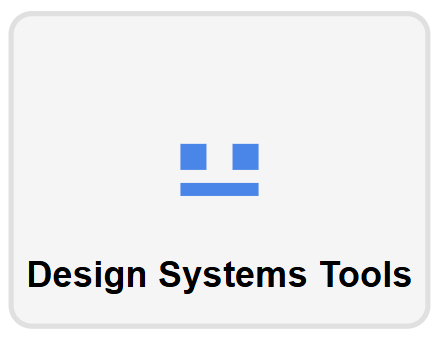
Storybook
Storybook has become the standard for developing UI components in isolation. Its expanding plugin ecosystem and testing integrations make it central to creating robust, well-documented design systems.
Specify
Specify focuses on design token management and synchronization across platforms. Its ability to transform design decisions into code-ready variables helps maintain consistency between design and implementation.
Backlight
Backlight offers an all-in-one platform for creating, documenting, and testing design systems. Its collaborative environment helps design and development teams work together on component libraries.
Knapsack
Knapsack provides a centralized hub for design system documentation, components, and patterns. Its focus on governance and versioning helps teams manage design systems at scale.
Toolabs
Toolabs specializes in creating connections between design tools and code repositories. Its synchronization capabilities help maintain consistency between design assets and implemented components.
Supernova
Supernova transforms design systems into code, documentation, and assets with its comprehensive conversion platform. Its design token management and automated handoff streamline implementation across platforms.
Zeroheight
Zeroheight creates living design system documentation with its specialized publishing platform. Its integration capabilities with design and code tools ensure documentation stays current with actual components.
Lona
Lona, developed by Airbnb, defines design systems in a platform-independent way. Its focus on creating a single source of truth helps maintain consistency across iOS, Android, and web implementations.
DSM by InVision
Design System Manager by InVision provides centralized storage and version control for design components. Its integration with InVision’s broader platform creates a seamless environment for design system management.
Diez
Diez compiles design tokens into native code for multiple platforms. Its focus on creating a development-friendly token framework helps bridge design decisions and code implementation.
Figma Systems
Figma Systems extends Figma’s core functionality with specialized features for creating and managing design systems. Its libraries and styles create a foundation for consistent design implementation across teams.
Theme UI
Theme UI provides a framework for creating themeable user interfaces based on design constraints. Its constraint-based approach helps maintain consistency while allowing for customization.
Styled System
Styled System offers a collection of utilities for creating constraint-based design systems in React. Its props-based API makes implementing consistent spacing, typography, and colors straightforward.
Style Dictionary
Style Dictionary, developed by Amazon, transforms design tokens into platform-specific variables. Its build system helps create consistent design implementation across multiple codebases and platforms.
Design Tokens Community Group
The Design Tokens Community Group is developing industry standards for design tokens. Its specification efforts are creating interoperability between design tools and implementation platforms.
Design Inspiration Resources
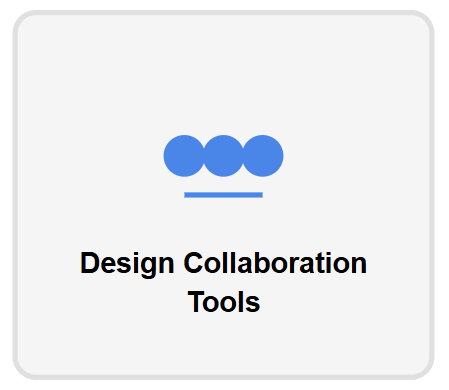
Dribbble
Dribbble continues to be a premier showcase for design talent and trends. Its collections feature and refined search capabilities help designers find relevant inspiration across disciplines.
Behance
Behance remains a comprehensive platform for creative portfolios with its in-depth project presentations. Its curated galleries and Adobe integration make it particularly valuable for discovering emerging design approaches.
Awwwards
Awwwards recognizes excellence in web design and development with its juried awards system. Its categorization and filtering options help designers find cutting-edge examples in specific areas of interest.
Land-book
Land-book focuses on curating outstanding landing pages and website designs. Its clean presentation and categorization help designers study effective approaches to specific page types.
Mobbin
Mobbin has established itself as the go-to resource for mobile UI design patterns. Its searchable database of app screenshots helps designers understand platform conventions and innovative approaches.
Accessibility Tools
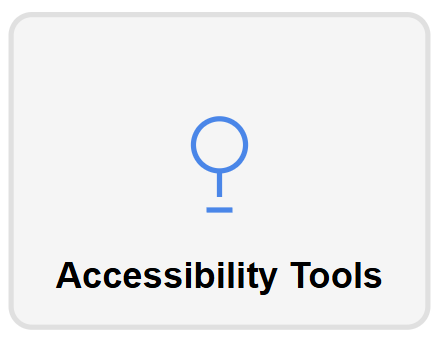
Stark
Stark provides a suite of accessibility tools integrated into design applications. Its contrast checker, colorblindness simulator, and touch target analyzer help designers create inclusive experiences from the start.
Axe
Axe offers powerful accessibility testing tools for developers and designers. Its browser extensions and API help identify and resolve accessibility issues throughout the development process.
Contrast
Contrast focuses exclusively on color contrast checking for WCAG compliance. Its macOS and iOS apps provide quick access to contrast ratios for designers working across applications.
A11y Project
The A11y Project’s checklist serves as a comprehensive reference for accessibility requirements. Its practical approach and explanations help designers understand the “why” behind accessibility guidelines.
Wave
Wave evaluates web content for accessibility issues with its detailed analysis tool. Its visual indicators highlight both problems and successes directly on web pages for easy identification.
Productivity Tools for Designers
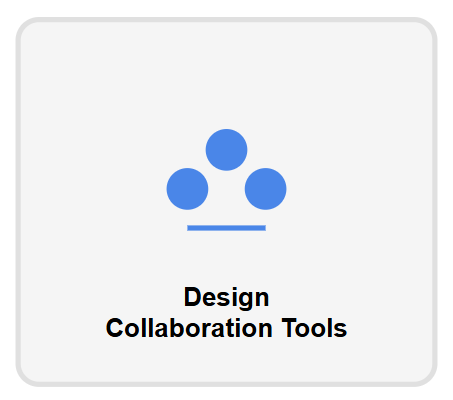
RightFont
RightFont streamlines font management with its clean interface and preview capabilities. Its integration with design applications creates a seamless typography workflow for designers.
CleanShot X
CleanShot X has redefined screen capture for designers with its comprehensive toolset. Its annotation features, scrolling capture, and quick sharing options accelerate feedback and documentation processes.
Notion
Notion serves as a flexible workspace for design documentation, project management, and resource organization. Its customizable structure adapts to various design team needs and workflows.
Dropbox Paper
Dropbox Paper combines clean document editing with robust media embedding capabilities. Its collaborative features make it particularly suitable for creating living design briefs and project documentation.
Raindrop
Raindrop offers sophisticated bookmark management for organizing design resources and inspiration. Its tagging system and visual previews help designers build personal reference libraries.
Conclusion
The design tool landscape continues to evolve rapidly, with new innovations emerging regularly to address specific workflow challenges and creative possibilities. The best tools for your work will depend on your specific needs, team structure, and project requirements.
By experimenting with various tools from this comprehensive list, you can build a personalized toolkit that enhances your creative process and helps you deliver exceptional design work efficiently. Remember that mastering a few well-chosen tools often yields better results than spreading your attention across too many options.
What are your favorite design tools? Are there any emerging tools you think should be on this list? Share your thoughts and experiences in the comments below!
<p>The post 200+ Best Design Tools for Web, Graphic and UI/UX Designers first appeared on Designbeep.</p>