New Message! How to Create Facebook Messenger Ads that Rock [Guide]
Did you know that over 1.3 billion people use Facebook Messenger?
With more shoppers turning to chatbots and messaging systems for customer service, it’s more critical than ever that you’re reaching people through these messaging platforms. So, why not take advantage of the ability to have those shoppers message your business directly through ads?
With Facebook Messenger ads, you can start getting more people to message your business, as well as get them to engage with your company right through their inbox.
In this post, we’ll answer your burning questions like:
- What are Facebook Messenger ads?
- What type of Facebook Messenger ads are there?
- Why should I use ads on Messenger?
- How do I create a Messenger ad?
P.S. Want more tips and tricks from the experts? Join 150,000+ marketers by subscribing to our emails!
What are Facebook Messenger ads?
Facebook Messenger ads are promoted posts that allow your audience to contact your business through the Facebook Messenger app. Businesses use these ads to get users to message their company to start a conversation, answer the user’s questions, and encourage conversions.
Types of Facebook Messenger ads
There are four types of Facebook Messenger ads you can run:
- In-feed ads: In-feed Messenger ads appear in a targeted user’s newsfeed like any other ad. Instead of having a call to action (CTA) like “Shop Now” or “Learn More,” these ads exclusively use the “Send Message” CTA. These ads send users directly to their inbox to start a conversation with your business.
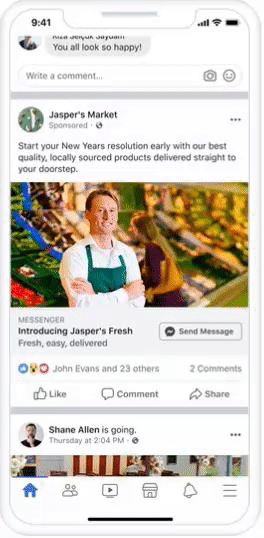
- Stories ads: You can launch Facebook Messenger ads through Facebook Stories to engage users as they browse stories. These mobile-only ads appear between individual users’ stories and include “Send message” CTAs.
- Home section ads: Home section ads appear in the messaging app’s dashboard between previous conversations a user had through the app. These ads feature the sponsored brand’s name, an image, and the word “ad” to indicate paid content.
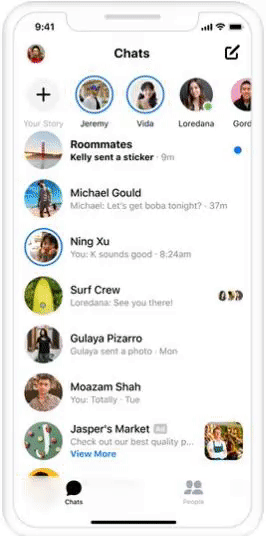
- Sponsored messages: These ads enable you to send a direct, individually crafted message to users’ inboxes. You can only use this advertisement option if people messaged your business prior. It’s a great retargeting option to get these leads to convert.
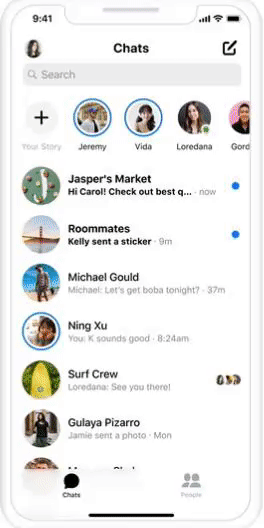
Why should I use Facebook Messenger ads?
Facebook Messenger advertising offers numerous perks for your business. Here are three reasons you’ll want to start using Messenger ads on Facebook:
1. People are already messaging your business
One of the biggest reasons to use ads in Facebook Messenger is that people are already messaging your business! More than 65% of people use social media for customer service — and where do they go to get customer service? Your messages!
If people are already messaging your business, it makes sense to start sending them directly to your messages to engage with your business! In fact, 69% of people in the U.S. say that sending messages to your company enables them to feel more confident in your business.
Using Facebook Messenger ads, you’re encouraging people to contact your business and get more information about your company. It’s a prime opportunity to answer their questions and build their confidence in your brand — two things these customers actively seek through Messenger.
2. Messenger ads help you start conversations that can lead to sales
Did you know that 47% of people use Messenger daily? Facebook users actively use this app to message their friends and family, so why not your business? Facebook Messenger advertising can help you initiate these conversations and get people to interact with your brand.
By running Messenger ads, you invite users to message your company, which can help motivate them to contact you. Running these ads can also show your audience that you’re responsive to Facebook messages, making them feel confident about contacting you and getting an immediate response.
3. You can remarket to people who interacted with your company prior
Some people will interact with your business, get close to conversion, and change their minds. They may not be ready to purchase, may have forgotten about their order, or got distracted.
Regardless of the reason, Facebook Messenger ads provide you with an opportunity to re-engage these leads and get them to consider your business again.
If someone messaged your business prior, you could send them a sponsored, follow up message to get them to consider the purchase again. It’s a great way to reengage these leads directly and turn them into conversions for your company.
Over 90% of WebFX clients continue partnering with us into year 2 of their campaign.We Form Longterm Partnerships
How to set up Facebook Messenger ads: 7 easy steps
So, are you ready to create ads on Messenger? Follow these seven easy steps for launching your ad campaign!
1. Go to Facebook Business Manager to launch your campaign
Log into your Facebook Business Manager account to start creating your ad. If you don’t have an account, you can visit Facebook for Business to create your account and get started.
2. Choose your campaign objective
After you select to launch a new campaign, you’ll have to choose your campaign objective. Facebook ad objectives come in three categories: Awareness, Consideration, and Conversion.
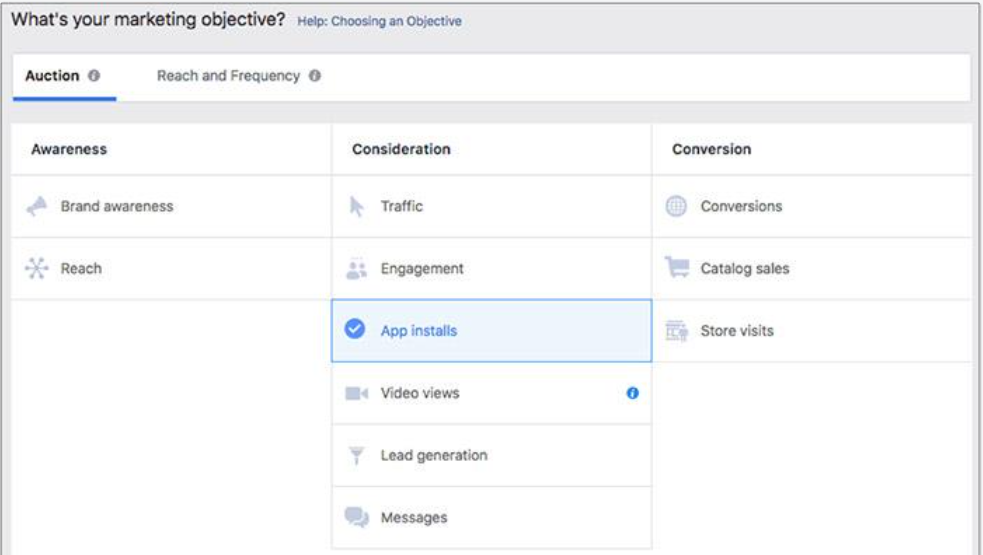
For Facebook Messenger ads, you can choose Messages, Traffic, or Conversions.
3. Choose the ad type
If you want to launch Messenger ads, you need to ensure that you choose the right ad type. Your ad type should say “Messenger.” Choosing this ad option ensures that people get sent to your company’s inbox, rather than a landing page.
4. Set your target audience
Next, you’ll need to determine who you’re targeting with your ads. You’ll set your target audience, so your ads appear in front of the right people. You’ll set characteristics like:
- Location
- Age
- Gender
- Language
- Interests
If you don’t know who’s in your target audience, look at your typical customer and record the above information about them. It will help ensure you’re reaching the right people through Facebook.
5. Choose ad placement
With this step, Facebook will automatically pick placements for you. The only option you have at this step is to deselect locations or devices if you need it. You can’t add any additional locations.
If you don’t want your ad to appear in specific areas or want to run one type of Messenger ad, you can make those adjustments at this stage.
6. Set your budget amount and schedule
Once you choose where your ad will appear, you can input your budget amount and how often your ad will appear. You’ll want to input your maximum budget for your campaign. Additionally, you can input a maximum daily budget to ensure you don’t wipe out your entire budget in one day.
If you aren’t sure how to set an appropriate budget, you can rely on the Facebook advertising experts at WebFX to help you set a budget that works for your business.
Facebook will also ask you to determine how long you want to run your ad. Make sure you specify the date and time for your ad campaign.
You can also choose to run your ads all the time or on a schedule. With Messenger ads, you’ll want to consider only running ads when you have someone available to answer your audience’s messages. You don’t want to leave them waiting hours to get a response.
You can partner with the Facebook Marketing Partners at WebFX to help you optimize your ad campaigns to meet your goals.
7. Set up your Messenger offer
Now you get to have fun with your ad! At this point, you’ll create your ad content. You’ll want to choose your ad image and text to entice people to click on your ad and message your company.
You’ll want to customize the initial message that users get when they click your ad, too. Whether you’re offering a coupon code, information, or something similar, make your content enticing so leads will want to click.
Ensure that your CTA button says, “Send a message,” too, so users know what happens when they click it!
Once you set up your ad copy, you’re ready to launch your Messenger ads on Facebook!
New Message! WebFX can help you launch your Facebook Messenger ads
Facebook Messenger advertising offers new opportunities for your business to reach people who want to buy your products or use your services. Launching a Facebook Messenger ad campaign can be confusing, but WebFX is here to help!
We have a team of over 250 social media experts that can help you manage your Messenger ads. We know how to create ad campaigns that drive results — hence the $2.4+ billion in sales and 6.3+ million leads we’ve driven for our clients in the past five years.
Don’t hesitate any longer! Give us a call at 888-601-5359 or contact us online to speak with a strategist about our Facebook advertising services and Facebook Messenger chatbot marketing services!