20+ Best Free Brochure & Pamphlet Templates for Google Docs
Google Docs has come a long way in the past few years and it’s now just as good, if not even better, than Microsoft Word. You can even use it to create brochures and pamphlets and we have proof.
In this post, we are showcasing a collection of the best brochure templates for Google Docs. We found lots of creative pamphlet templates and brochure templates and handpicked the best for this list.
Whether you’re spreading the word about a local event, showcasing a new product, or educating your audience on important topics, these Google Docs templates will help you get the job done without having to use any expensive software.
Free Multipurpose Brochure Template for Google Docs

The modern and colorful design is not the only great feature of this Google Docs brochure template. It also has a multipurpose design that makes it suitable for many different types of projects from real estate pamphlets to agency brochures and more. This template also comes in MS Word, Apple Pages, and InDesign formats.
Free Bi-Fold Education Brochure for Google Docs

If you want to create a simple, minimal, and modern brochure to promote your school’s courses and programs, this free Google Docs template is perfect for the job. It features a bi-fold design with a clean layout where you can effectively highlight the key features of your educational programs in a professional way.
Free Real Estate Brochure Google Docs Template

You can download this Google Docs template for free to create an attractive and effective pamphlet to promote your real estate properties and services. The template has a fully editable layout with customizable fonts, text, and image placeholders.
Free Travel Brochure Template for Google Docs

This free Google Docs template is ideal for creating a modern pamphlet to promote your travel agency. It has a simple tri-fold design with a creative layout where you can explain your travel packages and services in detail. The template also comes in MS Word format.
Free Corporate Business Google Docs Brochure Template

A simple yet professional Google Docs brochure template for modern brand and business promotions. This template comes with a tri-fold design with a clean content arrangement. It’s perfect for outlining your business services and products. The bold design makes it most suitable for high-end agencies and brands as well.
Free Design Agency Brochure Google Docs Template

This free Google Docs brochure template allows you to create multi-page documents to promote and outline your services in more detail. It’s perfect for agencies and businesses looking to showcase their brand and business. The template has multiple page layouts that are fully customizable in Google Docs and Word.
Free Business Brochure Google Docs Template

This brochure template has a multipurpose page design and it can be used to create brochures for various types of companies. It features simple and customizable page layouts with clean designs. You can easily change the font, colors, and images as well.
Free Travel Agency Brochure Google Docs Template

A bold and modern brochure template for Google Docs. This template is most suitable for travel agents and agencies for promoting their travel packages. It features a simple yet modern and colorful design. Of course, you can easily duplicate these pages to create multi-page brochures as well.
Free Funeral Brochure Template for Google Docs

Losing a loved one can be a very difficult thing to deal with. This free Google Docs template will help you quickly put together a pamphlet for the funeral or use it as an invitation for the event. It features a simple design with space to include a photo and a few words inside the bi-fold pages.
Free Informative Brochure Template for Google Docs

This is a free bi-fold brochure you can use to spread information. It features a professional page layout with plenty of space to include detailed information related to your topic of choice. You can also use it to promote brands, products, and services.
Free Creative Tri-Fold Brochure Template for Google Docs

This brochure template may look simple but it has an effective layout that lets you outline your agency services in a professional way. This tri-fold brochure is ideal for agency and business promotions. And it comes in 8.5 x 11 size.
Free Modern Bifold Brochure Template for Google Docs

If you’re looking for a simple bi-fold brochure to promote your interior design or furniture business, this free Google Docs template is made just for you. It has a minimal and clean design where you can highlight your products more easily.
Free Foldable Travel Brochure for Google Docs

Create a simple foldable brochure to promote your travel agency using this free Google Docs template. It features a modern design with a bi-fold design. And there’s plenty of space to go into detail about your travel packages as well.
Free Tri-Fold Agency Brochure for Google Docs

With this free Google Docs template, you can create a modern and professional-looking tri-fold brochure for your business within a few minutes. It has a fully customizable design with free fonts and image placeholders.
Free Sales Brochure Template for Google Docs

Promote your upcoming sales and offers with this free Google Docs template. It has a professional design for marketing your offers using a simple yet effective layout. You can also customize it to change colors and fonts as well.
Free Colorful Modern Brochure Google Docs Template

This free colorful and creative brochure template is perfect for promoting modern brands and agencies. It comes with a stylish design that’s ideal for design agencies and allows you to fully customize the layout to your preference.
Free Labor Union Brochure for Google Docs

You can use this free Google Docs template to create professional documents for your corporate company. It features a simple and customizable page design with editable elements. The template is compatible with MS Word as well.
Free Wedding Brochure Google Docs Template
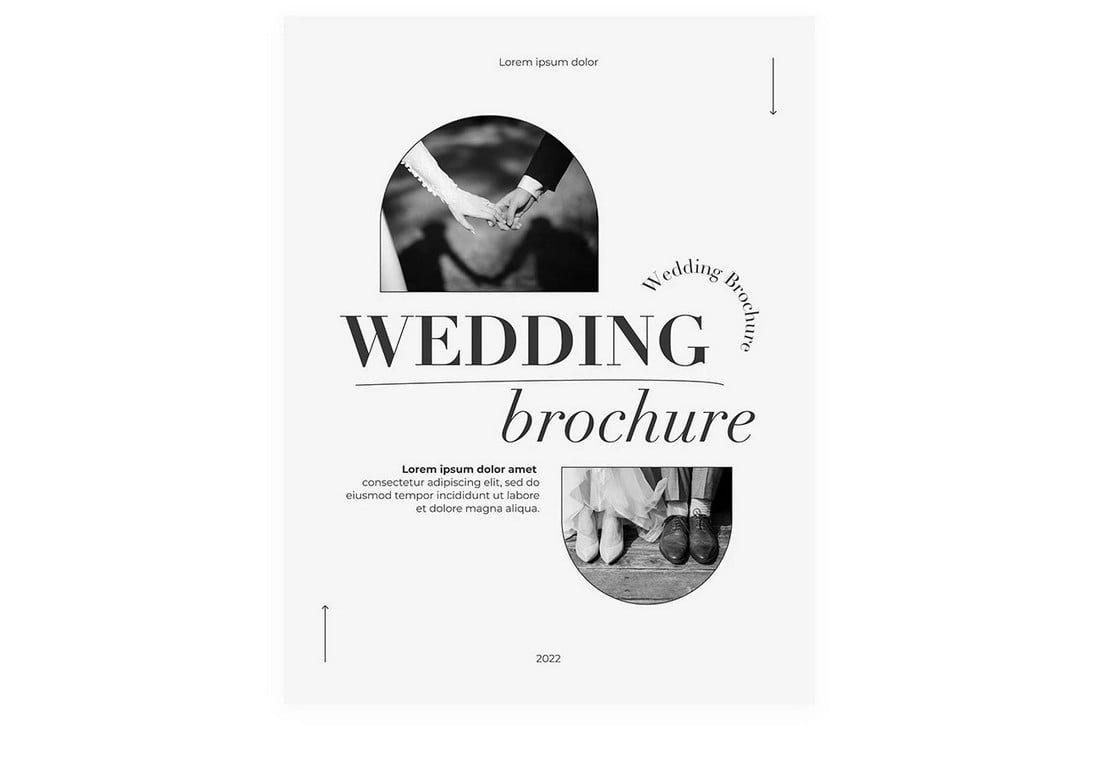
Create a bold and simple brochure to promote your wedding-themed services and products using this free template. It’s perfect for wedding organizers and photographers as well. The template can be fully customized to your preference.
Free Spa Pamphlet Template for Google Docs

Another free Google Docs pamphlet template for promoting business services. It’s most suitable for spa and wellness centers to spread the word about their packages. The template is available in both Google Docs and MS Word formats.
Free Marketing Pamphlet Template for Google Docs

This free Google Docs template is made with marketing agencies in mind. It features a minimal and simple layout where you can promote your marketing services more effectively. You can also change the colors and fonts too.
Free Blank Brochure Google Docs Template

This is a very basic Google Docs brochure template with a blank design. Use it to make your own custom brochures by adding colors and images. And you can customize the layout to your preference as well.
Free Pizza Restaurant Google Docs Brochure Template

Grab this Google Docs template to create a professional-looking brochure to promote your pizza shop or restaurant. It has a colorful and modern design to instantly grab the attention of your customers.
How to Make a Brochure or Pamphlet on Google Docs
Here’s a quick guide on how to create a brochure in Google Docs.
Step 1: Set Up Your Document
Open Google Docs and start a new document (File > New > Document).
Set the orientation to Landscape (File > Page Setup, then select Landscape and click OK).
Step 2: Choose a Brochure Template
Google Docs offers a range of templates. Go to File > New > From template gallery and look for a brochure template. If there’s no brochure template available, you can easily create one from scratch.
Step 3: Create a Brochure From Scratch (Optional)
Columns: Go to Format > Columns and choose Three to create a tri-fold brochure layout.
Header & Footer: Add a header or footer for consistent information across all panels (Insert > Header & Footer).
Images and Text: Insert images (Insert > Image) and text boxes (Insert > Drawing > + New) where needed. Customize the text to fit your brochure’s content.
Formatting: Use the toolbar to adjust font types, sizes, colors, and paragraph alignment for visual appeal.
Step 4: Add Content to Your Brochure
Fill in each column with the desired content. Use the first column for the back page, the middle for the front cover, and the third for the inside flap.
Utilize bullet points, headings, and subheadings to organize information clearly.
Step 5: Customize Your Design
Color and Background: Add color to your brochure by highlighting text or blocks (Format > Background).
Images: Insert relevant images to make your brochure visually engaging. Ensure they are well-placed and sized appropriately.
Step 6: Review and Edit
Proofread your brochure and adjust the layout as necessary. Make sure all information is accurate and visually balanced.
Step 7: Save and Print
Once satisfied, save your brochure (File > Download). You can download it as a PDF for professional printing.
Print your brochure, remembering to check the print settings to ensure it prints in the correct format.
For a more detailed guide, check out this video tutorial.