25+ Best Fonts for Premiere Pro Video Projects (+ How to Add Them)
In the realm of video editing, the right font can make a significant difference. It’s not just about aesthetics; it’s about communication and enhancing the viewer’s experience.
In this post, we showcase a curated collection of fonts that are perfect for Premiere Pro video projects. These fonts have been selected for their legibility, versatility, and emotional resonance.
From sleek and modern sans-serifs that offer a clean and contemporary feel, to dynamic script fonts that add a personal touch, each font is chosen to help you tell your story more effectively.
Whether you’re crafting social media edits, cinematic short films, or informative YouTube videos, this comprehensive list has all kinds of fonts you’ll need for your projects. Have a look.
Roles – Modern Premiere Pro Font
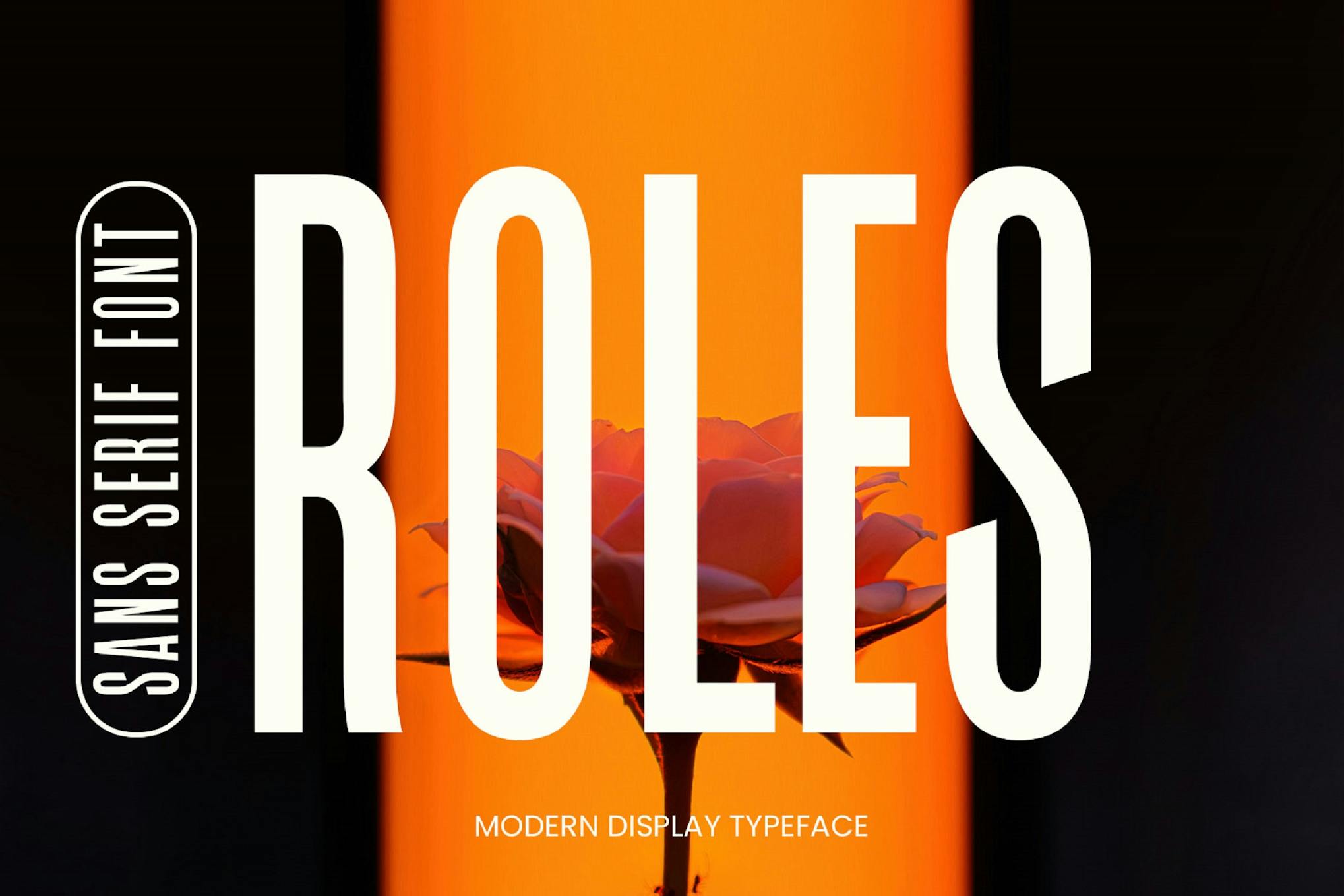
Roles is an impactful and modern typeface perfect for Adobe Premiere Pro video projects. This minimalist-inspired font excels in creating stylish video titles, video thumbnails, and more. The package includes otf and ttf files, standard glyphs, international accents, and offers multi-language support.
Genova – Sans Serif Premiere Pro Font
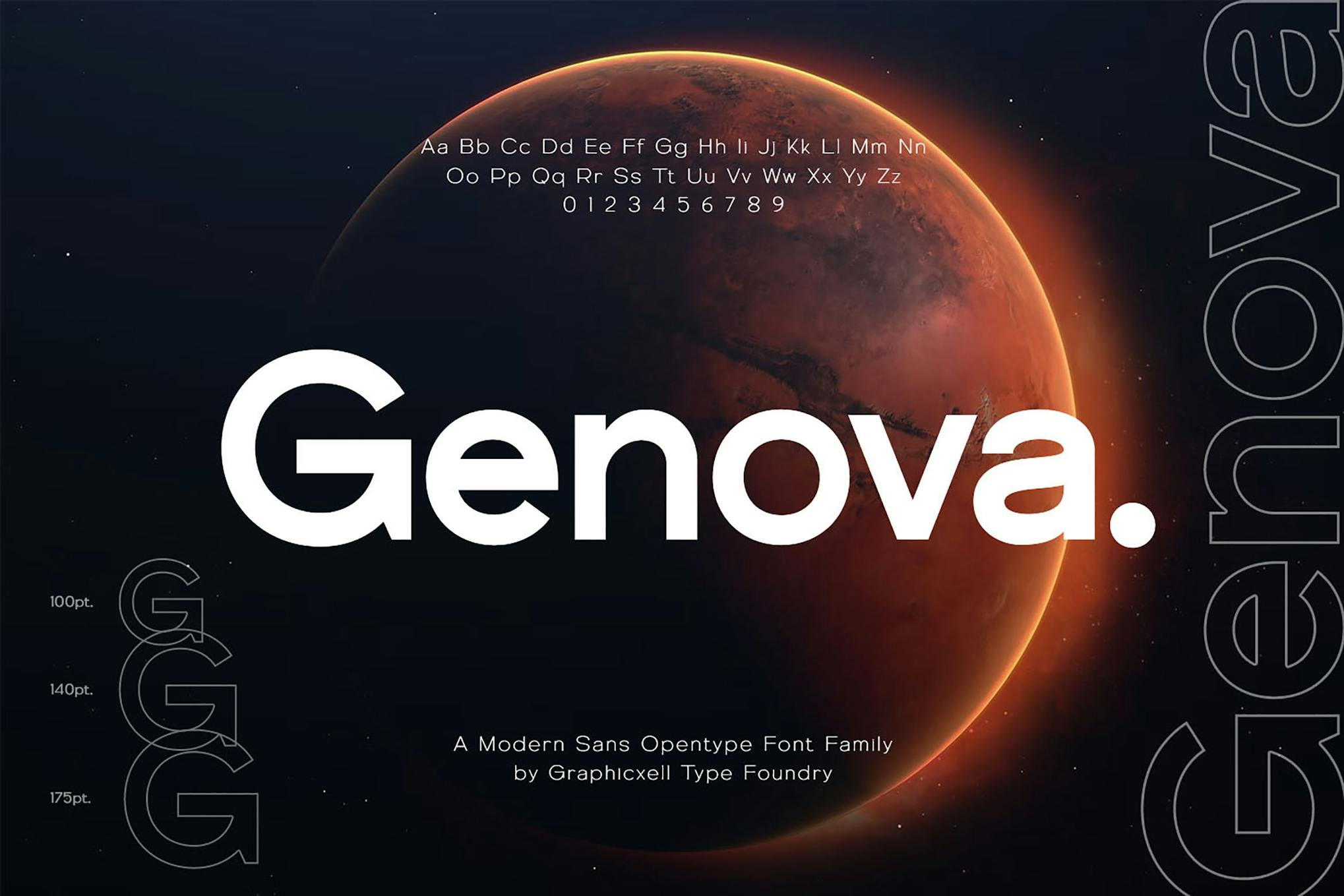
Genova is a versatile and professional font suitable for modern and professional video projects. Inspired by minimalist logo designs, it’s perfect for crafting templates, business videos, YouTube titles, and much more. It also includes multilingual support.
Trends – Bold Premiere Pro Font
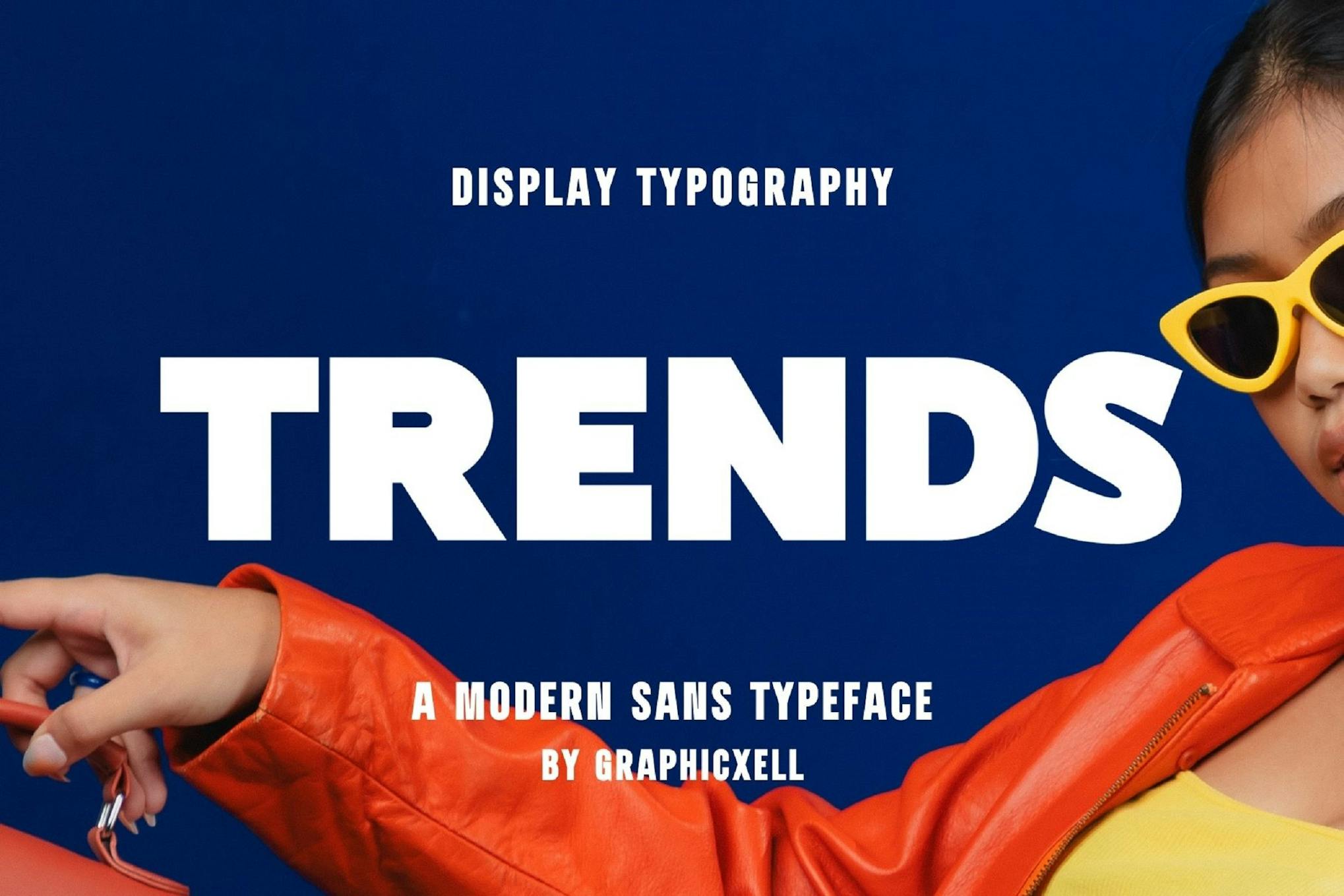
Trends is an all-purpose, robust typeface suitable for a variety of creative projects. This font package is inspired by minimalist title designs, making it perfect for use in designing video titles, headings, and YouTube thumbnails. This package includes standard glyphs, international accent support, and is fully supports all design and video editing software.
Pulse – Bold Premiere Pro Font

Pulse is a robust and versatile typeface that’s perfect for various modern video projects. With its bold design, it infuses a sense of speed and spectacle into your work, making it ideal for everything from logos and videos to headlines and sports projects.
Worky – Modern Premiere Pro Font

Worky is a modern, wide-letter design typeface that takes influence from posters and banners. This font is an excellent choice for various Premiere Pro video projects as well as various other design projects. The font package includes standard glyphs, international accents, and has multilingual support.
Blockletter – Casual Premiere Pro Font

For a touch of nostalgia in your Premiere Pro video projects, check out the Blockletter font. It’s a casual, simple sans-serif design inspired by past icons like the Blockbuster Video logo, the Hollywood sign, and classic military and collegiate lettering. This font only includes uppercase characters and basic punctuation, but it also incorporates European accents, diacritics, and kerning.
Sahre – Handwritten Premiere Pro Font

Sahre is a unique, handwritten font particularly designed for Premiere Pro video projects. It not only gives a distinctive, personalized touch but also proves excellent for various purposes like video titles, thumbnails, quotes, digital ads, or product promotions.
Pixel Video Game Premiere Pro Font
This is a creative font for your video projects, particularly those with a gaming theme. The font has a retro, pixelated design, reminiscent of 80s video games. It comes in both OTF and TTF formats, along with multiple web formats (EOT, SVG, WOFF, WOFF2). Plus, it comes with 17 fun pixel Martian characters.
World – Stylish Premiere Pro Font

A modern, minimalistic font perfect for your Premiere Pro video projects. Suitable for designing templates, brochures, branding, and more, it comes with standard glyphs and an international accent. With multilingual support included, this font is ideal for a diverse range of projects.
Rogue – Retro Premiere Pro Font

Rogue is a distinct font with a vintage design. This font features four formats (OTF/TTF/WOFF/WOFF2), unique characters, and is compatible with both PC and Mac. The alternates and ligatures provide an array of design possibilities. It’s ideal for creatives seeking a distinctive vintage aesthetic, elevating their brand’s appeal.
NT Brick – Pixelated Premiere Pro Font
Check out NT Brick, a creatively pixelated font specially designed for your Premiere Pro video projects. It’s a bold and rounded sans-serif type made with low caps addition, enhancing the visual appeal of your work. What’s even better, this pixel font boasts open type features, and offers multi-language support, making it a versatile and unique asset for your creative tool kit.
Siberia – Brush Style Premiere Pro Font

Siberia is a stylish font that adds a dynamic edge to your Premiere Pro video projects. It conveys an energetic brush-style typography, with a focus on swift strokes. Ideal for creating striking titles, quotes, and headings for videos, especially for fashion and trendy projects.
Lecy – Hand-drawn Premiere Pro Font

Lecy is a unique hand-drawn typeface designed for Premiere Pro video projects. This creative asset is versatile, being suitable for everything from videos to quotes, posters, and logos to print and digital ads. It’s perfect to add a distinctive artistic touch to your promotions.
Freon – Modern Premiere Pro Font

Freon is a modern font for Premiere Pro video projects, fashioned after minimalist logo designs. This typeface is versatile and ideal for everything from video branding to elegant thumbnails and more. Provided in OTF/TTF formats, it includes standard glyphs and a web font, it’s compatible with PC & Mac and easy to install.
Camaro – Bold Premiere Pro Font

The Camaro is a minimalist font inspired by an iconic logo and it’s perfect for video projects. It’s ideally suited for designing templates, brochures, branding, logos, and invitations, making it a versatile tool in layout and beauty design.
Resort – Sans Serif Premiere Pro Font

The Resort is a sleek, modern font that’s perfect for a variety of creative projects, including videos. This font excels in Premiere Pro video projects as well as various other graphic designs, thumbnails, and more.
Homed – Handdrawn Premiere Pro Font

This is an expressive, hand-drawn font catering to video projects in Premiere Pro. Filled with energy and showcasing quick strokes, it proves to be an ideal selection for various applications, such as video titles, thumbnails, digital ads, promotions, and more.
Plank – Creative Premiere Pro Font

Plank is a fun and casual font suited for Premiere Pro video projects. Its hand-drawn style that brings a relaxed and engaging touch to anything from YouTube videos to trendy promos, quotes, and more. Whether you’re boosting a product, making a video bumper or digital ad, Plank adds a personalized, creative flair.
Kenza – Vintage Premiere Pro Font

Kenza is a vintage Serif font perfect for your elegant and high-end Premiere Pro video projects. Its minimalist, retro design makes it an excellent choice for projects that require titles and thumbnails with an aesthetic look and feel.
ACPEX – Futuristic Premiere Pro Font

ACPEX is a space-inspired, futuristic font perfect for video projects, branding needs, and logo design. This versatile font, available in both regular and round styles, features numbers, uppercase letters, punctuation, and alternates. It is compatible with both Mac and Windows systems as well as popular video and design applications.
Costa – Stylish Premiere Pro Font

A creative sans-serif font you can use to craft modern titles for Adobe Premiere Pro video projects. Drawing inspiration from minimalist logos, it is perfect for designing templates, brochures, videos, logos, and more.
Ballugia – Elegant Premiere Pro Font

Ballugia, an elegant font for Premiere Pro, was inspired by minimalist aesthetics and luxury brands. Its attributes, including standard glyphs, web font, and ligatures, make it perfect for use in video projects, design templates, brochures, logos, and much more.
Ocean Rush – Brush Style Premiere Pro Font

Ocean Rush is a unique, brush-style font superb for Premiere Pro title designs. Presenting an aesthetic of brush stroke typography and a fading effect, it offers a strong, clear output. Notably, it shines on both light and dark backgrounds. Its versatility makes it suitable for a range of uses, from videos to shirt prints and headers.
Redick – Modern Premiere Pro Font

Redick is a modern, minimalist-inspired font that’s ideal for Premiere Pro. Redick can also be used in crafting attractive YouTube thumbnails, social media posts, posters, and flyers. It’s especially perfect for making attention-grabbing titles for modern business videos.
Strategy – Narrow Premiere Pro Font

Strategy is a versatile typeface suitable for various design and video projects. From YouTube videos, logos, and brochures to website designs, this font has the perfect narrow letter design for crafting bold titles for all kinds of projects. It includes standard glyphs, international accents, and sans-serif characters.
How to Add Fonts in Premiere Pro
This quick guide will walk you through the simple steps of adding new fonts to your Premiere Pro.
Step 1: Source and Download Your Font
Begin by finding a font that suits your project’s style. Websites like Google Fonts or DaFont offer a wide range of free and paid options.
Once you’ve selected a font, download it to your computer. Fonts typically come in .ttf or .otf file formats.
Step 2: Install the Font on Your System
To install the font, simply double-click the downloaded file. On Windows, click ‘Install.’ On Mac, open the file and use the ‘Font Book’ to add it to your system.
Remember, you need to install the font on your operating system, not directly in Premiere Pro.
Step 3: Use Your New Font in Premiere Pro
Open Adobe Premiere Pro. The new font will automatically be available in the font options.
To use the font, create a new text layer in your project and select the font from the drop-down menu in the ‘Essential Graphics’ panel.
Adding custom fonts to your Adobe Premiere Pro projects is straightforward and opens up a world of creative possibilities. With your new font installed, you’re ready to give your text a unique flair that complements your video’s style and tone.