30+ Free Photoshop Gradient Packs Needed For Design
- How to Apply a Preset Gradient to a Selection in Photoshop CS6
- Free Photoshop Gradient Packs
We know that website and graphic designers like to manipulate the gradient effect. They just commonly use different gradient fills to paint the shapes or web spaces with attractive color ranges. Well, now many creatives develop gradient combinations and put them up for free download. And we thought you would appreciate if we gather the best free Photoshop gradient packs and list them here for you. Previously we also posted 60 free gradient sets for Photoshop, so check them out as well.
You can download and use any of these gradients for whatever purpose that you want, but don't forget to share our post if you like them.
How to Apply a Preset Gradient to a Selection in Photoshop CS6
Generally, if you want to show your uniqueness and creativity. The Photoshop gradient is exactly what is needed. Photoshop gradient is an extremely useful tool for painting a particular area in a special style as gradient helps you in designing a blend between different colors. You can either create your own or use a preset one. In the Photoshop CS6 it is more convenient firstly to work with the preset gradient and then create your incredible gradient. Moreover, such function as loading other gradient libraries from the pop-up menu of the gradient panel. So now you can get familiar with the simple and easy to follow the guideline of how to use a preset gradient.
1. Select the area, which you want to color with gradient.
This will help you not to harm your picture, otherwise, the whole image will be filled gradient.
2. Pick from the Tools panel the gradient tool (in case of lack of visibility hold down the Paint Bucket tool) or simply click G button or Shift+G and wait Gradient tool becoming active.
3. Pick from the Gradient Picker on the Options bar, a fill that suits you the most for this you should:
- Push the triangle button near the sample to pick a particular gradient fill.
- For viewing the Gradient editor click on the sample.
Please notice that for correcting too bright sky or down in picture you can use Natural Density. This will make your picture look natural. For this over your image design a new layer and transport the Gradient to the bottom. Don’t forget to use the previously mentioned preset. Now you can do everything with blend models. Overlay and Soft Light is highly recommended.
4. Now it is essential to pick the right starting and the ending point. Press the mouse on the place of starting and release at the endpoint. Voila! Now you have a gradient applied to your image.
There is a wide range of types of the gradient. You can find these types on the Options bar.
- Coloring in the straight called Linear
- Coloring in a circular pattern – Radial
- Coloring in a counterclockwise sweep around the starting point –Angular
- Coloring in a mirror style – Reflected
- Coloring in a diamond style – Diamond
5. Now it is up to you to decide which one to select from the Options bar. Choose blending (if you want to mix colors), reverse (if you want to change the order of colors), dither (for smoother blend) and transparency.
Free Photoshop Gradient Packs
36 Blur Backgrounds Pattern

36 Blur Backgrounds Pattern pack gives you the premium solution for your design needs. It will suit exceptionally for a variety of purposes. All that you'll need for utilizing and editing the backgrounds is Adobe Photoshop. Take advantage of this extraordinary quality product and consider integrating these backgrounds for your application or site, which will help to draw the user's attention and to highlight certain parts of your project appearance. Being universal and at the same time unique, these blur patterns create the feeling of a three-dimensional scene. This visual perception of blurred textures can be used wisely for your creative projects.
60+ Duotone Gradient Presets for Photoshop for Free

This photoshop gradient preset pack has 61 variety of fresh duotone styles for your designs.
Gradient Backgrounds

Gradient backgrounds have a powerful and unique beauty, and Unsplash has a fantastic collection of free high-quality backgrounds in all different colors and styles.
Gradient Color Palettes Photoshop

These gradient palettes were built to help speed up your design projects by giving you some great color combinations. There are 8 different gradient styles that are easy to customize, each sized 3.3MB.
Silver or Platinum Gradients

3000 Free Gradient Pack

The pack includes a collection of 300 premium quality gradients. You can use it to involve your stories, share a beautiful message to your followers, for making a display of products, or presenting posters, etc.
32 Photoshop Gradients For Photoshop
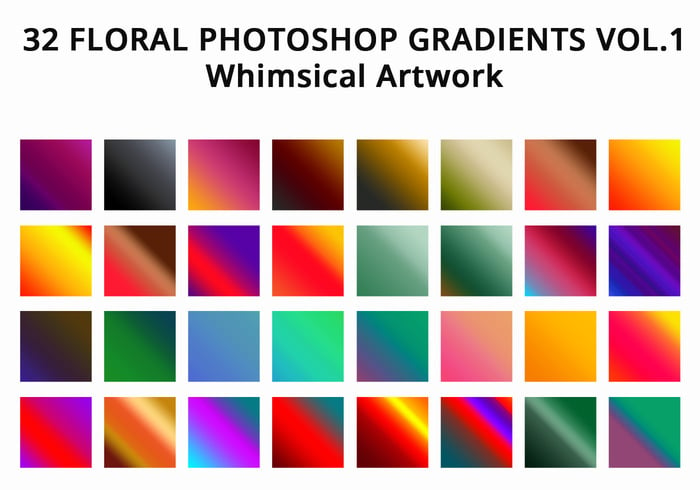
Here are some of the gradients that you can use for the floral brushes. Play with the Alignments and Angles to get different effects. Free to use commercially or for personal projects.
24 Free Vibrant Gradients
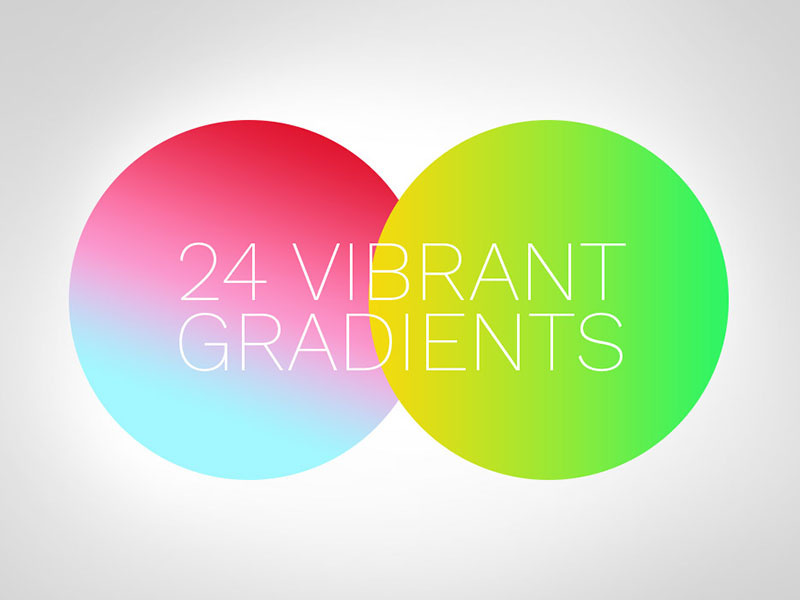
24 free vibrant gradients (.grd) for Photoshop. Create visually stunning and eye-popping designs using the gradients created with bright hues. These Photoshop gradients can be used to create posters, packaging, stationery, abstract art and even bright UI for web and mobile apps.
30 Free Photoshop Sky Gradients
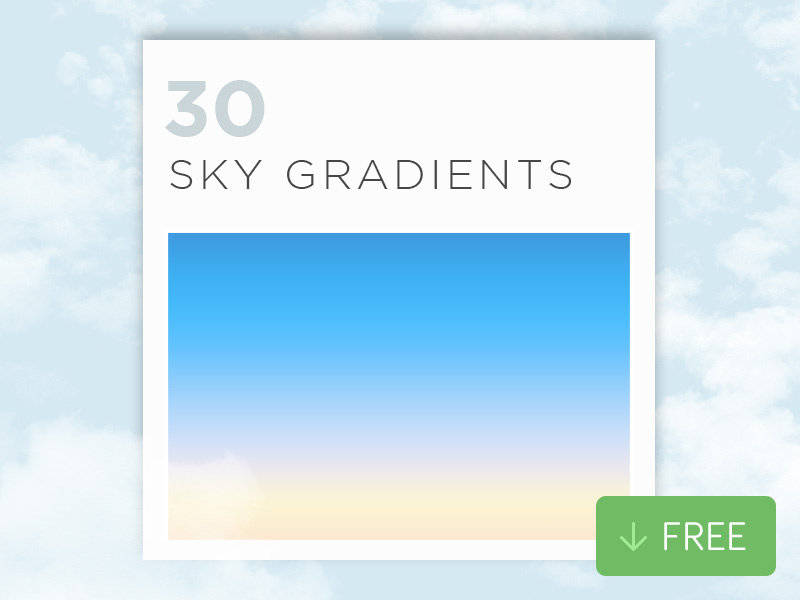
30 Photoshop gradients (.grd & .asl files) carefully made based on hi-resolution skies images from different places around the world. These gradients will be just perfect for sky replacements on your pictures, as overlays on your images, to be used as a background on your graphic works or as a starting point for your compositions.
14 Free Original Photoshop Gradient Pack

4500 Free WEB 2.0 Photoshop Gradients

50000 Free Photoshop Gradients
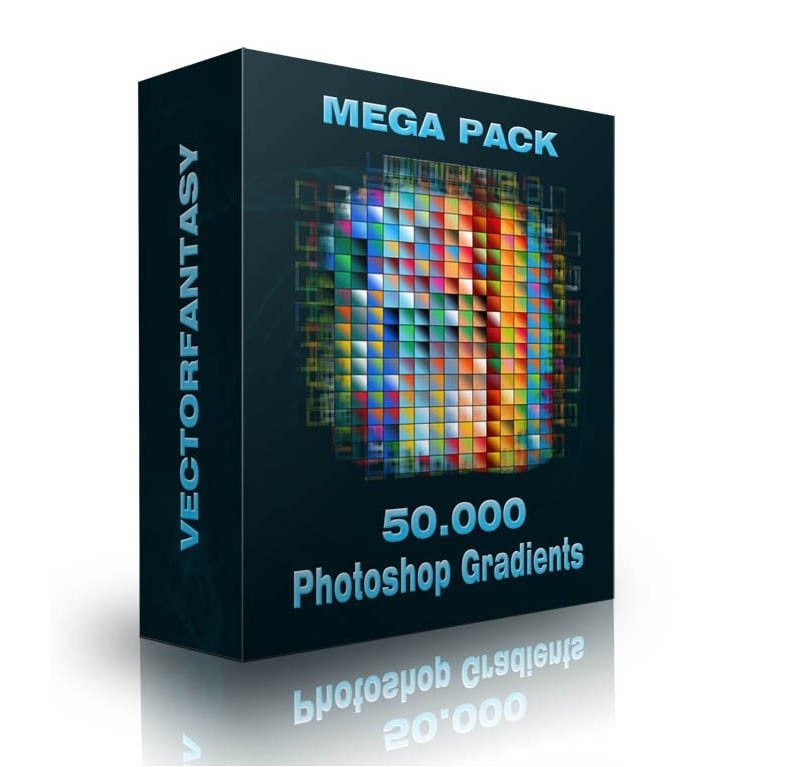
Sky Photoshop Gradients

Ambient Gradients Set

40 Dark Photoshop Gradients

50 Striped Metallic Photoshop Gradients

1360 Free Line Photoshop Gradients Pack
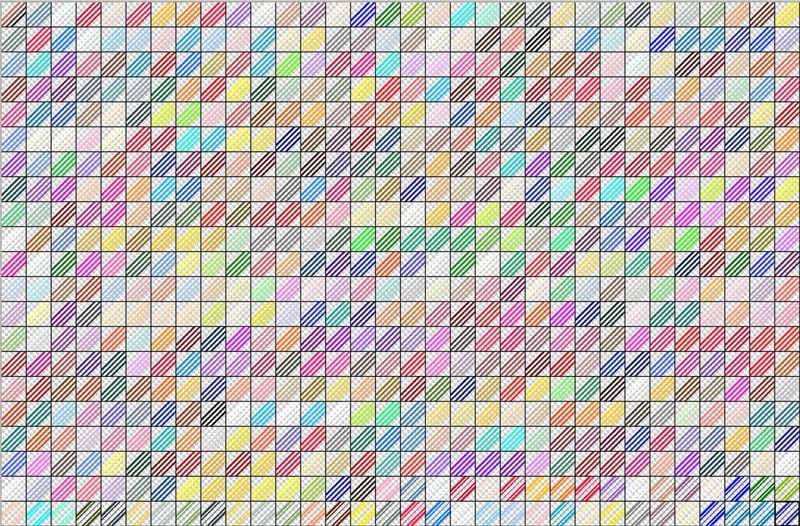
160 Free Bars Photoshop Gradients
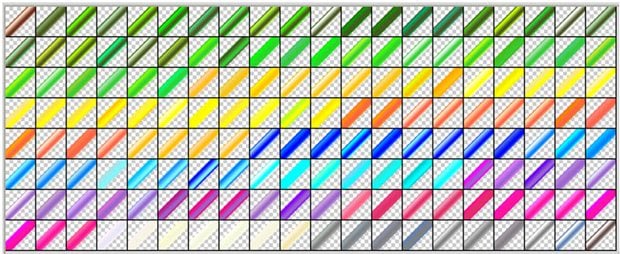
Gradients for Photoshop - Fire
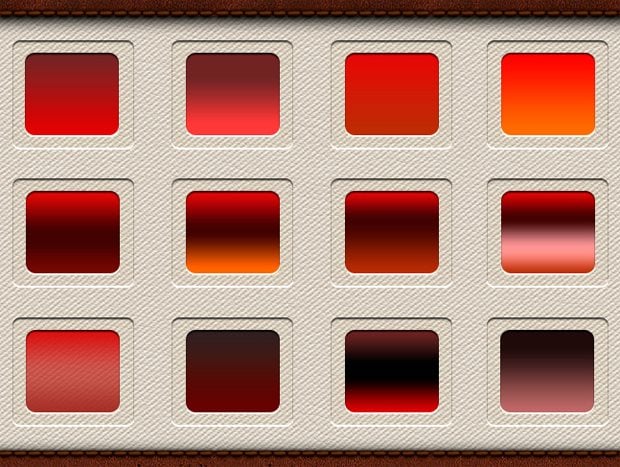
26 Matte Photoshop Styles

Cute Photoshop Gradient Pack

2000 Free Green Photoshop Gradient Pack

FAQ
 What is a gradient?
What is a gradient?
It is a visual effect of two colors mixed softly without an accurate border between them. Any two colors can be mixed in such a way, so it could be interesting to play with this effect (and designers often do).
 Why designers use ready-mage PhotoShop gradient packs?
Why designers use ready-mage PhotoShop gradient packs?
If the designer already knows what colors to use it is better to create a gradient with the specialized tool. However, if you just started to choose what colors to use it could be much faster to try the ready-made gradients and see how they look like with the rest of the design.
 Could I get some PhotoShop gradient packs for free?
Could I get some PhotoShop gradient packs for free?
Yep, all the packs listed in this article are offered completely for free.
Read Also
130+ Carefully Selected Photoshop Text Effect Tutorials
25+ Free Photoshop Gradient Sets To Improve Your Graphics
20 Best Photoshop Video Tutorials to Watch in 2020
18 Best Free Vintage Photo Effect Photoshop Actions and Old Retro Styles