35+ Minimalist + Simple Google Slides Themes (Minimal Designs)
A clean and minimal design plays an important role in making a successful slideshow for presentations.
As Guy Kawasaki once said, “Simple and to the point is always the best way to get your point across.”
So today, we want to do just that. This collection includes only simple and minimalist Google Slides themes for designing slide decks that can grab attention. With these slide layouts, you can effectively highlight your content on each slide to get your point across to your audience without any distractions.
Whether you’re looking to create a startup pitch deck or an event presentation, there are Google Slides templates in this collection for all types of slideshow designs. You’ll find a few free templates as well. Have a look.
Simple – Minimal Google Slides Template

The title defines this Google Slides template quite perfectly. It has a simple, minimal, and clean design with a black and white color scheme that creates a striking look for your presentations.
This template includes 36 unique slide layouts with 500 icons, master slides, and lots of editable vector graphics.
Why This Is A Top Pick
This Google Slides template has the perfect design for making bold and modern presentations that shows off professionalism. Everything from its color palette to content formatting is perfectly balanced as well.
Garbora – Minimal Google Slides Template
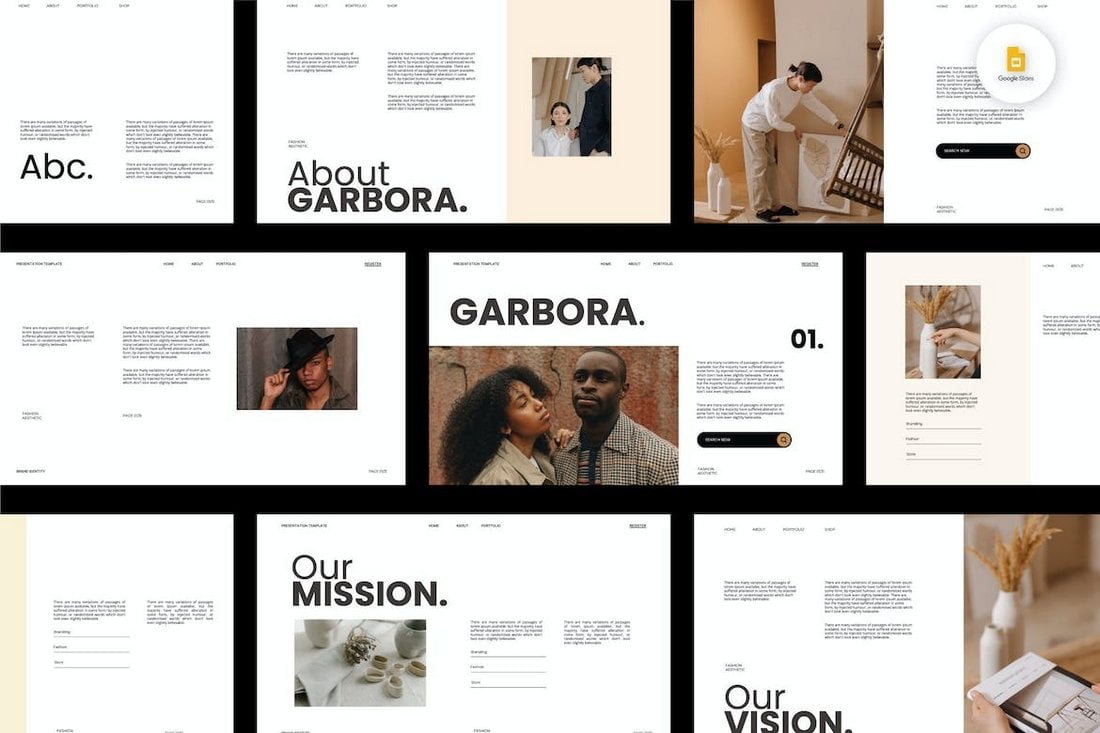
This Google Slides template comes with a very stylish and modern slide design. It uses a minimalist layout to bring more attention to its content on each slide. There are over 30 unique slides included in the template with fully customizable designs.
Simple Pitch Deck Google Slides Template

If you’re looking for a clean and simple Google Slides template with a cool modern layout, then this one is for you. It has 30 slides you can use to create powerful pitch decks to present your startup ideas and projects to clients and investors.
Quarto – Minimal Google Slides Template
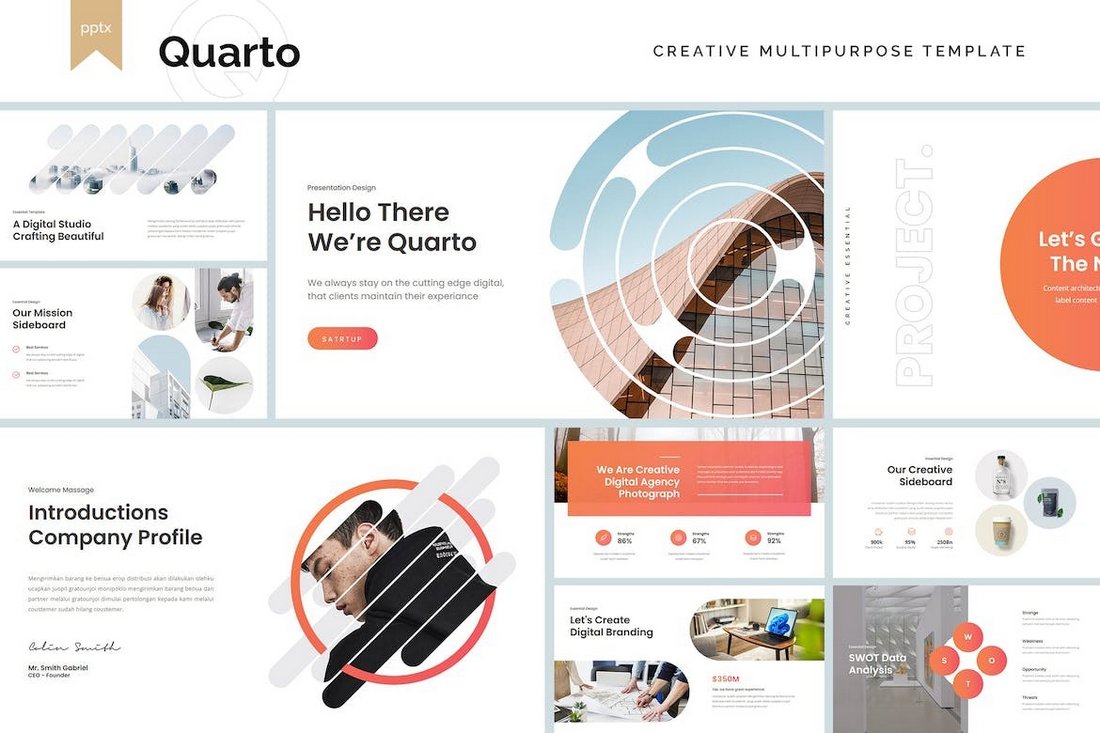
Quarto is another minimal Google Slides template that also uses some creative visual elements. It has image placeholders made up of stylish shapes and layouts to give each slide a very unique look and feel. There are over 80 different slides in this template.
Business Plan – Clean Google Slides Template
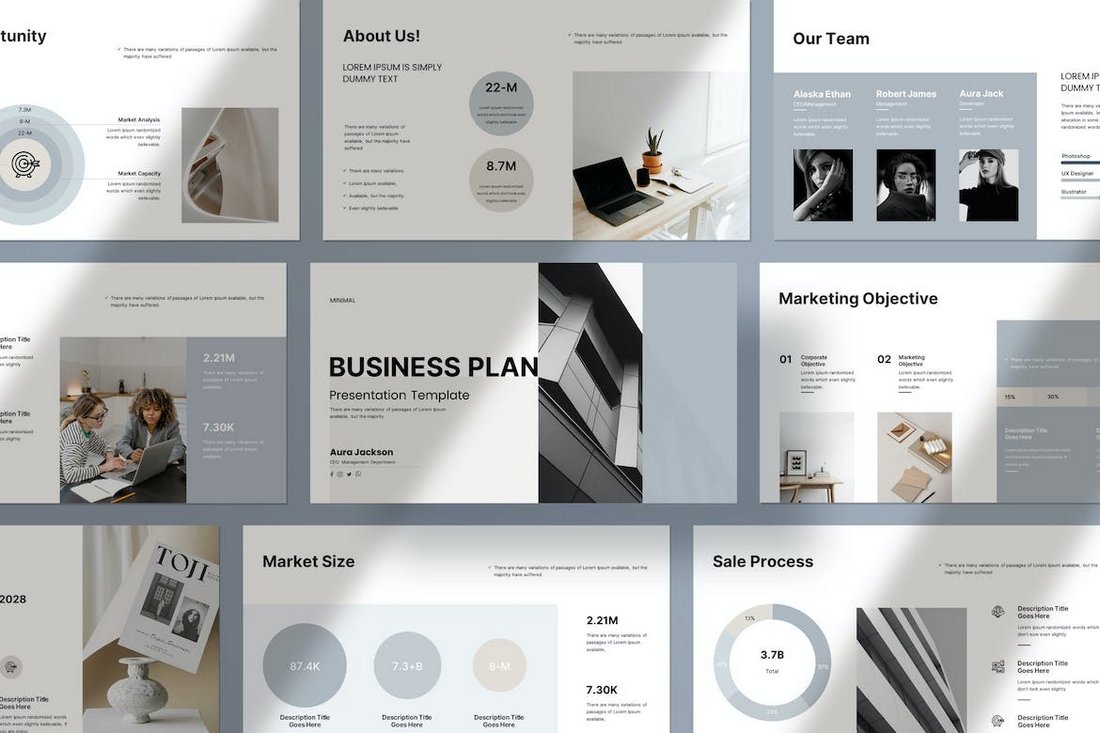
A clean and minimal design is the perfect choice for presenting business plans and professional projects to clients. This Google Slides template includes 24 creative slide layouts made just for business plan presentations.
Elegant Lines – Free Simple Pitch Deck Template

You can download this Google Slides template for free. It features an elegant and minimal slide design for making pitch deck slideshows. There are 30 unique slides in this template.
Marketing Plan – Minimal PowerPoint Template

Create compelling marketing plans for your meetings with this clean and minimal Google Slides template. It features 30 modern and creative slide layouts for showcasing your marketing stats and data as well as graphs and charts.
Visualism – Clean Business Google Slides Template
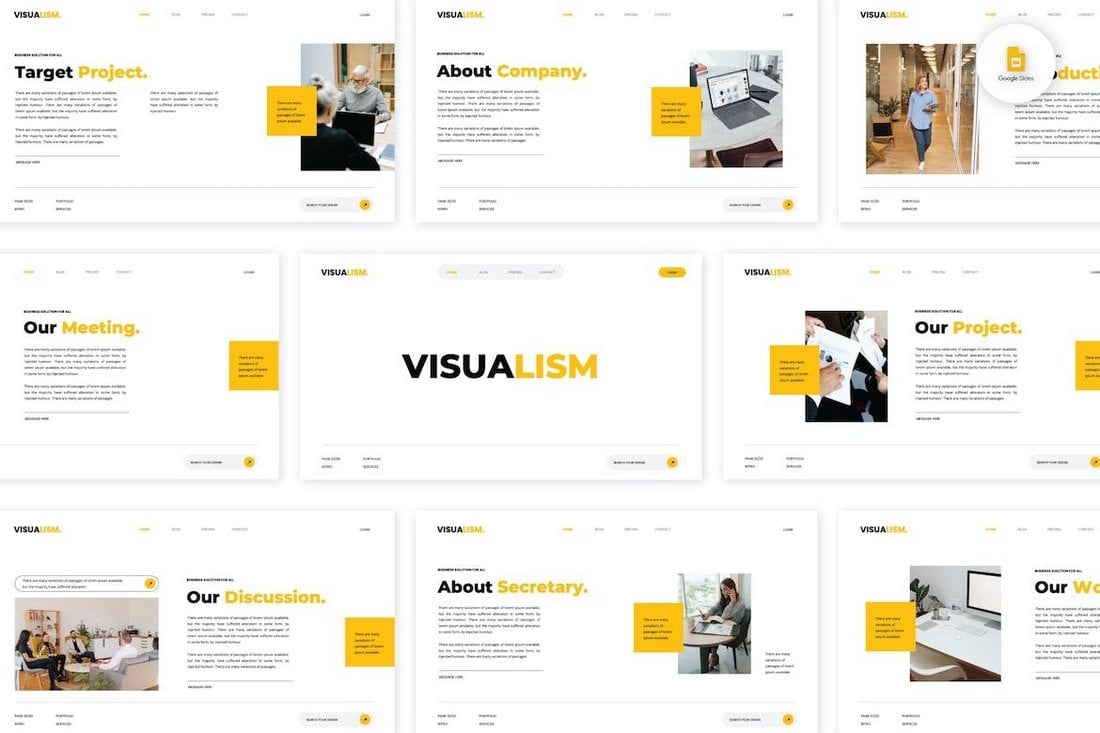
Visualism is a highly minimalist Google Slides template that uses fewer colors and graphical elements to offer a clean design for your slideshows. There are over 30 unique slides in this template with editable shapes, free fonts, and master slides.
Slamet – Minimal Business Google Slides Template

The bold design and the bright colors used in this Google Slides template will allow you to craft more attention-grabbing presentations for your business projects. It comes with 39 different slides. You can use it to create various types of presentations from startup pitch decks to portfolio slideshows, company profiles, and more.
Business Meeting – Free Simple Google Slides Template

This free Google Slides template features one of the most beautiful slide designs we’ve seen. It uses stylish colors and shapes to create an attractive aesthetic feel for each slide. There are 27 slides in the template.
Passion – Minimalist Google Slides Templates
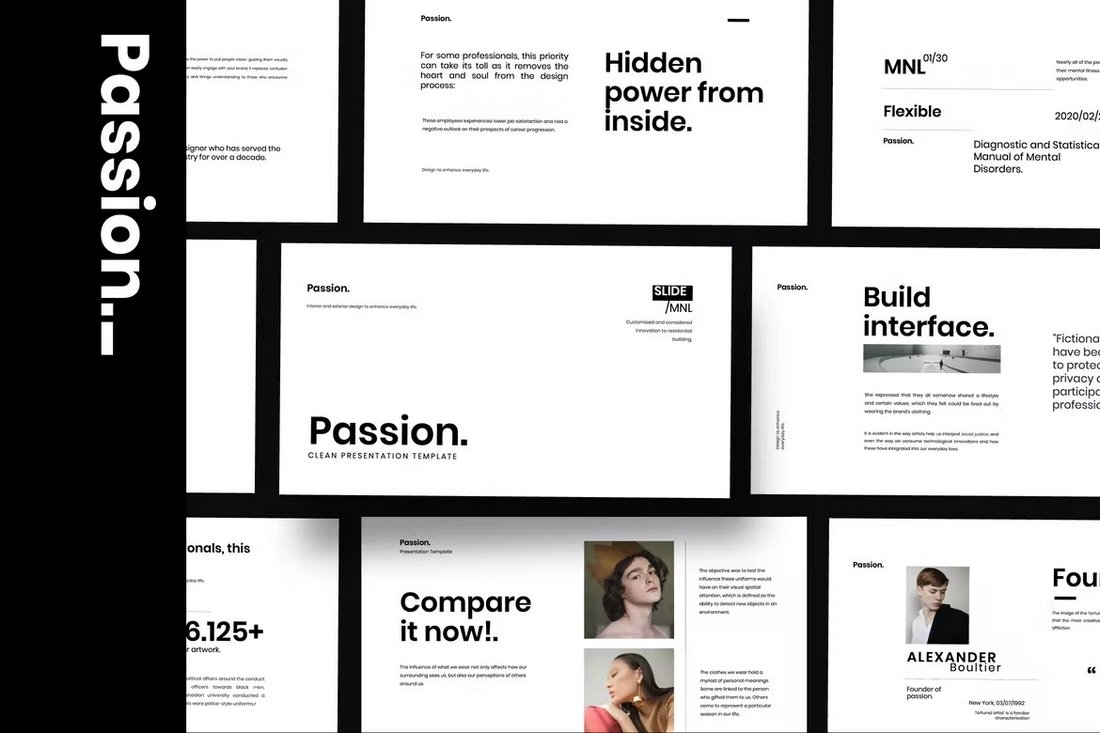
This Google Slides template is a great example of a truly minimalist presentation design. It uses a clean black and white design with nothing but bold text and a few images on empty white backgrounds. Somehow, it’s quite attractive. The template features more than 50 different slide layouts for you to craft unique presentations.
True – Simple & Minimal Google Slides Theme

If you want to take a modern approach to your minimal presentation, this Google Slides theme will come in handy. It features a beautiful slide design featuring simple layouts and brilliant use of large image placeholders. There are lots of slide designs to choose from and you can also create your own unique layouts using master slide layouts as well.
Fabros – Minimal & Creative Google Slides Template
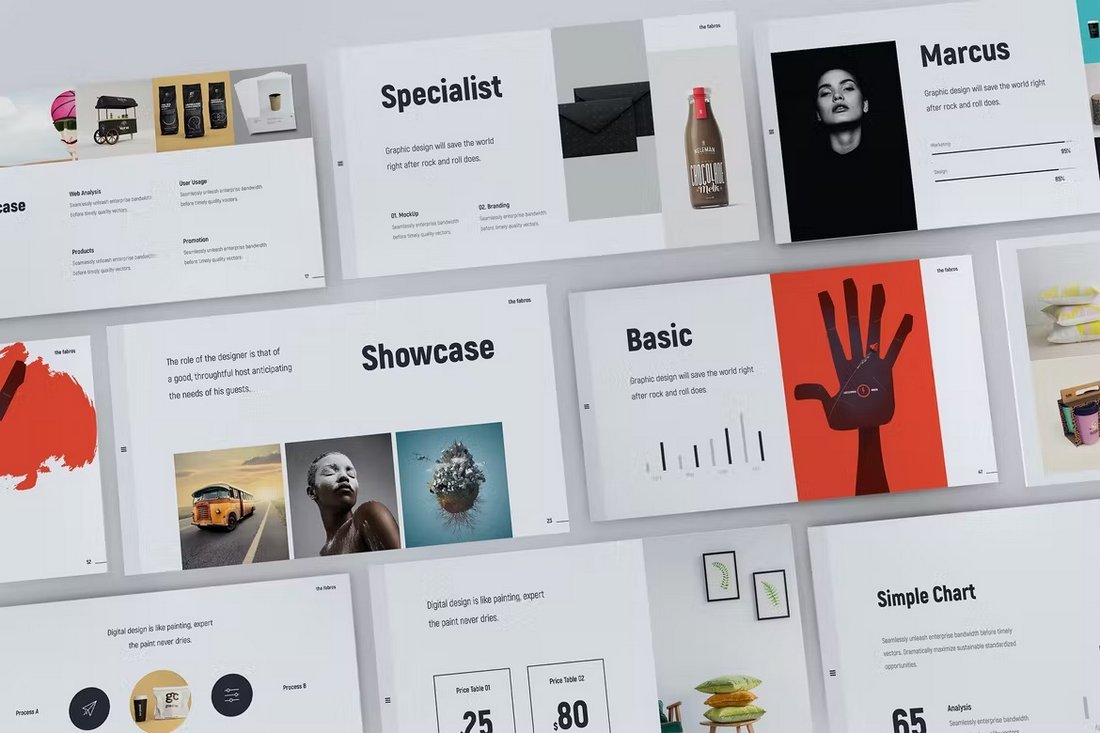
Fabros is a creative Google Slides template design with agencies and creative professionals in mind. It’s ideal for showcasing your design portfolios and business profile presentations. The template includes more than 90 slide layouts with fully customizable designs, along with infographics, charts, and timeline graphics.
Bore – Clean & Minimal Google Slides Theme
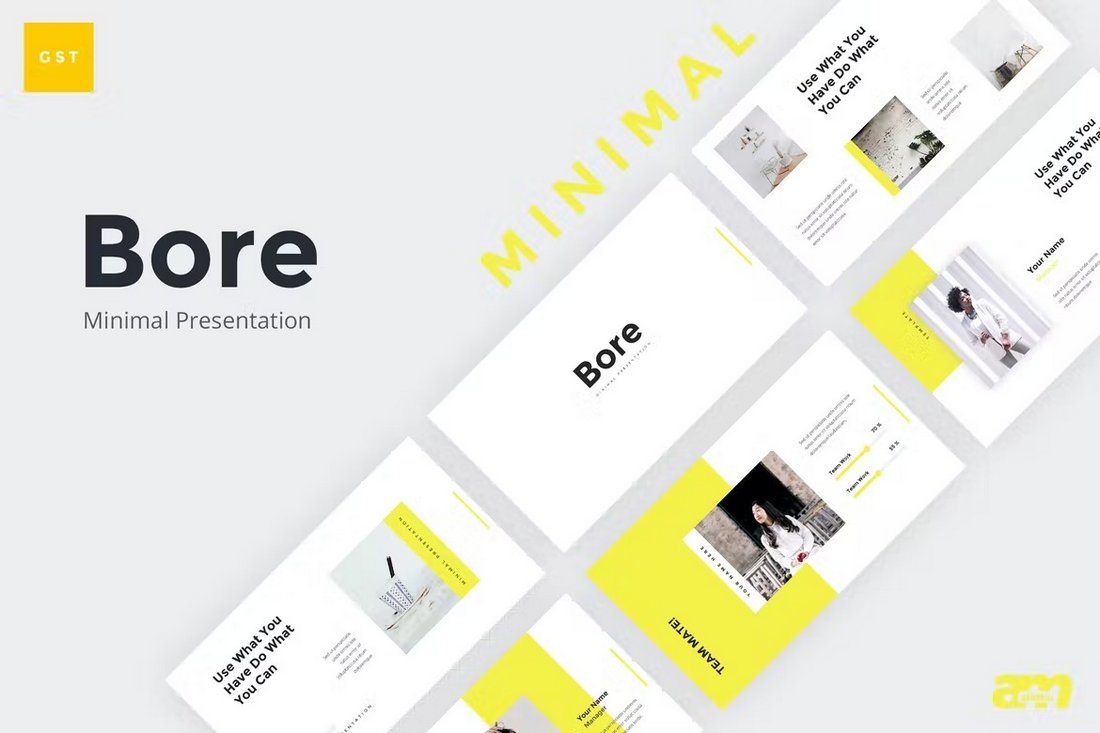
Bore is a great example that shows how you can use colors in your presentations to create a minimalist slideshow with a modern look and feel. This Google Slides theme comes with more than 30 unique slides with bright and attractive designs. It uses bright colors but still manages to maintain a simple look.
Pastive – Colorful Minimal Presentation Template
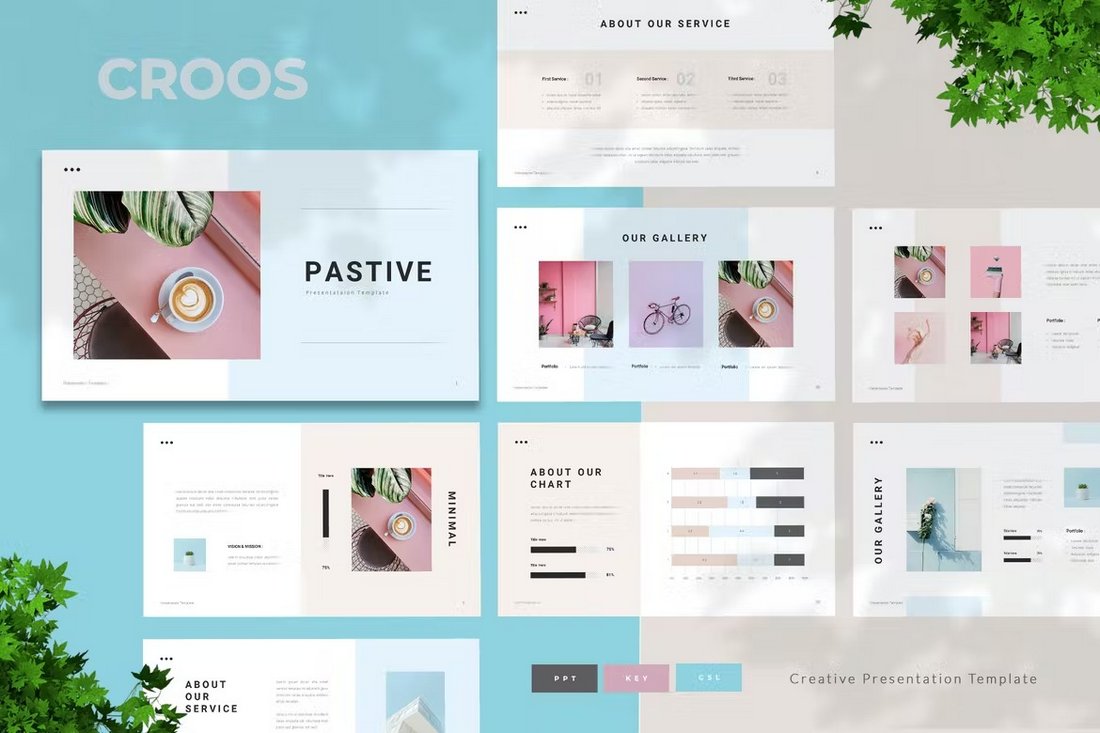
There are no rules or guidelines that say you have to limit the use of colors in a minimalist presentation. You can use as many colors as you want and still create a minimal slide deck. This template proves it quite well. It includes 30 slide designs with colorful yet simple layouts. The template comes in Google Slides, PowerPoint, and Keynote formats as well.
Macari Company Profile Free Google Slides Theme

This is a free Google Slides theme that features a collection of premium quality slide layouts. There are 39 different slides included in this template with multipurpose designs. It comes in both Google Slides and PowerPoint formats.
Minimalist Resume Free Google Slides Template
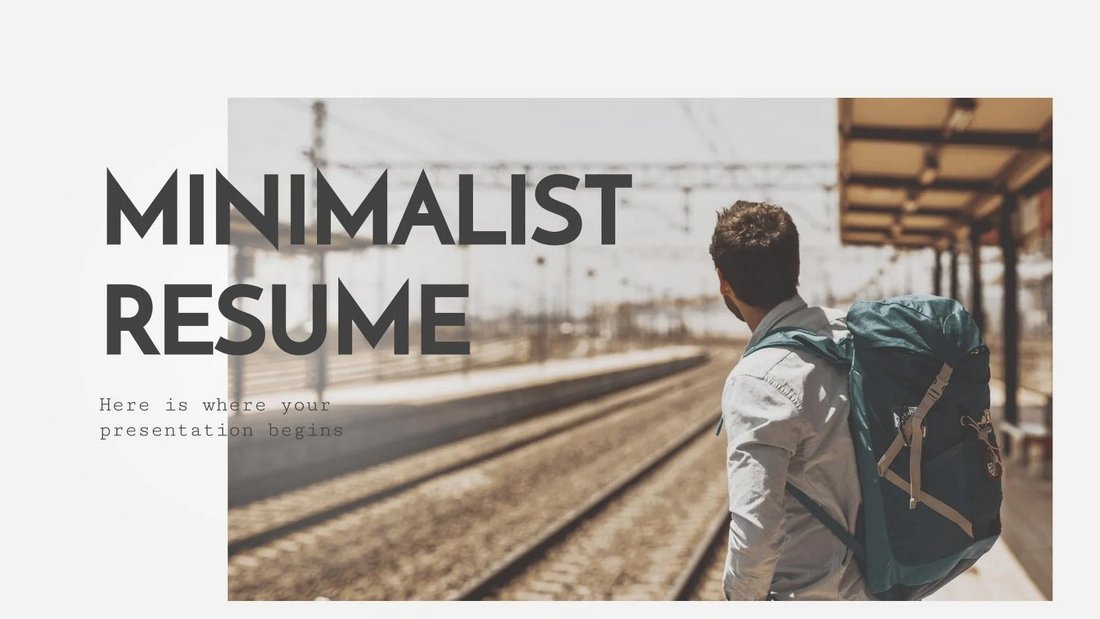
This free and minimal Google Slides template is perfect for creating a resume or portfolio presentation for freelance professionals. It lets you use 14 unique slides to create the perfect slideshow to showcase your skills and experience.
Minimal Pitchdeck Google Slides Template
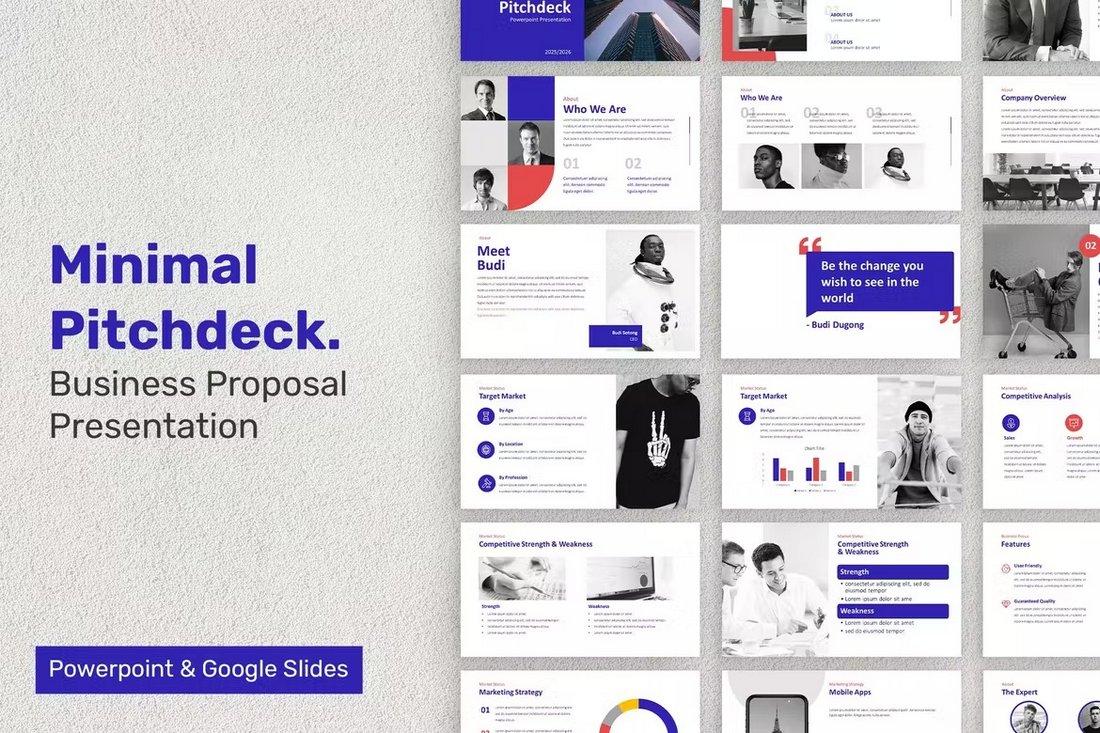
Working on a pitch deck design? Then this Google Slides template will help you get a head start. It features 20 unique slides that you can use to design a modern pitch deck for presenting startup concepts, businesses, and projects. Each slide features creative and minimal layouts as well.
Minimal – Modern Simple Google Slides Theme

You can use this Google Slides template to create simple and modern slideshows for many different types of presentations. It’s especially suitable for creative businesses, agencies, and freelancers for showcasing portfolios. The template includes 30 minimalist slide layouts with fully editable designs.
Minimal Business Presentation Google Slides Template

When creating business and company profile presentations, you need to pay close attention to creating slides with minimum distractions and avoid clutter. This Google Slides theme will help you achieve both of those goals. It features a clean design with a total of over 300 slides.
Chanix – Creative Minimal Google Slides Template
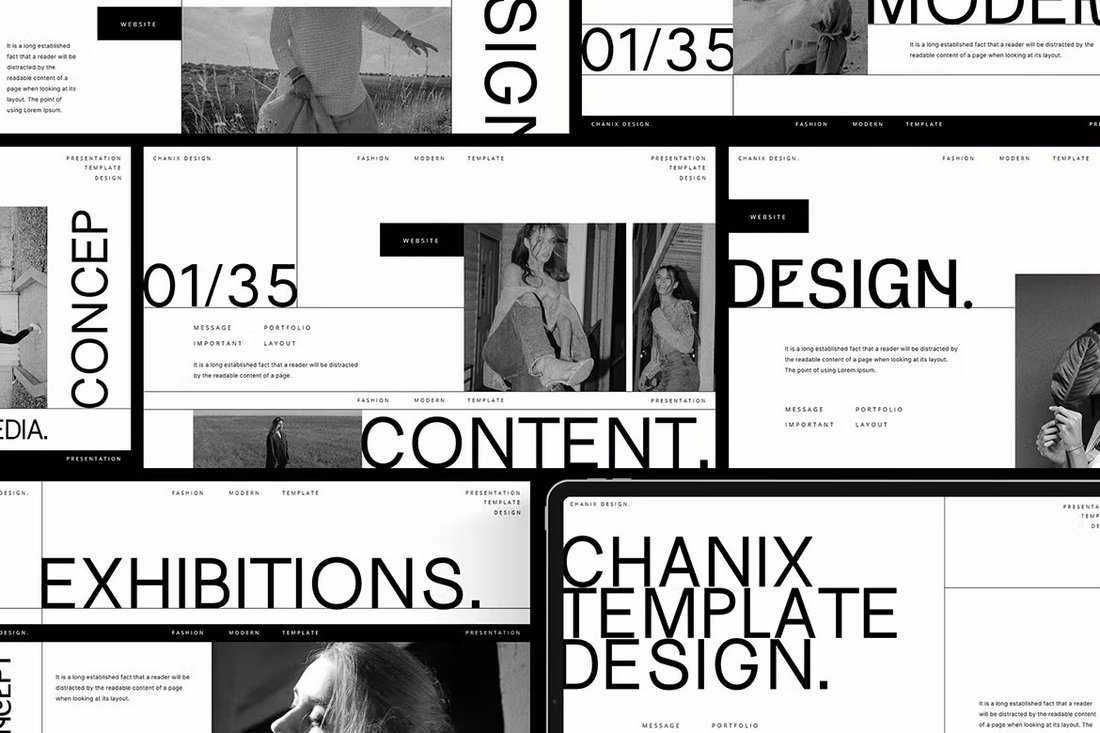
Chanix is a unique Google Slides template that comes with a very creative slide design. It features 30 unique slides that use typography as a way to grab attention. All the fonts used in this slideshow are free to use so you won’t have to worry about finding the right fonts for your presentation.
Obelix – Simple Google Slides Themes

This simple Google Slides template comes with a set of modern slide layouts. You can use it to create professional slideshows for various business and agency presentations. The slide designs in this template also feature flexible layouts so you can easily customize and rearrange elements to create unique designs of your own.
Business Geometric Free Google Slides Template

Another clean and minimal Google Slides template you can use to create all kinds of business presentations. You can choose from 27 different slide layouts to craft modern slideshows without effort.
Yellow Arrow Free Minimal Google Slides Template

Just as the name suggests, this Google Slides theme features lots of arrows across all of its slide layouts. It also includes minimal designs that instantly grab attention. The template is free to use and it comes with 39 slides.
Mytemp – Corporate Minimal Google Slides Theme

This Google Slides template is perfect for someone looking for a theme to create both a minimal and creative presentation for a corporate company. It features creative elements and a clean design that looks quite professional. The template lets you choose from 20 slides with editable designs.
Studio Minimal – Google Slides Presentation Template
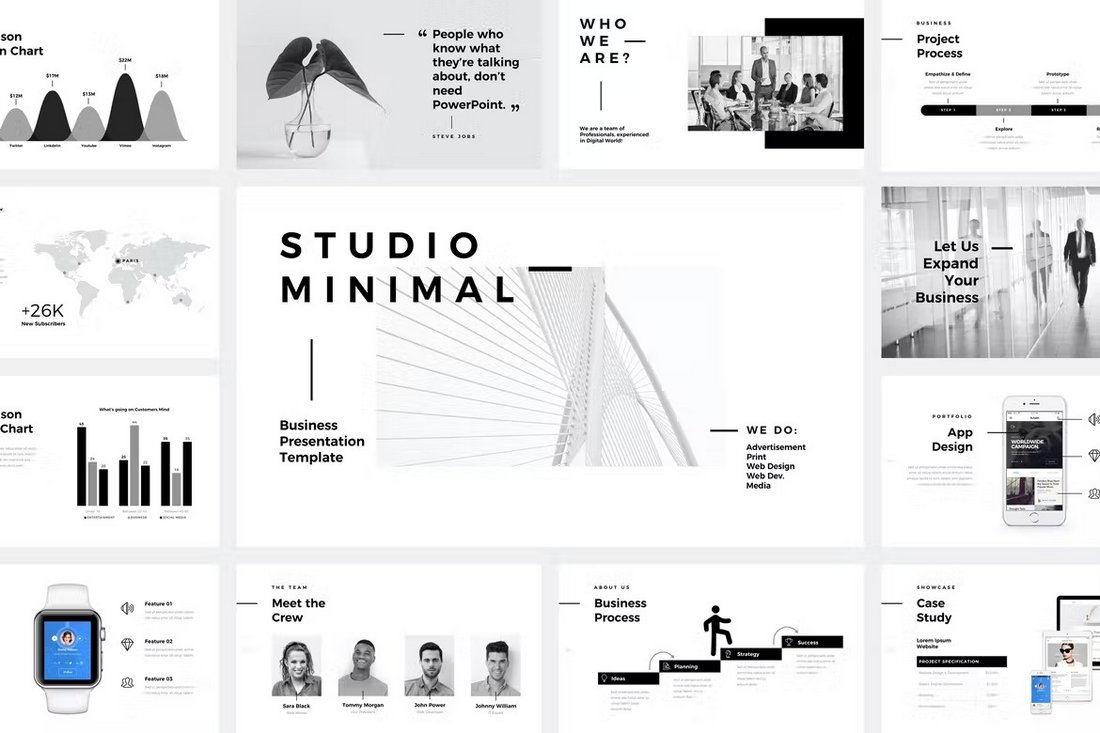
Another simple Google slides template that uses a black and white design. This template includes a total of 120 slides with a unique design. The slides feature editable vector graphics, infographics, and image placeholders. And you get a huge bundle of over 4K minimalist icons as well.
Summeria – Minimal Google Slides Template

Grab this minimal Google Slides theme if you want to create presentations for modern brands and agencies. It has an attractive design that uses colors well to highlight specific parts of each slide. There are 30 unique slides included in this template with master slide layouts.
Batas – Simple Google Slides Themes

Batas is another modern minimalist Google Slides template that comes with more than 30 different slide designs. Each slide in the template uses a clean layout that includes a mix of text, shapes, and images in perfect balance. It’s great for making portfolios, company profiles, and project presentations.
Minimal Business Google Slides Theme

With 37 unique slide layouts to choose from, this Google Slides template allows you to craft attractive slideshows for all kinds of business presentations. It’s especially suitable for making business profiles and portfolio slideshows. There are lots of editable vector graphics and icons included with the slideshow as well.
Startup Business Plan Free Minimal Google Slides Theme

This Google Slides theme is perfect for making a simple and minimal presentation for showcasing your startup ideas. It includes 37 different slides that can be customized to your preference. The template is completely free to download.
Minimalist Green Slides Free Google Slides Template

A simple and minimalist Google Slides template you can download for free. This template features a clean design with a green color scheme. You can also change the colors if you want. It includes 33 unique slides.
Nevada – Minimal Corporate Google Slides Theme
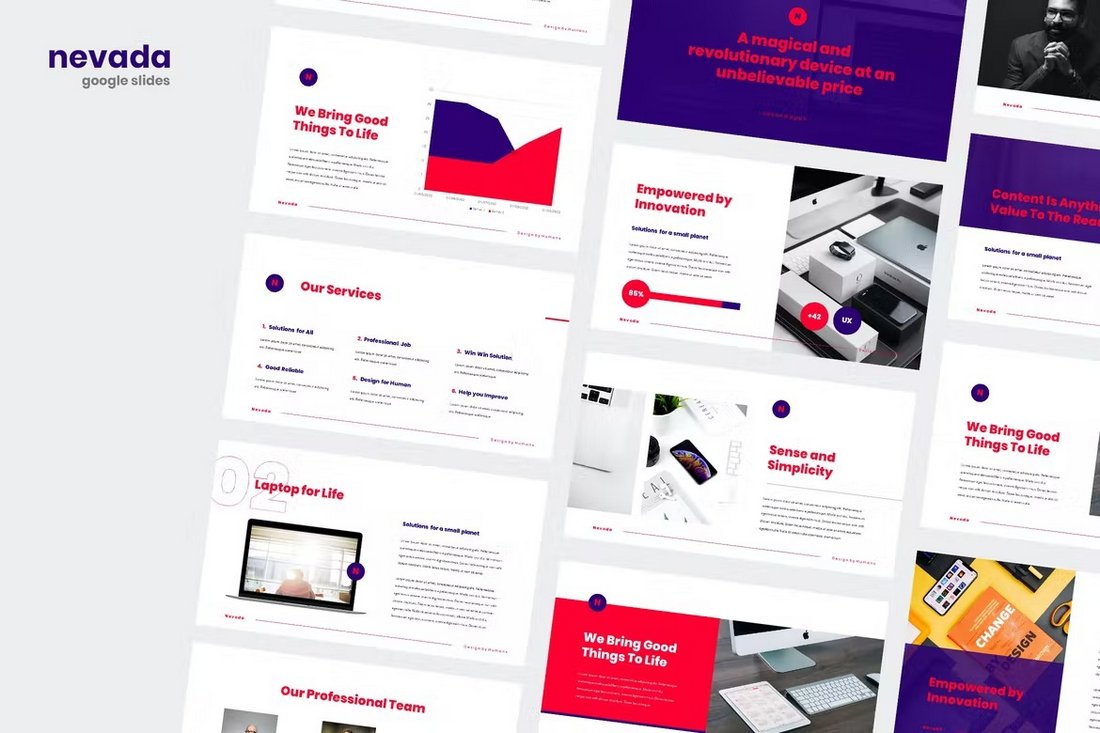
Nevada is a fully professional Google Slides theme that you can use to make all kinds of corporate business presentations. It includes 30 unique slides with some useful designs such as team management slides, product description slides, and more.
Vibes – Simple Google Slide Template

If you’re looking for a simple slideshow design that also uses a bit of color to make eye-catching presentations, then this Google Slides template is made just for you. It comes with a set of modern slide layouts that feature beautiful designs. You can use it to make various types of business and creative slideshows.
Rubic – Minimalist Google Slides Template
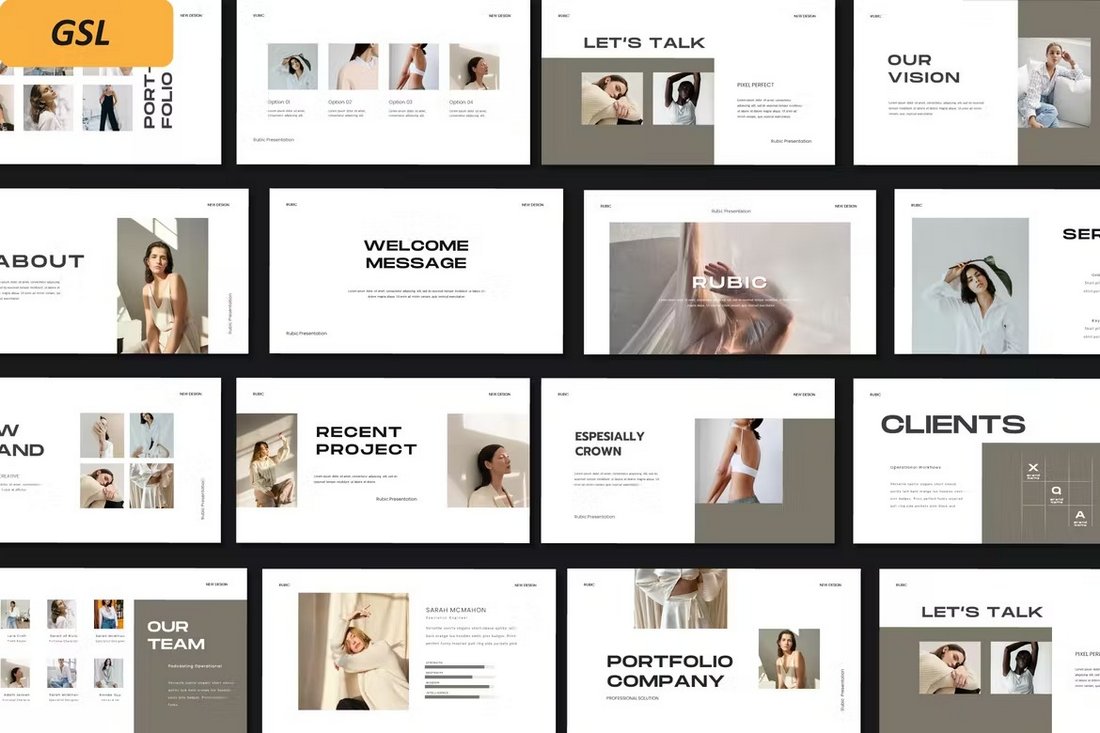
This Google Slides template is made with lifestyle and fashion brands in mind. It features a minimalist and elegant slide design that will fit in well with luxury and high-end brands. Each slide features editable colors, fonts, vector shapes, and a few device mockups as well.
Minimal Business Google Slides Presentation

Looking for a clean Google Slides theme for your business presentation? Then be sure to download this template. It lets you choose from more than 30 different slides to create colorful and minimal slideshows for all kinds of business events and meetings.
If you’re looking for more presentation templates, be sure to check out our best modern Google Slides templates collection.
5 Tips for Designing Minimal Presentations
Follow these tips to design more professional-looking minimal and clean presentations in Google Slides.
1. Embrace White Space
Embracing white space or negative space is a key principle of minimal design. By giving your content room to breathe, you create a visually calming and uncluttered presentation. This allows your audience to focus on the core message without being overwhelmed by unnecessary elements. Remember, less really is more in minimalism!
2. Limit the Color Palette
When designing a minimal presentation, choose a limited color palette that resonates with your message. Opt for two or three muted and harmonious colors that evoke the desired mood or feelings. The simplicity of the color scheme not only adds to the overall minimalistic aesthetic but also ensures that the colors you choose are purposeful and meaningful.
3. Use Clear Typography
The typography you select plays a pivotal role in minimal presentation design. Opt for clean and easily legible fonts. Ensure that the text size is sufficient for easy reading, even from a distance. By maintaining a consistent and clear typography style throughout your presentation, you enhance readability and reinforce the overall minimalistic look.
4. Focus on Key Points
Minimal presentations thrive on simplicity and clarity. Focus on your key points, using concise and impactful content. Craft your slides with bullet points, short phrases, or even single words that convey the essence of each message. By distilling your content to its core elements, you create a presentation that is engaging and easy to follow.
5. Use Simple and Minimal Graphics
Choose graphics, images, and icons that align with the minimalistic approach. Select visuals that are straightforward and complement your content. Avoid intricate or overly elaborate graphics that may divert attention. Each visual element should serve a purpose, enhancing your message rather than overshadowing it. Striking the right balance between visuals and content is key in minimal presentation design.