12 Newest Elementor Multipurpose Themes
Themes are the essential elements of any website when it comes to designing it. And when you have to design a new website from scratch, the task becomes even more difficult. And the level of difficulty increases when you don’t know how the code behind the webpage works. The solution to this is using Elementor, a popular WordPress-based page builder, to build a webpage and quickly design the website. To do this, you also require WordPress themes that make your website look engaging and professional.
This blog focuses on the Elementor themes that you can integrate into your website that can make your website look stunning. Let us take a look at some of the fascinating themes that you can use for your site.
1. Neve:
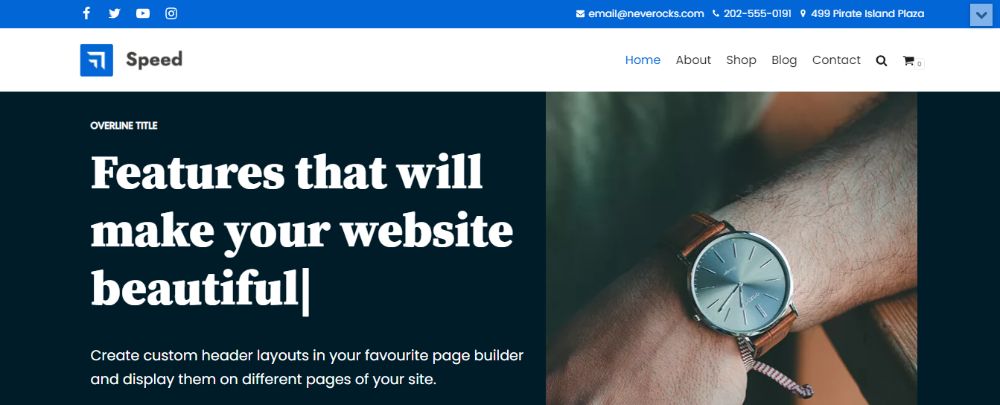
If you want to create a one-page website, then the theme called Neve is the right theme to use. The website can have any purpose behind its existence, Neve is going to suit it the best. While being lightweight, it is also responsive. Apart from that, it also offers Search Engine Optimization benefits to the website. With SEO friendly code and its structure, you can have a high-performance website. You can customize the website using a live customizer where you can see real-time changes. It also comes with demo content, which gives you an idea if you have just started working with the website.
Neve can ease out the tasks like page building and a correctly functioning website. It comes with demos and tools that help the newbie develop a website that does not look naïve. The demo content in the theme is made using Elementor, and so you get the option to integrate the plugin in the process automatically. You don’t have to bother writing even a single line of code to see the kind of website you need. This means that both a beginner and a professional can work with this theme. Neve is free to download from the link provided above.
2. Sydney:

With a lot of customization available, Sydney focuses on business and professionalism. It offers tools that provide easy conversions for your website. Hence, if you are a beginner, this theme is the right theme to start with. Sydney offers access to Google fonts, along with parallax scrolling and social media icons. The theme comes with custom Elementor building blocks that help you create the right kind of home page. Along with custom headers and other theme options, you also get additional customization that enhances your website.
If you are a beginner and need to build a new website from scratch, Sydney’s front page Elementor blocks can help you the most. With these building blocks, the process becomes effortless. With inbuilt customization available, you can also include the company’s branding efforts. This theme can be downloaded from the provided link for free.
3. Customify:

The name of this theme signifies the meaning of it. Customify stands true to its name and emphasizes customization heavily. With Customify, you can access the header and footer builder. You can also make the visual modifications in the customizer of the theme. Customify provides a lot of pre-made websites that you can import and get adapted to it. You get access to additional customization with the header and footer generator. The theme is a fast performing theme which also comes with an SEO-friendly design.
Customify comes with five demos that can be used with Elementor. This lets you build the webpages of your website quickly without any extra effort. With the customization features of the theme, you can modify the demos to suit your website. The theme is free of cost and the best selection for beginners when they have a limited budget.
4. Astra:
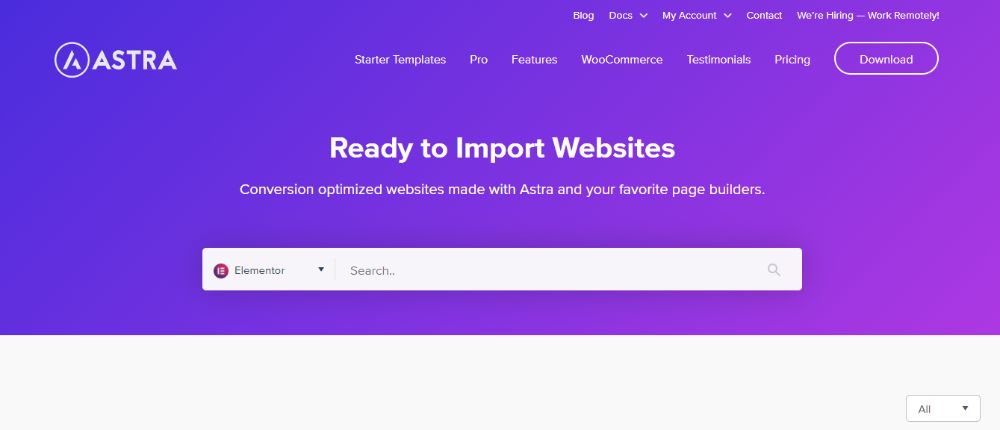
Customization is another name for the theme Astra. It comes with a WordPress customizer that you can use while being live along with page builder integration. With a real-time preview, you can confidently make the required changes to the website. Astra offers a vast range of pre-made websites that have been successfully optimized for Elementor. The theme has eliminated jQuery, and this enhances the performance of the theme and the website that uses it. Astra lets you customize so many things that include layouts, header options, and more.
Astra is one of the best free Elementor themes because it comes with a massive collection of demos. The purpose of the website does not matter when you have to use Astra. Astra is developed to align with any website. You can pair their pre-built sites for Elementor with the page builder. This ensures that any modifications you make are simple to do.
5. Page Builder Framework:
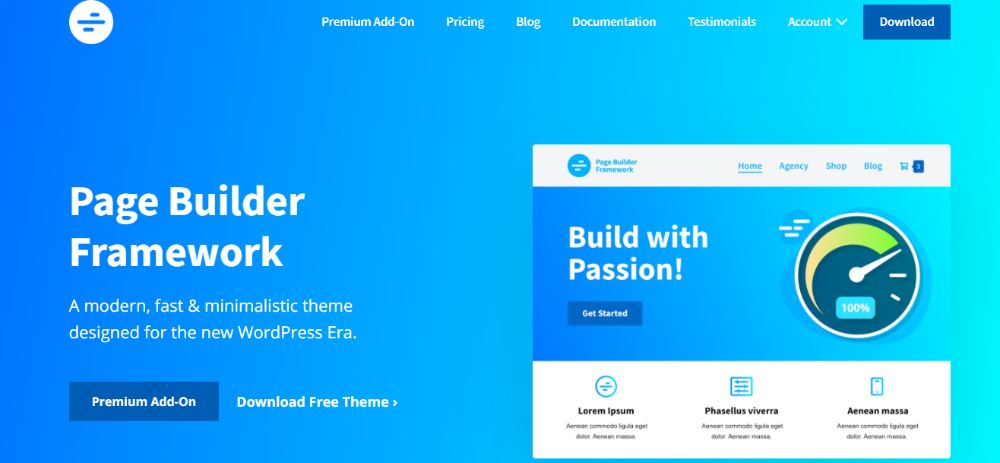
The Page Builder Framework theme is one of the best free Elementor themes when you want to create a website in an easy way. With flexibility being the top feature of the theme, it also has a well-organized customization facility. The theme is developed to complement various page builders that also include Elementor. You can easily modify and customize the color schemes, menus, and other things on your website using WordPress customizer. This theme offers your website a high-speed performance without technical glitches.
Page Builder Framework easily gets integrated with Elementor, which lets you build a website from scratch pretty quickly. With this theme, you can gain complete control of your website and have a lot of customization options.
6. OceanWP:
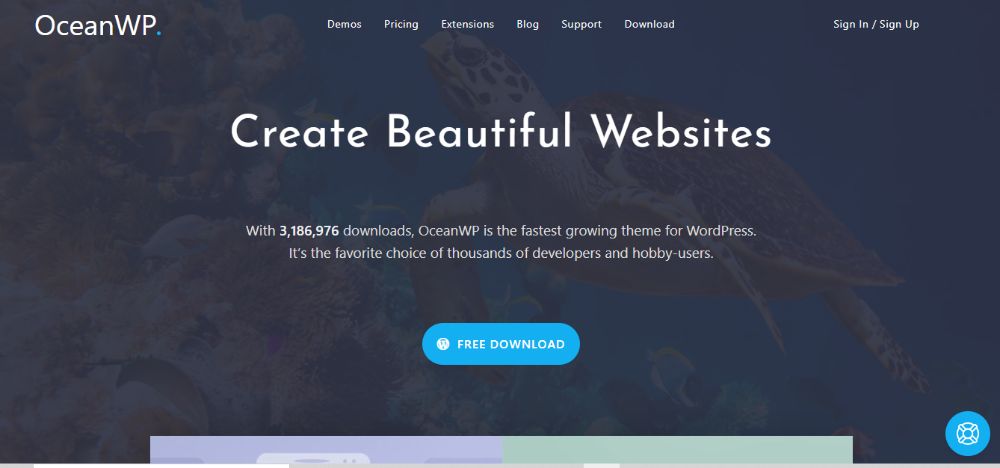
OceanWP is the best option for both small and large scale websites. It is very scalable in nature, which makes it a very popular theme to be considered. OceanWP provides you with Elementor Widgets that boosts your page builder and hurries up the process of website development and creation. The theme comes with over 60 demos from which you can select one that suits your website. For online retailers, it provides compatibility with WooCommerce integration, which makes your task easier. OceanWP provides fast page rendering and loading and also has inbuilt SEO programming.
The theme’s Elementor Widgets make sure that you have a smooth sail when you have to create content and layout for the website. Effortlessly add various functionalities to your blog posts, images, displays, and also the WooCommerce store.
7. Hestia:

When you want to create clean yet modern websites, you can always look up to Hestia. It seamlessly integrates with WooCommerce. This makes sure that your eCommerce store can come together in an attractive way. With a lightweight structure and formation, this theme also comes with SEO. Hestia offers a live customizer where you can make and see the modifications in real-time. With such a facility, making changes while the website is live becomes a breezy affair. It provides you the demo content so that you can host your website as soon as possible.
Hestia is a theme that can work well with beginners, advanced professionals, and everyone in between. With its flexibility, it becomes easy to use Hestia for all kinds of websites. The live customizer works effortlessly with Elementor provides all the types of possibilities. Hestia also provides two templates that can be used for building the page. You can create an About us page and Contact us page with these two demos.
8. Phlox:
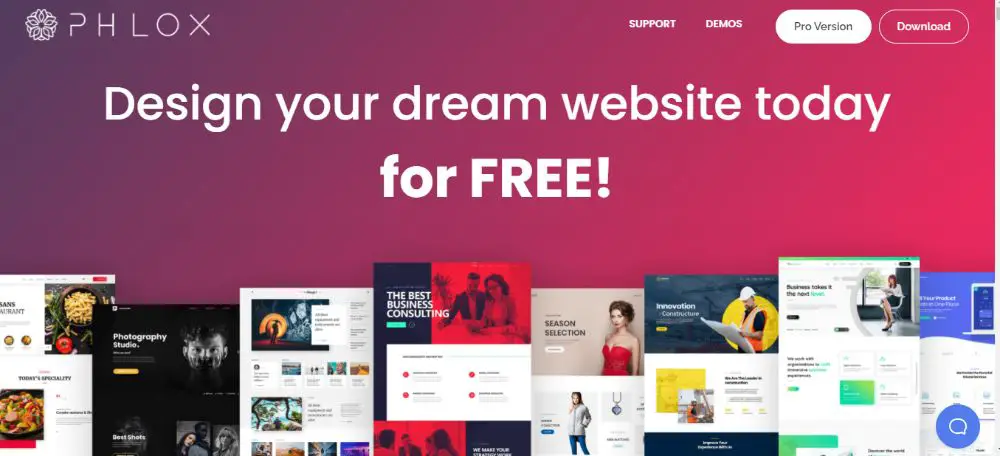
Phlox comes with a lot of features that help with website development, hosting, and maintenance. You can set up the website pages and add individual elements. Phlox comes with 30 exclusive Elementor elements. You can access a wide range of demos and page templates that come with the theme. Phlox makes sure that you can create a lightweight and optimized website without code. When you are using Phlox, you don’t have to bother about the knowledge of coding.
Phlox comes with additional features and facilities through which you can integrate Google maps and testimonials with Elementor. This theme comes with the tools that help you create a portfolio site, blog, eCommerce store, and more. You can also develop a business website using this theme. And it goes without saying that the theme offers a lot of flexibility while you work with it.
9. GeneratePress:
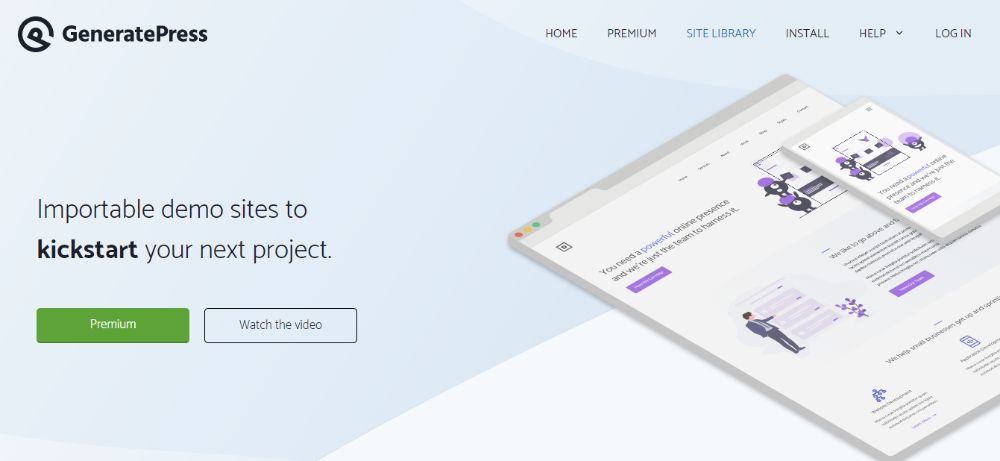
This theme takes pride in high standard coding behind it while providing accessibility to the website. This makes GeneratePress a very robust and secure theme. It also makes sure that anyone and everyone can browse the website that you have developed. GeneratePress comes with layout controls that can let you modify and customize padding, margins, sidebars, and more.
With this theme, you can access over 10 Elementor-optimized demos. When you use GeneratePress, it increases page speed and also gets you working with SEO. Combining the layout controls of GeneratePress with Elementor lets you customize the desktop and mobile websites. Hence, you can create a responsive website that functions flawlessly across all the devices. GeneratePress offers a lot of features for customization, which makes the website development effortless.
10. Rife Free:

When you have to display your content and show it off to the world, Rife Free can help you in a lot of ways. It is a multipurpose theme and ideal for creating portfolios and blogs. You get a one-page option to develop websites with easy navigation when small businesses are concerned. Rife Free comes with up to seven ready-to-use designs that have been developed specifically for Elementor. To access the additional free templates, you can integrate Rife Free with the Rife Elementor Extension plugin. You can also access post grid and writing effect features that are easy to handle with Rife Free.
Rife Free is an ideal theme for creative people like artists, photographers, and writers that would let them showcase their best works. The Elementor Extension plugin and free demos offer you access to pre-built elements. You can use these pre-built elements to build a website without bothering about the coding. Hence, whether it is a beginner or an advanced professional, Rife Free works best for both.
11. Essence Pro:
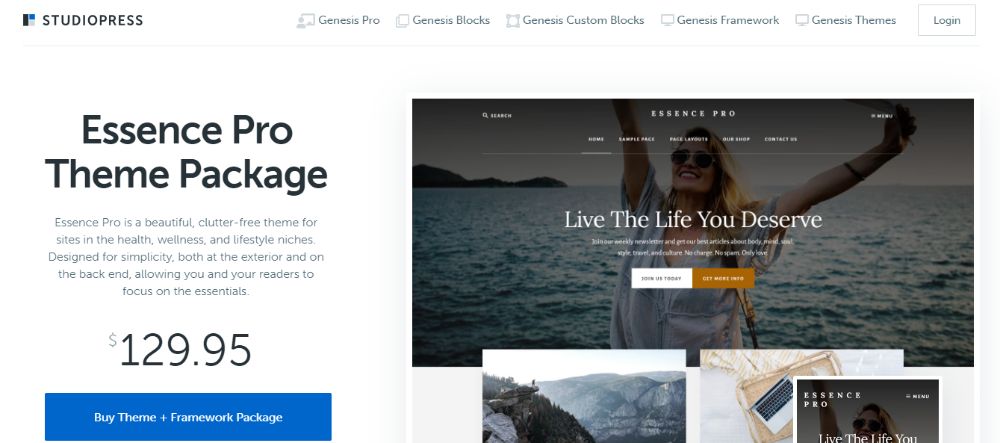
When you want to build a website that is related to the wellness and lifestyle genre, you can use Essence Pro to enhance and beautify your website. Essence Pro is built on the base of the Genesis theme framework. This offers it a sturdy and robust framework, along with security.
It comes with customized widgets, web page templates, custom headers, and numerous sidebars that can enhance your website to a great deal. With Elementor page builder and WordPress live customizer, you can customize Essence Pro. With the live customizer, you can make the changes on the go and be confident of the modifications you make in the website. Moreover, you can see the changes without bringing down the website.
12. Sizzify:
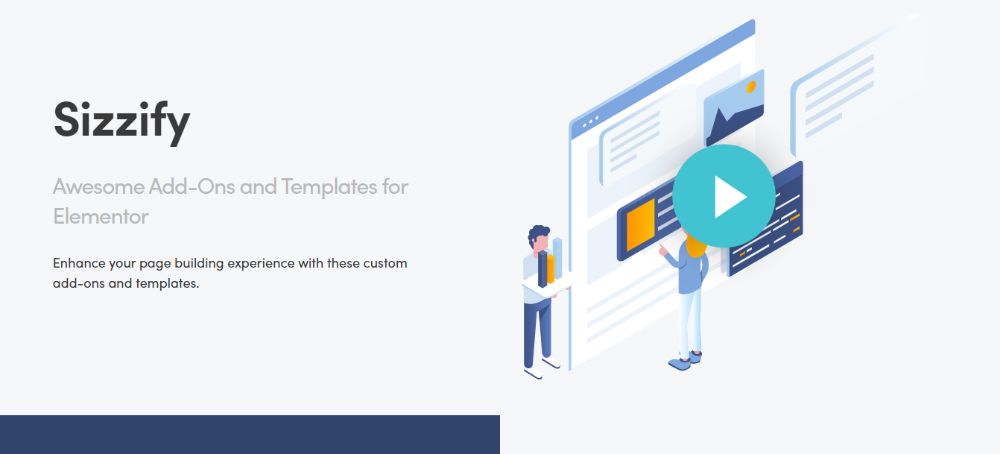
If you have a WordPress website and are trying to find a custom Elementor template for your theme, then you can install Sizzify on the website. Sizzify is developed to work with all the free and premium WordPress themes.
This theme comes with custom WooCommerce widgets, webpage templates, and useful addons. Sizzify works well with beginners and advanced developers. It also integrates seamlessly and effortlessly with the Elementor builder. You can be sure that Sizzify is the right theme to take up when you want the focus heavily on customization and similar dynamics.
Conclusion:
A page builder can take out a lot of effort from your side when developing and designing a website from scratch. When you combine the Elementor plugin and a theme that compliments the page builders, you get a quality site running in no time. You can browse through this blog to find out which themes work the best for you. Make sure that the theme of the website and the purpose behind the website align with each other.