8 Regular Maintenance Considerations for Your Website
It might not be the most fun topic when it comes to your website, but it may be one of the most important: regular maintenance.
If you launch a website and then never go back and work on it, it will eventually stop working. The user experience will deteriorate over time and you won’t be able to maximize the impact of your site. As the first impression that many customers have with you, an up-to-date and well-functioning website is a must for any business.
Here are eight crucial regular maintenance considerations to help you keep your website in top condition.
1. Keep Content Fresh

Users are judging the age of your content.
- When was the last time you updated the blog?
- Do photos include clothing or hairstyles that are no longer fashionable?
- Are the images seasonally-appropriate?
- Have you created recent promos or added new products?
- How old are your reviews or testimonials?
All of this content needs to be updated regularly. Fresh content keeps users coming back, but it also helps instill more trust because it looks like you have current and accurate information on the website. (Plus, it’s good for search engines!)
2. Make Regular Backups
At some point it happens to everyone; there will be some type of critical error and your website will go down. A backup will save you.
Create a system and plan for regular website backups. Many hosting companies offer an option with their plans so that you don’t have to do it manually.
The frequency of backups depends on how regularly you update content. If you are making changes all the time, a daily backup is probably the best option.
3. Update Plugins and Software
Depending on what content management system you are using, it’s probably necessary to update it from time to time. This can be a manual or automated process.
These updates can then extend to other tools connected to your website including scripts or plugins.
What makes up-to-date software and tools so important is security. If you aren’t updating, you could be putting your website at risk for hackers or malware.
4. Test for Speed
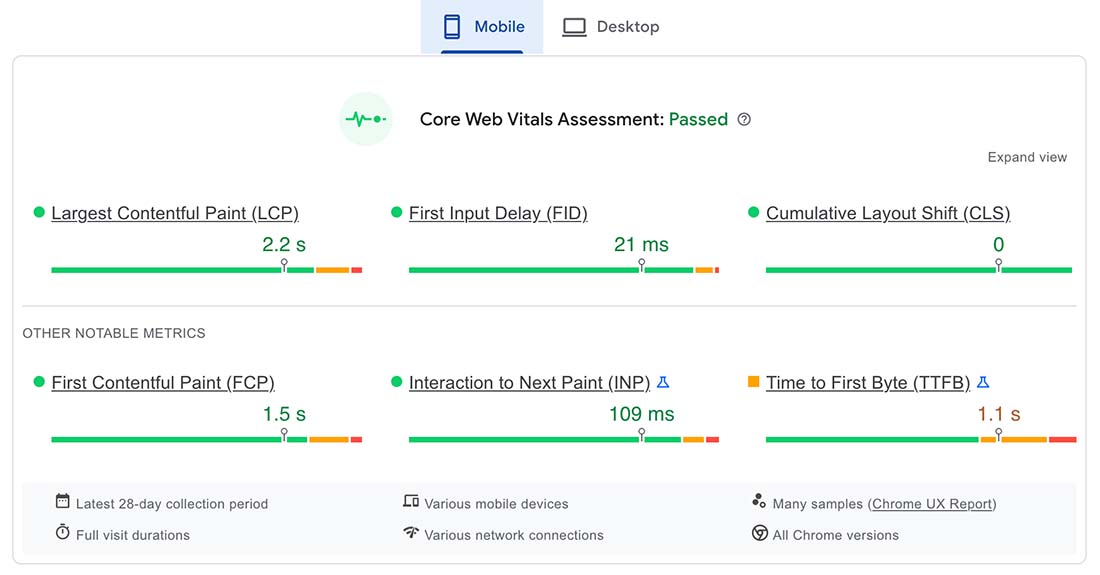
How fast is your website? Speed is another major maintenance opportunity.
You can test your page speed on desktop and mobile devices with this Google tool.
The page speed report will let you know how quickly your site is loading and help you with suggestions on performance issues and how to improve them. It’s recommended to run a page speed test each month to see how your site is doing and identify any potential issues before they become big problems.
5. Work on Search Engine Optimization

Search engines can be a solid source of website traffic and can help the right people find your content or products online. But you have to work constantly to ensure that you are optimizing for the right keywords.
SEO is an ongoing process and many of the other things on this list can help contribute to search engine maintenance, such as keeping content fresh and optimizing your site for speed.
But it is also important to go back and look at older content as well to ensure that you aren’t wasting search traffic in the wrong place on your website with content or products that are no longer relevant.
An effective SEO strategy can even help strengthen your overall online reputation. Performing well in search rankings is a self-fulfilling cycle, as your content gets more popular, grows in backlinks, and so on. The best thing you can do is to publish – and regularly update – content in your niche areas with a natural keyword focus.
6. Pay Attention to Design Trends
Aesthetic opportunity is part of a regular website maintenance plan. Incorporating trends into your website can keep it looking modern and fresh, even if you aren’t really changing anything else in the design.
The great thing about this concept is that you can introduce small but trendy design elements. You don’t have to redesign the entire website.
Easy design trends to work with include color trends, typography treatments, or even photo or video filters that are enjoying “a moment.”
Look for small ways to keep your visuals looking relevant and users will continue to come back because it seems different and new.
7. Check for Dead Links or Errors

Nothing says -out-of-date website like broken links or error messages on content (such as videos that don’t work). Make it a regular part of your maintenance plan to check for dead links and errors and fix them promptly. There are tools available to help you identify broken links.
Here’s the other element that you might want to pay attention to as well. You should check links for credibility. You don’t want to associate your website with unsafe domains or with poor-quality links. Track and delete any unsafe domains (or those with poor domain histories or ranking) from your website and be super cautious when selecting sites to link to with future content.
8. Stay Up to Date with Browsers and Devices

Browsers and devices update and change pretty much all the time. Just because your site was compatible at launch doesn’t mean it still works flawlessly today.
Regular website maintenance should include browser compatibility testing for Chrome, Safari, Firefox, etc. as well as device testing for the most popular devices and screen sizes. (We all know phone sizes ebb and flow from large to smaller and back.)
If a user has a device or browser and your website does not work, you’ve probably lost them forever. Making this an ongoing item on your maintenance checklist is valuable.
Conclusion
Website maintenance is more than just a chore. It’s an essential function to ensure that your website is usable, provides a solid user experience, and is trustworthy. A neglected website is easy to spot and will turn users away quickly.
If you’ve started to notice a dip in traffic in your website analytics, is a lack of maintenance to blame? Sometimes that’s an easy indicator. Use this list to keep your website in top running condition.