Top 5 Key Factors to know before starting a Blog
If you are about to start and set up a website as a blog, there are important factors to know to avoid any difficulties later and ensure that your blog is set up for success from the get-go.
From choosing the best domain name and web hosting to picking the right content management systems and planning the best content and SEO strategy, there are many challenges along the way of creating a blog and it is vital to understand what blogging entails.
This guide therefore provides the most important 5 key factors to know before you even get started with your blog to get you on the right path for online success.
Key Factor #1: Find and Register the ideal Domain for your Blog
Before you can set up your website, you need to buy a domain and choose a domain name for your blog.
This is not as easy as it may sound as there are some key points to take into consideration for your domain:
- Your brand name should be reflected in your domain name
- Keep the domain name short
- Include relevant keywords in the domain name
- To reach a global audience get the .com domain name if available
- Find a domain registrar offering an all-in-one control panel to manage the domain and hosting for easy blog management
- Check if the registrar offers 1-Click domain hosting installers for super speedy domain registration without complication
- Research the domain renewal prices to ensure it doesn’t exceed your budget
Domain registrar and web host SeekaHost offers all these features via seekahost.app and you can simply enter your preferred domain name you have chosen and select an extension (.com, .de, .org) for it in the domain search bar on the website.
When you click on search the domain name availability will be shown and all similar options available.
If your ideal domain name is available, you need to register it in your name to ensure it’s exclusively yours and nobody else can use it. Once you pay the domain registration fee in your registered account with the registrar, the domain is yours for the period you have chosen (can range from 1 to 5 years).
You could also start your blog with an expired domain, which offers certain advantages if you know what to look out for. The registration procedure is exactly the same as with a new domain, however, when buying an expired domain, you need to understand how to check the history and statistics of the domain to ensure it will be of good value. Checking its spam score and backlink profile are just a few things to do, but if you find a domain with a good backlink profile and history then it can be beneficial to grow the blog faster and more effectively.
This short video guide explains expired domains further, if you’re keen to know:
https://youtu.be/bR91JE8hllo
Key Factor #2: Host your Blog Domain right
Once your domain is purchased, you need to publish the website and its content on the Internet, which requires web hosting. The web hosting server acts as a platform between the client’s browser and your website.
There are numerous web hosting options out there and you’d first need to establish the main goal with your blog initially.
If to start with you want a basic blog with mainly written content published for say SEO purposes or to simply learn how to run a blog, then basic web or WordPress hosting would do the job.
If you choose the content management system WordPress, which is the most popular and widely used as it’s free, then it would be better to get WordPress hosting as it’s more tailored to it.
With web host SeekaHost you can purchase a basic web hosting plan from as little as just $1/month, including a 24/7 customer support system, which can be helpful if you encounter any hiccups.
SeekaHost App will provide you with WordPress as a CMS and an easy-to-use dashboard for all your blogs, which is especially suitable for blogging beginners.
You can get your WordPress Blog live in under 4 minutes with seekahost.app:
https://youtu.be/vMdUR8tSBzc
Key Factor #3: Configuration of your Blog for Success
Whether you have a technical background or not, WordPress will give you enough flexibility to set up your blogging site in a quick and easy way as you saw in the video above.
Now that your website is live, there are a few configurations you can set from the start to ensure it will function properly.
The first one is to configure your name servers correctly and you will receive email instructions from your registrar to do so.
The second one is to activate an SSL certificate to make your website secure. This is important, if at some point your website users enter details via forms or make transactions. With SeekaHost you can install this with one click for free.
The third configuration is to register your website with search engines and tools like Google. Because let’s face it, if a blog cannot be found via searches through widely used search engines like Google or Bing, the chances of it getting any web traffic are extremely low.
Once you have completed the integration with the Google Search Console, you can connect it inside the SeekaHost App to track your blog here conveniently. This configuration will save you a lot of time as in one click you have all the website tracking data via Google Analytics and Clicky available in your dashboard.
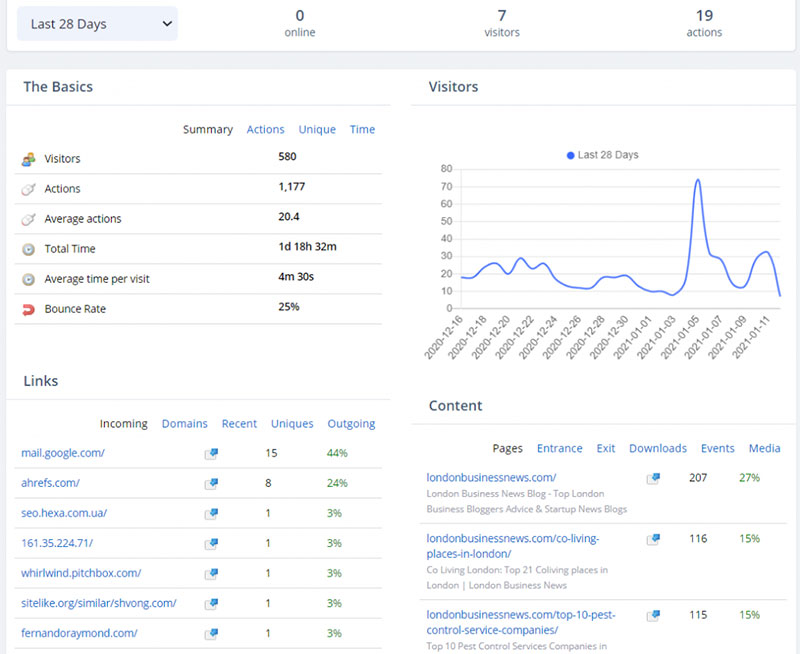
To grow and eventually monetise your blog you will require some SEO knowledge. In the SeekaHost App you have free access to SEO and blogging online courses via the integrated SeekaHost University portal. So that you can analyse your blog’s performance effortlessly you need to understand how to use analytics tools and how to use this data for blog monetization and marketing of any kind.
Key Factor # 4: Customize your Blog to be unique – the Design
If you have chosen WordPress, there are about 8,045 themes that you can choose from.
How do you select the perfect theme for your blog?
Users start getting obsessed with finding just the right theme for their site. Some find it, some don’t.
The first thing to focus on is your main objective with your blog. Is it mainly to present posted articles nicely perhaps in categories on the home page? Or is it more of a personal blog that tells stories like a diary?
Based on your initial assessment, you can research “personal blog themes” or “news blog themes” for example. You can also buy a customized theme if you don’t want to do all the customization yourself.
Once you have chosen your theme, it’s easy to install on your WP site’s backend in the themes section. Simply search for the theme name and install and activate it. You can then start with the customisation, e.g., adding your logo, blog categories and pages etc.
To further customise your blog by giving it more unique functions, you should get the best WP plugins for your blog.
Plugins are extension modules for content management systems, which will help you add additional features to your website like contact forms, galleries, subscription forms or pop-ups, social media follow buttons etc.
There are more than 50,000 plugins in WordPress alone. So, there’s a plugin for whatever you might want to add to your website.
Plugins affect many aspects of your blog such as search engine optimization and online marketing. More traffic to your blog means more exposure and income so it is certainly worth getting this right from the start.
Key Factor #5: Customise your Blog to be unique – the Content
The content you publish on your blog plays a key role in its performance and success.
Ideally, you should plan a content strategy to not lose time and effort along the way. You can best do this with some reflection on which topics you want to cover and the audience you want to target. You should then research how popular these topics are and whether they are easy or hard to rank for. You can research various keywords with SEO tools such as Google Keyword Planner.
At the beginning you should opt for keywords with a higher search volume but a lower keyword difficulty. This will help to rank your content on search engines faster while you still build your domain authority.
You should aim to publish at least one blog post daily and they should be interlinked to show consistency and context, which search engines will reward.
You can use plugins like AIO SEO to improve your content for SEO when publishing it on your blog. There are other elements to consider for publishing on WordPress to rank well, which you can learn with SEO courses at the SeekaHost University, which is accessible via the seekahost.app for free.
Once you have published your SEO-friendly content, watch it gain more visitors every day inside your SeekaHost App dashboard where you can even check which posts are the most popular and which countries your readers come from.
Wrapping Up
Practice makes perfect and over time you will gain more knowledge by browsing through the internet for answers to master blog customization and monetisation thoroughly. Just don’t give up and pursue your dream blog as it’s really a continuous journey that can be hugely rewarding with the right strategies in place.