What Is a Design Brief: Templates, Examples & More
Anyone who’s ever submitted a proposal or tried to snag a design project has probably been asked to submit or create a design brief for the project. It’s a fairly standard practice but can often be intimidating, particularly if you aren’t used to it.
A good design brief is a tool that can help you and design clients get on the same page for projects and help them move along more smoothly.
You’ll outline deliverables and timelines so that clients are comfortable with your process.
Let’s break it down with some best practices, examples, and templates.
What Is A Design Brief?

A design or creative brief is a document that outlines how a design project should go. It will likely include many of the things that the proposal for the job entailed but will go into further detail for a client that has already decided to hire you.
A design brief can be a powerful project management tool that keeps you and clients on target with everything from deadlines to project milestones to deliverables.
A design brief should do the following things:
- Provide background and scope of a project.
- Set expectations and goals for the completed project.
- Outline constraints, such as budget, creative materials, or timeline.
- List all deliverables and “wish list” elements for the finished design.
- Provides design specs.
Things to Include In a Design Brief
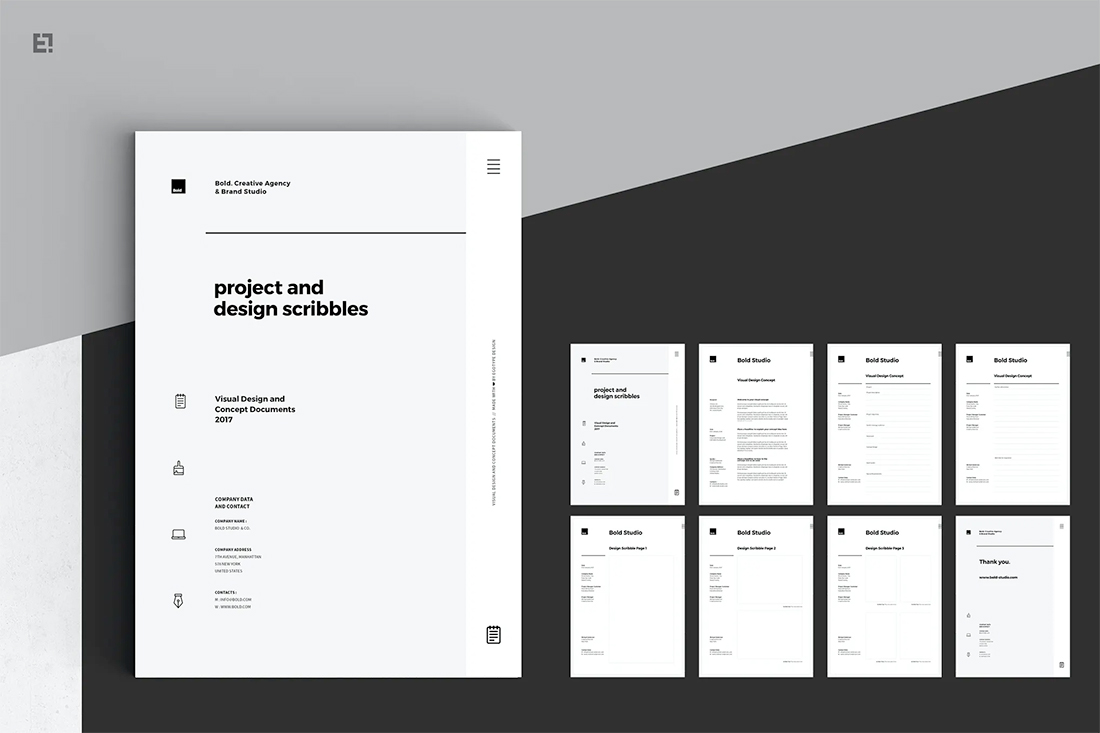
While the specifics of every design brief vary, there are a few sections and things that almost all include in some way.
Make the most of each section by giving it a header in the document. Some sections may have a more narrative format, while others may include a list of bulleted points.
Elements of a design brief include:
- Overview of the company: Brand identity and style, values, and mission
- Project overview: Scope of project and goals (new vs. redesign, client deliverables)
- Goals and audience: Use SMART goals that outline actionable goals that you can deliver on; goals will directly relate to the target audience
- Design and materials needs: Client feature requests as well as things you need from the client
- Budget and timeline: If there are elements that could cause the budget to change, note them; outline key milestones and dates for deliverables
- Overall design style or feel: Overview of the aesthetic for the project
- Notes: Include a short section for any important notes, such as things the client dislikes or aspirational designs
Design Brief Best Practices
While it may seem like a design brief will be a massive document – and even bigger depending on the size of the project – that’s not the case. People generally have short attention spans and a design brief is only as good if it is usable.
The balance lies in creating a document that includes everything you need for a project in a manner and format that clients (and other team members) can scan quickly for information.
- Keep it short. Try to keep the brief to 1 to 3 pages.
- Develop a template that you can use repeatedly for similar projects.
- Tailor the design to mimic the concept of the project.
- Deliver in a digital format, but design for office printers (no bleeds or heavy color that can render poorly with printing).
- Use headings and subheadings for sections to make it easy to find information.
- Use straightforward language and avoid design jargon or getting too deep into what you are going to do. The client only needs to know what the deliverables are, not the path to completion.
How to Design a Design Brief
As a designer submitting a design brief, the look and feel of the document matters.
While it does not need a high-design feel, it should represent you as a designer. In terms of design, it should fall somewhere between a document on letterhead to a more polished piece of brand collateral.
You have two choices when designing the brief:
- Create a basic style that you use for all design briefs that’s rooted in your brand
- Develop a semi-custom design that mimics the style of the client
Every design brief should use the following design elements:
- Your logo (or a simple logotype if you are an independent contractor or feelancer)
- Contact details and information
- Distinct content hierarchy with headings, subheadings, and body type (paragraph and list styles)
- Page numbering footer information to ensure that all pages are identified
- Simple typography that’s easy to read
Design Brief Templates

You can create your own design brief template or download one from a design marketplace as a starting point (that you can further customize as needed).
Here are a few that we like:
- Brief and Scribbles: Everything you need for a design brief, plus pages for design concepts and sketches (pictured above)
- Design Brief: Simple InDesign template that you can customize and fill in
- Project Brief: Simply formatted template that you can use in Microsoft Word or Adobe InDesign
- Project and Design Scribbles: This is an extensive template that you can fill in with question prompts to help guide projects
- One Page Logo Design Brief: This has a more visual format for simple logo projects (pictured below)

Conclusion
The challenge with creating a design brief is that it typically falls outside of a designer’s normal comfort level and skill set. At larger agencies, account executives will often work with you to write this document, but as a solo entrepreneur or freelancer, you’ll do it on your own.
The goal is to create a base design brief template that will stand as the basis for all future projects. Depending on your work, you may have a couple of templates for different types of jobs – website design, branding, logo design, letterhead, etc.
A design brief is supposed to make your life easier; use this guide to add tools to your kit that do exactly that.