5 Visual Tools You Can Use to Learn New Skills
In this day and age, it’s important that professionals have a wide palette of skills to use. However, when it comes to learning a new skill, you might find the process a bit tedious, if not impossible to get into. Luckily, today’s modern technology is offering so many tools you can use to both speed up the process and help you find the perfect skill to specialize in.
Different Styles for Different Minds
People are different. We all have our strengths and weaknesses and this also goes for the methods in which we process and remember new information. As illustrated by Howard Gardner in his 1983 book called “Frames of Mind: The Theory of Multiple Intelligences”, people have different ways of learning and usually perform better when their learning styles are being supported. In his book, he then outlined seven styles of learning: visual, auditory, kinesthetic, interpersonal, intrapersonal, linguistic and logical-mathematical.

Over the years, the education system has focused more on the logical-mathematical learning type, meaning the other ones have been quite left out. We think that’s not quite fair so we’ve prepared a series of articles with online tools that will help you learn new skills, depending on your learning style. This first one tackles the visual learners.
1. Mind Maps

A mind map is a diagram that’s used to display and organize information. You will start from a general idea and add related topics to it. Mind mapping is a great way to learn a new skill, as it will allow your brain to only concentrate on one topic at the time, while still keeping the main one in focus. A mind map will help improve your ability to recall and remember information, which is crucial when trying to learn any new skill.
Besides that, mind maps are fun to create and use, as they allow for a certain degree of creativity – you will draw, doodle and trace lines of various shapes and colors which will in turn power up your brain to make faster associations.
2. Video Presentations
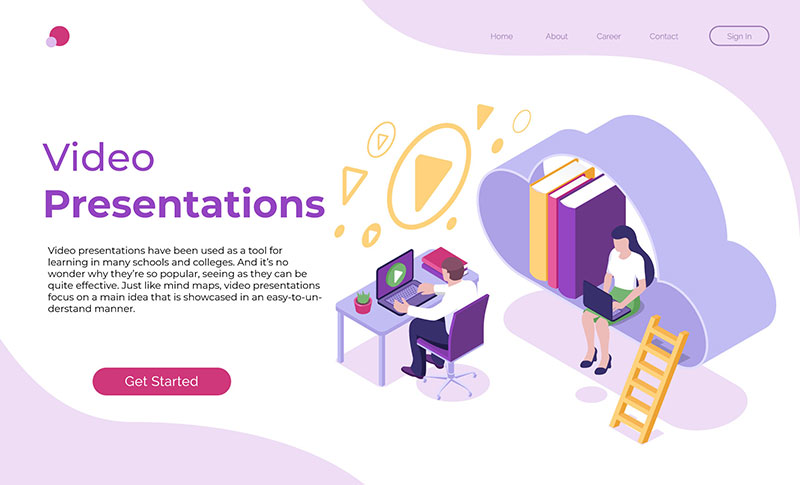
Video presentations have been used as a tool for learning in many schools and colleges. And it’s no wonder why they’re so popular, seeing as they can be quite effective. Just like mind maps, video presentations focus on a main idea that is showcased in an easy-to-understand manner.
These videos are also great because they allow you to focus on other tasks while you simply listen to them. They won’t be that effective in that case but you’ll still be able to gather the essential information that you can always go back to later.
3. Timelines
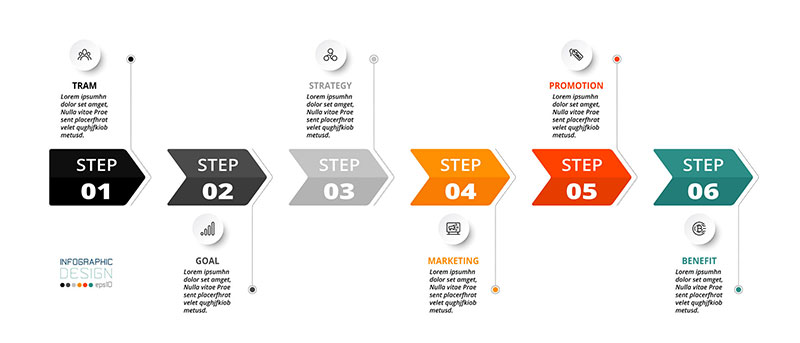
Timelines are great for those times when you’re trying to learn about historical events. You can find many timeline making tools online and the great thing about them is that they usually allow you to add your own text or images to them. The great thing about timelines is that you can also use them as a more complex mind map, where you add your main idea and form an entire timeline around it, with pictures and more complex subpoints.
4. Infographics
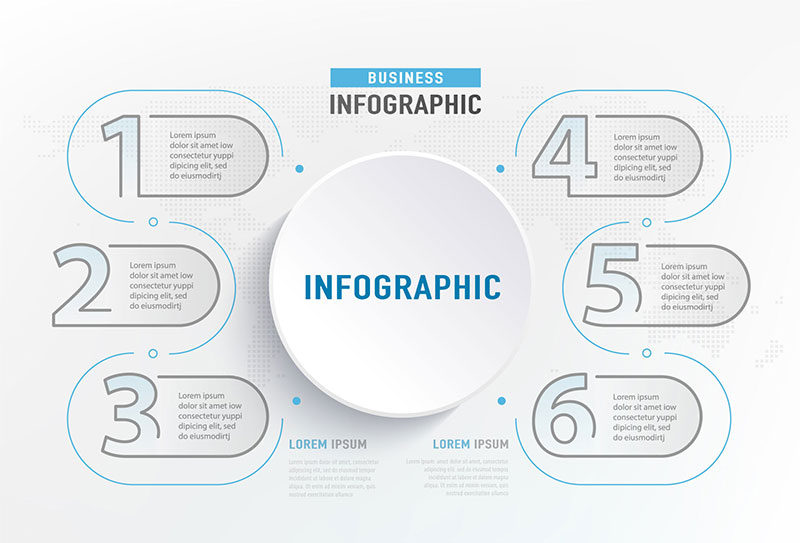
Infographics are great tools for learning, as they’re both visually appealing and full of useful information. They’re more eye-catching than blocks of copy, which means your brain will be able to make better and faster connections. It’s a well-known fact that these visual tools take complicated information and make it easily digestible so you’ll have a good foundation that you can later add to. An infographic has the unique ability to capture any data and make people pay attention to it, no matter how complex the issue might be.
5. Digital Whiteboards

A digital whiteboard is a space that you can create for both yourself and other people to share ideas, brainstorm and create new concepts. This tool is extremely useful if you’re the type of learner who likes to take lots of notes but always loses them. When using a digital whiteboard, you can save your notes in the cloud and come back to them whenever you need them. On top of that, this tool can turn into each and any of the previous ones.
Our Conclusion
Visual learners now have a great set of tools they can use to both enhance their current skills and acquire new ones. And even if this article has been focused on them, it doesn’t mean that these digital tools won’t help the other learners as well. Because even if the styles are clearly defined, humans are not – you can be a visual learner and still enjoy a kinesthetic approach, for example.
What about you? What’s your learning style? Have you managed to find any good digital tools to help you learn new skills? Let us know in the comments below and if you liked this article, don’t forget to give it a share!