How to Sell on Shopify: 5 Tips for Selling on Shopify
Shopify is one of the best ecommerce platforms for selling your products online. Like with any other platform, you want to know how you can use Shopify to increase sales and maximize your profit.
If you want to know how to sell on Shopify, keep reading to get five top-notch tips that will help you get started, including:
- Choose the right theme for your business to deliver the best experience
- Optimize your product titles and descriptions to earn clicks
- Use high-quality product images to show off your products
- Make sure your site loads quickly to keep prospects engaged
- Use apps to create a better store experience
Want to get more marketing tips and tricks to grow your business? Join our email newsletter!
Sign up today!

For even more digital marketing advice, sign up for the email that more than 150,000 other marketers trust: Revenue Weekly.
Shopify seller tip #1: Choose the right theme for your business to deliver the best experience
If you want to know how to sell on Shopify successfully, start by choosing the right store theme — the template that determines how your store looks.
Your store’s theme sets the first impression with your customers, so you want to ensure it’s a positive one. In fact, 94% of all first impressions come from web design.
Shopify offers more than 70 free and paid themes you can use to customize your store.
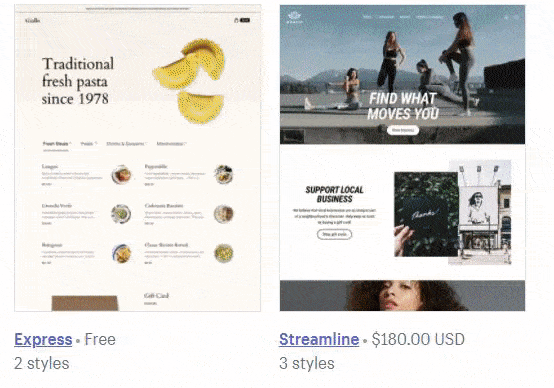
You want to choose a theme that emulates your brand’s unique style best.
When you choose your website’s design, keep these three things in mind to boost your search engine optimization (SEO) and conversions:
- User experience: When you choose your theme, think about how you want your audience to experience your site. You want to choose a theme that is easy for your audience to browse and navigate to your products. Shopify offers numerous layout styles to help you decide.
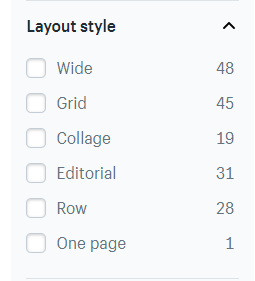
- Site purpose: You also want to consider the purpose of your site when choosing your Shopify theme. Are you promoting one product or an entire line of products? You want to ensure you select a theme that can manage your inventory and display it correctly.
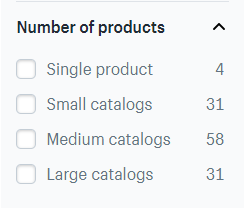
- Site load time: We’ll address this point more later, but you also want to ensure you choose a theme that’s fast and responsive. A fast-loading site delivers a better user experience for your audience.
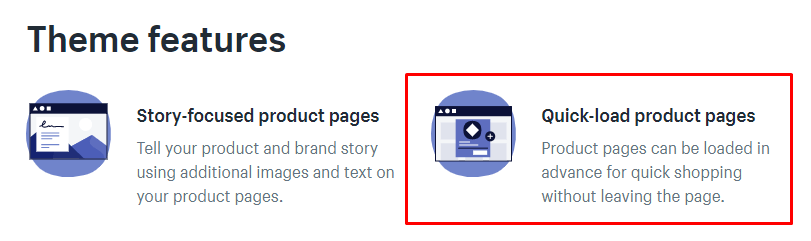
Shopify seller tip #2: Optimize your product titles and descriptions to earn clicks
If you want to know how to sell on Shopify, you need to know the importance of your product titles and descriptions. These elements play a critical role in helping your products rank in search results and earning clicks and conversions.
When you craft your product titles, try to make them short and descriptive.

In the example above, Partake uses a concise, descriptive product title to inform visitors about their soft-bake cookies.
For product descriptions, you want to provide as much detail as possible about what you offer. When you look at Partake’s product description for their soft-baked chocolate chip cookies, you see a short description of the product, details about the product, and a list of ingredients.
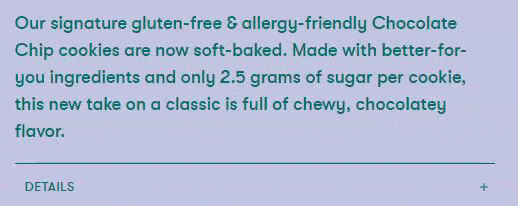
When you craft your product titles and descriptions, make sure you provide relevant and informative details to help your audience decide to purchase. Also, make sure you integrate your target keywords into titles and descriptions to help your products rank in relevant search results.
Shopify seller tip #3: Use high-quality product images to show off your products
When selling on Shopify, you want to ensure you’re really selling your product to people who visit your site — and that means you need high-quality product images to help you sell your products.
Since people can’t see your products physically in person, having top-notch product photos is key to your success. You want prospects to see every last detail to help them decide if your product fits their needs.
Your high-quality images should show multiple angles of your product and include various settings like:
- In the package
- Out of the package
- In a setting (bathroom, living room, closet)
- In action
Package Free, for example, showcases photos of their product, the product in action, and their recyclable product packaging.
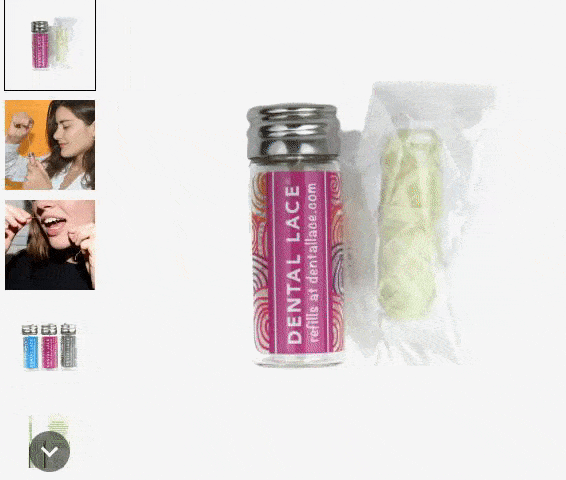
From these visuals, you get a good sense of their product, what it looks like, and how it works. You’ll want to take a similar approach with your product photos if you’re going to sell on Shopify successfully.
Pro Tip: To help your product images seamlessly fit your brand’s unique style, use the same tone and photographic style to help create a positive brand experience.
Shopify seller tip #4: Make sure your site loads quickly to keep prospects engaged
When you learn how to sell with Shopify, you learn that site speed is critical to your store’s success. Did you know that slow-loading sites cause $2.6 billion in revenue loss annually? Having a slow-loading site is detrimental to your appearance in search results and your business’s overall revenue.
As we mentioned earlier, your Shopify theme can dramatically impact your site’s load time. When you select your theme, you want to ensure that you choose one with fast-loading product pages to ensure your product pages aren’t working from a deficit.
Additionally, when you add dozens of product photos to your site, it can quickly become bogged down, even if you have a fast-loading template. You must take the necessary steps to optimize your website elements, so you don’t slow it down and discourage users from buying.
If you use a tool like Google PageSpeed Insights and find your site loads too slow, here are a few ways you can improve your page speed:
- Optimize image file sizes by compressing them
- Leverage browser caching
- Use fewer redirects
- And more
Shopify seller tip #5: Use apps to create a better store experience
As a Shopify seller, you want to deliver the best experience for your customers, so they buy from you and keep coming back. If you’re going to sell on Shopify successfully, you need to use apps.
Shopify apps enable you to deliver a better customer experience. You can choose from dozens of apps in different categories, from marketing to store design to customer support.
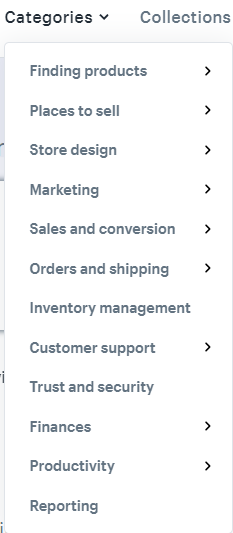
You can add as many apps as you like to your site, but you want to make sure they’re compatible with one another. It’s also essential to make sure that you don’t use too many apps, as they can slow down your site. Focus on the most important apps for helping you deliver the best experience for your site.
How to sell on Shopify successfully: Partner with WebFX
By optimizing your Shopify store, you can sell on Shopify more successfully. But if you don’t have the time to dedicate to building your Shopify store, WebFX is here to help.
We know how to craft websites that help our clients thrive online. In the past five years, we’ve driven over $2.4 billion in revenue and over 6.3 million leads for our clients. You can feel confident we’ll help your craft a site that increases sales and enables you to grow online.
Ready to build the site of your dreams? Contact us online or call us today at 888-601-5359 to speak with a strategist about our Shopify web design services!