12+ Best TikTok Video Templates, Interface Elements + More
TikTok quickly took over the world with its trendy video-based content format. With over 800 million active users, TikTok is more than just about dancing videos and memes. It’s now a platform for marketing.
TikTok is now bigger than Reddit, Twitter, and even Snapchat. As a result, everyone from small personal brands to big corporate businesses is now on TikTok promoting their products.
The key to promoting a brand or a business on TikTok is to have the perfect video templates and the elements to represent your brand in a professional way through the content. They help set your brand apart from the rest.
That’s why we’re bringing you a collection of high-quality TikTok video templates and elements you can easily download and use to create branded content for your audience. Have a look.
TikTok Promo Video Template
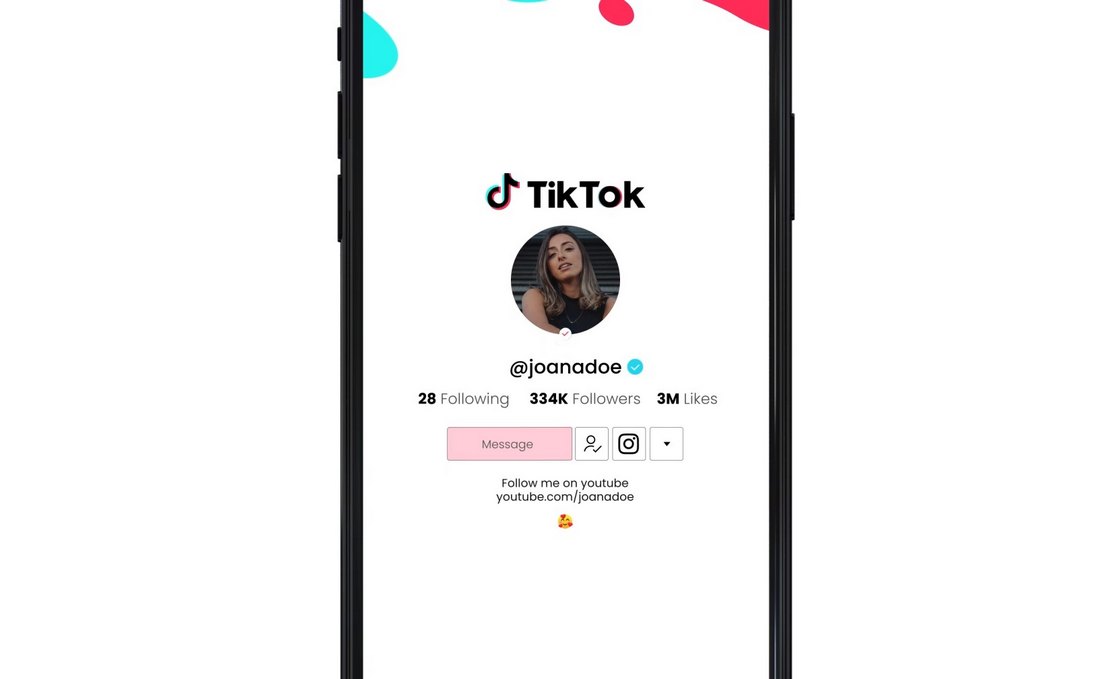
Whether you want to create an intro video for your TikTok profile or promote your TikTok channel on other social media platforms, this promo template will come in handy. It will allow you to create a quick video to showcase your TikTok and maybe even give your audience a reason to follow you back. You can customize the template using After Effects.
TikTok Templates Pack for After Effects
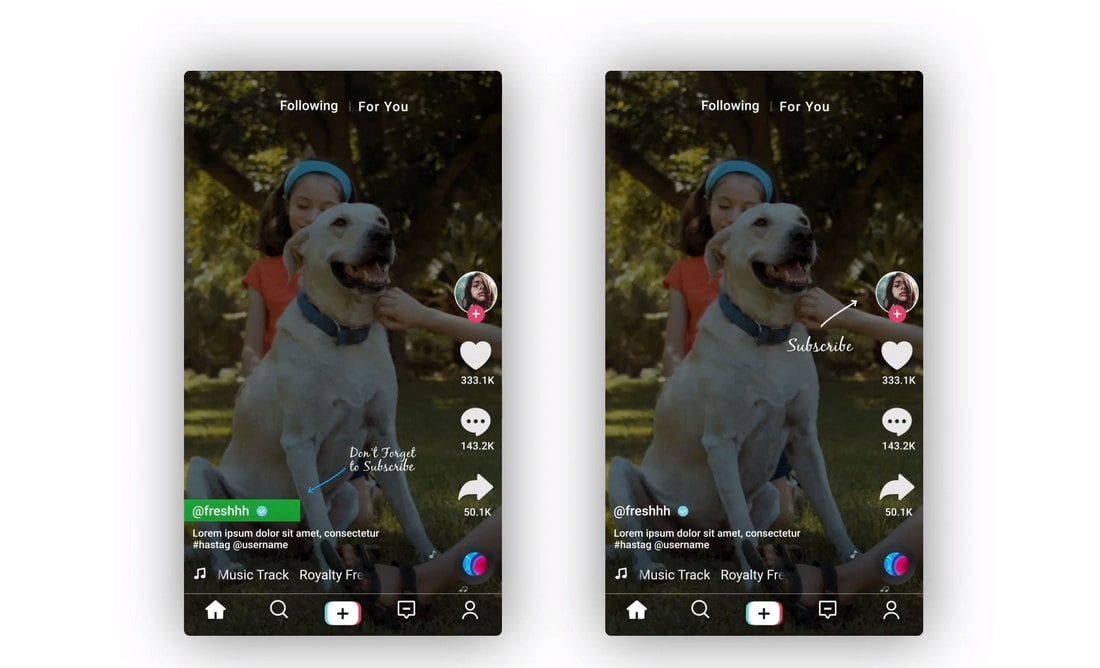
Running a TikTok account involves working with video templates, interface elements, and graphics. This bundle includes all of them in one place to help you create quality content for your channel. It features video templates, subscribe notifications, follow notifications, and more.
TikTok Intro Video Template

You’ll never know when one of your videos will start trending and send you thousands of new followers to your account. In such cases, you can create a quick intro video to show your new followers what they can expect from your channel. This After Effects template is perfect for that.
TikTok Interface Elements & Templates

Have you ever wanted to add cool animated notifications to encourage your audience to follow your TikTok or like your videos? Then this template is for you. It includes 2 different video templates for adding interface elements to your TikTok clips. Both templates can be customized with After Effects.
TikTok Fashion Promo Video Template

Fashion trends and music-themed content are a big part of TikTok. This Premiere Pro template is designed for creating both types of content without effort. It features an attractive and trendy design with 5 media placeholders and 5 text placeholders. You can easily customize it to your preference.
Silhouette Openings Free TikTok Video Template

This is a free Final Cut Pro template you can use to create an attractive opening scene for your TikTok videos. It features a stylish silhouette style title reveal animation that will surely wow your audience.
Free Unique Titles TikTok Video Template
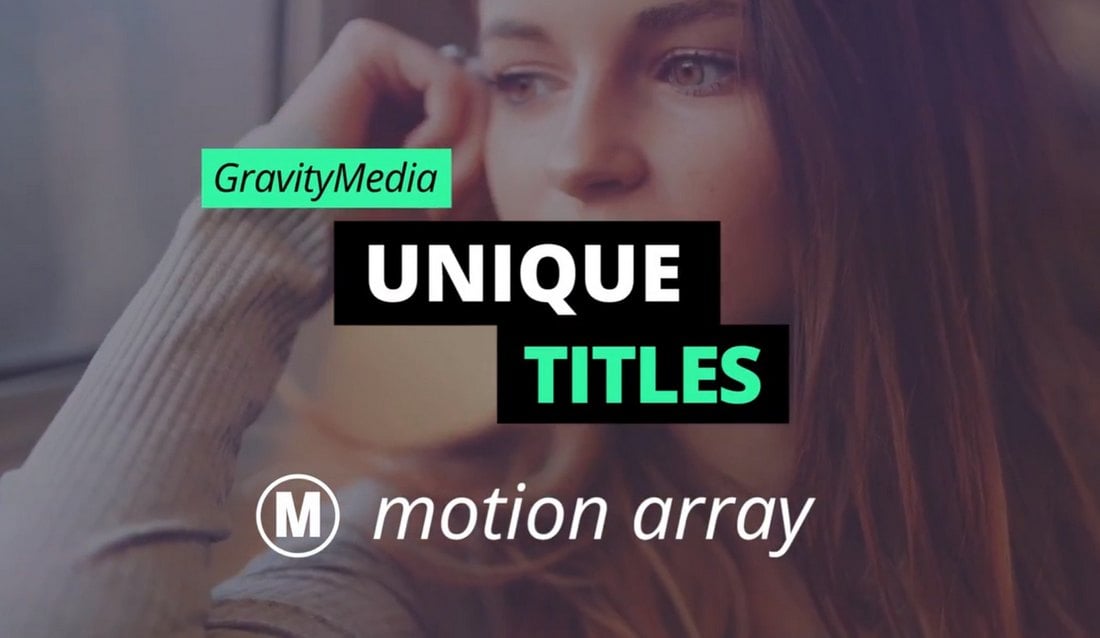
You can use this free video template to add trendy and stylish animated titles to your TikTok videos. The template features 11 different title animations that you can customize using Premiere Pro.
TikTok Fashion Colorful Video Templates

Want to create fashion videos for TikTok with extra colorful and groovy designs? Then this template is made just for you. This template features a trendy and urban-style design that will allow you to promote your fashion designs and products in an attractive way. It comes in After Effects file format and you can customize it however you want.
Audio Visualization TikTok Templates
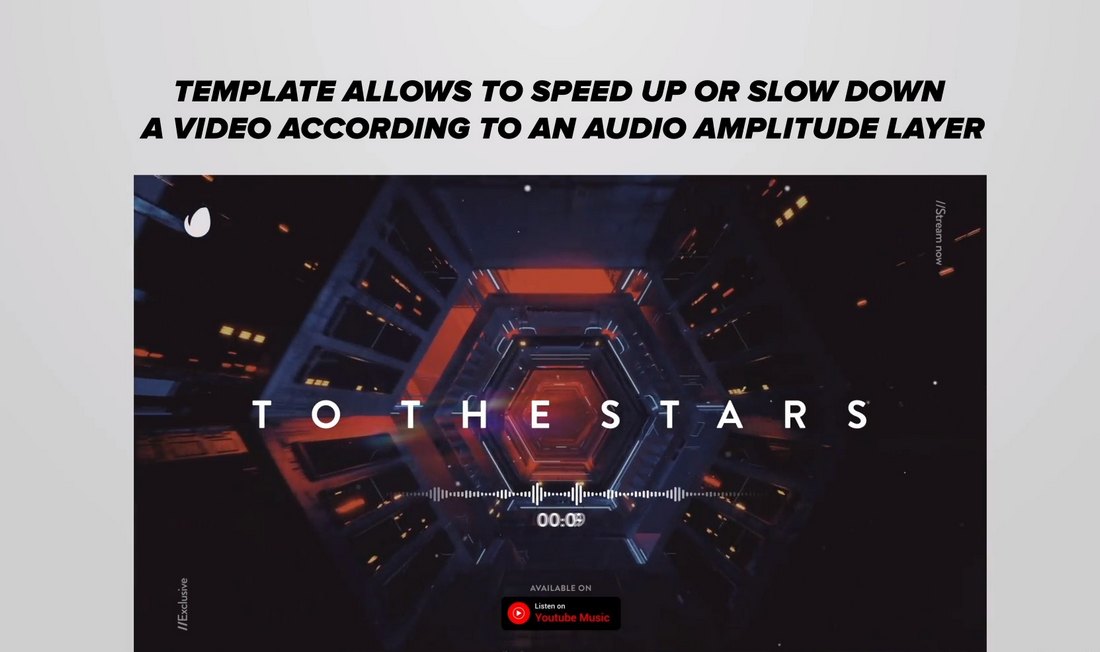
There are many artists and DJs that use TikTok to promote their audio albums and music. This templates kit is ideal for such artists to promote their music in a more creative way. It includes audio visualization templates for creating simple videos with audio tracks. The templates are customizable with After Effects.
115+ Social Media Video Templates Kit

If you’re an influencer, brand, or marketer promoting content on multiple social media platforms, this bundle is for you. It includes more than 100 different video templates and elements in Premiere Pro format. Each template can be customized with different sizes to fit TikTok, Instagram, Snapchat, and more.
TikTok Subscribe Elements & Video Templates
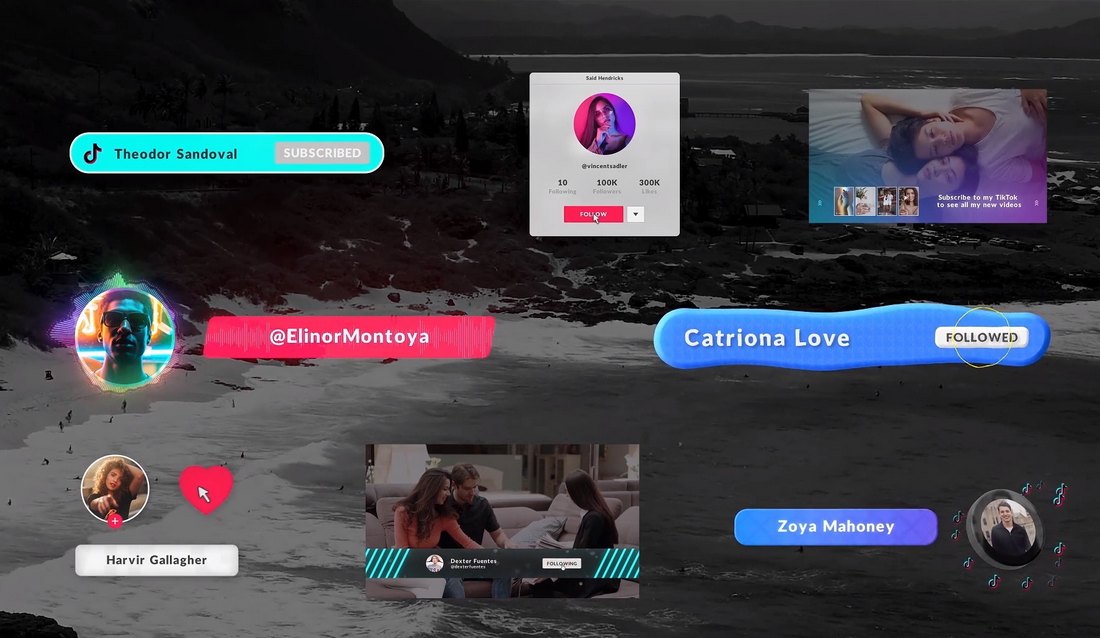
Use the elements and templates in this pack to create attractive notifications to ask your viewers to subscribe, Like, and follow your channel. This templates kit includes multiple interface elements you can add to your own videos using After Effects to promote your channel like a pro.
Minimal TikTok Promo Video Template

A simple and minimalist promo video template you can use to create intro videos for your TikTok channel or even promote your profile on other social media platforms. This template can be easily customized using After Effects to add your own videos, text, and customize the colors.
Free Like & Subscribe Elements for TikTok

While this template kit is designed for YouTube and Facebook in mind, you can easily customize it to change the icon to TikTok and use it with your video clips to add a subscribe notification. It’s free to use.
Free TikTok UI Kit & Templates
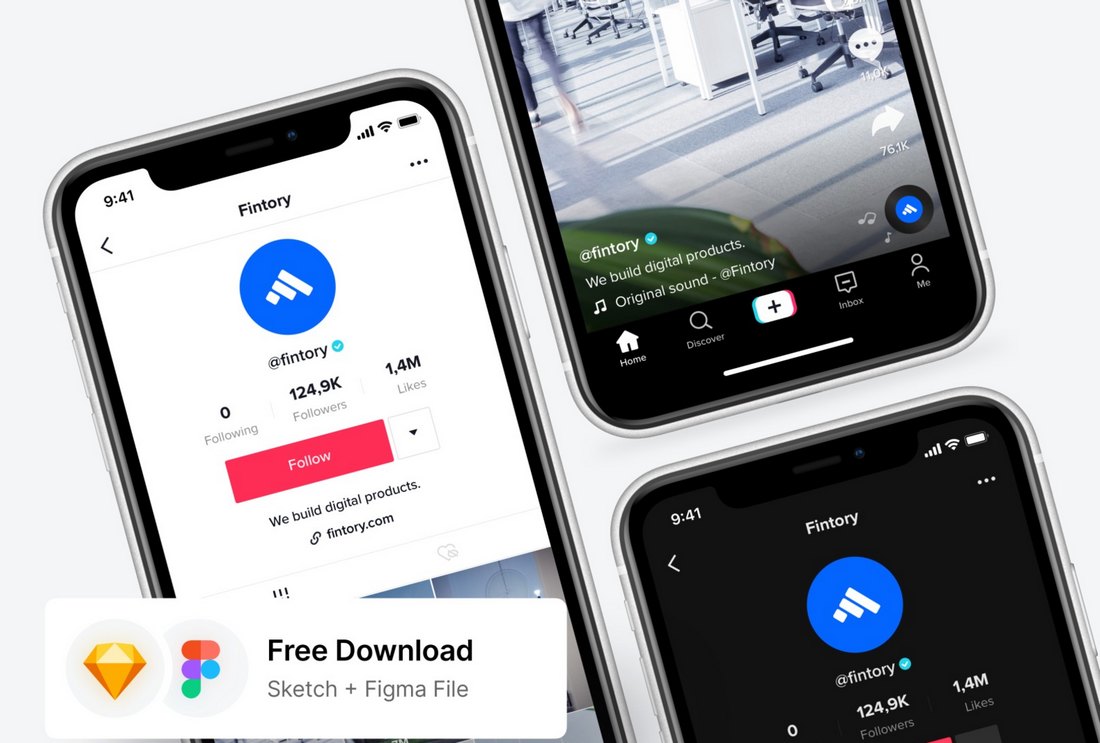
If you’re a designer who works with TikTok promotions, this UI kit is a must-have for you. It features a complete TikTok profile and post templates you can use to showcase your designs to clients. The templates are available in Figma and Sketch formats.
5 FAQs About Creating TikTok Videos
If you’re new to creating TikTok videos, these frequently asked questions will help you understand the app a little better.
How To Make a TikTok Video?
You can create TikTok videos using the app or you can create high-quality videos using video editing apps like After Effects and upload them to your channel. It’s exactly how popular TikTok users create incredible videos.
If you’re promoting a brand or business, it’s best to create videos using either templates or hire a professional to produce the content for you.
How To Go Live on TikTok?
TikTok now allows you to live stream to your audience. To do so, simply open the app, tap the plus (+) button at the bottom, scroll your options all the way to the right to find the Live option, and tap on it to go Live.
What Is TikTok Video Length and Size?
Using the TikTok app, you can create 15-second and 60-second videos. However, when you’re manually uploading videos, you can upload videos with higher lengths.
When it comes to size or resolution, it’s best to use 1080×1920 (1080p) resolution as most modern mobile devices now have high-resolution screens.
How To Use TikTok Video Templates?
If you want to create a video or add elements to a video using a template, you’ll have to use a third-party software. Video editing apps like Adobe After Effects, Premiere Pro, Final Cut Pro, are all great options.
After downloading a template, simply double-click on the template file. If you have the appropriate software installed on your computer, it will automatically open the file for you. And then you can start editing it.
How To Download TikTok Videos?
You can download TikTok videos directly from the app. Unlike most other social media apps, you don’t have to resort to illegal ways to download videos.
Simply open the video you want to download in the TikTok app, tap on the Share button, and then select the Save Video option.
For more video templates, check out our best Premiere Pro templates and After Effects slideshow template collections.