Phrase Match vs. Broad Match: A Keyword Matching Showdown
Google Ads can deliver a return on investment (ROI) of $8 for every $1 spent, but to get the maximum value from your Google Ads campaigns, you need to use the right strategies.
Choosing the best strategies for your campaigns is tricky, though, unless you have a solid understanding of the differences between them. Two of these options — phrase match and broad match — can be especially confusing.
These two match types have many similarities, but understanding the key differences can help you create more successful campaigns. In this post, we’ll discuss what phrase match and broad match are, how they compare, and when to use each strategy.
Want more digital marketing tips? Subscribe to our email newsletters to get expert online marketing advice sent to your inbox!
Our library of free guides can help youLearn digital marketing insights from the WebFX experts
plan your next digital marketing strategy.
What is keyword matching in Google Ads?
Broad match and phrase match are two of the keyword matching options that Google Ads offers. What is a keyword matching option?
Keyword matching options control the search terms for which your ads show. By choosing different options, you can determine how closely a search needs to match your keyword for your ad to display.
What is broad match?
Broad match is the default match type in Google Ads and allows your ad to show for the widest range of keywords compared to other match types.
With broad match, your ad can show up for searches of your exact keywords as well as searches that are related to your keyword. These related searches include synonyms, misspellings, and other variations.
A search doesn’t have to contain any of your exact terms for your ad to display. Your ads may show for searches that contain related terms. Your ads may also show if the user adds terms in between the terms you included in your target keyword.
For example, if your keyword is ‘at-home workout plan,’ your ad may also show for searches such as:
- Home exercise routine
- At-home workout equipment
- At-home workouts
- Online workout classes
- Home football workout plan
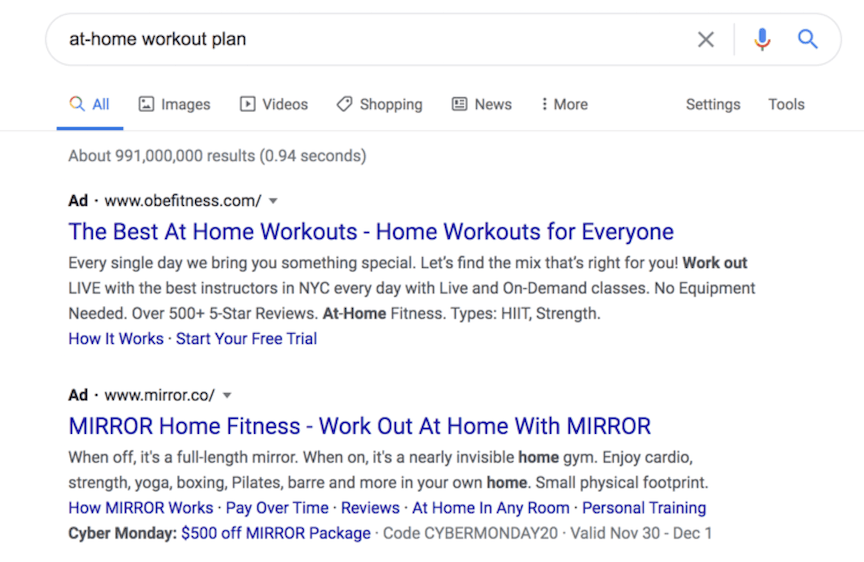
What is phrase match?
With phrase match, your ads can show for searches of your exact keyword and close variations of your keyword, like with broad match. Unlike broad match, the whole phrase, or a close variant of it, must be present for your ad to show.
Your ad won’t show if the user inserts an unrelated term in between your keyword terms. However, there can be additional terms in front of or after your keyword phrase, and words can be reordered if the meaning stays the same.
Close variations include synonyms, misspellings, different grammatical forms, abbreviations, acronyms, implied terms, and other variants.
Phrase match is more specific than broad match and allows you to target searches more precisely. It is less specific than exact match, which only shows your ad for searches of your exact keyword.
Using “at-home workout plan” as an example keyword again, your ad would show for keywords like:
- Home workout program
- Workout plan for at home
- At-home workout plan PDF
It would not show for keywords such as:
- Home football workout plan
- Online workout classes
To designate a keyword as a phrase match, place it in quotation marks. As broad match is the default setting, you don’t need to use any special symbols to mark a keyword as broad match.
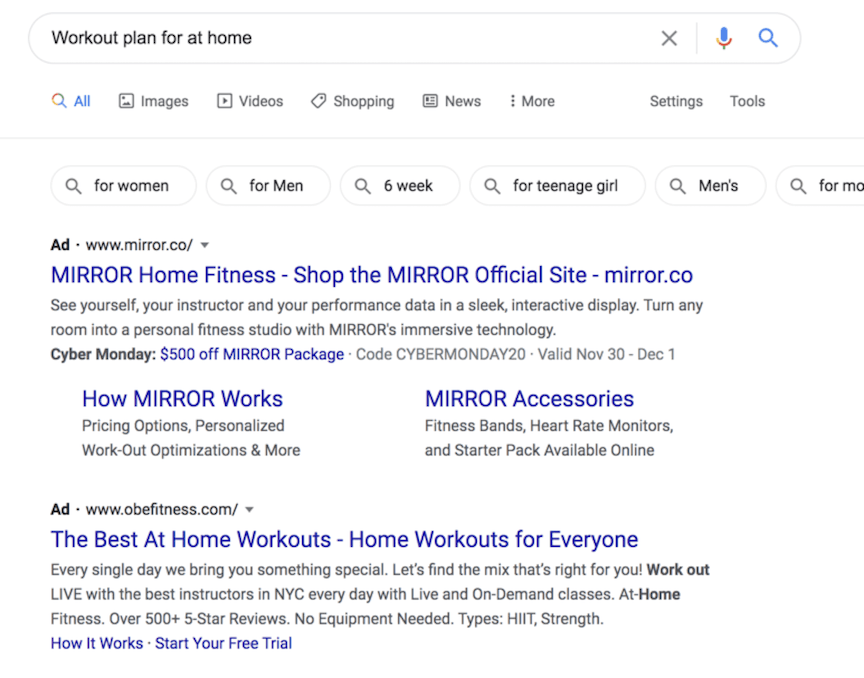
When to use broad match vs. phrase match
So, should you use broad match or phrase match? Here are some of the situations when each of these match types performs best.
When to use broad match
Here are some of the situations in which you may want to use broad match.
When first starting a campaign
When you first create a campaign, it’s often useful to start with broad match. As the setting with the broadest reach, broad match allows you to gather data about your ad performance and get keyword ideas.
When testing ad performance or trying out various versions of an ad, you can use broad match to ensure you get enough data to draw a conclusion. Because it has a wider reach than other match types, it’s easier to quickly gather the information you need.
When you use broad match, you can see what keywords people are searching when they see your ads. This information might give you keyword ideas you hadn’t thought of before.
It will also help you decide whether you need to use a more specific match type and determine which is the best match type to use.
When you want to reach a broad audience
There may also be times when reaching a broad audience is the ideal strategy for your campaigns.
For example, if increased brand awareness is your goal, it may make sense to reach as many users as possible, even if they don’t search your exact keywords.
A broad reach might also make sense if you sell a wide variety of products because related searches will likely relate to some of your products. If your product line is limited, on the other hand, you’ll likely want to be more specific.
When to use phrase match
Here are some of the situations in which phrase match is a smarter choice.
When word order is important
If the whole phrase is necessary for your keyword’s meaning, rather than the individual terms within the keyword, phrase match is a smart choice. If the order of the words may change the meaning, choose phrase match.
When you’re targeting a more specific audience
If you want to reach a more specific audience than broad match would reach but don’t need the search term to match your keyword exactly, phrase match is an excellent in-between choice.
If you want to advertise a specific product and only reach users interested in that product, you may want to use phrase match.
Say you’re advertising workout plans. You can use phrase match to ensure your ads only show up for searches related to workout plans and not workout equipment or other similar searches.
If you have a specific audience you want to reach, phrase match can help you increase your click-through rate (CTR) and return on ad spend (ROAS). It accomplishes this task by ensuring your ads only show up for the most relevant audience.
When you’ve already gathered some campaign performance data
Phrase match is often useful after you’ve already gathered some data using broad match keywords.
Once you have a good understanding of your audience and the keywords they search, you may want to narrow down the keywords for which your ads display. It’s especially important if you notice that your ads show up for many irrelevant terms.
If some of these irrelevant keywords come from users adding terms in between your keyword terms, phrase match can eliminate these issues.
Our long list of services help you make waves in your industry and increase metrics that matter most - like sales.Time To Level Up Your Sales

Other Google Ads strategies and match types
Broad match and phrase match aren’t your only keyword matching options in Google Ads. You may also want to use these other strategies to meet your advertising goals.
Exact match
With the exact match option, your ads will only show for searches that match your keyword exactly or are close variants of your exact keyword with the same meaning as your keyword.
Broad match modifiers
Broad match modifiers let you designate terms within your broad match keyword that must be included in a search for your ad to show.
For example, for the keyword ‘at-home workout plan,’ you could make ‘at-home’ a broad match modifier term. Searches would then need to contain the term ‘at-home’ or a close variant of ‘at-home’ for your ads to show.
Your ads wouldn’t show for searches like ‘workout plan’ or ‘gym workout plan.’
Negative keywords
Negative keywords are another important Google Ads feature. With negative keywords, you can designate terms you don’t want your ads to show for in search results.
These types of keywords are useful for terms that are similar to your keywords but not relevant to your audience or offer. For our ‘at-home workout plan’ example, you could exclude the term ‘equipment’ so that you don’t reach users searching for workout equipment.
Negative keywords don’t use close variants, so you’ll have to add each variant you want to exclude from your campaigns.
Each match type has its own negative counterpart:
- Negative broad match: Negative broad match is the default negative keyword setting. Your ad won’t show if a search contains all of your negative keywords but may still show if it includes only some of them.
- Negative phrase match: Your ad won’t show if a search contains your negative terms in the same order.
- Negative exact match: Your ad won’t show if a search contains your exact negative keyword terms in the same order without any extra terms.
Ready to create your Google Ads campaign?
Choosing the right keyword matching options is an essential part of creating a successful Google Ads campaign.
Now that you’ve learned about the differences between phrase match vs. broad match and when to use each method, hopefully you feel more prepared to make the right choice!
Want more digital marketing tips from our team of experts? Sign for our email newsletters!
If you’d like help creating your Google Ads campaign, explore our PPC management services and request a free quote today!