SlideUpLift Review: The Largest Library of Presentation Templates and Visual Assets
What should presenters do to avoid ‘Death by PowerPoint’?
Over the course of the last decade, this term has become more and more prominent. Presenters stuffing their slides to the brim with content, using complex images, graphics, charts and graphs, illegible fonts, and animations is something we all have seen.
Such presentations don’t do anyone any favors. They are difficult to read and understand, unappealing, and uninteresting.
To avoid Death By PowerPoint, users must make their presentations visually appealing, minimal, and engaging. But all of this requires an immense time investment. Not to mention the graphic design skills you need to design attractive slides.
A quick work-around for this problem is a presentation template. PowerPoint Templates are designed to offer you the best looking visuals without worrying about wasting your valuable time.
One just needs to choose a relevant template to add his content, and he will be ready with a good looking slide.
Our need to find the best library of such presentation templates led us to SlideUpLift, which is one of the biggest repositories of presentation templates, icons, isometrics, and much more.
What is SlideUpLift?
SlideUpLift is an online library of PowerPoint templates like themes, animations, and PowerPoint graphics like icons, isometrics, and silhouettes to help you with your presentation needs.
Their library hosts a collection of 30,000+ PowerPoint templates with a special focus on business presentation templates. Their templates are based on the principles of vision science and storytelling.
Below is a list of the categories I found useful while building my presentations and thought of highlighting them for the readers:
A Vast Collection of Ready to Use PowerPoint Presentations to get you started:
When you have a presentation and don’t know where to get started, go to SlideUpLift’s PowerPoint Themes section. SlideUpLift offers a vast and extensive collection of ready to use PowerPoint Decks like Project Kickoff, Business Review, Project Planning, and many more that will enable you to build an effective presentation in a short period.
Curated Collection of Roadmap Templates:
I often need roadmap templates to highlight my strategy and planning. SlideUpLift has a highly curated collection of roadmap PowerPoint templates that will help you visualize your strategy and business plans.
With the help of attractive visuals, you will have a better ability to convince your team members about your plans and strategy.
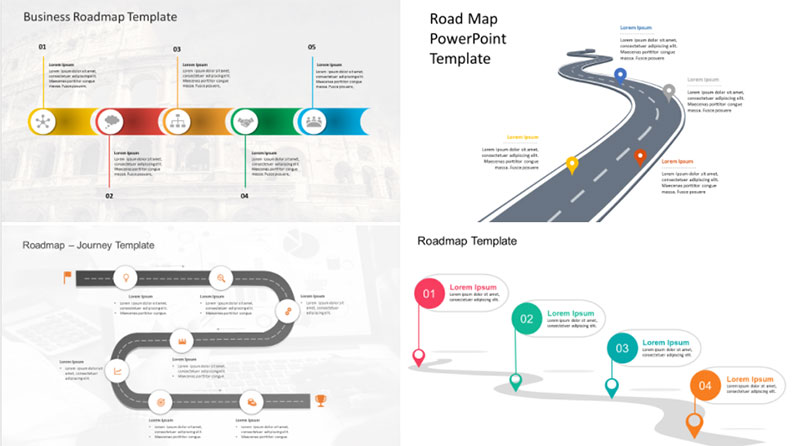
Professional Executive Summary Templates
Executive summaries are an inseparable part of any presentation. These provide a quick overview of your presentation. Therefore, executive summaries need to be short, clear, and concise. I found 100+ different ways of showing an executive summary on SlideUpLift.
These executive slides are informative and interesting while being easy on the eyes. Check out their Executive Summary Template collection.

Case Study Templates
SlideUpLift also hosts an extensive collection of case study templates that will help you showcase your business/marketing success stories, client relationships, and much more. Their business case study templates are unique, professional, visually appealing, and will certainly help you present your ideas clearly and succinctly. Check out a few of their case study examples in this informative blog.
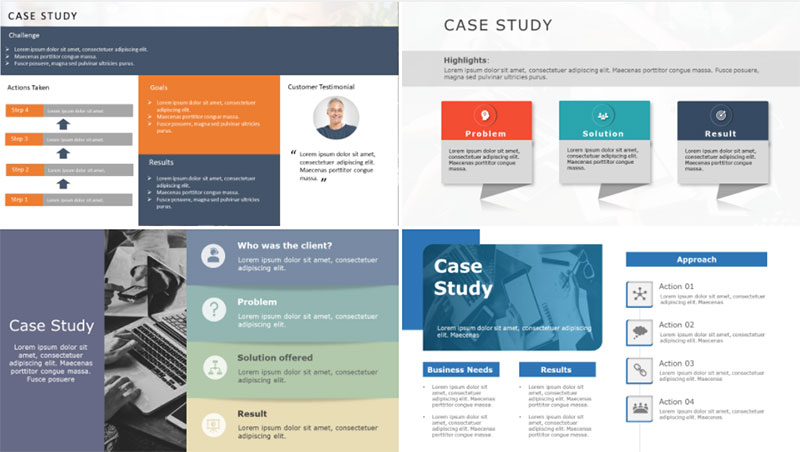
30 60 90 Day Plan Templates
Another category from where I often download is 30 60 90 day plan templates. I often need to showcase my quarterly planning to senior management, and 30 60 90 day plan templates help me showcase my priorities and goals quite effectively. These 30 60 90 day plan templates are fully customizable and are also compatible with Google Slides.
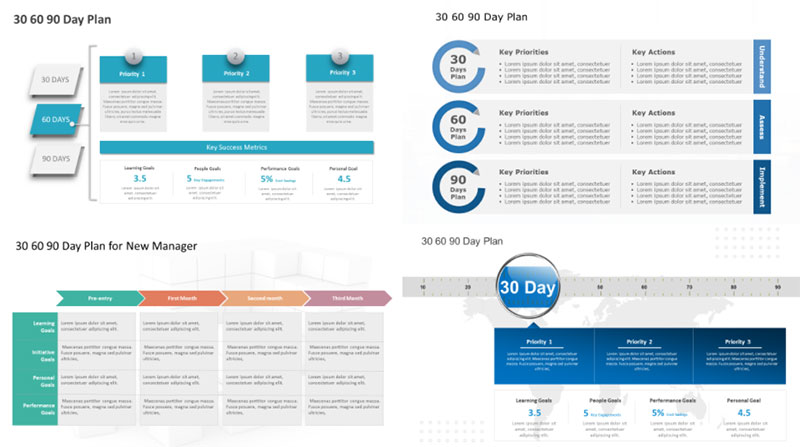
‘About Me’ Presentation Templates
Introducing yourself can be tricky, maybe even daunting. SlideUpLift offers a wide collection of ‘About Me’ Templates specially designed to create a powerful first impression to help with your introduction.
First impressions are important, especially in a professional setting like a business or client meeting. In such scenarios, time is short, and the stakes are high. Thus, it becomes imperative that you start with a bang. Checkout About Me Slide collection.
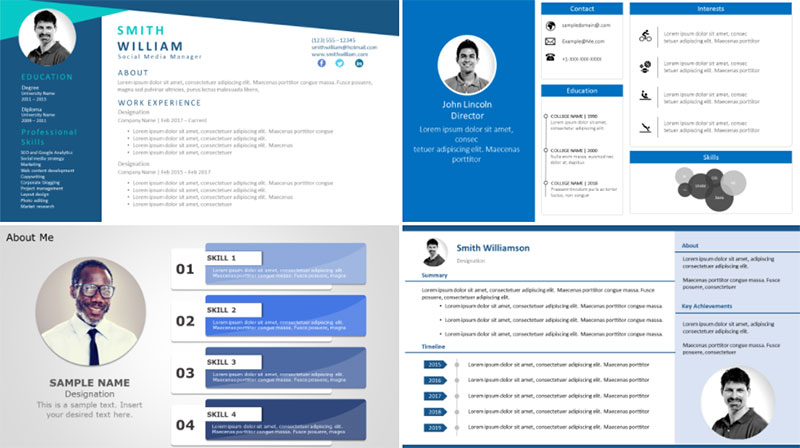
Advantages of SlideUpLift
- Add-to-cart Feature – If you don’t want to buy a membership plan, you can purchase individual templates by simply adding them to your cart. Therefore, users are not bound to buy a membership to enjoy SlideUpLift’s services.
- Professional and attractive presentation templates at affordable rates – SlideUpLift offers 5 different pricing plans to choose from. The most economical being the Essential plan, starting at just $9.99. Click here to see pricing plans.
- Pan-industry templates – SlideUpLift’s template collection is extremely diverse and their templates can be used across industries and functions. As we have mentioned, SlideUpLift hosts a huge variety of business presentation templates like – Executive Summary, 30 60 90 Day Plans, Case Study, Pitch Decks, Org Charts, Gantt Charts, and much more. The sheer abundance of presentation templates means that there is something for everyone.
- PowerPoint Add-in (available with every membership plan) – The PowerPoint add-in is a great productivity tool that you can use to make your presentation-making process more efficient and productive.
- SlideUpLift Blog – An excellent repository of presentation hacks and tips that will help you make powerful presentations.
- Customer Service – Dedicated and professional customer service associates ready to help you with your needs. Users can also request a custom template if need be.