Guarding the Gateway: How to Protect Your Online Forms from Security Risks
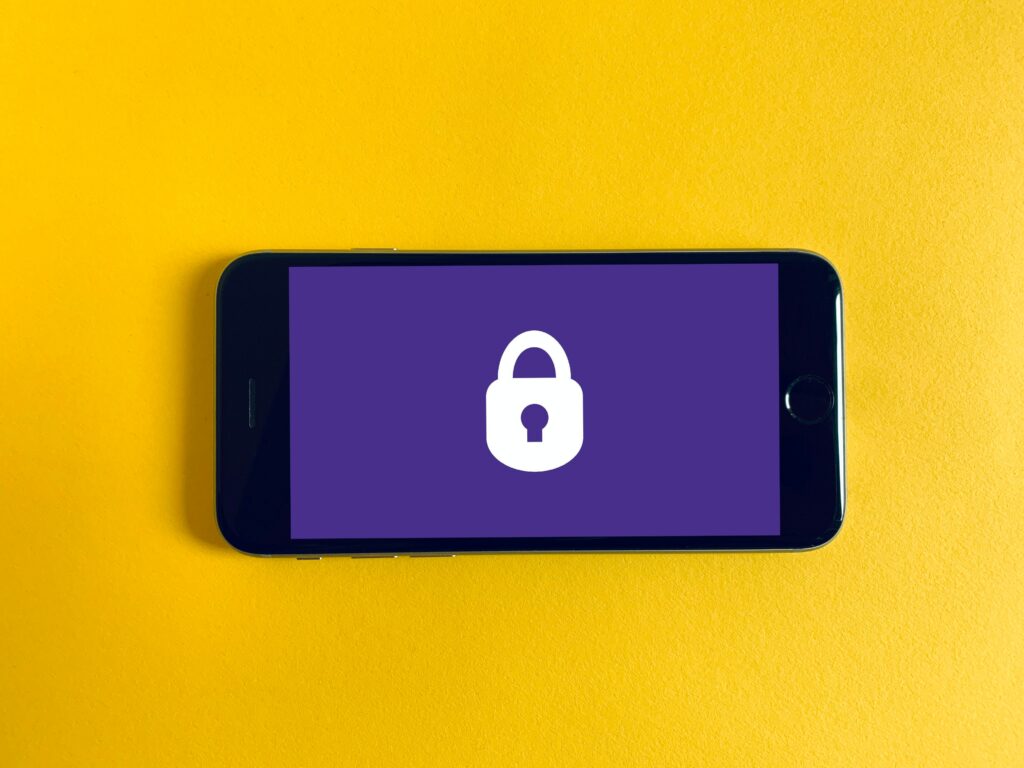
Internet connectivity has brought light to every dark corner of the world, and businesses are embracing digital tools and techniques to make their work processes efficient.
Online forms or web forms are ubiquitous in today’s digital landscape and play a pivotal role in online activities. Today, 74% of companies make use of web forms to help them in lead generation. The prevalence of online forms is driven by digital transformation, eCommerce, information gathering, better communication, job applications, event registration, government services, etc.
Image by Pixabay on Pexels
Online forms are very easy to use and are great for communicating with audiences. However, they are vulnerable to attacks from malware and hackers. This may result in leaks of confidential information that may deter customers from tuning in to your offering. In this article, we’ll offer a step-by-step guide to keep your online forms safe and secure.
Why Online Forms Are Critical
The ultimate goal of any business is to generate a sustainable profit using successful lead generation and conversion tools. In today’s time, if a company has failed to create pages or online forms that are asking visitors to fill in their details, then their marketing strategy is aimless.
Online forms are interactive web pages that will allow users to input their answers. The data that is entered by the user is directly received by the main server for processing. It streamlines the entire process of data collection and is a cost-effective digital solution. The forms are easily accessible anywhere and are great for customer engagements, especially for those organizations that have a diverse customer base – usually industries like insurance, tourism, hospitality, and financial services like simple loans or credit reports. Users can fill them at their convenience, and they are processed quickly. If there is an increase in the number of users and submissions, it can be scaled to handle huge volumes without any manual effort.
An online form can be customized and integrated with software, allowing for automated data processing. These forms come with analytics tools that offer valuable insights into user behavior and understanding of their responses. This data is valuable to make informed decisions to improve your offering and overall user experience.
Many major companies today are built around information systems derived from forms or other sources. Some of these include eBay, Amazon, Cloud computing services, and Alibaba. Even Google derives most of its revenue through collecting information through advertising keywords on its internet searches. Governments use them to gather and provide information and services to their citizens. Apart from this, digital goods- eBooks, video products, tools and software, and gaming social networks use them to generate sales for their products. Individuals use them for shopping, banking, entertainment, etc.
The Anatomy of Online Form Attacks
Online form attacks are caused when malicious elements exploit vulnerabilities and steal sensitive information or perform malicious activities. The attacks can target different applications of the forms. It is, therefore, important for organizations to understand the anatomy of online form attacks to keep them and their users protected from potential threats. Here are 3 key components in such attacks.
1. CSRF (Cross-Site Request Forgery)
CSRF is an attack on the web security of a form where the attacker tricks the user into performing unwanted actions that the user has not authenticated. This will result in data loss, changes in the user account, and other malicious actions.
This is how a CSRF attack will typically work
- Authentication and request – The victim is already authenticated to a web application through a login session. The attacker will send a malicious request, which may include an HTTP parameter and a URL containing certain actions on the target website application. For example, you could be requested to change the user password, delete data, etc.
- Trick – The attacker will trick the victim into clicking on a link or web page that will make an unintended request for a target online form.
- Unintended action – Once the command is accepted by the form, the attacker will get access to your information.
2. Data Scraping
In data scraping, attackers make use of bots to scrape through the information from your online forms. According to a report by the Automated Fraud Benchmark Report, data scraping has increased by 102%, in the past few years.
Attackers may use this opportunity to copy your content and usurp its search engine ranking to duplicate its look and branding for fraudulent purposes. They can easily create phishing forms and fake advertisement campaigns to trick users into entering their personal information.
3. Phishing
Phishing is a cyberattack on online forms where attackers trick individuals into divulging sensitive information. The attacks involve deceptive tactics, where an attacker can create fake forms that are nearly identical to your form and manipulate victims to take specific information.
A phishing attack starts with deceptive emails, phone calls, or text messages which may seem like they are coming from trusted sources. They may also create a sense of urgency or fear, claiming a security breach or an offer that is too good to miss.
The attacks are continuously evolving, and it is important to employ good cybersecurity to keep your online form safe and secure. Let us look at them below.
Foundational Security Measures
Implementing foundational security measures is important to set a base to protect your sensitive data and prevent malicious activities. Here are some security measures you need to consider.
1. Data Encryption
Data encryption helps protect your data during rest and transit. This will keep the confidentiality and integrity of sensitive information safe, making it challenging for unauthorized individuals or malicious elements.
At rest, data encryption revolves around securing data when it is stored in physical or digital storage media, like databases or backups. Even if an attacker gains physical access to the storage, they won’t be able to decipher the sensitive information.
Data encryption during transit will protect your information between the user’s device and the server. This will prevent the interception of sensitive information during transmission. So you can be sure that the data received at the destination is the same as when it is sent. Any tampering of the data will result in decryption errors and will alert the recipient of any issues.
To implement strong data encryption algorithms, you can follow the steps.
- Understand your requirement
- Select appropriate encryption algorithms (common choices are AES, RSA, and ECC).
- Implement strong key management and secure the exchange key.
- Combine encryption with strong authentication and authorization.
- Use encryption algorithms to provide data integrity checks and use random number generation code.
- Regularly update and paste the codes.
- Thoroughly test and validate the offering.
- Comply with industry-specific standards and ensure proper data backup and recovery.
- Implement logging and monitoring mechanisms.
- Allow secure disposal and maintain detailed documentation of your encryption.
2. Secure Tokens
Security tokens for forms help enhance the security of your web forms to prevent cross-site request forgery attacks. These tokens help keep your online and digital transactions protected and safe. They are utilized to identify a user’s identity, grant access to certain resources, and authorize said action. Secure tokens come in several forms with their own level of security.
3. Data Masking
Data masking for online forms is a privacy technique that helps mask the sensitive information entered by a user in the web-based form. The primary goal is to hide data portions like passwords to prevent unauthorized access to sensitive information.
Intermediate Security Strategies
Intermediate security strategies implement practices and measures that are beyond basic security measures. They are not as comprehensive or complex as advanced security strategies. Here are popular intermediate security strategies you have to consider.
1. Content Security Policy (CSP)
A Content Security Policy is a layer of security that is built into all modern browsers. The feature helps you recognize and mitigate risks like XSS and data injection attacks. The security policy whitelists the URLs by specifying a value that has to be in the tag that will load the script.
2. Secure Cookies
Secure cookies are pivotal for protecting your user data and privacy. Essentially, cookies are small pieces of data that a website will send to a user’s web browser, which are stored on the user’s device.
A safe cookie is only transmitted over an encrypted HTTPS connection to prevent sensitive data from being sent over unsecured connections. If a cookie is marked as HttpOnly, it cannot be accessed by the JavaScript running on the client side. This helps prevent XXS, where attackers inject malicious scripts.
3. Input Sanitization
It is a crucial security practice to protect against malicious input, SQL injection, XXS attacks, etc. The primary goal of input sanitization is to ensure that the data provided by the user or any external source is clean and safe from harmful content before it can be processed or stored.
Advanced Techniques for Form Security
Advanced security techniques for online forms is the highest level of security to protect your information. Below are three advanced techniques for optimum performance.
1. Behavioral Biometrics
Behavioral biometrics is an advanced security technique to protect forms against malware. It focuses on identifying individuals based on behavioral patterns like typing speed, mouse movements, etc. These patterns are unique to each individual and help authenticate who is using, inputting, or making any alterations to the form.
Behavioral biometrics is being used increasingly in every industry from government facilities and financial services for authentication to educational institutions for correspondence or online courses as a mode of study and examination.
2. AI and Machine Learning
AI algorithms allow users to analyze the behavior of the online form to detect any malware variants. Any abnormal patterns or malicious activities are flagged with machine learning techniques. It helps analyze larger datasets to identify any deviations from normal behavior.
3. API Security
API security is another powerful feature that is essential to protect the integrity and availability of all data and services that are exposed through APIs. They work as a framework in the backend for mobile and web applications.
Compliance and Regulations
Data compliance and regulations exist in different countries and regions across the world. These regulations help protect the personal data of individuals, protect your privacy rights, and impose obligations on organizations that will process the data. Some of the prominent data protection regulations are
- GDPR – It is a comprehensive data protection regulation in the EU and EEA. It offers individuals greater control over their personal data.
- CCPA – It is a data protection law in California, USA. It gives users rights over their personal information.
- Other relevant data protection regulations are LGPD, PDPA, PIPEDA, HIPAA, and APEC Privacy Framework.
Compliance with data protection can have a significant impact on your form security. Failure to comply with them can result in legal consequences or damage. So, try and comply with these rules to ensure your online form is safe from malware or attackers.
Best Practices and Checklists
In the article so far, we’ve listed some of the best ways you can protect your data from being attacked by malware or hackers. Here is a list of security changes you can make right now to protect your online form
- Implement and validate a sitewide SSL to protect your data from tampering or scammers and also improve search engine rankings.
- Create a 2-factor authentication or SHA256 encryption for your passwords.
- Enforce communication strictly through HTTP.
- Select a trustworthy hosting provider if you already don’t have one.
- Guarantee input validation in the forms for optimal security.
Performing periodic security audits is very important to identify the organization’s overall cybersecurity strategy. These audits make sure that your business is always updated against bugs and security gaps. You don’t have to take the back seat when it comes to the security of your online forms. Move forward and perform a security check before the problem escalates and becomes an issue, saving you financial and reputational losses.
Image by FLY:D on Unsplash
Conclusion
The security of online forms is essential to protect your sensitive data, maintain user trust, and comply with different regulations. Neglecting the security of your online forms can lead to leakage of sensitive information and reputation loss. However, security is not a one-time thing, and you have to constantly audit your security to stay ahead of any new issues or malware.
Featured Image by Franck on Unsplash