12 Crucial Social Media Metrics You Should Be Watching
With nearly a third of the average user’s Internet time spent on social media, there’s no question that social media marketing is a key component of any company’s online advertising campaign.
But for your social media marketing to be successful, you must constantly stay updated on how well it’s performing. When you don’t keep up with your social media analytics, you risk running campaigns that won’t drive the results you desire.
So, you need to track your social media metrics —but which ones? There are countless social metrics out there to look at, and it can be hard to figure out which ones will help you determine if your campaigns drive success.
Below, we’ll cover the 12 social media metrics you should be most concerned with tracking.
Read on to learn more, and then consider partnering with WebFX — the digital marketing agency with over 20 years of experience — for our social media services! Just call us at 888-601-5359 or contact us online to get started.
Leah Pickard. ABWEMid-Size Businesses Trust WebFX

1. Click-through rate (CTR)
One of the first social metrics you should be tracking is click-through rate (CTR). CTR is a measure of how often people click on a link from your social media post and visit a page.
CTR is an important metric to know because it tells you how effective your posts are at getting people to click your links. If you have a low CTR, it means your posts aren’t engaging enough to make people want to learn more.
To find the CTR of a post, divide the post’s total number of clicks by its total number of impressions, and then multiply by 100.
So, if a post was clicked on 40 times and viewed 120 times, you would get a CTR of 33.3%.
Most platforms allow you to view the number of clicks and impressions a post earns. In Facebook and Instagram, for instance, you can click on the “Insights” button on a page or post to see its metrics.
2. Conversion rate
Conversion rate is a measure of how often people convert after following a link to your website from your social media page. So, if a post contains a call to action (CTA) encouraging people to sign up for your newsletter, how many of the people who click the link end up signing up?
Conversion rate is a valuable metric because it tells you how good your social media is at driving conversions. Since conversions are one of the main end goals of your marketing, a social media campaign with a low conversion rate isn’t of much benefit to you.
To find the conversion rate, divide the total number of conversions a post generates by the total number of clicks and multiply by 100.
You can track conversions by using cookies on your website. A good example is Facebook Pixel, which you can set up in the “Events” tab of Facebook Ad Manager.
To help calculate your CTR faster, you can use our free conversion rate calculator!
3. Brand awareness
Brand awareness measures how much attention your brand gets on social media within a given period. It’s a bit more on the subjective side. You have to decide what you think qualifies as “attention.”
Brand awareness is useful to know because it gives you a sense of how much investment people have in your business. The higher your brand awareness, the better you’re doing at engaging your audience, and the more likely they are to become leads.
To find brand awareness, start by deciding what you want to qualify as “attention.” Common things to include are mentions, shares, and impressions. Then add up the total number of each one within your chosen period of time.
4. Post reach
Post reach is one of the simplest social metrics. It indicates how many people have viewed a post. However, it does so in the context of how many followers you have.
Essentially, post reach tells you how many of your followers are actually engaged with your content. A high follower count by itself can be misleading. You might have a thousand followers, but if only four of them are viewing your posts, you know you need to improve.
To find post reach, divide the number of impressions a post has by your total number of followers and multiply by 100. That will give you the percentage of your followers that have seen the post.
Campaigns managed by WebFX have earned overPartner with Ecommerce masters!
TRANSACTIONS IN THE LAST 5 YEARS
5. Potential reach
Potential reach is a rough estimate of how many people could, in theory, see your post once it goes live. It gives you a good idea of how quickly your audience could be expanding.
When you have low potential reach, it means you probably need to invest some time and effort in expanding your audience, because it’s not growing quickly on its own. High potential reach, though, means your brand awareness is probably spreading quickly.
First, choose a period. Let’s say you want to track potential reach for a one-month period. Then select a month from the past as a sample.
Next, you’ll want to choose an account — whether a business or an individual — that has mentioned you in the past. You’ll use this account as a sample for all of your followers, so try to choose one that you feel represents how often most of your followers mention you.
Finally, look at how many times the sample account mentioned you within your sample month. Then, for each mention, see how many of that account’s followers viewed the mention. Multiply those two numbers together, and then take 2% and 5% of the result.
The resulting range — between that 2% and 5% — is your potential reach.
6. Cost per click (CPC)
Cost per click (CPC) is how much you end up paying each time one of your sponsored posts or social media ads gets clicked. It’s not hard to see why this is a crucial metric to track — you want to know how you’re spending your money!
To find CPC, divide your total ad spend by the total number of clicks your ads earn. You can usually find those numbers in your chosen platform’s ad manager, which tends to be a great social media metrics tool. Alternatively, you can use our free CPC calculator!
7. Share of voice
Share of voice measures how much you’re dominating your industry on social media. Essentially, it compares your social media presence with that of your competitors.
Share of voice is a beneficial metric to track because it tells you if you’re ahead of the curve — or behind it. A high share of voice indicates that you’re dominating your industry on social media. A low share of voice, though, means you need to work to catch up to your competitors.
To find share of voice, start off by deciding who your competitors are, and list them. Then add up all the mentions that you and each of the competitors on your list have earned within a given period.
Finally, divide your number of mentions by the total number and multiply by 100, and you have your share of voice as a percentage.
8. Audience growth rate
Audience growth rate indicates how quickly your audience grows — in other words, how quickly you gain new followers.
The audience growth rate is valuable for the same reason as potential reach: It gives you an idea of where you need to invest your efforts. A low audience growth rate means you need to spend more time acquiring new followers.
The difference between audience growth rate and potential reach is that potential reach looks at how many people are coming into contact with your brand on social media, period. The audience growth rate, on the other hand, looks specifically at followers.
To find your growth rate for a given period, divide the number of new followers you earned in that period by your total number of followers, and then multiply by 100. You’ll get your growth rate as a percentage.
9. Applause rate
Another of the most important social media analytics to keep up with is the applause rate. The applause rate essentially measures the number of “applause actions” — likes, favorites, or whatever you want to include — you earn relative to how many followers you have.
Applause rate shows you how people are responding to your content. Do they like it? Are they interested? Are you giving them what they want? If not, you know you need to do more to optimize the quality of your content.
To find applause rate, divide the total number of “applause actions” within a given period by your total number of followers and multiply by 100.
10. Average engagement rate
The average engagement rate is like applause rate, except that it tracks engagement. So, while your applause rate might only track likes, your engagement rate could track likes, shares, comments, and more. Like brand awareness, it’s useful for seeing how well you’re engaging your audience.
To find average engagement rate, divide your total number of “engagement actions” — whatever you want to qualify in that category — by your total number of followers and multiply by 100.
11. Bounce rate
Bounce rate is one of the few social media metrics you want to be low. When looking at all the people who follow links in your posts, bounce rate refers to how many of them immediately leave the page upon reaching it.
A high bounce rate tells you that users aren’t finding what they want or expect when they reach your site. Either you need to change what you’re providing on your landing pages, or you need to make your posts better reflect where the links are leading.
To calculate the bounce rate, you’ll want to set up Google Analytics for your website. Google Analytics is a fantastic social media metrics tool that will allow you to track social metrics like bounce rate. Just go to Acquisition > All Traffic > Channels > Bounce Rate.
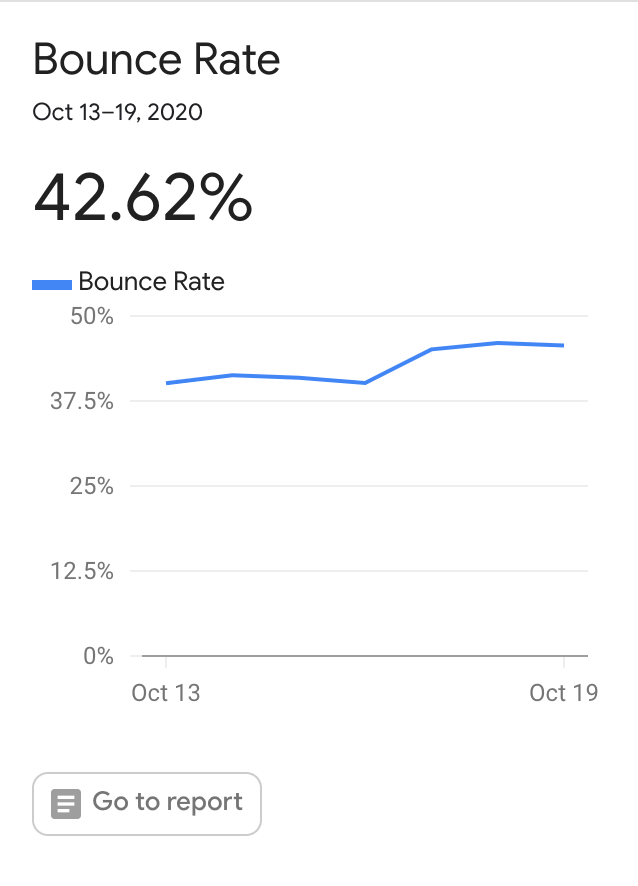
12. Amplification rate
Amplification rate is essentially a measure of how many people are sharing your content. It tells you how quickly your posts are “amplified” across social media.
A high amplification rate indicates that people find your content interesting. A low amplification rate means you need to make your content more engaging and interesting.
To find the amplification rate of a given post, divide the number of times it was shared within a given period by your total number of followers and multiply by 100.
Get help optimizing your social media metrics from WebFX
Still having trouble making the most of your social media analytics? No worries — WebFX can help.
With over 500 client testimonials, we’re one of the most trusted digital marketing agencies in the business. We can help drive up all your metrics with our social media services.
To get started with us, just call us at 888-601-5359 or contact us online today!