What to Use InDesign For: Tips, Use Cases & More
Adobe InDesign is a versatile and powerful design tool that can be used for various projects, ranging from print to digital media.
This article will explore the different types of use cases and projects that InDesign can be used for, discuss how InDesign differs from Adobe Illustrator and Photoshop, and provide some tips for beginners looking to get started with InDesign.
We’ll also share a few templates to help you get started with different types of InDesign project.
Use Cases and Projects
Here’s a collection of different use cases and ideas for your work in InDesign, each with a helpful template to offer an example of the type of project:
1. Print Publications
InDesign is a go-to tool for creating print publications, such as magazines, newspapers, and brochures. Its features, like grid systems, master pages, and advanced typography, allow designers to create consistent layouts, manage content efficiently, and ensure high-quality print output.
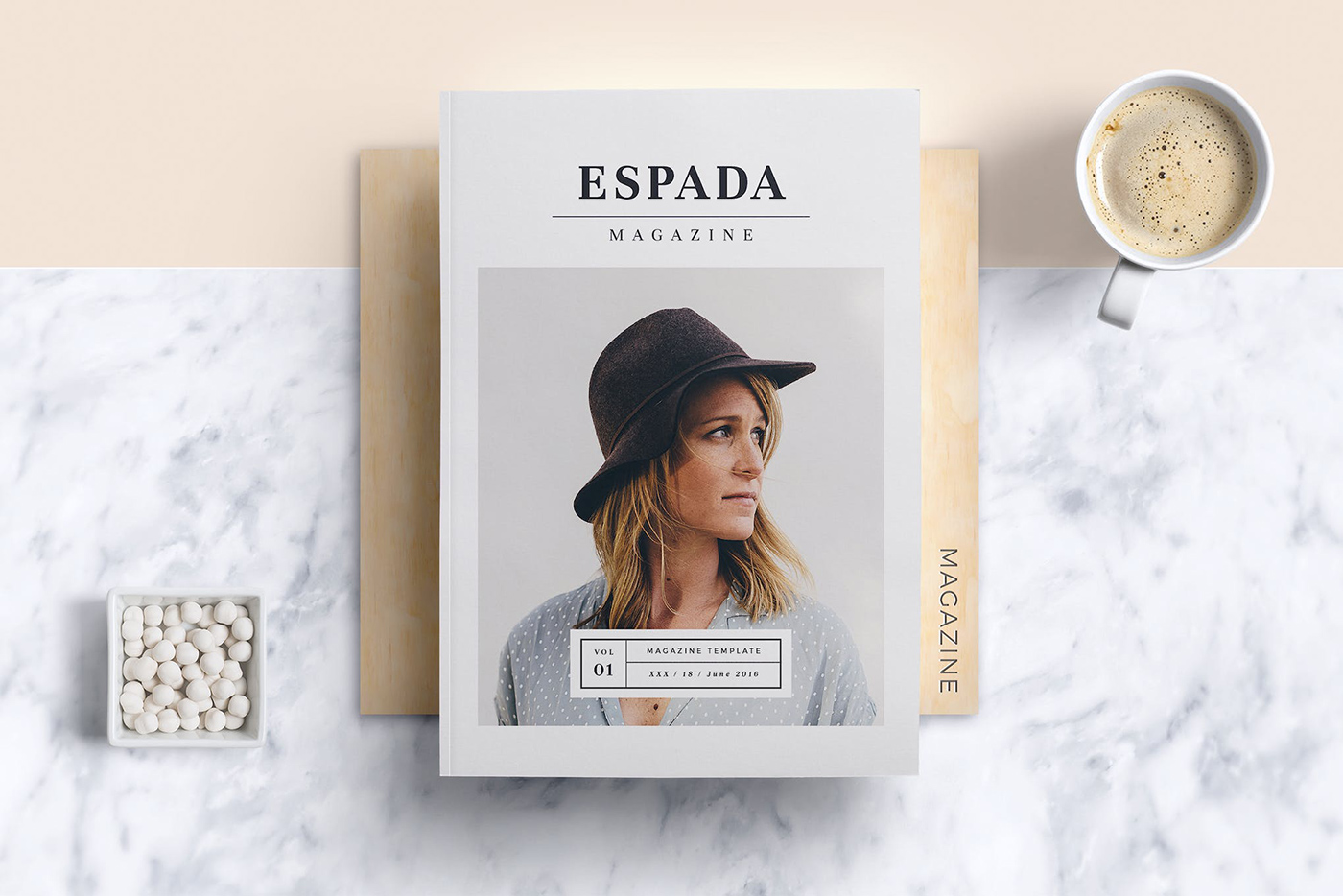
2. eBooks and Digital Publications
With the rise of digital publications, InDesign has adapted to provide support for designing eBooks, eMagazines, and interactive PDFs. Its integration with Adobe Digital Publishing Suite (DPS) helps designers create and distribute interactive digital content across various devices and platforms.

3. Marketing Collateral
InDesign is widely used for designing marketing materials, including flyers, posters, and business cards. Its tools for managing color, typography, and layout make it easy to create visually appealing and consistent branding materials.

4. Corporate Reports and Presentations
InDesign can also be used to create professional reports, whitepapers, and presentations. Its features, like table styles, paragraph and character styles, and data merge, enable designers to handle complex documents and create visually engaging content that effectively communicates information.

How InDesign Differs from Illustrator and Photoshop
While all three Adobe applications are used for graphic design, each serves a specific purpose:
InDesign excels at creating multi-page layouts, such as print publications, eBooks, and presentations. It offers advanced typography features and tools for managing content and creating consistent designs across multiple pages.
Illustrator is a vector-based application best suited for creating logos, icons, and illustrations. It provides powerful tools for drawing, manipulating paths, and working with colors and gradients.
Photoshop is primarily focused on photo editing and manipulation. It offers raster-based editing tools for retouching, color correction, and creating complex compositions with multiple layers and effects.
In short, InDesign is best for multi-page layout projects, Illustrator is ideal for vector-based artwork, and Photoshop is perfect for photo editing and manipulation.
Tips for Getting Started with InDesign
As a beginner, getting started with InDesign might seem overwhelming. Here are some tips to help you on your journey:
Learn the Interface: Familiarize yourself with the InDesign workspace, including the toolbar, panels, and menus. Understand how to navigate through pages, layers, and master pages.
Master the Basics: Begin by learning essential InDesign tools and features, such as creating text frames, placing images, and using the Selection and Direct Selection tools. Focus on understanding how to format text, create styles, and work with basic shapes and colors.
Utilize Keyboard Shortcuts: InDesign offers numerous keyboard shortcuts that can help speed up your workflow. Memorize the most commonly used shortcuts to save time and increase your efficiency.
Explore Templates and Tutorials: Utilize pre-built InDesign templates to jump-start your projects and learn from various tutorials, both written and video-based, to enhance your skills.
Practice with Real Projects: Apply what you’ve learned by working on real projects, such as creating a brochure or a simple magazine layout. This hands-on approach will help you gain a deeper understanding of InDesign’s capabilities and solidify your skills.
Stay Up-to-Date: Adobe continuously updates its software, adding new features and enhancements. Stay informed about the latest updates and how they can improve your workflow.
Join Communities: Engage with fellow InDesign users through online forums, social media groups, and local meetups. Networking with other designers can provide valuable insights, inspiration, and support as you learn and grow.
Conclusion
Adobe InDesign is a powerful and versatile design tool suitable for a wide range of projects, from print publications to digital content. While it has its unique strengths compared to Illustrator and Photoshop, understanding the differences between these applications will help you choose the right tool for your specific project.
As a beginner, focusing on learning the basics, utilizing templates and tutorials, and practicing with real projects will set you on the path to mastering InDesign and unlocking its full potential.