40+ Best Fonts for PowerPoint Presentations
Picking the right font for your presentation is probably the most important part of designing a PowerPoint slideshow. If your font isn’t readable, you’ll have a confused audience. We explored the web to find this collection of the best fonts for PowerPoint presentations to help you choose the best font for your slideshow design.
When designing a PowerPoint presentation it’s easier to just pick a font from the default fonts collections installed on your computer and just finish making the slides. But, a unique, custom font can help you create a winning presentation that shows off professionalism.
Choosing a unique font with the right weight and creative design will allow you to not only design a presentation that looks more original, but also to quickly attract the attention of your audience.
In this collection, we’re featuring some of the best fonts you can use to design professional slides for all kinds of PowerPoint presentations from business to startup pitch decks, school presentations, and much more.
We’re also featuring a few helpful tips for choosing a presentation font to help get you started.
Config – Complete Font Family (40 Fonts)
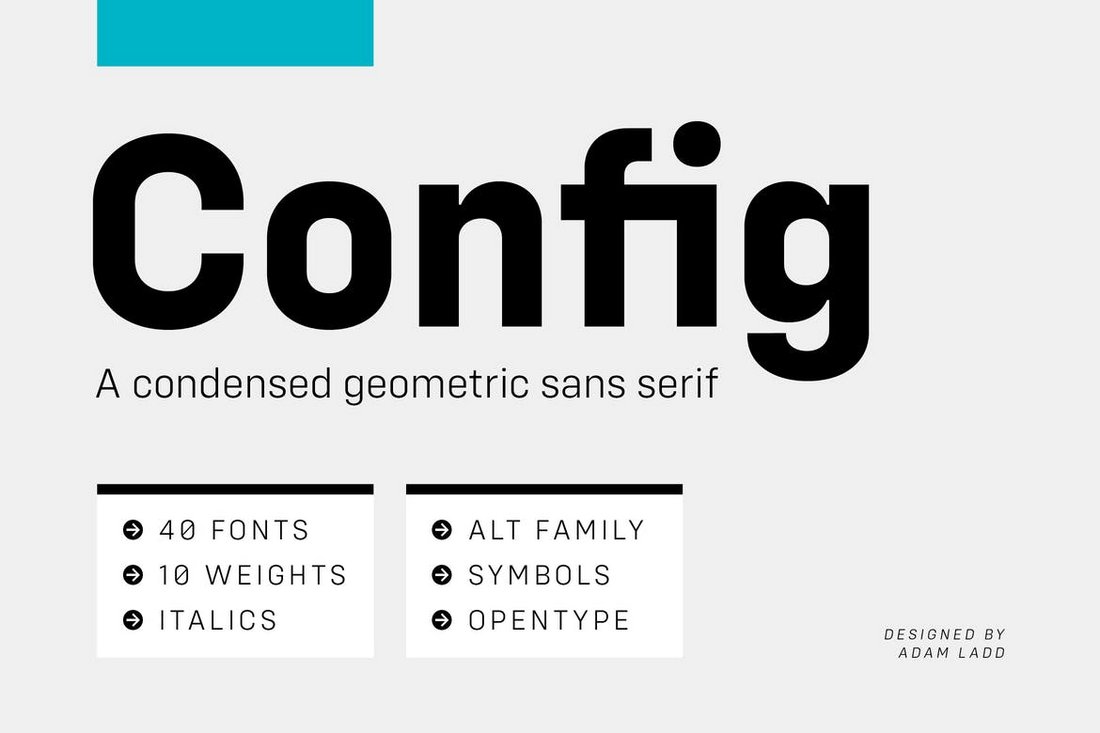
Unlike most other font families, Config is a complete font family made just for professional designers and creatives. This font family comes with a total of 40 fonts.
Config includes 40 fonts in 8 different styles and in 10 weights. You also get italics, ligatures, alternatives, and much more with this font pack.
Why This Is A Top Pick
This is truly a special font pack that will help you design not only professional presentations but also many other types of print and digital designs. With 40 fonts, you’ll have plenty of options to choose from.
Devant Horgen – Modern Font for PowerPoint
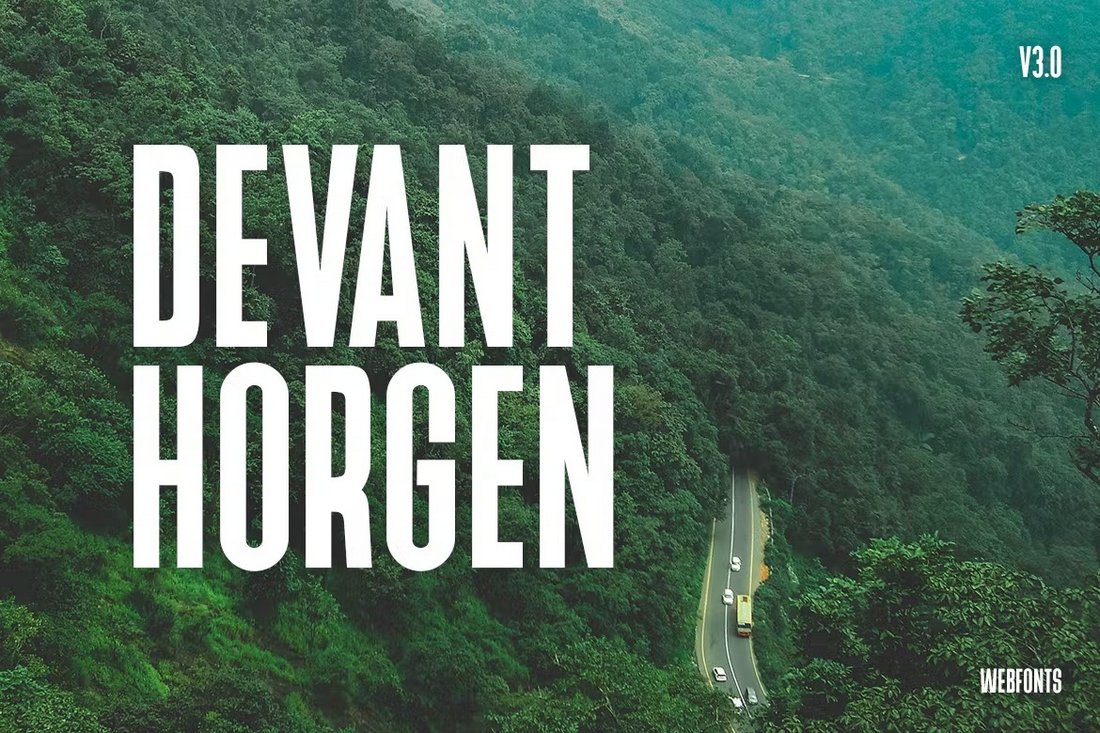
This is one of the best fonts for presentations that features a tall and bold letter design that’s simply perfect for crafting titles for your slides. The font also comes in two different styles featuring glyphs, multilingual support, and web fonts.
Jungle East – Font For PowerPoint Titles

The quirky and simple design of this font makes it a great choice for PowerPoint presentations. It’s especially ideal for presentations about casual and lifestyle topics. The font features all-caps letters with lots of creative alternate characters.
Lost Signal – Font Duo for PowerPoint

With this font, you get a two-in-one deal as it comes with two unique fonts. It includes a regular font and an outline version that you can pair to craft attractive titles and designs for your presentations and various other projects.
Apple Juice – Fun Font for Presentations

Apple Juice is a fun font that will fit in great with presentations related to kids, education, schools, and more. It features uppercase and lowercase characters along with multilingual support.
Vistol Black – Free Font for Presentations

Vistol Black is a free font that comes with a very clean and professional letter design. It’s great for all your business and corporate presentations, especially for designing titles that grab attention.
San Marino – Urban Font Family for Presentations
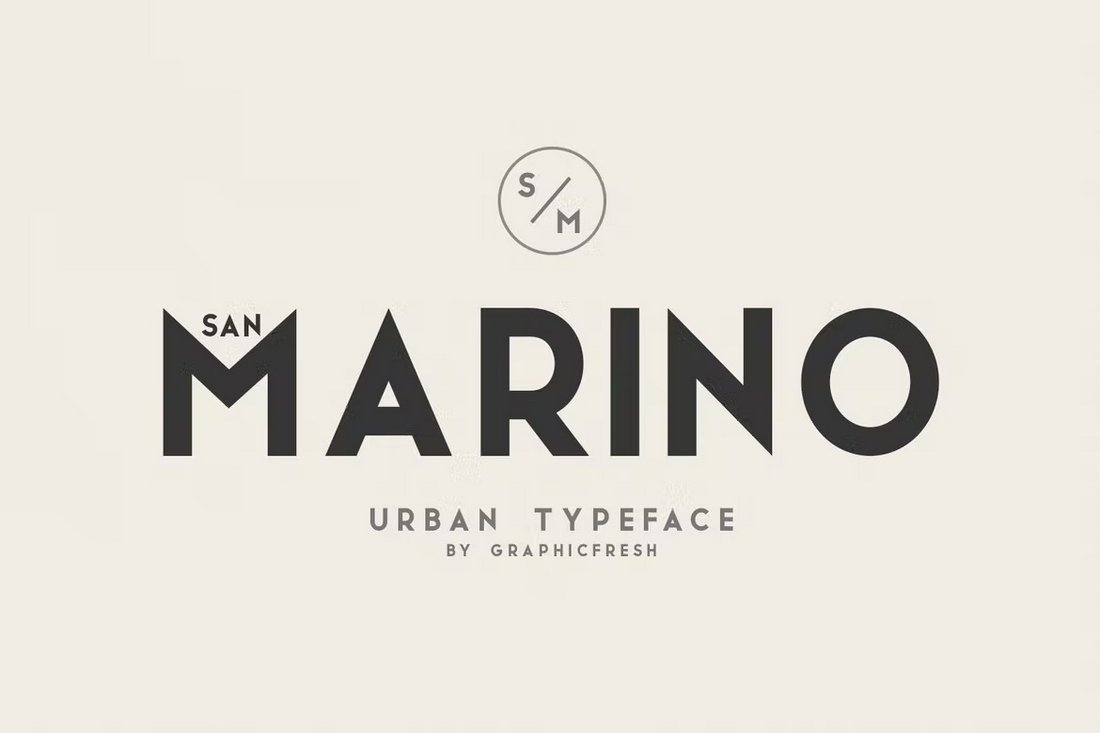
San Marino is another professional font that features clean-cut geometric letters. This font comes in 4 styles for you to choose from. And it’s suitable for business, lifestyle, and creative PowerPoint slideshow designs.
Kod Hulling – Rounded Fonts for PowerPoint
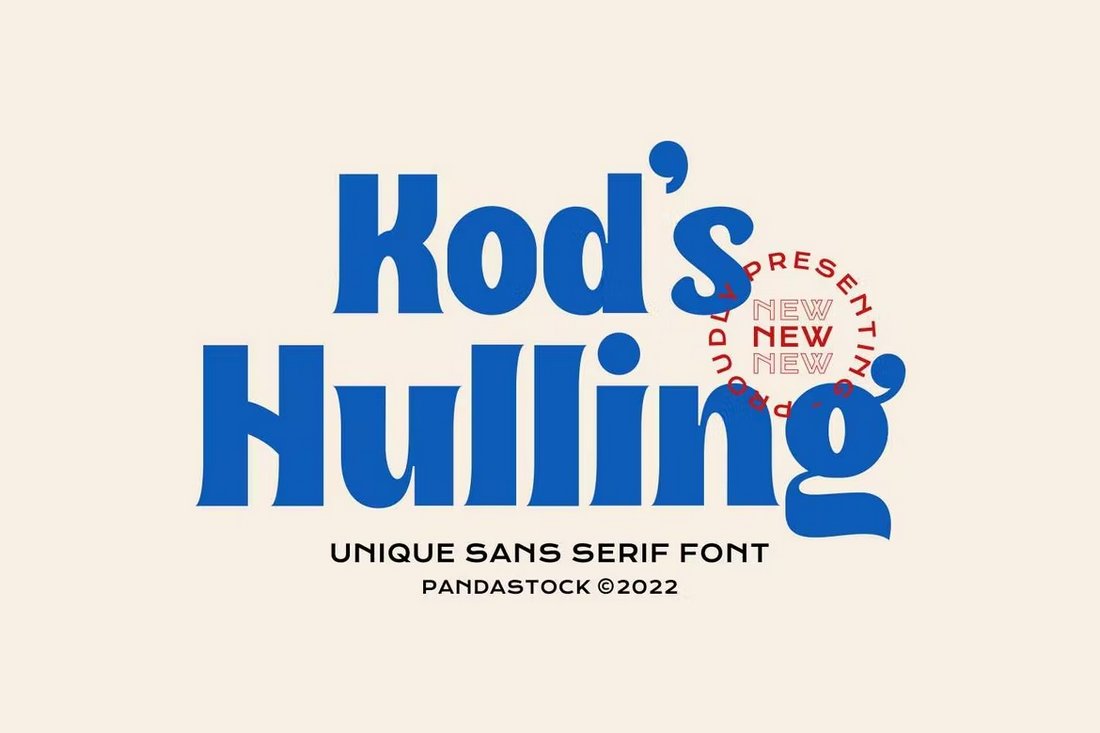
Want to add a casual and friendly look to your presentation slides? Then use this font to craft your slides with a classic look. The font comes with a very unique design featuring both uppercase and lowercase letters.
Miracle World – Elegant Font for Presentations
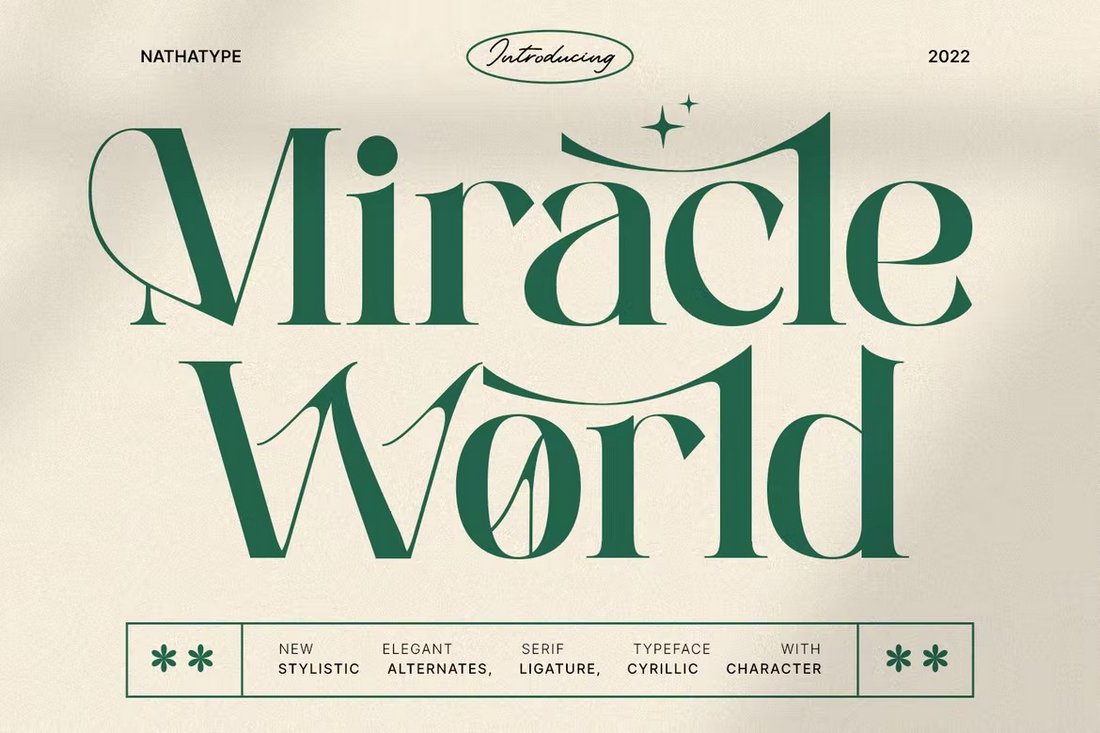
This font has the perfect design for crafting titles in presentations for luxury businesses and elegant lifestyle brands. It includes lots of stylistic characters and ligatures to help you design unique titles and designs for your slideshows.
Action Hero – Brush Font for PowerPoint Titles
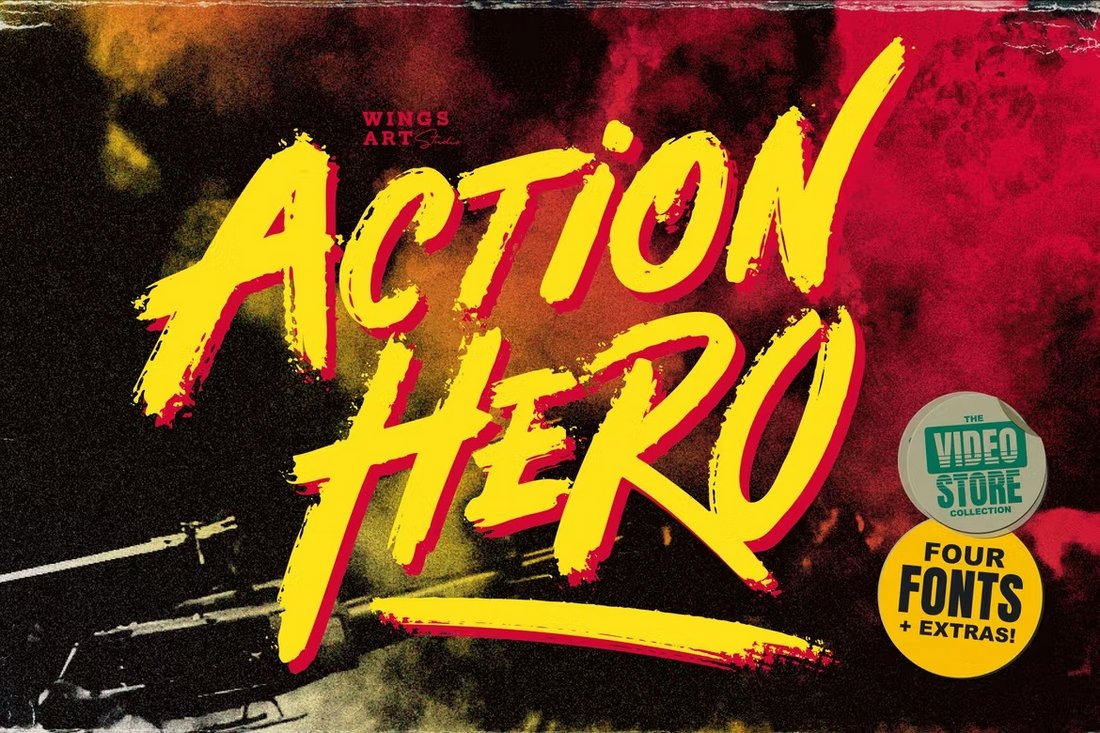
With this brush font, you can design attention-grabbing titles for your fun and casual presentations. It has an 80’s action movie-themed letter design that comes with a set of cool all-caps letters. And with lots of alternate characters.
Quanty – Free Modern Font for PowerPoint

This free font is also great for designing titles in your PowerPoint slides. It has a simple and clean letter design that will add an extra-professional look to your presentation. The font is free to use with personal projects.
Indigo – Chunky Font Duo

Indigo is a modern and creative font that features a bold and thick character design. This font is ideal for designing titles and the headers of your presentations. It comes in both regular and outline styles.
Maximum Profit – Business Presentation Font
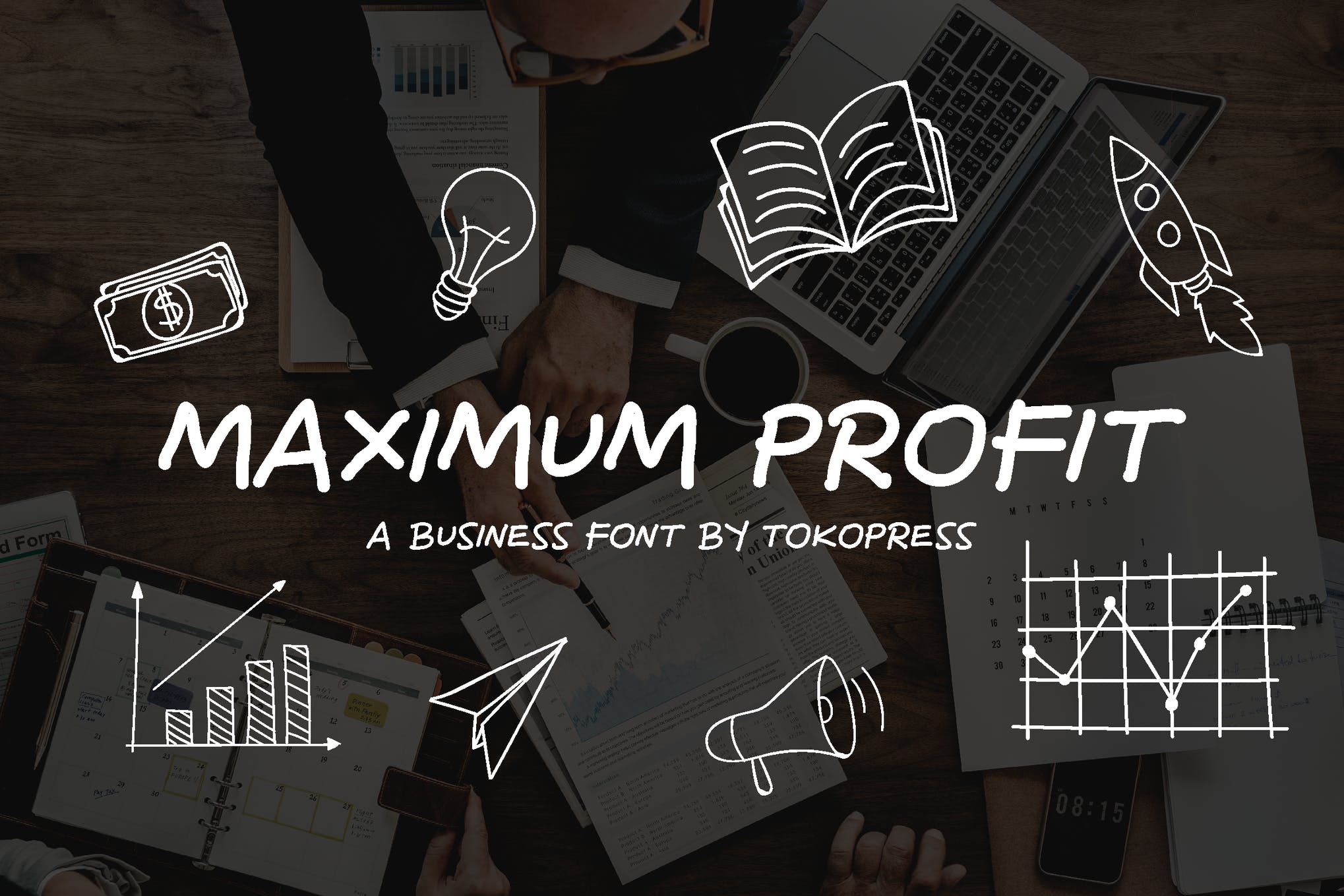
If you’re creating a business explainer PowerPoint presentation, Maximum Profit will help you hit a home run. It comes with a full set of uppercase and lowercase letters, numbers, punctuation, multilingual support, and more. Try it out today!
Mosra – PowerPoint Presentation Font

Looking for a typeface that feels right at home on virtually any kind of PowerPoint presentation? Mosra is a solid font choice that will help you create a presentation that stands out from the pack. We recommend you choose Mosra for your upcoming pitch deck or add it to your shortlist at the very least.
Cornerone – Corporate Presentation Font

Say hello to Cornerone, a simple, round typeface that will add a vintage flair to your presentation, and take it to a whole new level. Available in bold and regular styles, and cyrillic, and latin alphabets, Cornerone provides a surprising amount of creative control in your hands.
Cholens – Free Sans-serif Font
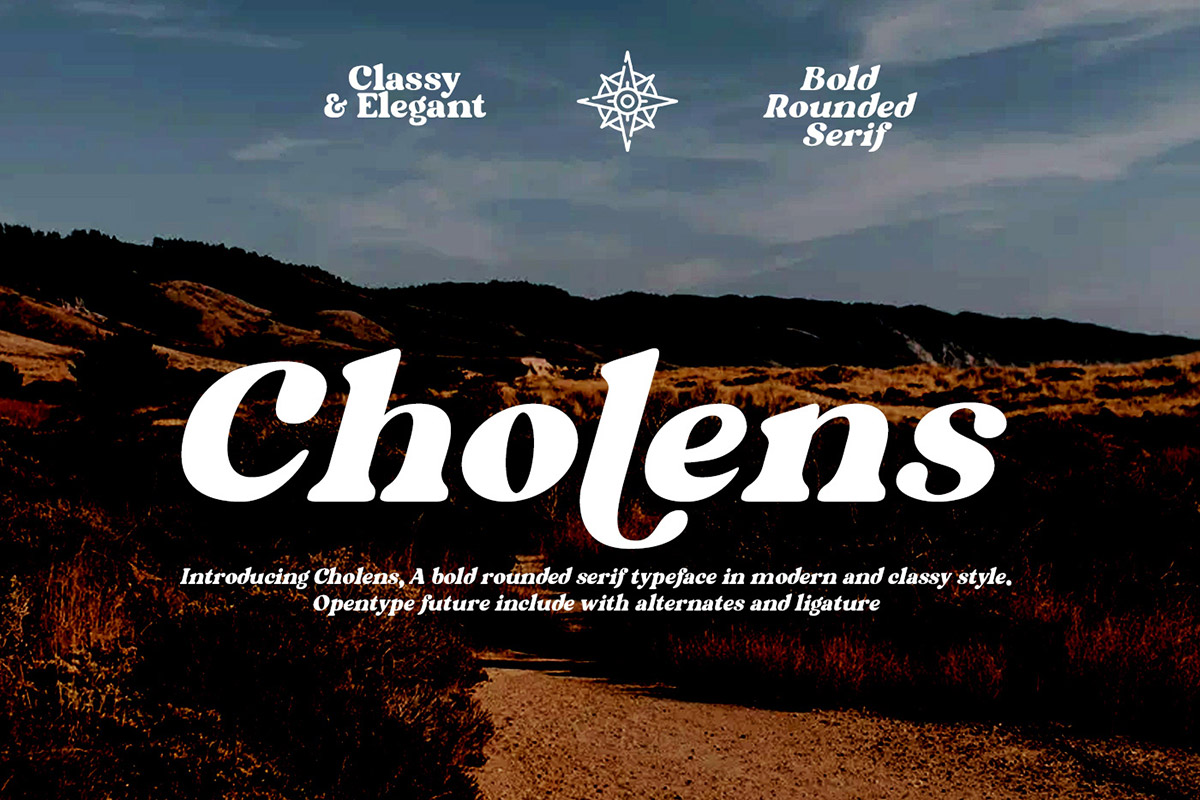
Modern, and classy, Cholens is a rounded sans-serif font that can be a solid choice for PowerPoint presentations of any kind. It contains uppercase and lowercase letters and is available for you to download without spending a penny. Get it now.
Mike Sans – Square Font

Mike Sans is a sans-serif font family that features a unique square and slightly rounded character design. The font includes 8 weights ranging from thin to heavy. It’s ideal for both title and paragraph text designs of presentations.
Metropolis – Font Family
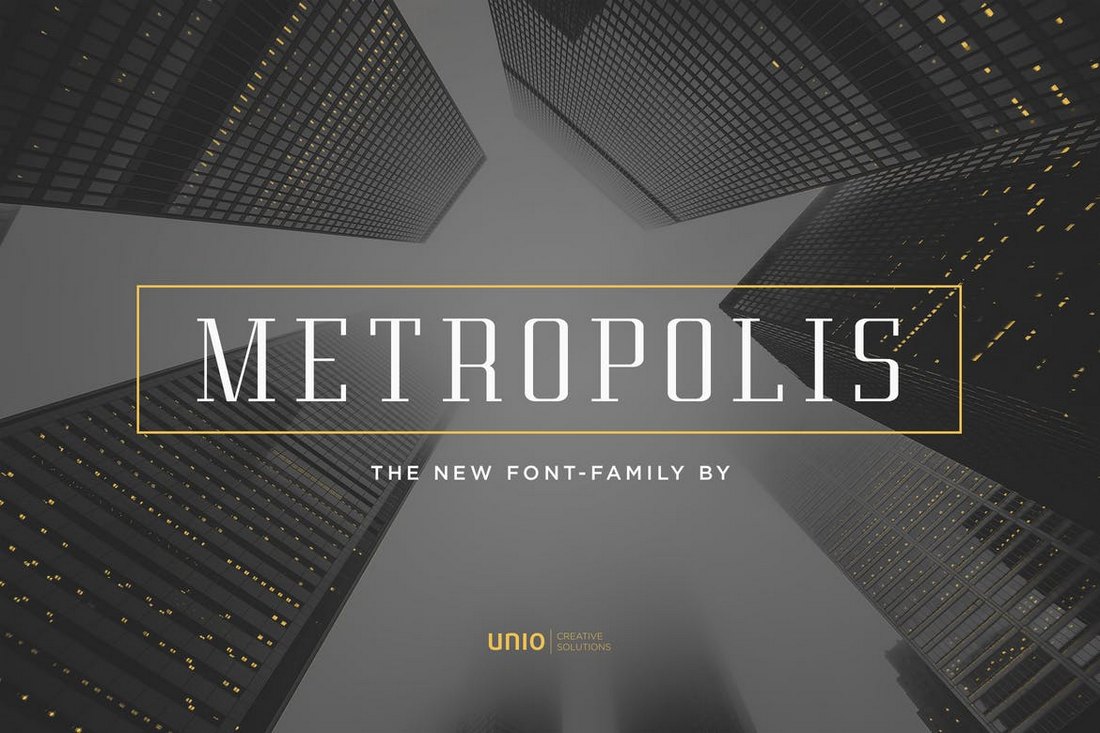
Metropolis is an elegant serif font family that comes with a mix of modern and vintage design elements. It features a design inspired by the 1927 Fritz Lang movie of the same name. This font is perfect for crafting business and professional presentation slideshows.
RNS Miles – Geometric Sans Font
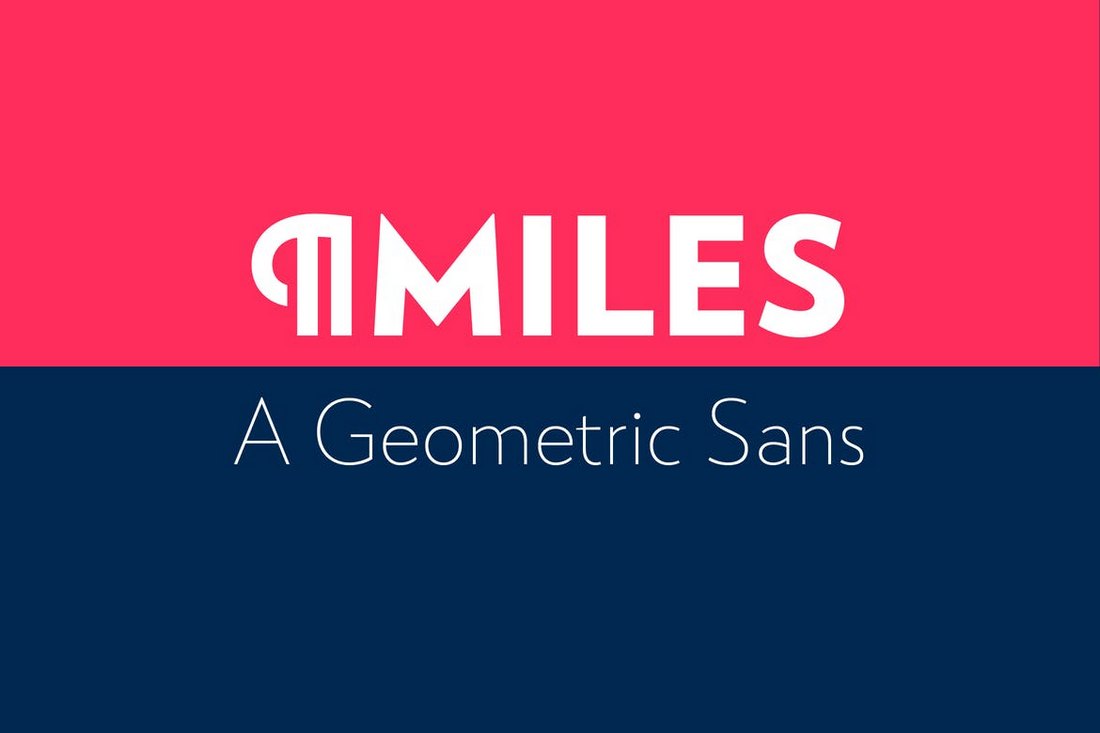
RNS Miles is a modern sans-serif font featuring an attractive design. It’s been crafted with a combination of “geometric shapes, open forms, and grotesque mood”, which gives the font a unique look. The font includes 7 different weights with 7 italic versions of the font.
CA Texteron – Six Weight Text Font

Texteron is a professional font that comes in 6 different weights, including bold, heavy, and small caps font styles. The font features an elegant design that makes it perfect for designing the paragraph text of your PowerPoint slides.
Peace Sans – Free Presentation Font

Peace Sans is a bold display font with thick character design. This font is most suitable for designing titles and headers of your presentations. It’s free to use with your personal projects.
Univia Pro – Free Font Family
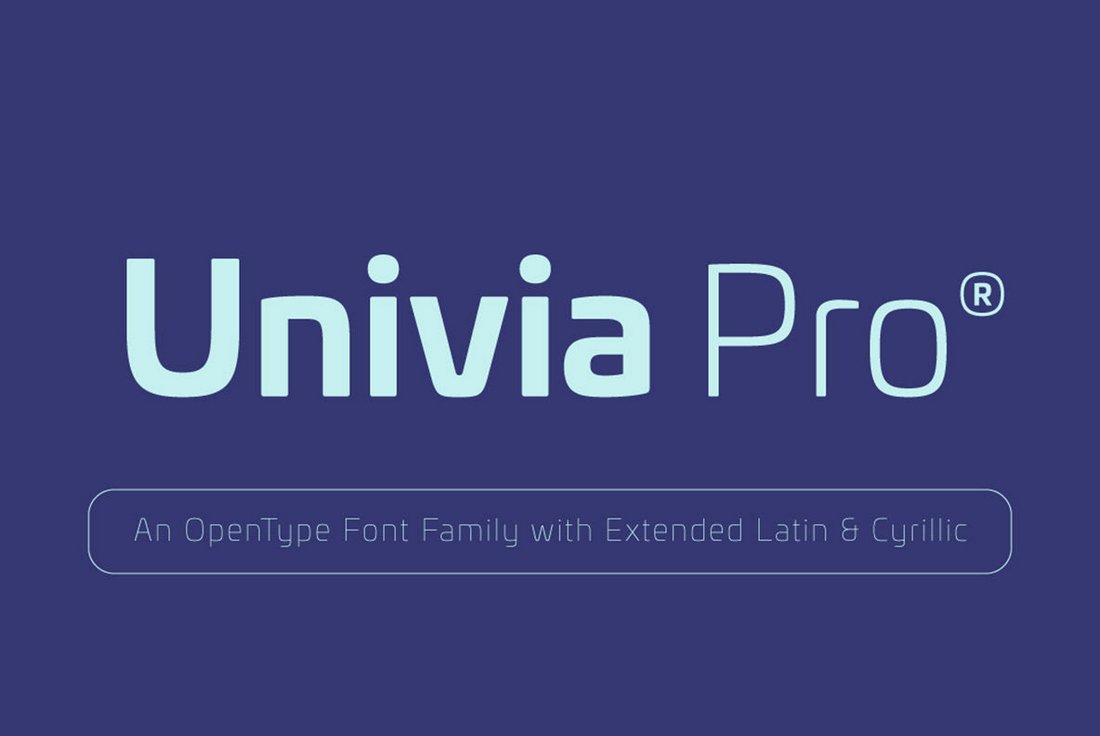
Univia Pro is a family of sans-serif fonts that features multiple font weights ranging from thick to bold designs. You can use it to design both titles and body text of your presentations.
Italo – Creative Font
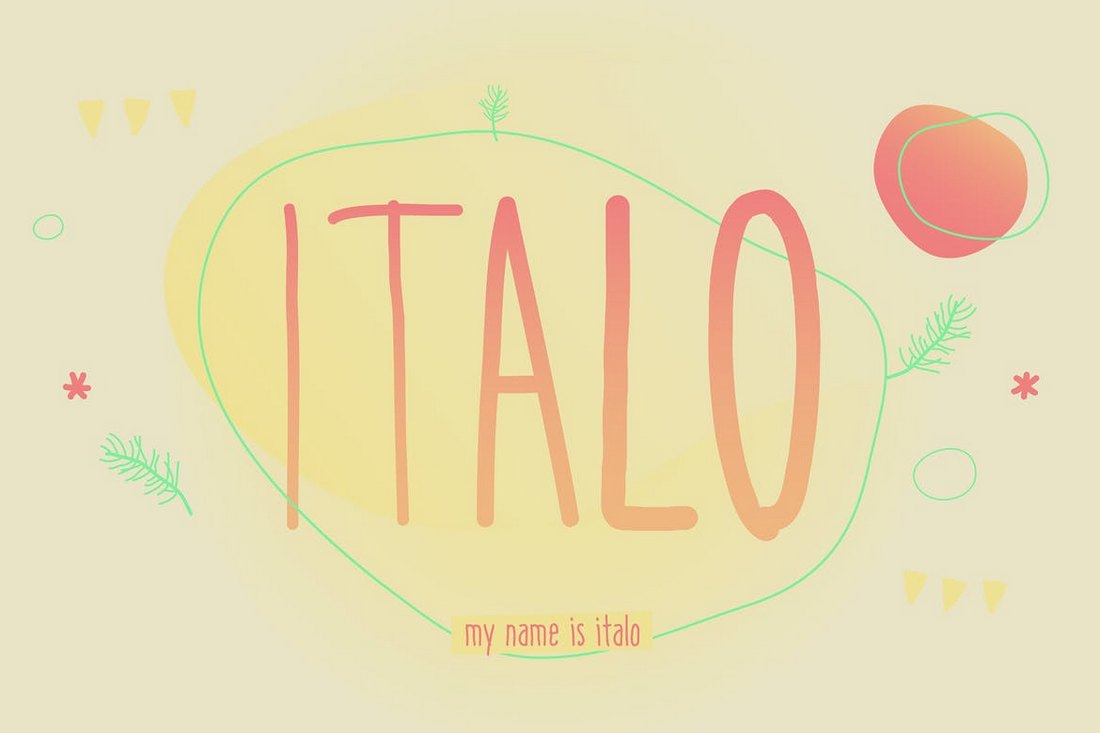
Italo is a creative sans-serif handwritten font that comes with a unique design. It’s most suitable for designing PowerPoint slides for entertaining, fun, and creative presentations. The font also includes lots of glyphs and alternate characters as well.
Brother Typeface

Brother is a yet another creative font that comes with a bold design, making it best for using to design the titles of your slides. The font comes with both uppercase and lowercase letters, numbers, and punctuations.
Vistol – Free Sans Serif Font Family

Vistol is a free font family that features a set of clean and minimalist sans serif characters. The font includes 9 different font weights ranging from thin to extra bold and black.
This font is ideal for designing both titles and body text of your presentations as it includes both uppercase and lowercase letters.
The simple and attractive character design gives this font family a special place on our list. It’s also completely free to use with your personal and commercial projects.
Cansu – Free PowerPoint Font
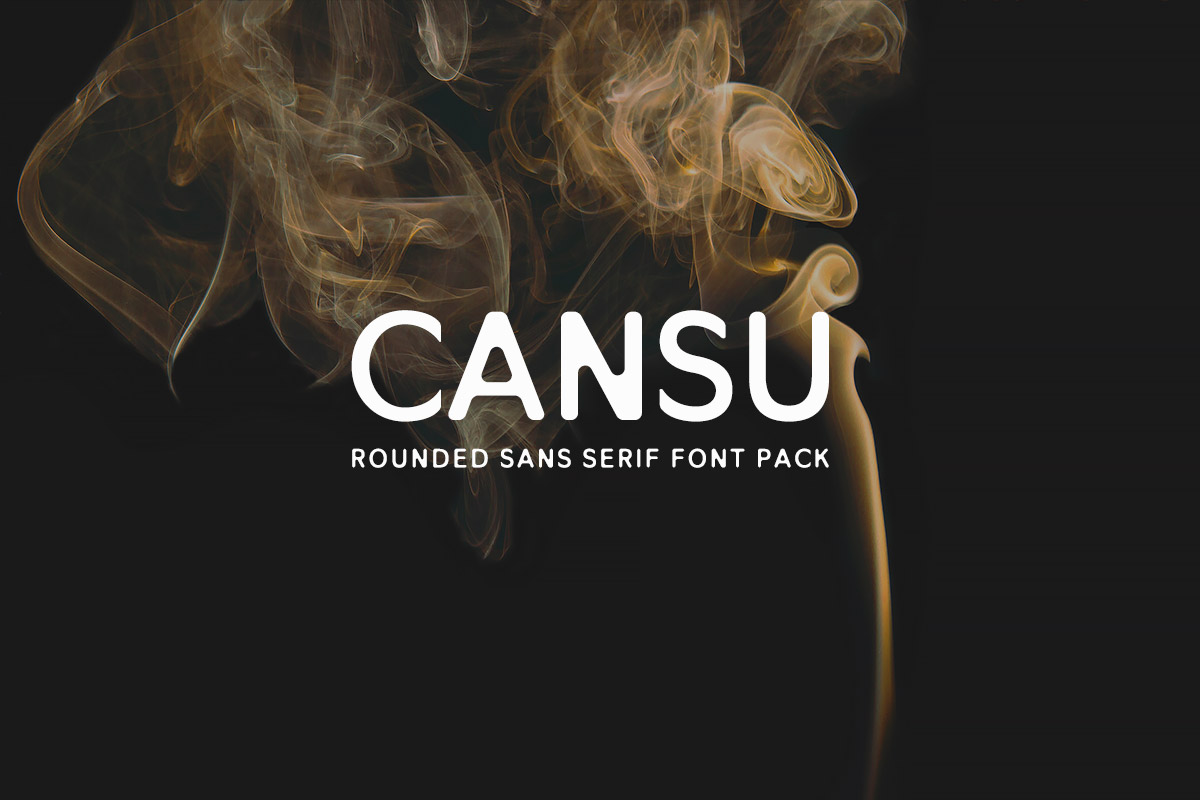
While you’ll find a number of freebies on our list, when it comes to choosing the one that we like the most, Cansu definitely takes the cake. With an air of minimalism, the font is perfectly suited for a variety of presentation formats.
Addington CF – Serif Font Family
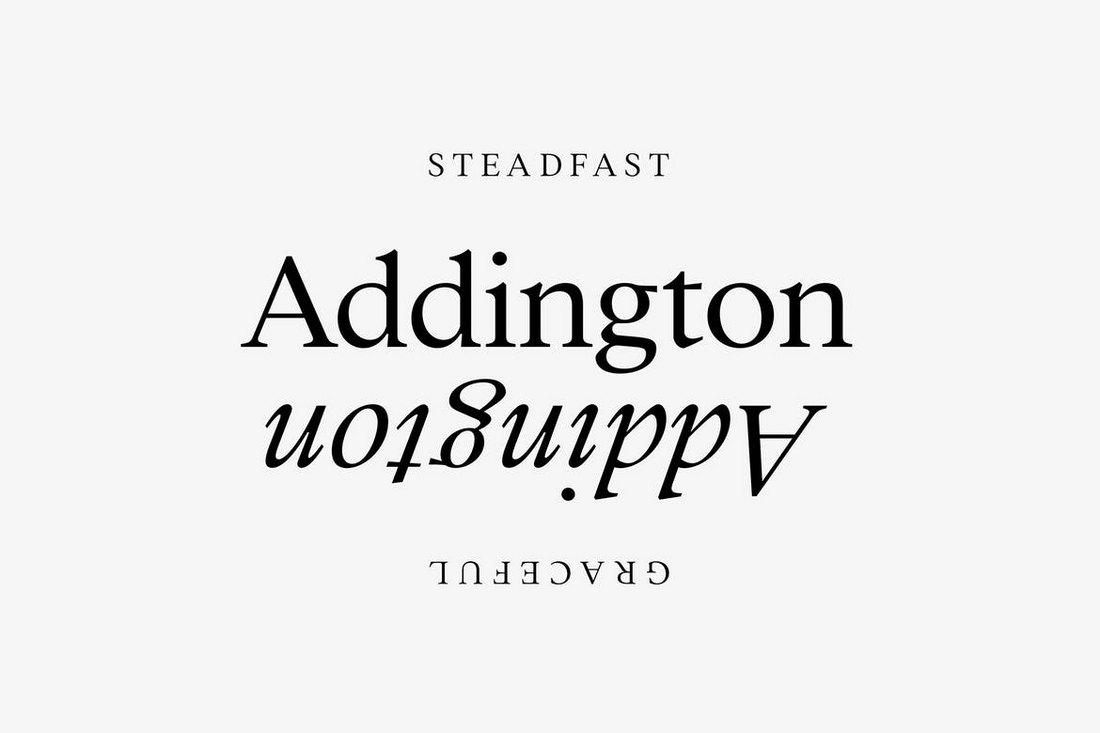
Addington is a family of serif fonts that feature a very formal design. It’s perfect for designing PowerPoint slides for business and professional presentations. The font comes with 7 different font weights including roman and italic sets.
Avera Sans – Font Family
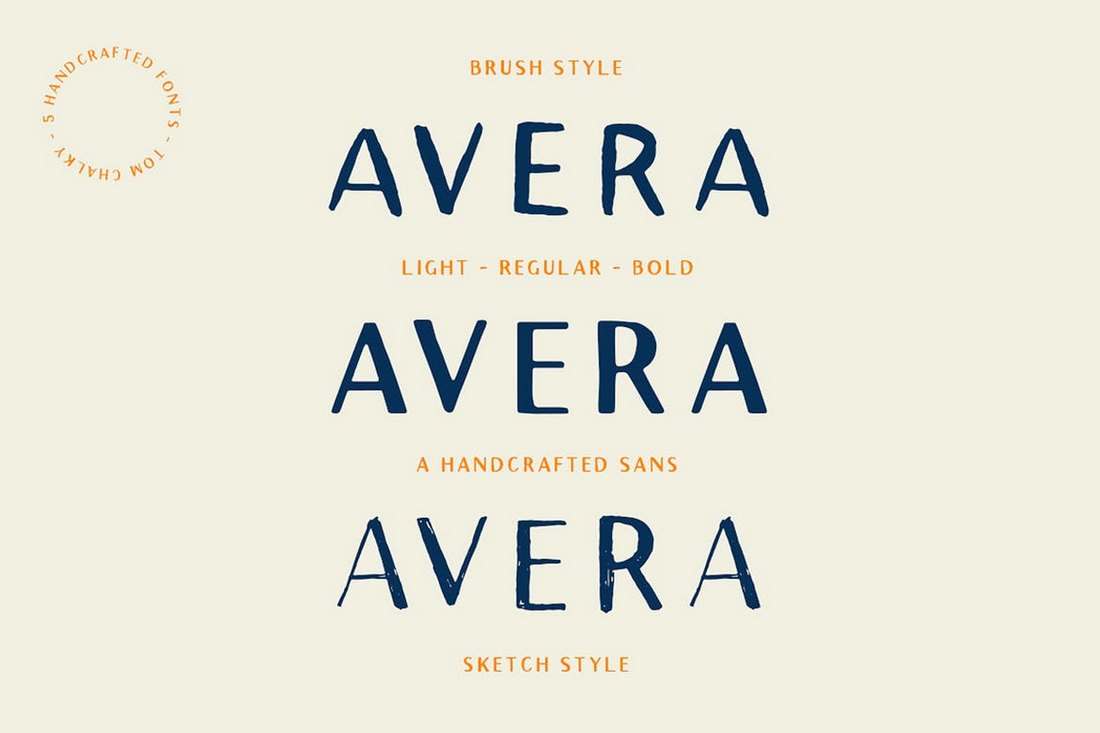
Avera is a unique family of sans-serif fonts that comes in 3 different styles, a brush font, a handcrafted style font, and a sketch style font. This font family will come in handy when designing many different types of slideshow presentations.
Calama – Free Condensed Font
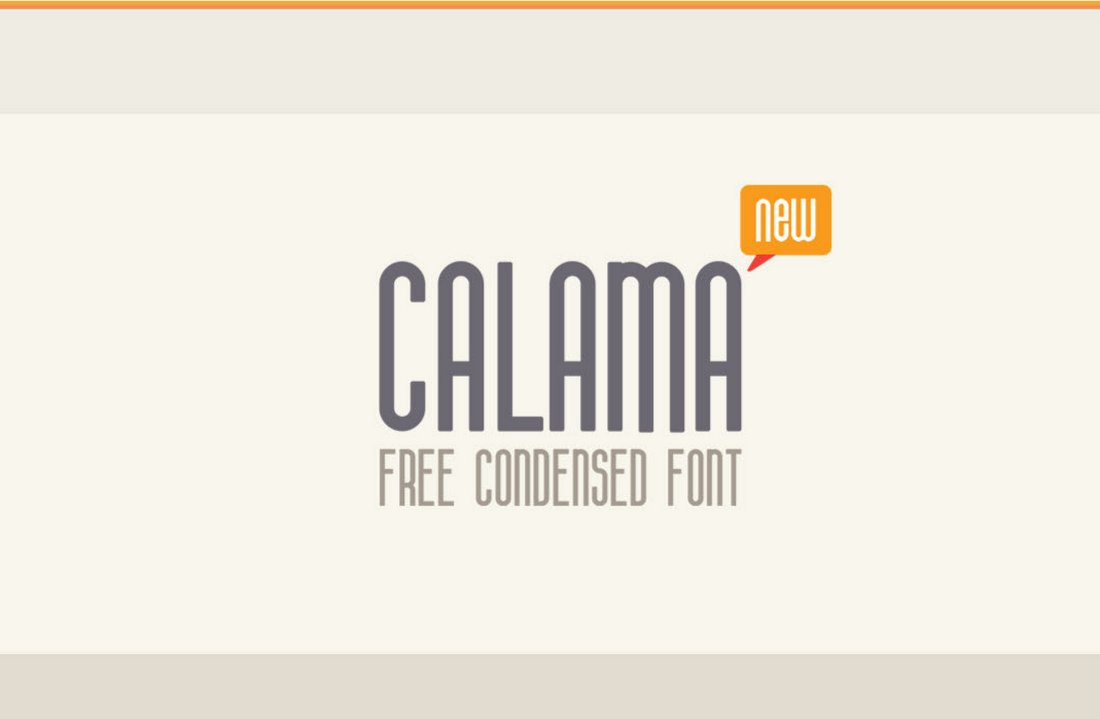
Calama is a free font that comes with a narrow condensed design. This type of fonts is best not to be used as your body text font. But it will make your titles look great.
Mathison – Free Modern Display Font
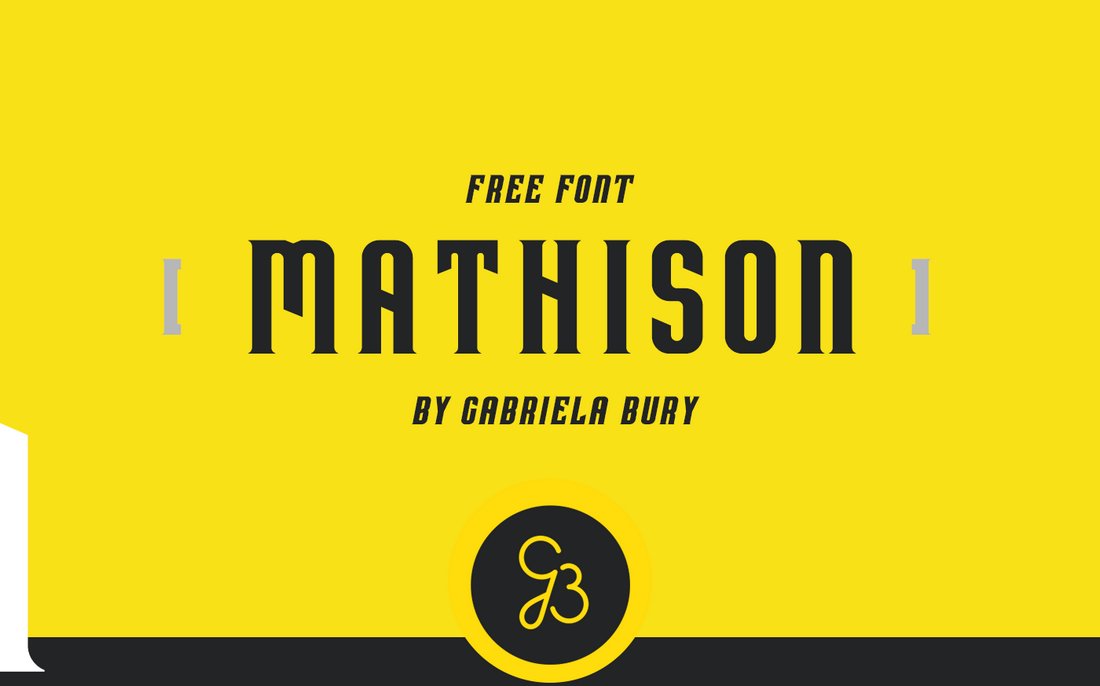
Mathison is a free serif font that has a unique design of its own. This font is perfect for crafting unique headers and sub-headers in your presentations. It’s free to use with personal and commercial projects.
Cormier – Art Deco Font

Cormier is a creative font that comes with an art deco inspired design. It includes 3 styles of fonts: Rough, Double, and Regular. The font features all-uppercase letters, numbers, and punctuations.
Metrisch – Sans-Serif Font Family

Metrisch is a minimalist sans-serif font that features an elegant design. The font comes in 7 different weights to match both the titles and text in your slides. It’s most suitable for making slides related to business and professional projects.
Frank – Modern Font Family
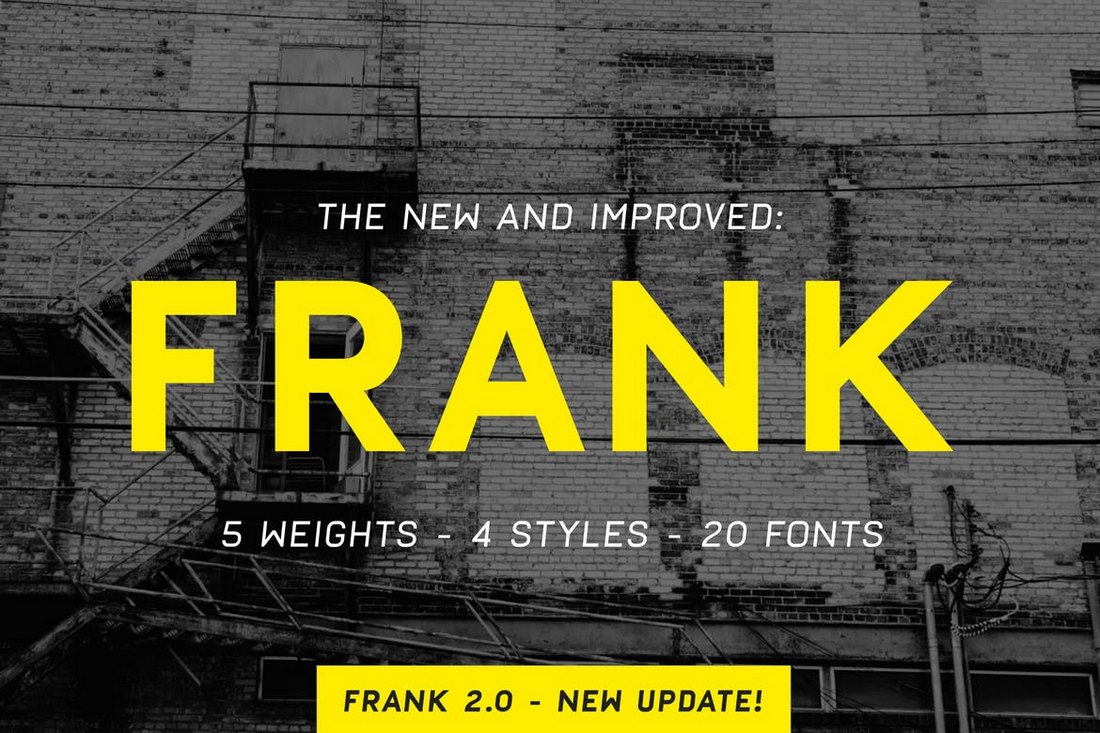
Frank is a bold font that comes with a modern design. It includes 4 different fonts, including oblique and rough styles. And the fonts are available in 5 different weights, making a total of 20 fonts.
Bistro – Handcrafted Font
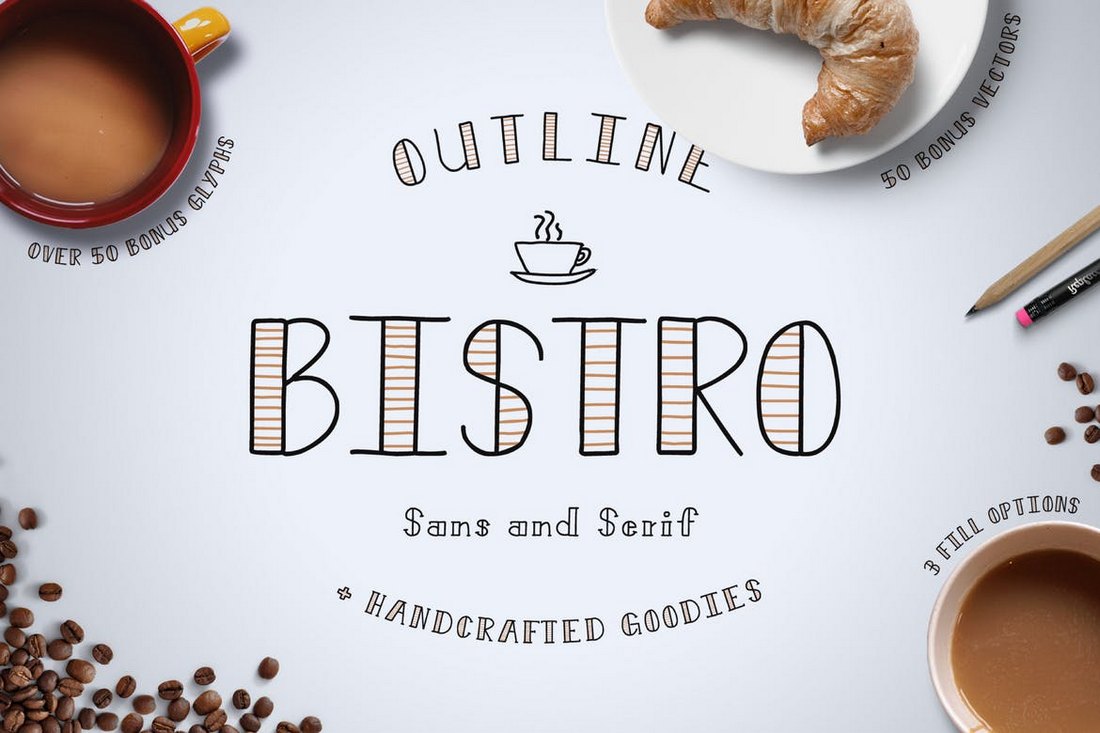
Bistro is a creative font with a handcrafted design. This font is perfect for designing slides related to creative work, kids, school presentations, and more. It comes with 3 different weights and in both serif and sans-serif versions.
Hunky Dory – Fun Bold Font
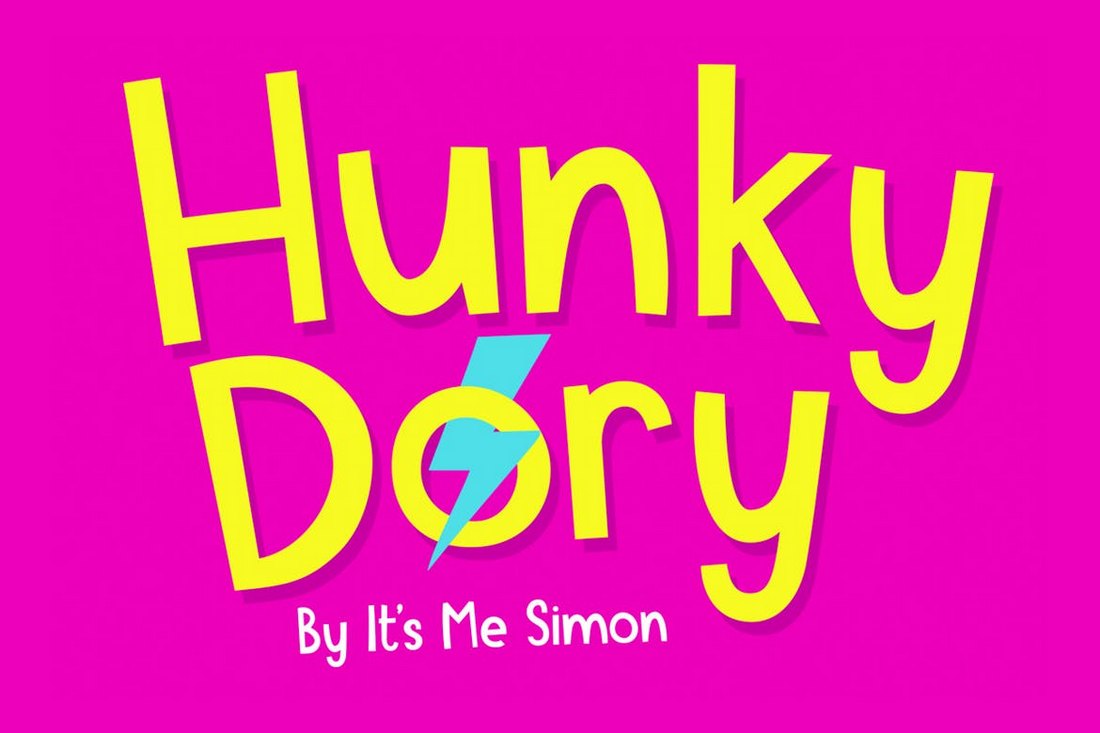
This cute and adorable font features a fun and quirky design that makes it most suitable for designing presentations related to fun events. It will especially help get the attention of children.
Mosk – Free Clean Sans-Serif Font
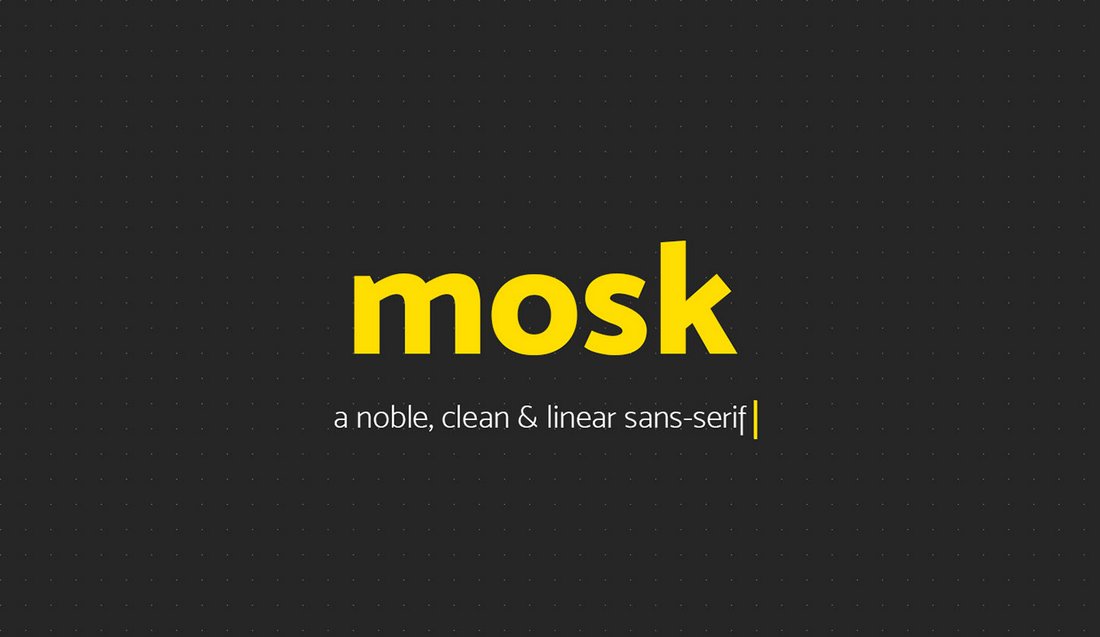
Mosk is a modern sans-serif font family that comes with 9 different font weights. You can use this free font to design both titles and paragraphs of your PowerPoint presentations.
Manrope – Free Geometric Sans-Serif Font
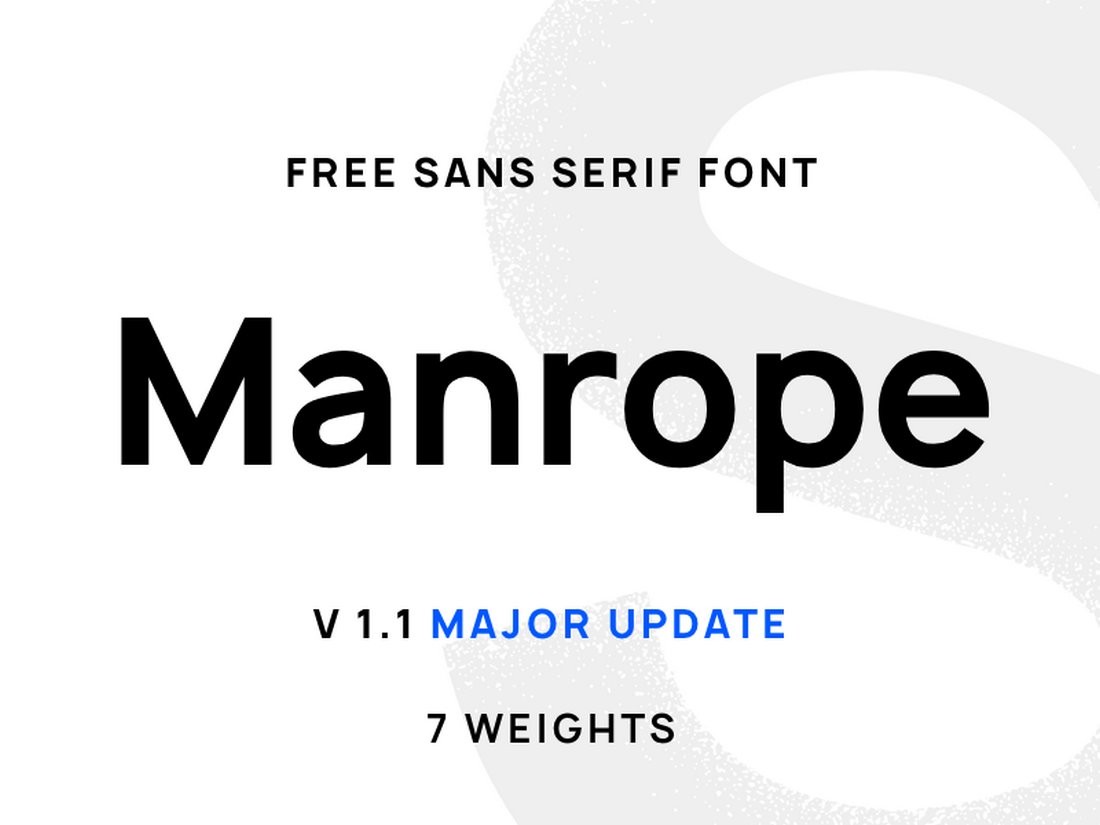
Manrope is a unique sans-serif font that comes with 7 different weights. It features a geometrically accurate design that makes it perfect for all kinds of business and professional presentations.
Venice Serif – Font Family

Venice is a serif font with an elegantly thin design. The font comes in multiple weights, including light, bold, and italic versions. It also includes 195 glyphs and it’s best for fashion and luxury presentation designs.
Granite – Modern Brush Font
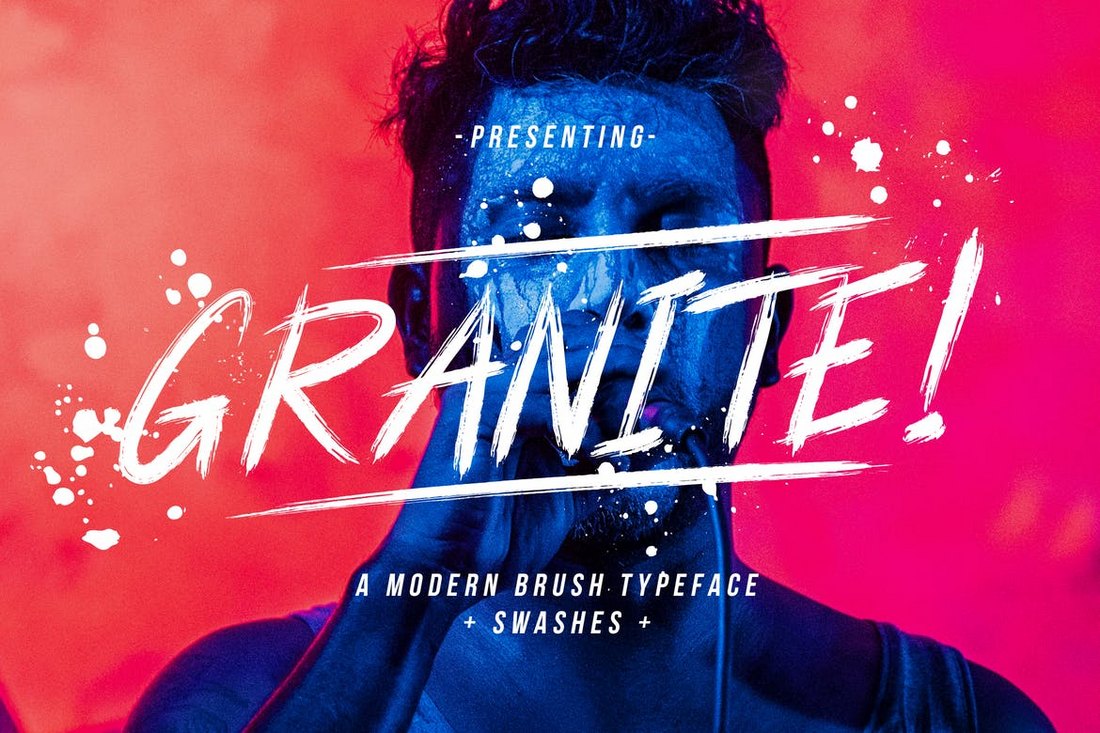
Granite is a creative brush style font you can use to design bold and creative PowerPoint slides. The font includes lots of swashes and glyphs. It’s perfect for slides with colorful images and graphics.
Bison – Bold Font Family

Bison is a bold font family that comes with several unique font styles, including regular and outline versions of the font. It also features italics, numbers, and punctuations as well.
Frosty – Modern Typeface

Frosty is a creative font you can use to design the titles of fun and attractive slides. The font features a quirky design that will work well with colorful and minimalist PowerPoint presentations.
Hobart – Minimal Typeface

This sans-serif font is ideal for designing creative and business slideshow presentations. The font features a design inspired by a font released in the 20th Century and it comes in 3 different weights.
4 Tips for Choosing a Presentation Font
If you’re new to creating presentations, follow these tips to find the best font for your design.
1. Choose Fonts That Improve Readability
Most PowerPoint presentations include two different types of text titles or headings and paragraph text. When designing both types of text, you need to take readability into account.
Where are you presenting your slideshow? Will it be at a big conference for a big crowd? Or a small team meeting at the office? Depending on the situation, choose a font and a font size appropriately. For example, if you’re presenting the slideshow to a crowd at a large hall, you may want to use an easy to read sans-serif font with larger font size for paragraph text to let people in every corner read the text more easily.
2. Use No More Than Two Fonts
It’s best to use two different fonts for your titles and paragraph text. But, avoid using more than two fonts. Some people actually use one font for titles, one for bullet points, one for paragraphs, and another for sub-headings. This is a mistake that only creates confusion and destroys professionalism.
Use two matching font pairs for titles and paragraphs, preferably sans-serif fonts.
3. Keep Consistency
One of the biggest mistakes people make when using fonts in presentations is choosing different font styles that ruin readability. For example, using a script font for paragraphs is a terrible choice.
When choosing different fonts, also remember to keep consistency. Don’t use different fonts for each and every slide in your presentation.
4. Avoid Using All-Caps Fonts
Some fonts only include uppercase letters and doesn’t come with lowercase letters. When choosing a font, remember to check whether your font includes both sets of letters.
While all-caps text is suitable for designing titles and headings, it’s not a good choice for body text. You should try to avoid using all-caps fonts altogether especially when designing professional and business presentations.