What Are Amazon Negative Keywords? (And How Do I Use Them?)
Looking to increase your Amazon sales while also lowering your Advertising Cost of Sale (ACoS)?
Then say hello to negative keywords for Amazon.
Negative keywords on Amazon allow you to exclude ads from searches (like “mixing bowls for camping”) that use your targeted keyword (in this case, “mixing bowls”). These keywords are unrelated to your product (glass mixing bowls) and a shopper’s search intent (a durable set of mixing bowls for camping).
Ready to get started with Amazon negative keywords? Then keep reading, and learn:
- What is a negative keyword on Amazon?
- Why use negative keywords for Amazon pay-per-click (PPC) campaigns?
- What are the types of negative keywords?
- What’s the difference between regular keywords vs. negative keywords on Amazon?
- Where can you add negative Amazon keywords?
- How to find negative keywords on Amazon
- How to add negative keywords to your Amazon PPC campaign

For even more digital marketing advice, sign up for the email that more than 190,000 other marketers trust: Revenue Weekly.
Sign up today!
What is a negative keyword on Amazon?
A negative keyword on Amazon prevents your ads from appearing in searches that use that negative keyword. Enter “stainless steel mixing bowls” as a negative keyword for your Amazon campaign, and Amazon will prevent your ads from appearing in searches for stainless steel mixing bowls.
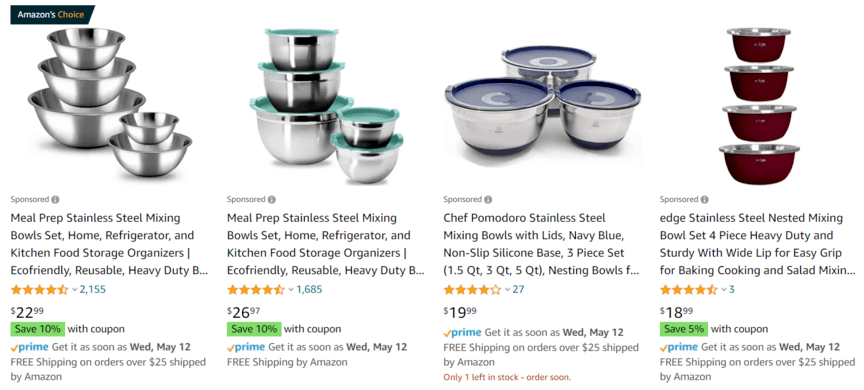
Why use negative keywords for Amazon pay-per-click (PPC) campaigns?
Negative keywords for Amazon PPC campaigns offer several benefits, including:
Optimize your ad spend
No one wants to waste their ad spend.
That’s why negative keywords on Amazon are so beneficial.
When you add negative keywords to your Amazon PPC campaigns, you tell Amazon to stop showing your ads for unprofitable keywords. These keywords won’t drive sales for your business today, tomorrow, or the next day.
So, you use those unprofitable keywords as negative keywords. As negative keywords, they stop your ads from appearing for searches related to your business, like kitchen bakeware, but unrelated to your product line, like non-glass mixing bowls.
With those keywords excluded, you can direct more of your ad spend to the phrases that matter.
Improve your click-through rate (CTR)
Click-through rate is a valuable user signal for Amazon. The company uses CTR to understand a product’s relevancy to someone’s search. If your product listing appears for related but irrelevant search terms, you risk earning a low CTR.
That less-than-stellar CTR tells Amazon your ad isn’t that relevant to certain searches. Come auction time, Amazon will consider your low CTR — even if the auction is for a different, more relevant keyword.
So, it’s critical to add negative keywords to your Amazon PPC campaigns.
With Amazon negative keywords, you can stop your ads from appearing for searches that don’t benefit your business and focus your efforts (and ad spend) on the keywords that drive sales and deliver a cost-effective ACoS.
Increase your conversion rates
What happens when you improve your CTR and optimize your ad spend with negative keywords?
In most cases, you increase your conversion rates. That’s because you’ve created more relevant advertisements by optimizing your keyword targeting and directing your ad spend to the most profitable keywords.
With better conversion rates, you can look forward to higher revenues and lower ACoS numbers.
Stop your ad campaigns from competing against one another
Companies that advertise without negative Amazon keywords can also sabotage their advertising efforts in a process called keyword cannibalization. Keyword cannibalization is when your ads compete for the same searches or keywords.
For example, if your business sells multiple varieties of mixing bowls, you may decide to create two separate ad groups: One for your glass mixing bowls and one for your stainless steel mixing bowls. Looking to max your visibility, you target “mixing bowls” as a broad match keyword in each group.
The problem? Those ad groups are now competing.
With negative keywords, you can eliminate the competition between campaigns.
You can add “stainless steel mixing bowls” to your glass mixing bowls ad group, for example, to prevent a broad match-triggered search like “steel mixing bowls” from triggering both ad groups and placing them in competition with one another.
This move feeds back into the other benefits of Amazon negative keywords, like a higher CTR.
What are the types of negative keywords?
Like regular keywords, Amazon keywords come in a few varieties, including:
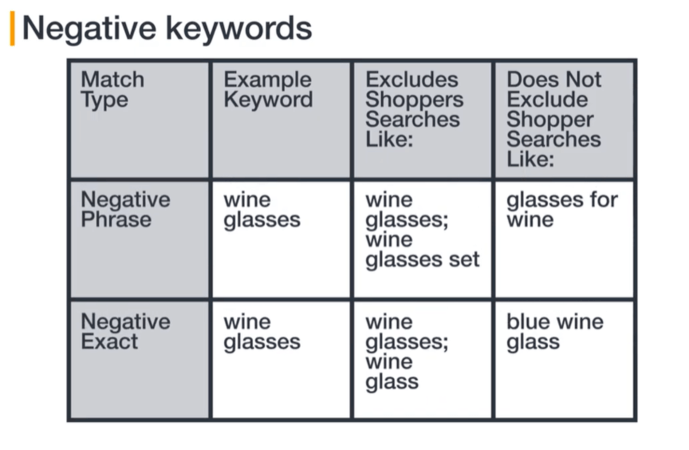
- Negative phrase match
Negative phrase match looks for searches that match the sequence of your negative keyword’s phrases, like “stainless steel mixing bowl,” or use the plural version of your keyword, like “stainless steel mixing bowls.” Minor misspellings are also allowed.
Amazon also limits negative phrase match keywords to four words.
- Negative exact match
Negative exact match looks for searches that match your negative keyword exactly. Like negative phrase match, negative exact match will allow for plural versions or slight misspellings, like “stainless steel mixng bowls.” Amazon recommends beginning with negative exact match vs. negative phrase match.
Amazon limits negative exact match keywords to 10 words.
What’s the difference between regular keywords vs. negative keywords on Amazon?
When it comes to regular keywords vs. negative keywords on Amazon, there are a few differences:
- Regular keywords are available as exact match, phrase match, and broad match
- Negative keywords are only available as exact match or phrase match
- Regular keywords include your ads in searches
- Negative keywords exclude your ads from searches
If it helps, you can think of regular keywords as the inverse of negative keywords — positive keywords.
Where can you add negative Amazon keywords?
You can add negative keywords at two levels:
- Campaign: When you add negative keywords at the campaign level, you apply that negative keyword to all ad groups within that campaign. This option is great if you want to set a campaign-wide negative Amazon keyword.
- Ad group: When you add negative keywords at the ad group level, you apply that negative keyword to the ad group only. This option is only available when using manual keyword targeting. All other ad groups will remain unaffected.
Both options have their use cases, and you’ll want to think through each strategically.
How to find negative keywords on Amazon
Your data is some of the best data when it comes to finding negative keywords on Amazon. With your ad campaign reports, you can discover regular keywords that should become negative keywords. Keep in mind, you should run your campaigns for a few weeks before analyzing your performance.
In your campaigns, you’ll want to look for keywords with the following features:
- Keywords with a high number of clicks but a low number of sales
- Keywords with a low conversion rate and high cost-per-conversion
- Keywords with a low CTR and low conversion rate
- Keywords with a high number of impressions but a low number of clicks
These keywords are often great negative keyword candidates.
If you’re wondering how to add these negative Amazon PPC keywords to your campaign, keep reading!
Increase your SMB's Amazon sales. See how with a free proposal.
How to add negative keywords to your Amazon PPC campaign
Once you’ve compiled your negative Amazon keywords, you can start using them.
Here’s how:
- Log in to your Amazon Seller Central account
- Select your Amazon ad campaign
- [Optional] If adding a negative keyword at the ad group level, select the relevant ad group
- Click the “Negative Keywords” tab
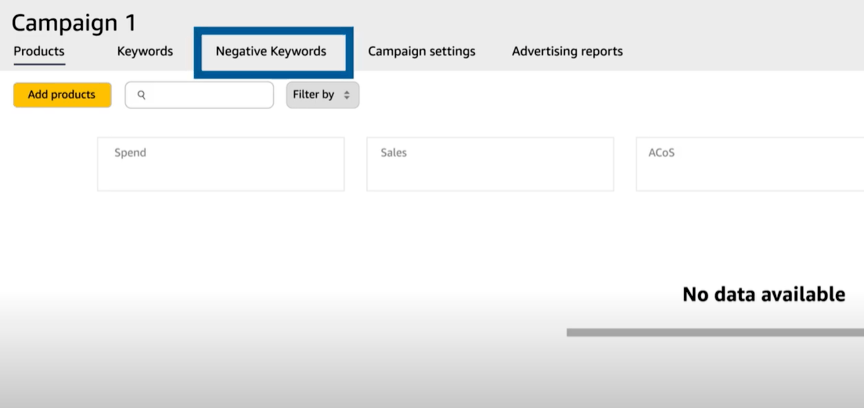
- Select your match type, negative exact match, or negative phrase match from the dropdown menu
- Enter your negative keywords — you can enter up to 1000
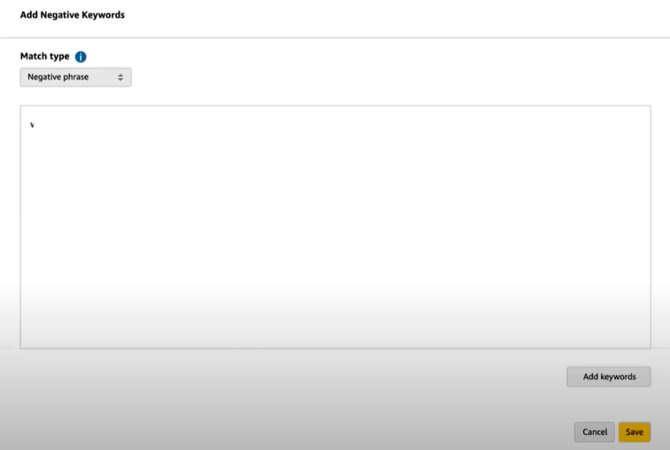
- Click “Add Keywords”
- Select “Save”
Once you click “Save,” your negative keywords will become active immediately.
If you want to edit your list of negative keywords, return to the “Negative Keywords” menu.
Optimize your ad spend with negative keywords on Amazon
Congrats, you now know how to find and add negative keywords to your Amazon PPC campaign. Even better, you know why they matter and how they can benefit your company’s bottom line, from reducing wasted ad spend to improving sales.
However, if you’re looking for help with managing your Amazon ad campaigns, WebFX can help. We feature a dedicated team of 300+ professionals that has helped our clients manage more than 11 million ecommerce transactions — and generate more than $2.4 billion in revenue over the past five years.
Learn more about improving your Amazon ACoS with us by contacting us online or checking out our Amazon advertising plans today!