6 Must-Have Tools for Web Designers in 2021
There is a vast number of tools available for designers to use for their job. We assume you already use messaging software like Slack, and we’re sure the pandemic made you a Zoom pro.
When it comes to design tools though, your pick will gravely differ based on the project you’re working on. And because you might get sidetracked by the sheer number of them, we decided to help you out with 5 must-have tools that will help you secure more clients and get your job done more efficiently.
Starting from a proposal software that will help you get more clients, to a UI tool that covers all bases, a tool that helps you build mobile-first projects, a vector-based tool for building interfaces in a collaborative way to a great tool for quick projects.
Better Proposals
Seeing how all business relationships start with a proposal, it makes sense to invest in a good and reliable proposal management tool. Better Proposals offers more than 200 templates for proposals, contracts and more.
This means that you won’t have to write your proposal from scratch, but can easily find one that works for your situation and customise it. If you’re new to proposal writing, they have great resources that offer tips and tricks on how to write a fast converting proposal that looks professional.
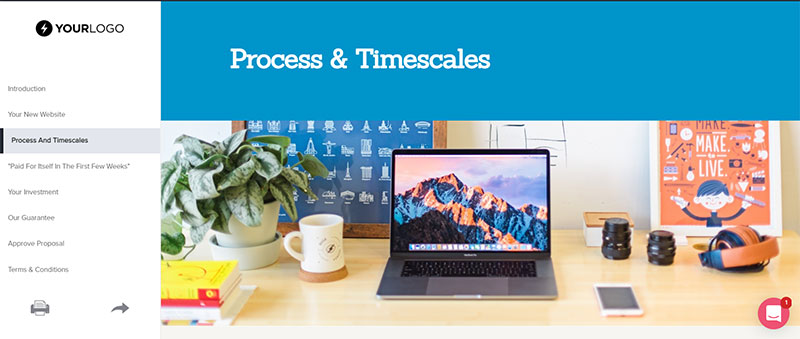
Source: Better Proposals
Three great benefits of Better Proposals are analytics, integrated payment system and digital signature. By analytics, we mean the fact that you get notified as soon as your clients open your proposal. Not only that, but you’ll know how much time they’re spending on specific chapters for an easy follow-up.
All proposals come with the option to have an integrated payment option, so your clients can pay the first fee right away, and with an easy digital signature, your proposals turn into legally binding contracts just by your clients typing in their name.
Better Proposals offers a free 14-day trial after which you can choose between three packages, one for freelancers, one for small businesses and one for sales teams.
InVision studio
InVision Studio is a platform that allows you to cover all your UI bases created to serve as a collaboration tool. It offers a lot of helpful features that allow you to create amazing interfaces, prototypes and other collaborative designs in real time.
You don’t have to integrate the tool with messaging software in order to communicate with your team on the specific issues that need fixing. You can write messages as you create and bring in the whole team to discuss.
If your specialty is prototype development, you’ll love InVision Studio and its animation tools that let you create beautiful transitions. If you’re looking for a tool that lets you create custom animations like swiping, clicking, and hovering, this is the tool for you.
InVision Studio will also automatically scale your designs to fit any screen, so you don’t have to waste your time adjusting the resolution – it works great across different devices.

Bootstrap
Bootstrap is software that lets you quickly design and customize responsive mobile-first sites. We understand that it’s not a new tool, however, why should we fix what isn’t broken? It is a commonly used open-source library of HTML, CSS and JavaScript utilities which makes things a bit easier to let designers have a peaceful sleep.
Bootstrap has multiple built-in components and ready-to-use elements that are easy to set up. It comes with its own open-source icon library, ready-to-use headers, navigation, buttons, forms, alerts and more, which all work well with other Bootstrap components.
The benefits of using Bootstrap are firstly the fact that it’s free, secondly the responsive containers and responsive row-cols classes for specifying the number of columns across breakpoints efficiently, and lastly, the team features and multiple support options provided.
Sketch
Sketch is one of the most widely used web design tools by designers and developers alike. It is a vector-based tool used for building interfaces and prototypes in a collaborative way. You can quickly design websites and apps without cluttering your interface.
As an alternative to Photoshop, Sketch offers a far better and easier way to sort your files and make changes. Also, the files saved from Sketch are far smaller in size than the ones saved from Photoshop.
Sketch also comes with hundreds of plugins that make your job easier and smoother. Its simplistic UI ensures that you can work on your projects without worrying about any external issues.
Marvel
Marvel is an amazing design tool for producing quick ideas like a site’s interface or building a prototype. It offers a great process of building pages while allowing you to simulate your design through a prototype.
The biggest benefit of Marvel is the fact that it’s an online tool so you never need to download or install anything to work with your teammates. You’ll also love all the integrations for inserting your designs into your project, as well as the testing feature which is a rarity these days.
Marvel makes getting client feedback easy since you can share your work via a view-only link. That means that you don’t have to compress huge files and your clients don’t have to own any expensive software just to view your progress.
If you want to share your progress with your team members, you can also share the project with different degrees of access.
Design Wizard
Design just got easy! You can create impressive videos and image designs in minutes with Design Wizard. The free features allow you to resize your designs, upload your fonts, photos and logos and create custom color palettes.
The library holds over one million premium images, thousands of high quality videos, illustrations, graphics and more.
Every video and image on Design Wizard has also been licensed for commercial use.
The talented graphic design team have created thousands of high-quality templates in a wide range of styles suitable for social media and print. All you have to do is search and select a design from the online template library.
Conclusion
Finding the best tool for you, your team members and various projects is an uphill battle. You’ll have to try out different tools in order to find the best one for your needs. Seeing how the web design business is ever-changing, in order to know when to stick with a tried and tested tool as opposed to when you need to switch to a new one, you need to constantly keep up with the changes in the market.
No matter what project you’re working on, we’re sure you’ll find the perfect fit for every step of the process for you and your teammates. The rest is up to you. Tell us in the comments which tools you’re excited to use on your upcoming projects.
Author bio
Petra Odak is a Chief Marketing Officer at Better Proposals, a simple yet incredibly powerful proposal software tool that helps you send high-converting, web-based business proposals in minutes. She’s a solution-oriented marketing enthusiast with more than 5 years of experience in various fields of marketing and project management.