5 Issues Hurting Your PPC Performance You May Not Realize
PPC is pay-per-click, so you want to make sure you’re paying for the best clicks, right? However, there are often issues in your Google Ads account that can hinder your ad performance, and you might not even realize it!
In this post, I’ll share the top issues that may hurt your PPC performance and what you can do to fix them!
Just keep reading, or contact us to talk directly with a PPC specialist!

You've read other resources about PPC, but you've never read the WebFX resource on PPC. Download your FREE PPC guide today.
SHOW ME THE GUIDEPPC issue #1: Conversion settings
Conversions are the most obvious way to measure the success of your PPC campaigns. If the conversions are not properly set up, it’s going to be very difficult to measure the success of your campaigns and determine where adjustments are needed.
Conversion settings typically go wrong because they are either not set up at all or were set up incorrectly. Making sure these settings are corrected is crucial to the success of your account.
Solution #1: Import conversions from Google Analytics
Importing your conversions from Google Analytics is one of the easiest ways to set up conversions in Google Ads. With a few clicks of your mouse, Google will import the conversions for you.
After the conversions have been imported, review them to ensure that they’re all conversions you want to optimize for with your Google Ads campaigns. If there’s a goal you do not want to optimize for, click the name of the goal in Google Ads, click edit, and update the “Include in Conversions” setting.
This is a particularly important step if you plan to use automated bidding strategies, as Google’s machine learning will optimize for the conversions you have set up in the account.
PPC issue #2: Keyword intent does not match
If the search intent of your target keyword does not match the product or service you’re offering, you’re likely going to waste your budget on irrelevant clicks.
For example, a company offering crawl space waterproofing services wouldn’t want to go after the term “crawl space” because it is too generic and is missing the intent of someone looking for waterproofing services. A better keyword would be something like “crawl space waterproofing,” which clearly indicates an intent that matches up with the services being offered.
Solution #2: Conduct a keyword audit
Usually, the keywords that fall into this category are going to be your biggest spenders. They might have a conversion here or there, but at a much higher cost-per-conversion.
Start by reviewing your keywords, sorting by cost. Pause any keywords that don’t match the intent of your product or service.
Next, review your search terms report. Add negative keywords for terms you don’t want your ads to show up for in the future. Also, be on the lookout for potential new keywords to add to your campaigns to replace the keywords you just paused.
PPC issue #3: Incorrect or outdated location targeting
Location targeting is usually one of the first things set up when launching a new campaign, but when was the last time you checked in on your location settings? Since launching your campaigns, has your business expanded or changed locations? It’s time to look at your location settings!
Solution #3: Review and update location targeting
Review your location settings and update them if needed. You can review your current location settings in the left-hand menu by clicking “Locations.”
Here you will see your current campaign data broken out by location. Click the pencil icon to edit the targeting.
Have locations you want to exclude? You can do that too by selecting “Excluded” and following the same process.
Local businesses
If you’re a local business, make sure your location targeting is tight without being too exclusive. You can target a county, city, zip code, or even a radius around a specific address.
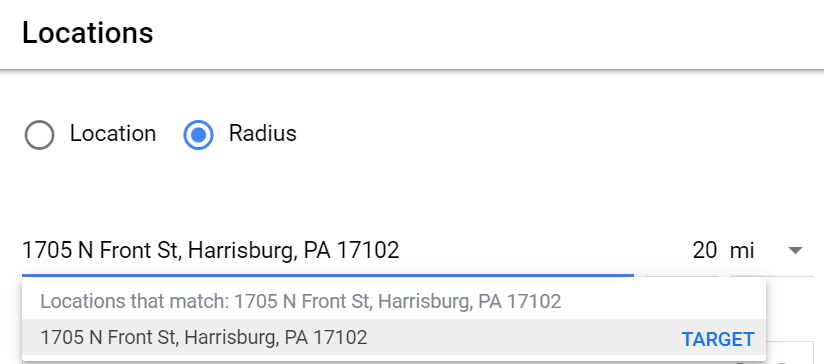
National Businesses
Creating ads for a national business means you just add in your chosen country for the location targeting, and you’re good to go, right? Not so fast!
If you’re a U.S.-based company, I recommend adding in each state individually. This allows the campaigns to gather additional data, so you can get a better idea of how your campaign is performing in different regions.
PPC issue #4: Lack of ad scheduling
Do you have an ad schedule in place for your campaign? An ad schedule controls the time of day your ads are shown.
By default, your ads will be shown 24/7. However, depending on your product or service, this might not be the best fit, and you could be wasting money running ads when no one is available to answer your phones.
Solution #4: Implement ad scheduling
To find your ad schedule, under settings, click “More” and then “Ad Schedule.” If you have an ad schedule in place, you should see data broken out by day & time in the table. If not, you can easily implement an ad schedule by clicking the pencil icon.
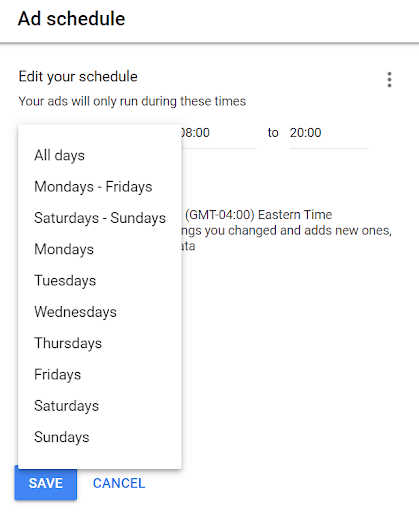
Once an ad schedule is in place, your ads will only be eligible to run during these times, so it is important to think through your ad schedule before implementing.
B2B companies
For B2B businesses, you’ll most likely want to adjust your ad schedule to your business hours. This way, you’ll have someone in the office to answer the phone when a new potential client calls!
Also, your potential clients are probably working similar hours and are unlikely to be looking for your services once they leave work for the day. This will allow you to utilize your budget more efficiently during the times of day your potential clients are searching for your products or services.
B2C businesses
If you sell B2C, creating an ad schedule strategy might take a little more work as your customers could be shopping any time, day or night! If you don’t already know the peak hours, look at the Day & Hour report to get a better idea of the best time blocks for your users.
You might want your ads to show at all times, but I still recommend checking in on this periodically to make sure this is still the best case for your users.
Pro tip: Time zones
The ad schedule is determined by the time zone of your account. So, if you’re an East Coast company, but sell to consumers on the West Coast, make sure to factor in the time difference when setting up your ad schedule, so your ads don’t stop showing too soon for those in a different time zone.
PPC issue #5: Redirecting or broken landing pages
This happens to every site. Over time pages move or are removed. When this happens, people usually only think about implementing redirects and their impact on SEO. However, it’s important to remember that redirects and broken landing pages can impact PPC as well!
Broken landing pages can prevent your ads or extensions from showing, while redirects can affect quality scores, leading to increased cost-per-click (CPC). Additionally, these can both cause tracking issues between Google Ads and Google Analytics.
Solution #5: Implement ad scripts
The moment I tell someone to use an ad script, they tense up. However, I promise it’s not as scary as it sounds, and it’ll save you a ton of time!
All you need to do with these is set up the spreadsheets and copy over the scripts, and you’ll be good to go:
- Broken URLs ad script
- Redirecting URLs ad script
Ready to improve your PPC campaigns?
PPC is constantly changing, and with so many moving parts, it can be difficult to keep your account performing as efficiently as possible.
A PPC partner can help take the day-to-day workload of managing the campaigns off your plate.
Our team of over 300 leading PPC experts can make your PPC campaign ready to take on this year! As a Google Premier Partner, we provide some of the best PPC management services in the business.
Contact us online or call us at 888-601-5359 to learn how WebFX can help manage your PPC campaigns!