Promoting Your Apps with Video Content the Right Way
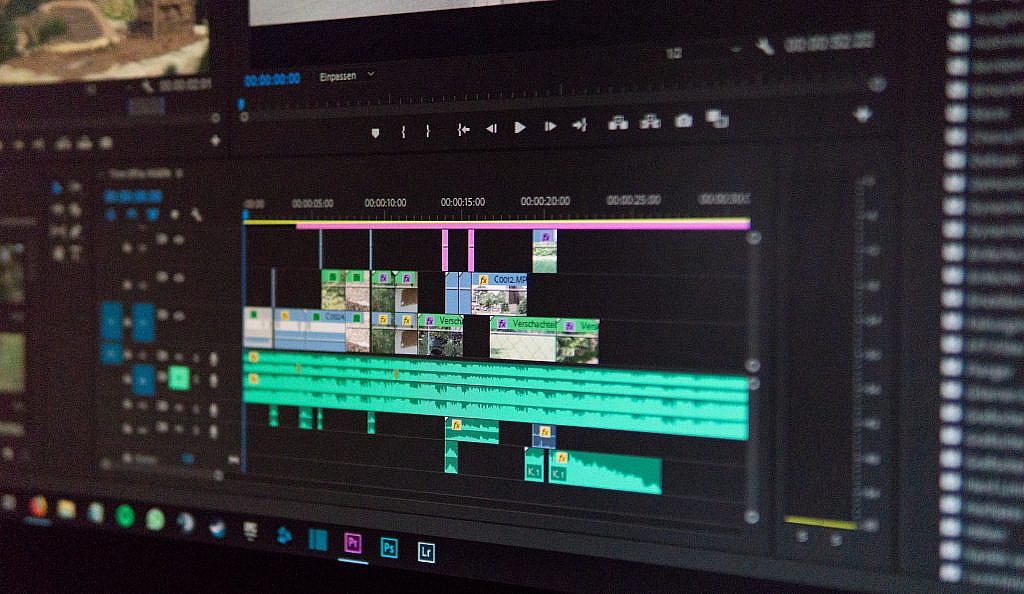
So, you’ve spent months and months programming and designing an app for your business, and now finally, it’s time for the world to use it. But wait! How can anybody download your app if they don’t know it exists? Exactly, no awareness equals no downloads!
This is where video marketing comes in.
Videos are the most effective and engaging tools for brands looking to start an active conversation with their target audience. That’s why app developers tend to team up with the finest video companies out there to come up with content that captivates potential customers and prompts them to download and install!
So, in this piece, I’m going to show not only why videos are the best possible form of content to promote your app, but also let you in on some of the most useful professional tips for creating your piece.
Let’s get started, shall we?
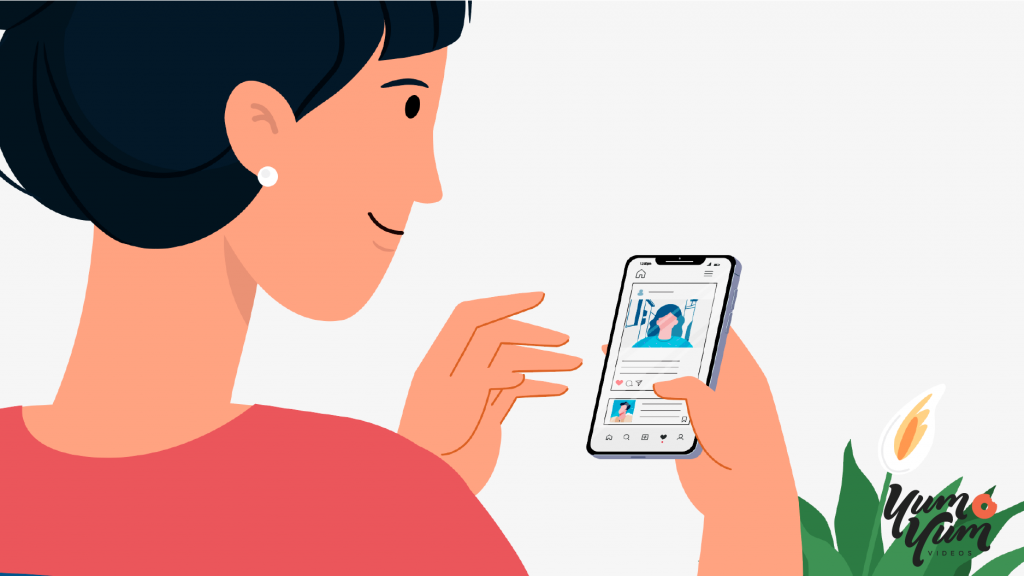
First of All: Why Video?
When it comes to shopping online (an app or any other product or service), it’s essential to remember that most people buy with their eyes. Audiences only trust what they can see, which explains why a video excels at turning curious visitors into happy customers.
Moreover, describing an app to someone who hasn’t tried it can be a tricky thing. Therefore, why would you try to explain how your app looks like when you can just show it to your audience using video? With a carefully crafted and engaging piece, you can showcase your app more compellingly and effectively than with any other medium.
Even if you’re just beginning to develop your app, you need to start thinking about creative ways to communicate your creation visually!
Consider that the initial contact most people will have with your app is going to be through a video embed on your app profile or posted on social media, so you better make a good first impression!
Best Types of Videos to Promote Your App
If you’re serious about using promotional videos in your marketing strategy (and you should!), then you have to take full advantage of the medium. This means creating different kinds of videos according to where your audience is on their customer journey.
Here are the three most popular and successful types of video that will help you achieve this goal:
1. Awareness Stage: Explainer Video
The journey starts at the awareness stage, way before your future clients ever heard of your company and your app. For now, your target customers have identified a need or a problem and are looking for possible ways to solve it.
Explainer videos are perfect at this stage since they are educational pieces that aim to offer valuable information. Their goal isn’t to directly sell but rather to explain to your audience how their pain point could be solved using your app. The most effective ones use animation and relatable characters to illustrate their point, like the following example.
2. Consideration Stage: Product Demo
Once your prospective customers have done a fair amount of research on the subject, they move towards the consideration stage, where they create a shortlist of options. Your goal is to make it on that list, and you can do that with a product demo that shows the benefits of using your app.
Product demos are simple and direct pieces that enlist your app’s most attractive features. By taking advantage of the awareness you’ve created during the previous stage, you can now use this video to differentiate your app from its competitors and reach the next stage of the customer journey.
3. Decision Stage: Customer Testimonial
And we’re almost there! The last stage of the customer journey is the final stretch before downloading your app. Sometimes awareness and consideration aren’t enough, and users may look for what other people have to say about your app.
Customer testimonials are a great way to show the human side of your company since they turn the spotlight away from your app and towards the happy customers you’ve helped. People trust other people, so a good and honest review may be all it takes for your audience to finally download your app.
Tips and Tricks to Create the Perfect Video for Your App
It doesn’t make a difference whether you’re developing a gaming or educational app; there are a few ground rules you’ll need to follow when editing your piece. And here they are:
Always start with an optimized script
When you think of a script, the first thing that comes to mind is probably a film script with dialogues and acting instructions. But your marketing video also needs a script.
Even if your piece is going to be composed entirely of footage from your app, every second of it should be laid out on paper. Think of it as a way to structure your production process or a draft where you can state your video’s most important ideas.
Keep it as simple and short as possible
In the age of multitasking, the time has become a treasure. And you better not waste any minute of your audience’s valuable time with a long and complex promotional video!
As a general rule, try to keep your video short (less than 90 seconds would be perfect), and stick to a light and friendly tone for your message.
If you feel you need more than 90 seconds to convey your message or that you have to use overly technical jargon to promote your app – and sometimes, you might – you probably should take some time to try and optimize your script first.
Show your app in action (but don’t overdo it!)
Your video is the closest thing your audience will get to experience your app before downloading it. So, you better make it count! This involves using a wide range of UI footage from your app, showcasing the different features that will make them want to use it.
But here’s an extra tip: you don’t want your audience to feel like they’ve seen everything your app has to offer. Your video should intrigue your viewers while also letting them know that they should download your app if they want the full experience.

Adding Videos to Your App Profile
Besides sharing your promotional videos on social media, you’ll want to consider that platforms like Google Play and Apple’s App Store let you add a video right on your app’s profile. Differences between these two stores are substantial, so there are a couple of technical requirements you’ll want to keep in mind.
Google Play
The main app store for Android devices offers creative freedom, so you can use any type of video you want. They don’t impose a length limit either, though they recommend your video to be between 30 secs and 2 minutes (which I would also recommend even if it wasn’t a technical requirement!).
Plus, Google Play has a video location option, which means you can create alternative versions of your video videos in different languages. And one last technical requirement: you have to host your video through YouTube. So, first, upload your piece on that platform and then embed it on your profile.
The App Store
The iOS platform has more strict guidelines about how your video (or “app preview”, as they call it) should look. They require your video to be 30 seconds long and only use captured footage of your app – with no animation or people interacting with the device.
Another guideline is that videos on the App Store should be device-specific, which means you can optimize your piece’s size for different screen resolutions and offer a better experience for mobile and tablet users. And, since Apple doesn’t offer a video location option, try to limit the copy of your video to maximize engagement globally.
Wrapping Up
In this article, I’ve shown you how a content strategy based on video gives you an ideal avenue to promote an app successfully. But, as you probably know, the app industry is an ever-changing phenomenon… and so is digital marketing!
So, keep in mind that chances are this article doesn’t have the final word on video promotion. However, that’s a good thing!
The goal was to give you a solid place to start. So that you begin to understand what videos, done right, can bring to the table in terms of app promotion.
Start using the things we’ve discussed here, and see those downloads tick up!
Photo by Wahid Khene on Unsplash