February Product Updates
Meet a flexible product page customization, “breadcrumbs” for the online store products and editor optimization.
Product page design
Each product in the online store has its own unique page, and now you can change its design globally for the entire store. On the product page, you can move blocks and add new elements — for example, reviews, FAQs, and others. In addition, all the texts on this page can be replaced with your own and translated into any language. A similar customization option for the category page and the shopping cart is on the way, so stay tuned!
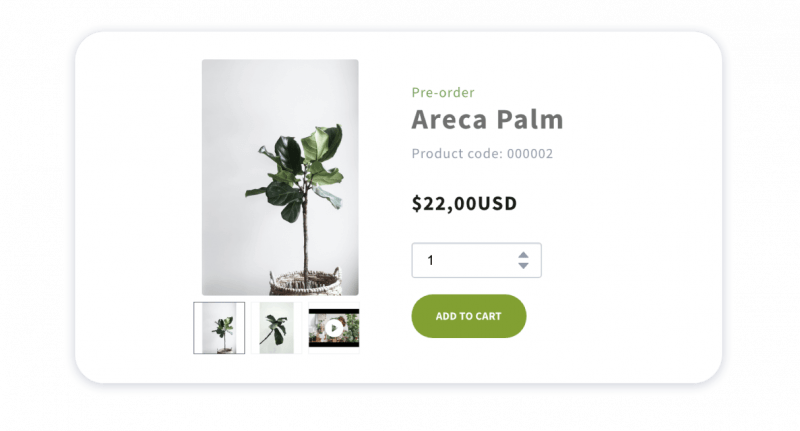
“Breadcrumbs”
All product pages now have “breadcrumbs” navigation installed by default that displays the path to the page the visitor is on. If you don’t have such an element, or if you want to place it elsewhere, the “breadcrumbs” element can now be added separately to the product page, just like the rest of the site elements.
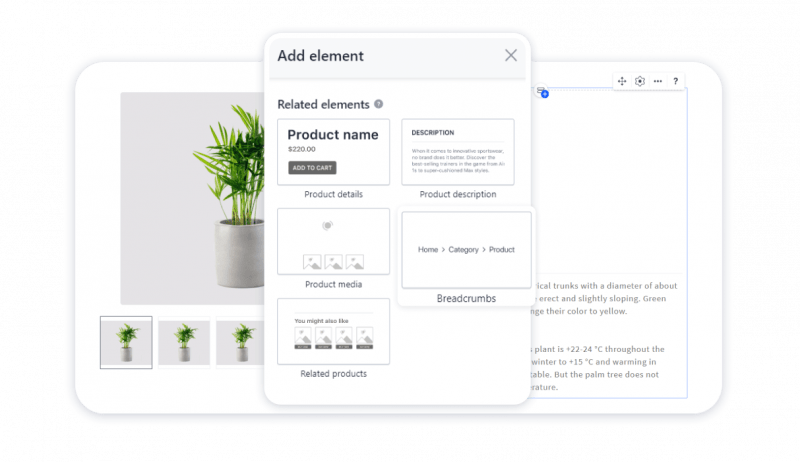
Canonical link for category page
This update will be especially useful for SEO specialists. The pagination pages in the store categories now contain a canonical link to the category page without pagination. In other words, the pages that appear with pagination will always lead to the main category page — this is a good SEO practice.
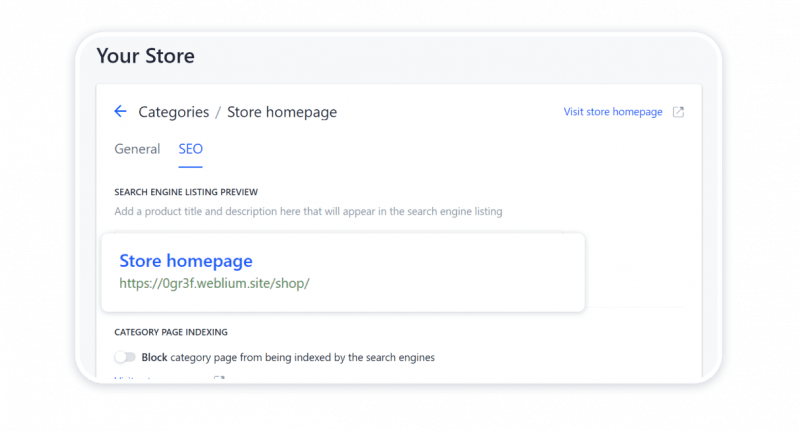
Shopping cart redesign
We’ve redesigned the shopping cart a bit to give more space for the product names. The change is especially noticeable on mobile screens — now parts of the product name are not “cut off” on smaller resolutions.
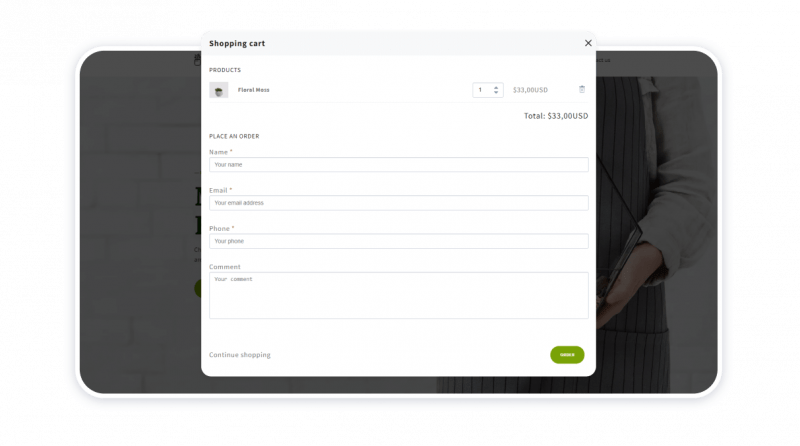
Minimum order amount
You can set a minimum order amount on your website. This feature is used to ensure that the order is profitable for you considering the costs of processing and delivering the products. Besides, certain payment providers may require a minimum charge for the transactions.
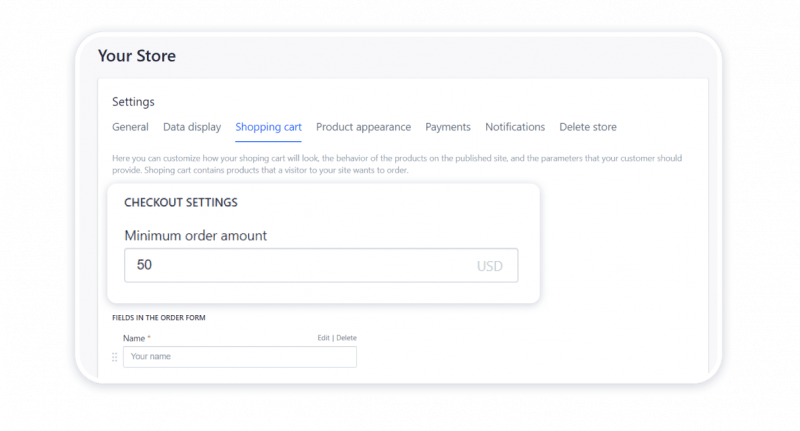
The focal point for the images on mobiles
As the first step towards the mobile editor, we made it possible to set different focal points for the background images on PC, mobile, and tablet devices. Now the background may look different depending on the screen size. Similar customization options for the fonts are on the way!
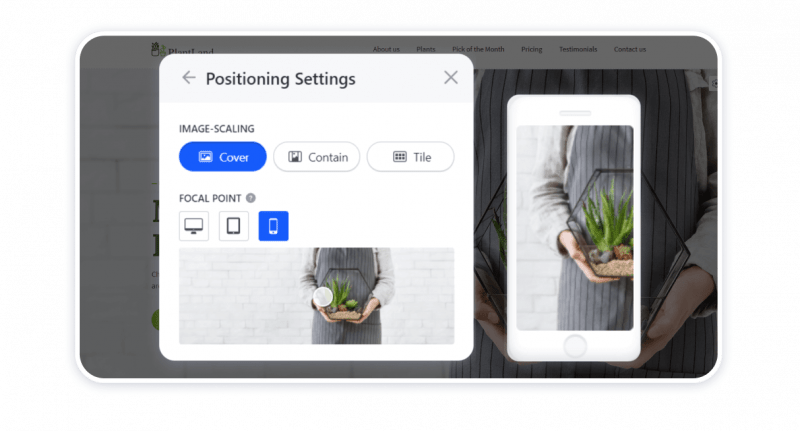
More flexibility for the Storefront block
The Storefront block now allows you to choose a sorting option, the number of products in a row, and the out-of-stock products’ visibility. Besides, we added a new block where the categories can be displayed in tabs — super convenient! Both blocks are located in the Store section of the block library.
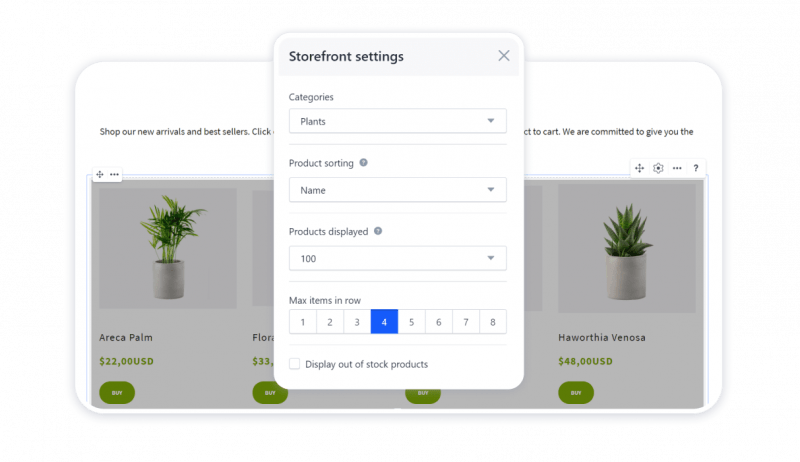
Sorting products by titles
For your convenience while working with the products in the store settings, you can now sort products — just click on the column heading, and the products will automatically change the order.
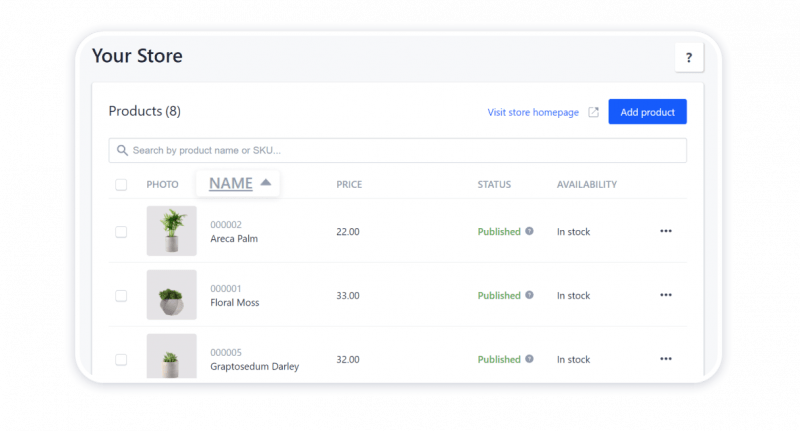
Pop-up header
Want to create even cooler pop-ups? That’s easy — now you can add a header in the pop-up settings. It displays the title of the pop-up and can be used to create modal windows.
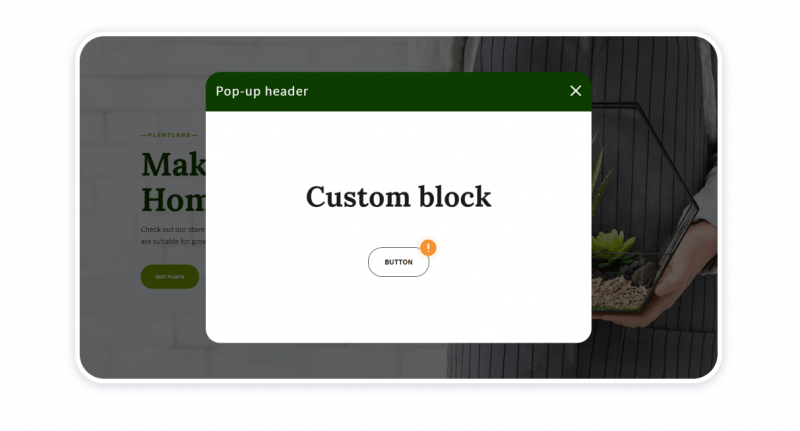
Editor optimization
This February, we’ve made tweaks to the controls inside the blocks and elements. Furthermore, your computer’s load is significantly lower, leading to comfort and speed while working with the editor.
Hire a talent
Seeking help with launching a website? Try our new platform where freelancers can create a site, design a logo, or write copy according to your business needs. View portfolios, compare prices, and order services with a few clicks!
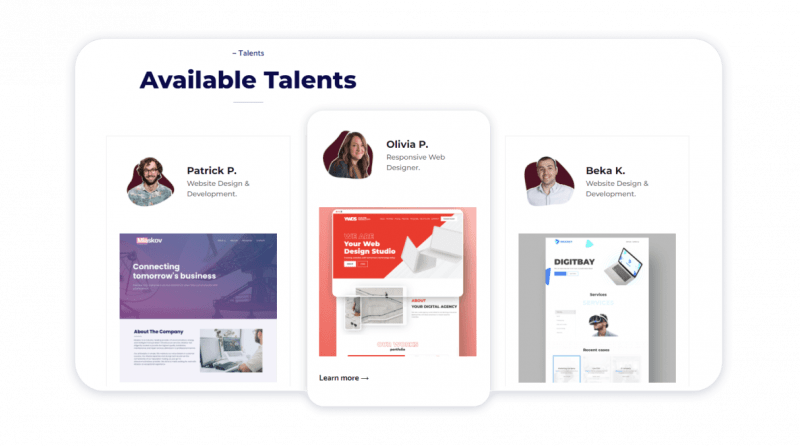
Video tutorials
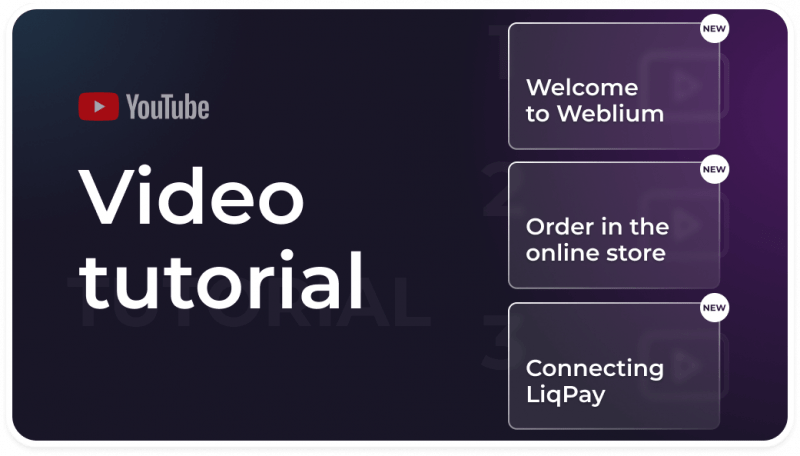
➜ Welcome to Weblium
➜ Order in the online store
➜ Connecting LiqPay
New templates of February
Wine store
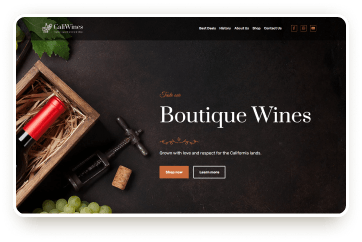
Theater
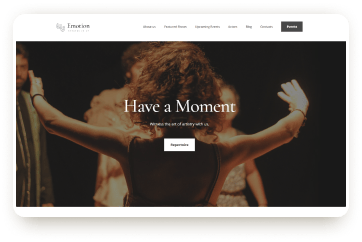
More templates