A Free On-Page SEO Grader from WebFX
If you’ve ever listened to any self-help gurus talk about improving your romantic relationships, you’ve probably heard at least one of them talk about how you should “make your partner see your worth.”
Well, if there was a self-help guru for search engine optimization (SEO), “Make Google See Your Worth” would probably be the title of their debut book. SEO is all about helping Google view your web content as valuable.
There are a variety of simple things you can do to boost your SEO. In fact, with our on-page SEO grader, you can see where you stand with it right now!
Once you’ve looked at your on-page SEO, you can visit our SEO checker to see an even broader picture of how you can optimize your web content!
WebFX SEO Checker
Assess your SEO with our on-page SEO grader
While SEO as a whole refers to anything that contributes to your Google rankings, on-page SEO refers specifically to those factors that are located directly on your website — so, excluding things like backlinks.
You can view a full audit of your on-page SEO with the SEO checker below! Just plug in your website’s URL to receive your comprehensive report in a matter of seconds.
The report will start by providing you with an overall score for your on-page SEO. Then it will move on to a breakdown of each major on-page ranking factor, from keyword integration to links.
7 on-page SEO tips to boost your rankings
If your on-page SEO score isn’t as high as you’d like, don’t worry! There are plenty of simple ways you can improve it. Here are seven on-page SEO tips you can implement to drive up your Google rankings.
1. Focus on search intent
One of the biggest aspects of SEO revolves around using keywords to target specific Google searches. But keywords alone won’t help you rank. To get results, you need to focus on user search intent — that is, the reason users are searching for those keywords.
To determine user search intent for a keyword, you can look at what’s currently ranking for it, and address the same intent as those results. Google’s algorithm is smart enough to determine when content matches search intent, even in the absence of keywords.
Furthermore, if users visit a page that doesn’t legitimately answer their query, they’ll quickly hit the back button — and that will signal Google to rank you lower.
2. Integrate keywords naturally
While search intent should be your top priority, that doesn’t mean you shouldn’t still use keywords too — because you should! Keywords can help Google know what terms to rank your content for.
To find the best keywords, you should begin with a few basic terms related to your business, and then use a tool like KeywordsFX to build out your keyword list even further. Then, once you have some keywords to work with, it’s important to make sure you integrate them organically.
Years ago, the big SEO keyword strategy was to stuff keywords into your content as many times as possible and use them as your anchor text for links. Today, those tactics don’t work so well anymore. In fact, they can outright hurt you in rankings.
Rather than keyword stuffing, integrate your keywords naturally, and do it without spamming the user. As long as you’re still addressing search intent, your rankings will still be fine.
3. Craft compelling title tags and meta descriptions
One of the great things about Google’s algorithm is that it operates based largely on user behavior. If a particular search result seems to draw users and keep them captivated, that result will rank higher.
That’s why you need to optimize your title tags and meta descriptions — the titles and descriptive blurbs that appear for each result in a Google search — to attract users. When your search result stands out from the rest, users are more likely to click on it and check out your content.
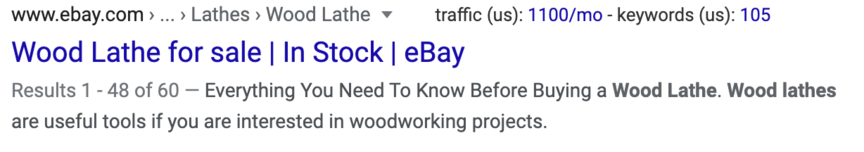
If they like your content, it can lead to an increase in dwell time, which leads to higher rankings.
One of the best ways to make your titles and meta descriptions more compelling is to insert numbers and emotive adjectives — that is, adjectives that incite heightened positive emotions, like “amazing” or “easy.”
For example, you could craft a title that begins with “10 Amazing Strategies for…” The number helps your title stand out, and the adjective further appeals to users’ interests.
4. Use internal links
Enticing users to click on your content can be a great way to rank higher, but clicks alone aren’t enough. For Google to view your site as providing a good user experience, your content has to keep users around after they click.
Internal links are a fantastic way to accomplish that goal. When you fill your content with links to other pages on your site — where appropriate, that is — you increase the likelihood of users sticking around longer. As they follow the links, they’ll stay on your site to keep reading.
5. Improve your page speed
Another way to improve the user experience on your website is to boost your page load speed. Slow-loading pages are a surefire way to deter users from staying on your page, and if more people leave your site as a result, you’ll rank lower in search.
When your page loads quickly, on the other hand, you can keep users happy. Most users expect web pages to load within two seconds, so do what you can to satisfy this expectation. Here are some ways to make your pages load faster:
- Compress images
- Minify code
- Limit redirects
- Cache web pages
6. Implement responsive design
Did you know that over half of all web traffic happens on mobile devices? That means that if your website doesn’t practice responsive design — optimization for a mobile format — you’re likely missing out on over half of your potential traffic.
In fact, it’s even bigger than that. Google ranks websites based on their mobile format, even in searches from a computer. So, if your website isn’t optimized for mobile, it won’t rank well and you’ll miss out on valuable traffic for your business.
7. Optimize images
Using images on your site is an effective way to further engage users beyond the scope of your written content. Unfortunately, Google’s algorithm can’t read your images to tell what they depict, which means they can’t contribute to your rankings… or can they?
When you optimize your images using alt tags — short, descriptive blurbs or phrases you attach to your images — you provide Google with a description of your image so it can contribute to your ranking.
All Pro Trailer SuperstoreMid-Size Businesses Trust WebFX
Get help improving your SEO checker score with WebFX
After using our on-page SEO grader and reading through our on-page SEO tips, it’s time to optimize your rankings. But if you’re not sure of the best way to handle your SEO, you can seek help from WebFX’s on-page SEO services!
WebFX has over 500 testimonials that demonstrate that we know how to drive results. When you partner with us, we can help you rank higher in search results and drive more valuable traffic for your business.
To get started with us, just call 888-601-5359 or contact us online today to speak with a strategist about our SEO services!