After Effects Text Animation Templates – Where to Find and How to Use Them
- What are After Effects Text Animation Templates?
- Where and Who May Use After Effects Text Animation Templates
- Top 11 Main Text Trends 2021
- 10 Spectacular After Effects Text Animation Templates
Text is the basis of all projects. Typography is the strongest tool for expressing a message in the design. With its help, you can combine text and visual components, which allows you to reach your audience. So you may add cool images, videos, and audio files, but it will be meaningless and unclear to users without text. But simply using text is also quite boring. Now you need to surprise customers. But how!? If there are a huge number of crazy projects that are breathtaking. Our best after effects text animation templates will help you with that. And how and where exactly they apply read in detail in this post.

What are After Effects Text Animation Templates?
When you create movies, commercials, and other products, you often need to add some text. Making the text not dull applies the various effects of rotation, fading, changing colors, contrast, etc. Such text is called animated. But to make such effects, you need to spend a lot of time. First, you have to understand how the program works, decide which animation you want to apply, and then start working. In total, this can take several days. Therefore, to facilitate this work, there are After Effects text animation templates. These products are ready-to-use material. You need to choose the template you want and edit it to suit your purposes.
Where and Who May Use After Effects Text Animation Templates
Text animations are a wide field to use. They apply to absolutely anyone and everyone whose goal is to make powerful typography.
Graphic designers. These are the first professionals who come to mind when hearing After effects text. Perhaps because everyone turns first to designers to implement some awesome idea because they can offer their versions, improve the plan, and give perfect results. They often use different tools, so their work is not limited to a few simple "rotation, shadow" animations. Designers can help create anything: text effects for logos, moving banners, websites, videos, and more.
App developers. Usually, these people create a turnkey project. Therefore, they are engaged both in the development of the application itself and its design. That is why the text is their prerogative. An eye-catching screensaver in the application, the interface animation, the logo presentation - they are capable of it.
Videomakers. After Effects are mostly used to create video clips and trailers. The videomakers know how to make the text look amazing. It can be the design of tutorials, video blogs, shows, reporting, video business cards, lectures, etc.
Bloggers. Such different effects and animations are what bloggers need to catch their follower's attention. That's why they can create fantastic Instagram stories, make beauty videos, and shoot commercials using ready-made templates.
Ad creators. An advertisement is something that attracts the eye. So, brightly changing words will be more suitable than ever.
Ordinary users. Students, teachers, professors, nurses, and even marketing specialists may use text animations. Presentations are the best method to convey information. And if this information is presented in an interesting video, it's even more exciting to watch.
Top 11 Main Text Trends 2021
To apply effects, you need to have more than just cool text content. Typography trends are something you should consider. 2021 also promises to be extraordinary: new ideas, old fashion, and unchanging trends are all about the coming year.
Minimalism. For years already, minimalism does not cease to be the main trend. And all because people strive for simplicity in everything. And the simpler the presentation of information, the better it will be perceived by the user. Avoid complex geometry, hard-to-read typography - and you get a multipurpose project, easily recognized on the smartphone screen, as well as on a billboard.
Boldness. Classic fonts aren't the best choice for 2021. They are often used in the design of logos, presentations, websites, advertisements, and the perception of such inscriptions is so dulled. To evoke emotions, use more original and clear typography.
Gradient. A well-known technique in a new way comes into play in 2021. This time, designers suggest limiting the work with one color while changing its brightness, contrast, and saturation. You can make deep and voluminous inscriptions. But make sure that the text will be readable.
Broken words. Playing with your audience is a great way to get attention. Add pendant phases, disappearing ink, and letter outlines. It will be very stunning.
Elements clutter. Suggest a technique that gives maximum freedom for creativity. Choose individual elements, make them double, or combine different geometric shapes and colors unusually. So you get unique typography with 3D-effect. And then apply text animations. And it will be great to stand out.
Lines thinness. Another realization of the minimalist trend is very thin lettering without unnecessary embellishments and complicated figures. This way, the lettering looks simple but stylish. The readability, when increasing or decreasing, will not change.
Chaos. Introduce a little disorder: arrange the letters or figures freely or work with non-standard geometry. But try to keep the chaos under control.
Restraint. If chaos is not for you, choose the opposite trend - harmony. Use simple typography, restrained colors, and arrange the elements symmetrically. It will give seriousness to your project.
Brightness and neon. Add interesting effects of vibrancy, contrast, shading, and depth to the lettering. The richness and "heaviness" will create a retro style or something similar to last century's street signs. The neon effect can be perceived very differently when combined with strokes, contours. Thus, it is possible to create a completely different site design to give it a whole new feeling and character.
Texture. Some fonts were originally made with vintage or handwritten lettering. Sometimes such fonts are further refined to make them interesting to use in design. But in any case, adding texture as an image within a font or elements created from writing may make the style a little more eye-catching. Texture in these cases allows you to make the lettering stand out, bright and powerful.
Various font combinations. It is also not out of trend, but the key is to combine a few fonts rather than a jumble of varying fonts. Experiment, find the perfect combination of sophisticated and simple fonts, and then success is yours.
10 Spectacular After Effects Text Animation Templates
2D Lyric Titles

It is a template with easily editable content. Now your logos and text in videos can appear awesomely. You may change the color, size, and font to your taste in Adobe After Effects CS6. The main feature is the text volume. Besides, the fluffy base appears along with the wording. And it looks very airy and gentle.
Crazy typography
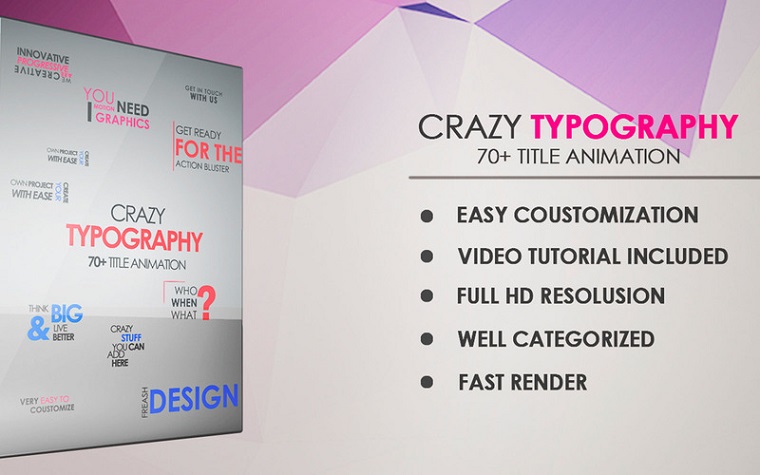
Before you a crazy bundle with a vast number of effects. Choose any and easily customize it in After Effects CS4, CS5, CS5.5, CS6, or CC. Plus, you choose your font, as well as color and saturation level. Buying this set, you also select high-quality and a video tutorial for quick work.
Nightmare Template

Now your video titles will look mystical and very mesmerizing. Nightmare template is quickly edited due to the possibility to work in different versions of After Effects software. It includes 6 comps of titles and logos. The special feature is the mystical silver text that seems to shimmer and flash. It looks amazing.
Paint Brush Slideshow

Do you want to add a great feel to your project? Then feel free to choose Paint Brush. Now you may create stunning videos and slideshows with the most realistic effect of drawn ink. The font can be whatever you like. The product also includes a video where you can learn in detail how to work with animation.
Cinematic Title
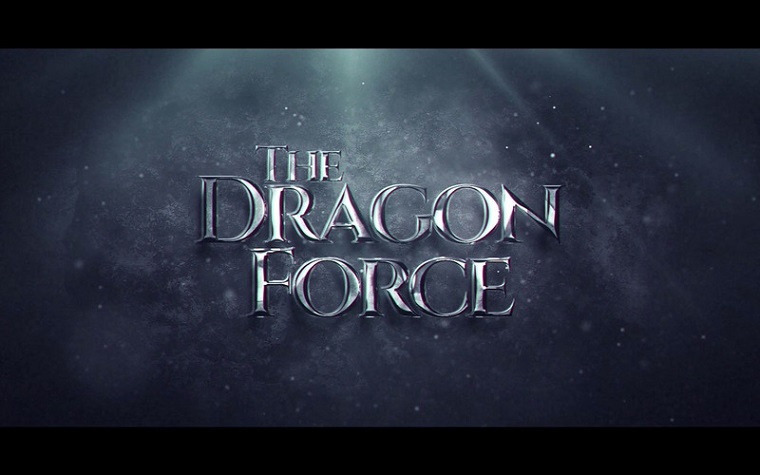
A confident and stylish animation effect is ready for use. The high resolution allows the text to look good on any device and display correctly when you change anything. Everything is subject to your customization: font, color, size, location. Only the slightly mysterious animation remains unchanged.
Newspaper opener
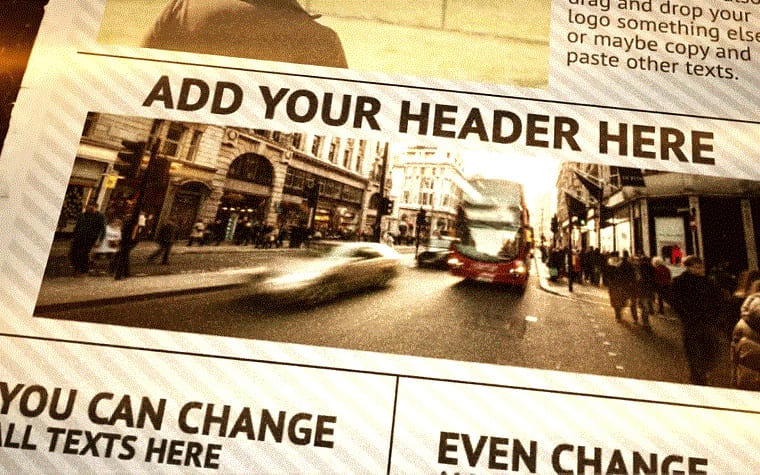
A fully clean and highly customizable layout can be part of your bold project. Changing colors and text doesn't take long. All steps are made in After Effects CS4, CS5, and other program versions. The main feature is flexibility. Therefore, you can apply it for the presentation, for a video report, shows, and Instagram feeds. The high quality of the product is guaranteed.
Lyric Titles

If you want to impress your audience, Lyric Titles is for you. Everything you find in the product file can be changed using the After Effects program. Feel free to use it for any project: trailers, video shows, slideshows, animated banners and logos, presentations, etc. Besides that, the FX sound is included. And the high resolution will make the ready project look high quality.
Hard Steel

Dynamic animation is what must be applied to a powerful project. That's why Hard Steel is ready to help you. Colors, fonts, and sizes are easy to change with After Effects. The product is also compatible with CS4, CS5, CS5.5, CS6, and CC program versions. The process is very fast, and you don't need any additional extensions like plugins.
Big Titles

This set includes 9 different titles that are suitable for social media use. By choosing Big Titles, you get high resolution, good quality, compatibility with the After Effects program's latest versions, detailed structured file, and a video tutorial. All the changes are easily accessible, so you are free to adapt any of the titles to your tastes.
Quick Newspaper

It is a fantastic template with images and text holders that are ready to work. It is suitable for any project due to its flexibility and adaptability. It is a fully customizable product that does not require additional plugins. Plus, a video tutorial and detailed documentation are included. Using Quick Newspaper, you will be able to add uniqueness to your project and make it fast.
Conclusions
When better than now is the time to present yourself brightly? Why wait and put it off until later? Then hurry up and choose the best text animations, watch the video preview, and get to work. Quick setup, easy edits, full adaptation to your taste are the key to confident and high-quality results.
After Effects Text Animation Templates FAQs
 How to animate text in After Effects?
How to animate text in After Effects?
It's quite simple. Of course, you are free to make the animation yourself, but it will take much more time than using a template. Go to the page with our After Effects text animation templates products and pick the one that's appropriate for you. Each file has a video tutorial and a detailed documentation file. So you won't have any special difficulties with the animation.
 How to choose the best After Effects text animation template?
How to choose the best After Effects text animation template?
First, you need to decide what you need the animation for. But even with this, TemplateMonster is ready to help. After all, there are blocks on the left sidebar where you can specify topics, tags, colors, resolution, and even a price range.
 Can I use After Effects templates for text animation?
Can I use After Effects templates for text animation?
Of course! It would be the best decision because using these tools you are sure to get high-quality results. After Effects is a program that allows you to professionally make text animations, add sound, create videos, etc. So be free to use these solutions for the projects.
 Do I need to use additional plugins for After Effects text animation templates?
Do I need to use additional plugins for After Effects text animation templates?
No. Our offerings involve only editing and changing the desired elements. Therefore, you can do all actions with the design only with the template and the program. Plugins, additional software, and add-ons are not required.
Read Also
The All-in-One Guide on How to Animate in After Effects
The Best After Effects Beginner Tutorials to Start Creating Something Amazing
How to Use After Effects? Is Adobe After Effects an Extraterrestrial Technology?
How to Render in After Effects? A few Useful Tips About Rendering