Christmas Penguin Clip Art – Cute Elements for Your Designs
- Christmas Penguin Clip Art Advantages
- Cute Assets for Everyone
- Getting a Christmas Penguin Clipart
- Premium and Free Christmas Penguin Clipart
- Finding Inspiration
- Vector or Raster Clip Art
- Software for Creating Clip Art
- Examples of Christmas Penguin Clip Art
Christmas is a special holiday. We all want to impress our friends and families by creating something special for them. Sometimes, a unique design is a good present. A custom postcard or a party invitation flyer with your unique design will always look impressive. Drawing an image is challenging, especially if you do not have experience or skills. That is when pre-made visual elements, like a Christmas penguin clip art, become very useful. You may speed up the process by combining various graphic elements. There is nothing wrong with it – professionals also incorporate assets they have made before. It is an option if you do not have much time.
Clip art is a collection of images that will improve your design and make it more detailed. With a set of digital resources, you focus on the general concept instead of small details. You may decide where to place various components, what text to add, and what colors to use.
Clip art may also serve as temporary elements. As an artist, you place them to see how the finished image will look. It helps to visualize the design and decide if it is necessary to change anything. It helps to understand if you need to reposition anything, change colors, scale something up or down, etc. You can replace the temporary elements in the future if you do not like them.
The resources are easy to modify – they are great to achieve the necessary look. It is important because finding a product that meets your requirement perfectly is almost impossible. Sometimes, you need to modify it slightly – change colors, size, add new shapes, and more.
Christmas Penguin Clip Art Advantages
TemplateMonster’s products come with the following features:
- Different formats – choose the one you feel comfortable to work with. PNG files come with a transparent background – you do not need to remove it manually;
- Several images included – the sets come with numerous designs, so you choose the necessary one;
- High quality – the pictures are clean and elegant. You can scale up vector objects without getting any visual issues.
Cute Assets for Everyone
Our products are perfect for everyone. The high quality of each image makes it ideal for commercial projects to impress your clients. The affordable price makes our templates great for personal projects. They facilitate the task of creating a new image. Here is a simple example – you have made an impressive illustration. It has multiple components, a nice background pattern, text, etc. You have spent much time on it, but you feel that it lacks something. Consider adding some of our digital assets to make it look more detailed. You may not want to spend your time drawing something – that is the case when our assets become extremely useful. Instead of leaving your picture unfinished, you add some secondary illustrations. TemplateMonster’s products are of high quality, and they may become the primary elements.
Such sets of visual assets are an ideal option when for digital and print designs. Christmas is a very special holiday, and we all try to achieve that special atmosphere. You may create a special template for your website or an application or design a unique postcard.
Getting a Christmas Penguin Clipart
The marketplace and the ONE subscription service are two sources of content. The process of getting an item is almost the same for both services:
- Find the item you like – check out the left panel to set different parameters and tags;
- Visit products’ pages – learn more about them and what features they have.
With the marketplace:
- Add to cart;
- Checkout;
- Download, unpack, and use.
The subscription service allows you to download the item right away.
It is important to mention that these services have a different payment model:
- With the marketplace, you pay for each item separately;
- With the subscription service, you pay for a subscription and download as many templates as you want.
The difference in payment models will help you save your money. Here is an example. You are an artist who works on multiple projects. To decrease the time you spend on pictures, you add pre-made assets. You decide to buy five packs of templates. The total amount of money you spend on them is $40. You cannot use the same collection of items for too many projects – they will not look unique. It means that you buy new archives eventually. With the subscription, you pay $69/year and download as many items as you want. Please consider visiting the pricing page. You can learn more about different plans and what you get.
If you create a unique design – you may not need many assets. In this case, a single product from the marketplace may be enough.
Please consider that we constantly add templates. Please consider checking out our marketplace and the subscription service eventually to discover new items. We also recommend reading the licensing pages (for the marketplace and the subscription service). It helps to avoid any possible issues in the future.
Premium and Free Christmas Penguin Clipart
It is tempting to get a digital asset for free. Please consider the following factors before downloading a freebie:
- Difficult to find the one you need – it may be challenging to find a high-quality product that matches your requirements. Artists do not want to spend their time creating premium-quality items without earning anything;
- Available to anyone – freebies are available to everyone. What if multiple designs share the same visual assets? They lose uniqueness. You may customize a freebie to make it look unique, but it requires time and skills.
Finding Inspiration
Inspiration is impossible to overestimate. There are many potential sources of ideas for you – illustrations of other artists, cartoons, books, etc. Write down all the ideas that you think are worth attention. Save some images to use them as references in the future. When you get enough data, it is time to come up with a concept. That is the stage when you cross out ideas and delete images that you think won’t work. Now you start creating an illustration.
There are many tutorials available to you, but the general idea is to start with basic shapes. Try to divide an object into simple shapes and avoid adding too many details, especially in the beginning. Keep it very simple.
It is important to note – do not bite off more than you can chew. If it is your first art – do not expect too much and do not try to make it very detailed. It may turn out not as you expected, and there is nothing wrong with it. Keep practicing, and it will become better and better.
Vector or Raster Clip Art
There are many differences between raster and vector graphics. The main concepts to keep in mind are:
- Raster graphics use pixels. It helps to preserve the finest details. Raster images are impossible to scale up without losing quality. It is great when you add many fine details, or you want to combine different images.
- Vector graphics use curves to create objects. Such images are not super detailed – they look like a 2D cartoon. It is possible to change the size of an image without losing quality. It is an ideal option if your concept does not have many details. It is a great reusable asset – adjust its size and shape if necessary.
Usually, clip art is not super detailed, so vector graphics are a good choice.
Software for Creating Clip Art
It is important to find an application that you will use. There are many software packages available. Here are some of the most popular applications:
- Adobe Photoshop – raster and vector graphics. It does not have advanced features to work with vector shapes;
- Adobe Illustrator – vector graphics;
- Corel Draw –vector graphics;
- GIMP – a free application for raster graphics (it has basic tools to work with vector shapes);
- Krita – a free application for artists. Works with raster graphics and includes basic vector editing tools;
- Inkscape – a free application for vector graphics editing.
Developers support the applications and add new features. You will need some time to learn how to use the software. It is not hard to learn basic operations, like adding objects and editing them. They should be enough to customize pre-made assets. Besides knowing how to use applications, you need to know how to work with shapes and colors. It is essential to make an image look balanced with no blank spaces. You should know how to make people focus on certain parts. Relying on your feelings is not the best option.
Examples of Christmas Penguin Clip Art
Christmas Penguin Clipart Vector
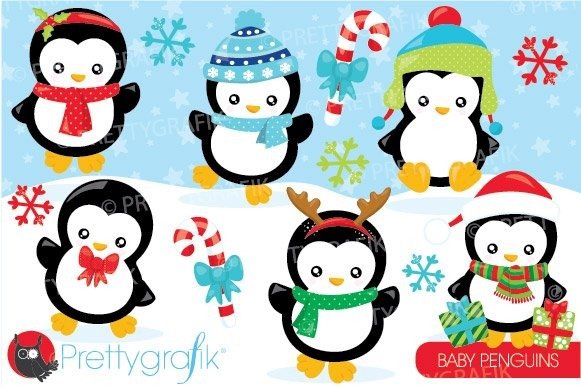
It is a pack of high-quality assets for various projects. It includes several designs in different poses with scarves and hats. You may combine multiple elements to create a unique illustration. The EPS format provides you with endless customization options – replace, resize shapes and change their colors. 300 DPI PNG and JPG formats look clean.
Cute Penguins. Christmas Collection
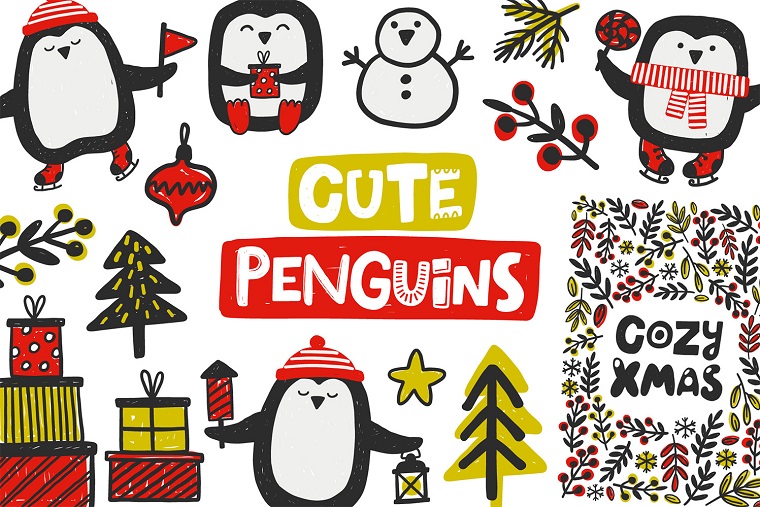
It is an item for clients who need an all-in-one solution. It comes in EPS and AI files that include all the elements. It contains multiple PNG files with separate components that you put together to achieve a unique look. The raster graphics files are of high quality – 300 DPI. An artist can combine different objects, like bodies, hats, socks, presents, faces, wings, etc. There are also eight seamless patterns, and twelve posters included. The asymmetrical shapes look very natural, while they are not filled evenly – there are gaps. The standard color scheme is black, red, and yellow.
Christmas Penguins Pack

Pay attention to this product if you need cute illustrations. This set includes six amazing pictures with fine details. It comes with additional colorful visual elements, like hats, scarves, and bow ties. You can easily replace those elements or change their colors. It is possible to scale them without losing quality. It comes as one EPS file and six JPG (with white background) and PNG files (transparent background). It is an impeccable option for labels, postcards, invitations, videos, websites, etc.
Artic Friends

It includes multiple animal illustrations. It does not have any holiday elements, like Santa’s hat, but you can easily add it. It is a great product to add multiple projects when lovely animals are necessary. This set contains ten elements. It comes as an EPS and multiple JPG and PNG files.
Christmas Penguins Illustration Pack
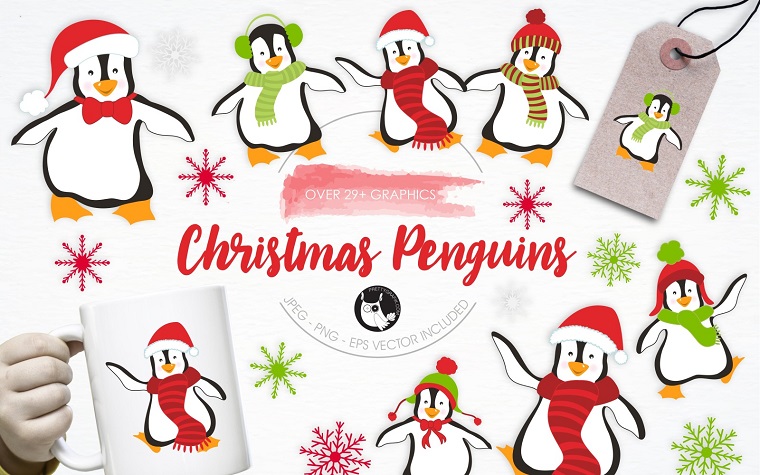
This set includes more than twenty-nine visual elements. The pictures look very cute – all the lines are clean, and the shapes are smooth. Some features are detailed, like scarves, which have a simple pattern. It comes as an EPS file, which allows you to modify everything. It is possible to modify shapes, change colors, replace forms, etc. The product includes multiple 300 DPI JPG and PNG files. The color scheme uses black, white, red, green, and yellow.
Christmas Faces Pack

It is a product that consists of multiple pictures. It includes nine faces. All the shapes are clean and smooth. The included images are colorful, and they have fine details. The colors are vivid – red, white, green, cyan, dark and light brown, etc. It comes as an EPS file – you can easily modify the objects and change their colors and sizes. Each element is saved as separate PNG and JPG files.
Christmas Faces Clipart

This pack includes high-quality face illustrations of Santa, a reindeer, an elf, a bear, etc. The pictures are detailed and refined. It includes EPS, JPG, and PNG files. The PNG file has a transparent background, and it is a good option for composition. The default color scheme consists of white, red, black, yellow, green, brown, and cyan.
Christmas Penguin Clip Art FAQ
 How to choose the best Christmas penguin clip art black and white assets?
How to choose the best Christmas penguin clip art black and white assets?
Finding the item that meets your requirements takes some time. It would be helpful to have an idea of what you need. You may find something very close to what you expect and customize. Sometimes, it is a good idea to spend some time checking out available items. Something may catch your attention. Please pay attention to the left panel, where you set different tags and filters. If you need something specific – please use the search bar.
 Should I avoid downloading the free Christmas penguin clipart?
Should I avoid downloading the free Christmas penguin clipart?
Freebies are an ideal solution for personal projects. It is not correct to state that all freebies are worse than premium products. There are many impressive designs that you can get without paying anything. Such products are an impeccable option if you work on your first project. They will help you learn how to work with assets, import, and place them to match your design.
 What Christmas penguin clip art format to use?
What Christmas penguin clip art format to use?
It would be better to use a vector graphics format. It is easy to modify. You can change objects’ sizes without having any quality issues. It is always possible to rasterize vector shapes. Please remember that some files can be opened via certain applications. AI is for Adobe Illustrator, PSD is for Adobe Photoshop, CDR is for CorelDraw. EPS is a common vector graphics format. PNG and JPG are common raster graphics formats.
 May I sell cute Christmas penguin clip art via your marketplace?
May I sell cute Christmas penguin clip art via your marketplace?
Please consider becoming an author and start selling your items. As an author, you set the price. The whole process involves several steps. You upload an item, our team approves it, and it appears on the website.
Read Also
Free Hand-Drawn Christmas Vector Art Collection
New Year & Christmas Graphic Design Products for 2021
Best Christmas Newsletter Templates that Convert
Bring Festive Mood to Your Website with Free Christmas Vectors and PSD Files