The Best Practices for Managing Your Client’s WordPress Sites
There’s nothing like the feeling of launching a new website. It’s the excitement of a happy client and a great addition to your portfolio. You can even admire all the cool things you did with WordPress. But as that chapter ends, another one begins.
We’re talking about website management. It’s all about keeping your client’s site in tip-top shape throughout its lifecycle. But there’s more to the process than hitting the “update” button every so often.
Modern websites are more complex than ever. Thus, there are also ongoing tasks for performance, accessibility, and security. The services and technologies surrounding websites also require regular attention.
Those responsibilities multiply for each site under your watch. So, how do you keep it all from going sideways? Keep reading to discover best practices for managing your client’s WordPress websites.
Take Note of Unique Features and Configurations
Every WordPress website has a story to tell. While some may be similar, some features make them unique.
For example, several clients may use the same theme. However, their websites could have key differences. Perhaps one uses WooCommerce and sells products online, while another might include a learning management system (LMS) plugin.
Seemingly similar websites can have many differences, including:
- Commercial licenses for plugins and themes (with differing expiration dates);
- Custom code that modifies WordPress behavior;
- Domain registrars;
- PHP versions;
- Plugins and custom modifications to them;
- Server resource requirements (storage, bandwidth, CPU cycles);
- Third-party library and script dependencies;
- Web hosting providers and packages;
These differences may be fresh in your mind when the site launches. However, it’s easy to forget them as time passes. You’ll be left searching for clues when it’s time to work on the site again.
The solution is to document the unique aspects of each site. Put them into a text or word processing file. It’s a handy reference for those little details and could save you a few headaches. Future maintenance will be that much easier.
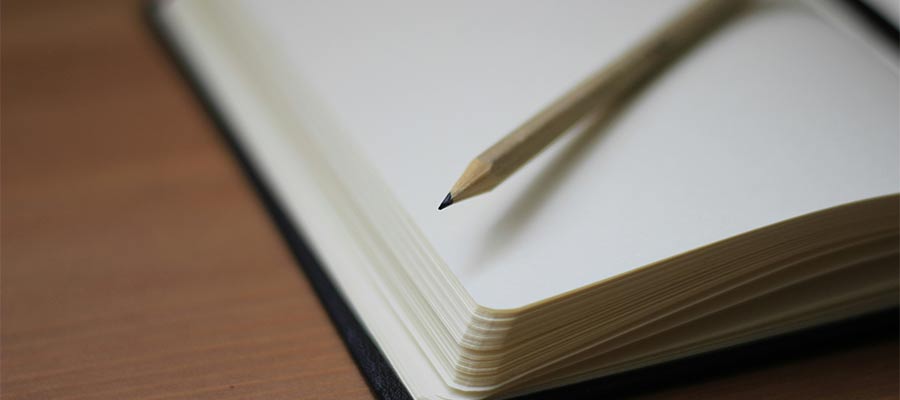
Create a Website Maintenance Schedule
WordPress websites require frequent maintenance. Updates to the core software, themes, and plugins are plentiful. Thus, it pays to keep a watchful eye on each site you manage.
Updates play a key role in site security and stability. Missing a new version could mean exposing the website to hackers or a poor user experience. It’s not something to take lightly.
WordPress can perform automatic updates – and it’s a viable option. However, updates don’t always run perfectly. If something does go wrong, you won’t be around to notice. That could mean a buggy site or worse.
The better option is to create a website maintenance calendar. Pick a day each week (or two) and dedicate a portion to installing updates. It also helps to stay flexible – you never know when a critical security update will surface.
We get it – logging into every site you manage is tedious. Thankfully, you can streamline the process using a unified dashboard service like ManageWP or MainWP. You’ll have access to each site and can perform maintenance tasks – all from a single screen.
Regardless of how you do it, keeping a regular schedule will help this part of maintenance become second nature.

Stay Informed About WordPress and Web Development
Things change rapidly in web development. Software (such as WordPress), programming languages, and server technologies evolve. Like that iPhone you bought last year, things become obsolete before you know it.
These shifts impact your existing sites just as much as new ones. PHP versions are a prime example. Web hosts often stop supporting legacy releases. Thus, your website had better be compatible with a recent one. Wait too long, and you might have a broken site to repair.
Changes in WordPress are also worth paying attention to. New features are added to the core software, and some may benefit your clients. For instance, the Site Editor lets you build custom theme templates without knowing how to code. It may be the push your client needs to approve a redesign.
Meanwhile, themes and plugins come and go. It’s risky to leave abandoned software on your site. The sooner you know about a potential issue, the sooner you can address it.
And we can’t forget about third-party tools and services. Our sites often depend on them for functionality. A change to an API or even a billing policy could be impactful.
Such frequent changes make it more important than ever to stay informed. You don’t have to know everything – just the subjects relevant to the sites you manage. The project documentation we mentioned above can help you decide where to focus.

Put Security First
The burden of website security is a heavy one. It should be a top consideration in everything we do. The same goes for keeping client data safe.
In site management, that means not taking any risks. Ensure that software is updated, use strong passwords, enable two-factor authentication (2FA), track user activity, and use security tools. They help defend against hackers and provide a little peace of mind.
Security at the server level is also critical. For instance, ensure the correct file permissions for your WordPress installation are set. Scan the server for any suspicious files. Your web host may take care of some items – but it doesn’t hurt to verify them.
Any sensitive client data (like passwords and payment info) should be stored securely. Use encrypted services, when possible, to keep prying eyes away.
Security may be the most difficult part of website maintenance. Do your best to keep your websites, clients, and yourself safe.

Manage Your Client Websites Like a Pro
There are many aspects to managing a WordPress website. But they all have a few things in common.
First, you’ll need a deep understanding of every website you manage. Note the details in what theme and plugins they use, their hosting configuration, and the services they depend on. Gather every bit of information you can for future reference.
Second, pay attention to what’s going on. Stay aware of what’s changing and how it impacts the sites under your care. That will help you catch potential problems before they strike.
WordPress maintenance isn’t rocket science. Some basic organizational skills are a must. From there, it’s about creating a workflow that makes sense for your business. Take advantage of any tools that save time and increase efficiency.
Follow the tips above, and you’ll become a pro in no time!