3 Things To Know When Choosing PowerPoint Plugins + Free PPT Resources
- PowerPoint Plugins: Why Do You Need Them?
- Check View Mode When Choosing PowerPoint Plugins
- Look For Ready-To-Use Templates With PowerPoint Plugins
- PowerPoint Timeline Plugin Is Your Must-Have
- 5 Free Must-Have PowerPoint Plugins
- Free PPT Elements Resources
- Free TemplateMonster PowerPoint Templates
- Where To Get PPT Animations Free?
- Where To Get Free PowerPoint Icons?
- Where To Get PowerPoint Graphics Free?
- Where To Get PowerPoint Shapes Free?
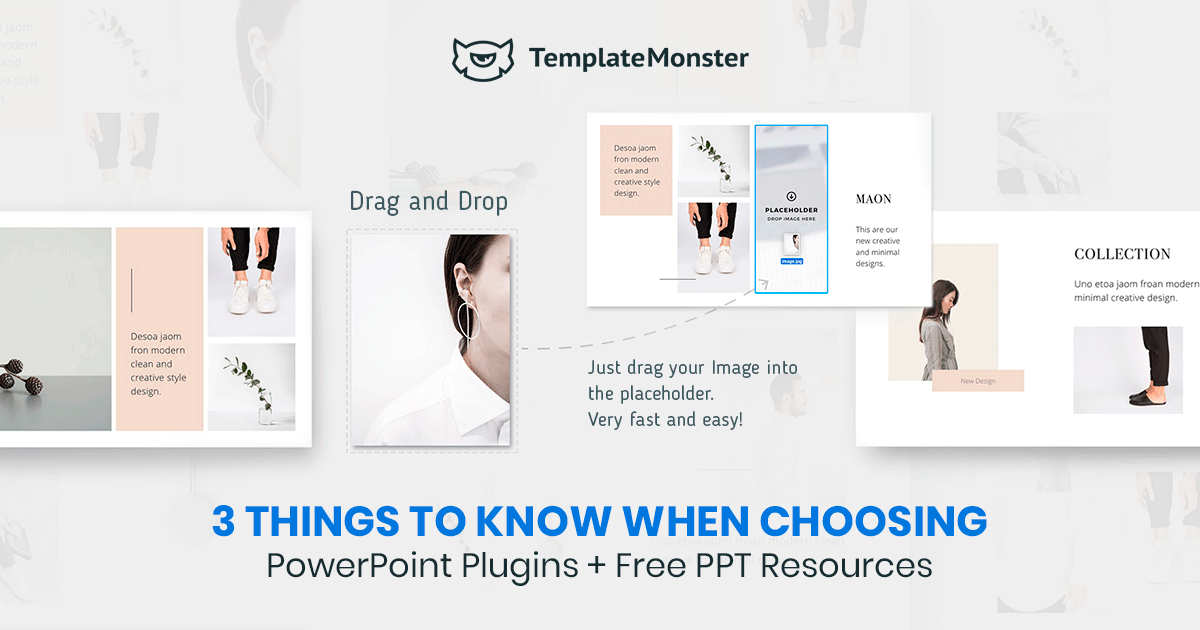
Although we live in the time of smart technologies, when everything is digital, real-life presentations can still be useful. Digital progress has created a variety of business niches. It is easy to run an outstanding website in 2020 because the resources required to run a website are becoming more and more creator-friendly. Needless to say, PowerPoint project is not an exception. Users of any skill level can craft PowerPoint presentations effortlessly and customize every detail according to their taste.
Are you looking for worthy PowerPoint plugins to impress the audience? The modern marketplace is full of different supporting tools like PowerPoint add ons, which are easy to use. When chosen smartly, digital items let the user create attention-grabbing promos at the drop of a hat. With their help, you are able to build as many interactive PPT presentations as you want. There is nothing complicated when it comes to PPT plugins and their features. However, you should choose wisely, and that’s what I’m going to help you with in this post.
Still looking for PowerPoint help to grab people’s attention? Well, you will get help here. Today, I’m going to share with you my personal tips on how to choose PowerPoint plugins to design a winning business promo. What is more, I also selected cool online resources where you can get PowerPoint addons and other important elements for free. So, let’s get started!
PowerPoint Plugins: Why Do You Need Them?
Using a PPT plugin is as easy as pie. There are many advantages of creating real-life presentations. In accordance with the presentations survey, we can see the following results:
Every - Minimal PowerPoint Template

- 91% of users believe that cool PowerPoints make them feel more confident when giving a presentation.
- 91% also say they would feel more confident if they knew their presentation was elegantly designed.
- 92% of users claim presentation skills are critical to success at work.
- 89% use PowerPoint.
- 79% claim most presentations are boring.
- 79% spend at least one hour practicing their presentation.
- 68% said that they felt they were “good” or “outstanding” at public speaking so the data could be pointing in that direction.
As you can see, business people put in a lot of effort to get interactive Power Point presentations that catch people’s attention. Would you like to create a marvelous performance? Follow my tips below.
Check View Mode When Choosing PowerPoint Plugins
Once you’ve decided to craft a presentation, PowerPoint tools will be the first thing to look for. However, before everything else, I want you to think of your viewers. Audience feedback is a critical aspect when it comes to any business niche. In fact, the success of your startup or company depends on the first customer’s impression. Seeing that, let’s work a bit on the view mode.
Alfath - PowerPoint Template

The default view mode can slow down your work, and you don’t want viewers to wait, do you? I recommend you to change the view mode to avoid such unpleasant situations. To do this, just open the “view” tab and choose the variant needed for your PowerPoint presentation. You can select it for all work or just a single task. Here is how you can boost your efficiency.

Look For Ready-To-Use Templates With PowerPoint Plugins
Forest- PowerPoint Template
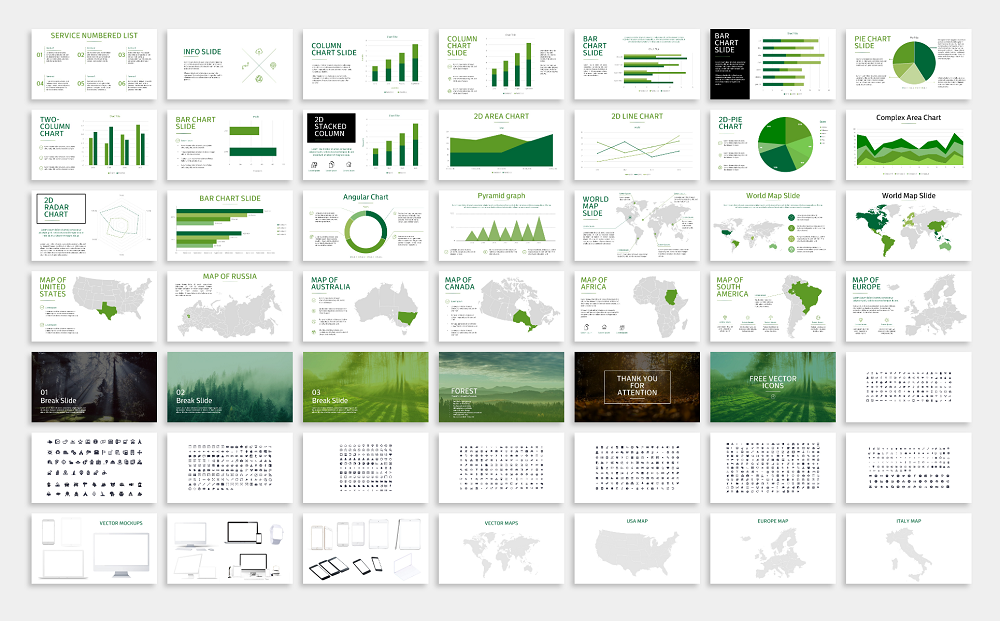
So, interactive PPT templates contain various plugins and must-have functions. For example, they have a responsive design. This means that the content elements you get are versatile. They can fit any device no matter which screen size you use. There are situations when prospects want a digital copy of the presentation for final decision-making. In this case, responsive designs are even more important. You can set the free PowerPoint graphics and other elements up to the screen you use. However, you have no idea which device a prospect will view them on.
MAON - Powerpoint Template
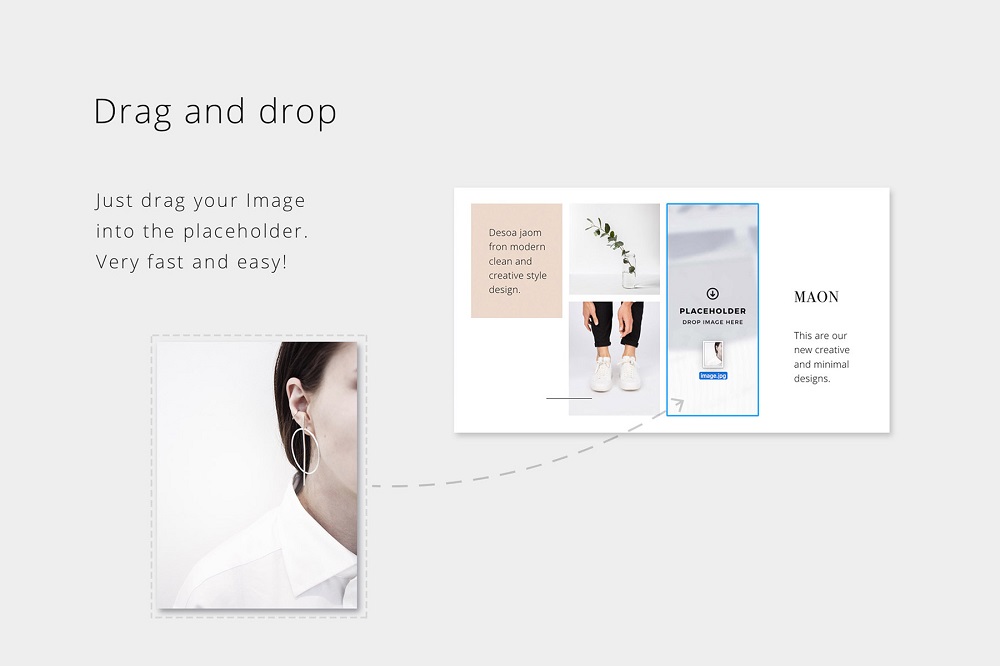
PowerPoint Timeline Plugin Is Your Must-Have
Time management matters a lot for any person who is serious about their business. For these simple reasons, you will need a proven PowerPoint timeline add in to work with. Originally, PPT allows you to create basic timelines for promos. It is possible to restyle and adjust them to fit your needs. However, the result will be boring. Would you like to get an unusual and stylish presentation? You should find a trendy office timeline PowerPoint plugin to do it.
As all the modern products, an office timeline PowerPoint add in does not require extra skills. There is no need to have special knowledge to work with the tool. Furthermore, you won’t even need any timeline PPT creation experience! Just make sure you’ve checked the details of the plugin.
What if an office timeline addon wants a user to have some skills? Well, I suppose this thing is not worthy of your attention because there are tons of creator-friendly items in 2020. By the way, you can search for not only premium but free PowerPoint timeline templates too. The variety is superb.
To sum everything up, this PowerPoint plug in is useful for both non-techies and experienced users. It would be an all-in-one solution for those who need to design and update timeline PPT slides on a regular basis. You can quickly automate the working process, thanks to the plugin.
5 Free Must-Have PowerPoint Plugins
The good thing is that most of today’s PPT plugins are free. Below I listed the ones you may want to use.
- iSpring Free is a free PPT add in, which will help you to turn the PowerPoint project into an entertaining eLearning course.
- LiveWeb is a free PPT plugin. It allows you to display the web pages directly in the presentation.
- Project Timeline is a free timeline PPT add in.
- Pro Word Cloud is a free PowerPoint app that will help you to generate word cloud images in the presentation.
- Web Video Player is a handy PowerPoint plugin that lets users insert and play YouTube videos in their presentations.
These were the main PowerPoint add in tips I wanted to give you, but I still have some useful info to share.
Free PPT Elements Resources
At the beginning of the post, I promised you to list top free PPT elements resources. Here is where you can get PowerPoint animations free and save the budget. Plus, there are many other visually-pleasing content elements, so don’t stop reading.
Modern Design PowerPoint Template

Free TemplateMonster PowerPoint Templates
Free Consultant PPT Layout
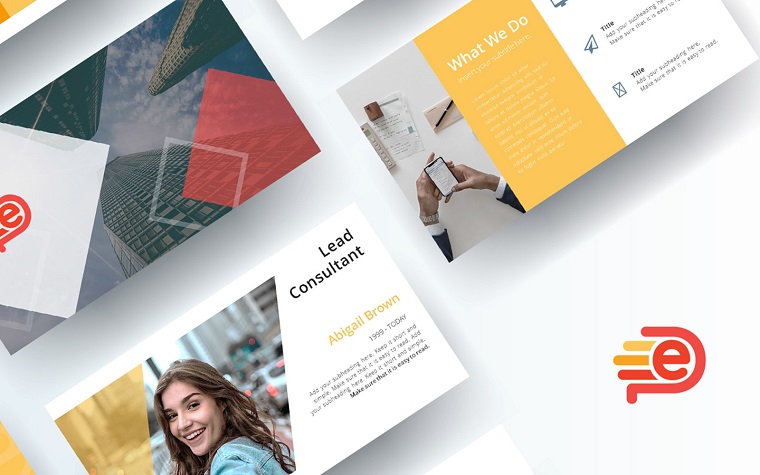
This exceptionally bright and colorful combination of all shades of orange and yellow colors will make your website alive and attractive. Besides, creative and well-thought use of the space emphasizes the critical information which customers are looking for. What is more, you can get the setup just by sharing the link on social networks. So, an attractive design and good structure without any paying will make your presentation successful without much effort.
Free Eye-catchy Corporate PPT theme

While presenting the business, the eye-catching presentation performs a crucial role. Investors mainly focus on the info on the sliders rather than on your speech. The developer created this free PPT template in light blue and white colors to the image pleasant for the eyes and simultaneously highlight the main ideas. This layout also includes various infographics, charts, diagrams to systematize the data. You can impress investors with an excellent online presentation without any spendings, so why not use such an opportunity?
Free Green PPT Template
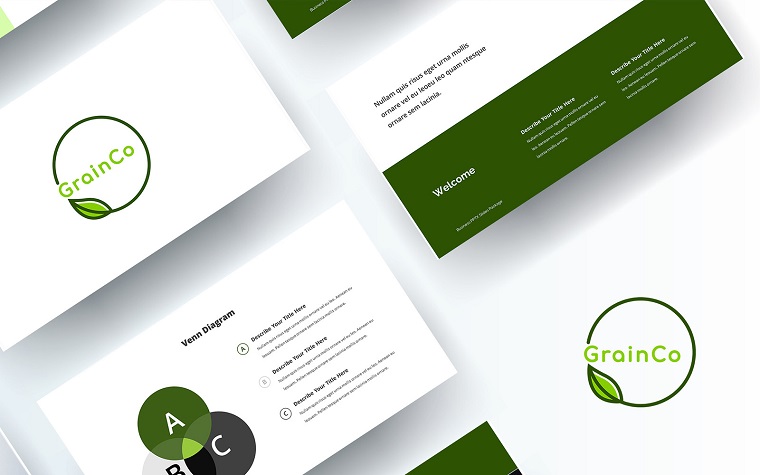
This ready to use free PPT is the perfect choice for those who want to present the idea connected with nature. The layout is designed in white and green colours without useless elements—all these help draw viewers' attention to the presentation's essential points. Arrow diagram, step by step diagram, and steps info will help to visualize the data. Moreover, there is no need to worry about customization. All you need is to fill in the data. So, download this PPT theme for free and enjoy its advantages!
Free Ready-to-Use Business Presentation PowerPoint Template

This bright and modern free PPT template will make your presentation unusual and memorable. This theme is a perfect choice for those who want to make their business reports distinguished. The color choice helps to focus viewers only on the vital information and, therefore, understand your presentation's ideas better. The theme designed by the experienced developers includes all the necessary visual elements like diagrams and various numerations. For taking advantage of all the features of this theme, make sure that you have PowerPoint 2007 installed.
Free Business Presentation PPTTemplate

While presenting your business plan to the investors, it is essential to create your positive image. This free PPT template is precisely what you need. There is no need to think about which theme color to use or how to organize pages or balance the information and free space. This template is designed by an experienced specialist who knows everything about the successful visualization of your presentation. So, download and enjoy this stylish and fully customizable layout.
Free Unique PowerPoint Template

Do you want to impress everybody with a bright and unusual ppt presentation? This free Creative template is precisely for you. It was developed for creative people who want to stand out from the crowd. The successful combination of warm yellow color and cold blue shades will effectively draw everybody's attention to key the critical statements.
Student's portfolio PPT Template

The student's portfolio used to be a folder with the files, but thanks to the modern education standards, all the information is presented in the ppt presentation. It allows a student to introduce his story creatively. This stylish minimalistic ppt template has everything to satisfy your needs. The perfect combination of light colors with the minimalistic use of space will help to organize your information on the slider perfectly and therefore make it simple and informative at the same time. So, without spending money, you get the perfect theme. Do not lose such an offer.
Free Company Profile PowerPoint Template
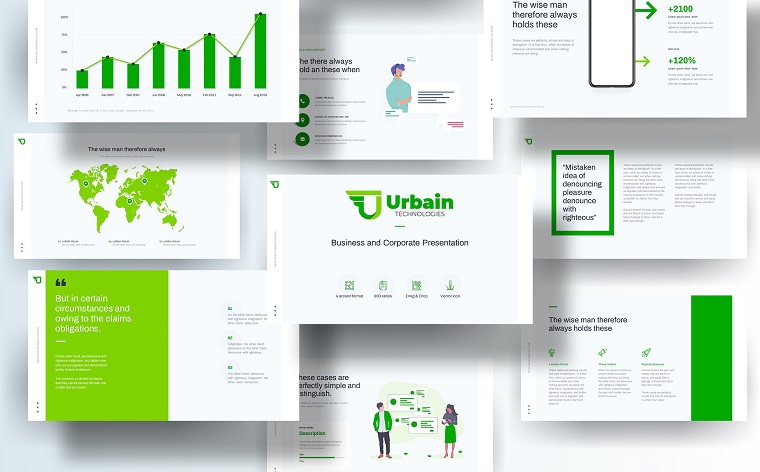
Green, the color of life and energy associated with growth, harmony, freshness, money, finances, banking, and ambition. Therefore, we can confidently say that green presentation is destined to be successful for business. Color is not the only advantage of this free company profile ppt template. The graphics, diagrams, various enumeration types, and other visuals play a crucial role in the data's harmonious presentation. So, fill in the information about your company in PowerPoint 2007.
Free Fashion Presentation PowerPoint Template
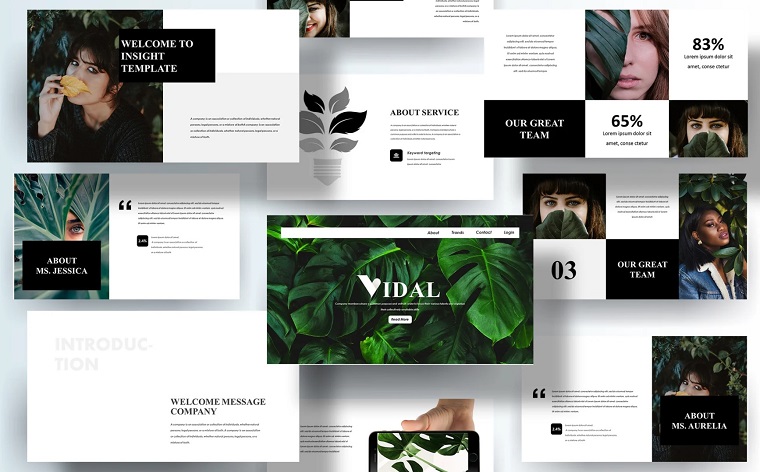
This minimalistic fashion ppt presentation template is a combination of simplicity and good taste. There is mainly a creative usage of the classic colors black and white, but the outlook is eye-catchy. By removing meaningless details, the creator can control the viewers' attention and draw it only to the important one. Besides, there is no need to worry about the customization of the theme. You will cope with it without any technical knowledge.
Dark Blue Free Download PowerPoint Template

This exclusive free dark blue ppt template catch attention from the very first glance. Combining the dark background with bright pink and blue visual elements creates a stylish image of the presentation. Such a theme can suit any purpose, like presenting the ideas or even the company. Cool infographics will provide any information interesting.
Tatu Uni Presentation PowerPoint Template

If you want to make students interested in applying to your university, an eye-catchy PowerPoint presentation is necessary. Luckily, this template combines a stylish design in grey and yellow colors and a set of different must-have features like infographics that can be edit in the Exel, image placeholder, vector icons, etc. What is more, there is no need to have some specific skills. A quick guide file will help you to edit this fully customizable ppt presentation. Just fill in the information about the university, study facilities, students' and teachers' information. Do not lose the opportunity to get a perfect ppt template for your university at a reasonable price.
Dusle - Creative PowerPoint Template
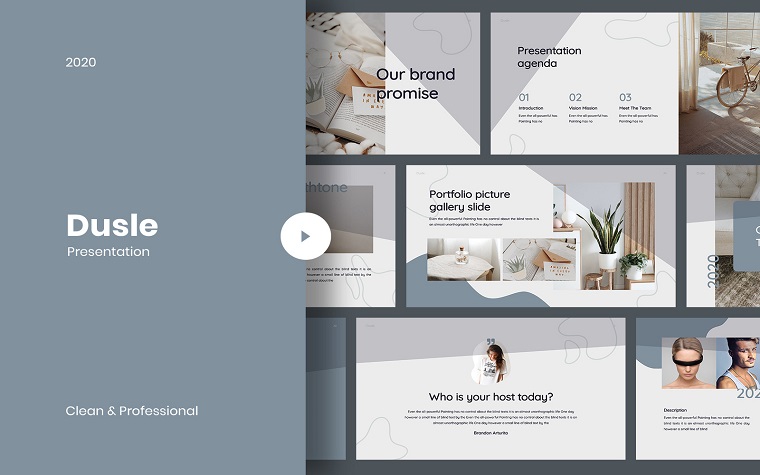
Here is a unique template that will correctly represent the business report's key points, the same as creative ideas. The theme combines the shades of light sweet gray colors, and white tones. It will help to make your thoughts look fresh and present day. With this layout, it is easy to replace images and fill in your data. Moreover, with this theme, you get 30 total unique sliders light and dark versions together with the icons pack. So do not lose the chance to take advantage of such a fair offer.
Minimal Stylish PowerPoint Template

If you want to impress the audience with good taste, so here is what you need. In combination with light colors, clear and minimal design will create an excellent first customer's impression. Besides, this fully customizable and easy to use PowerPoint template will save your time. One hundred six unique custom sliders with included icons and all elements will make you enjoy the process of creating the presentation. Do not lose your time and choose this ready to use ppt template.
Touch Stylish PPT Template

This animated ppt template is the perfect choice for successful performance. Various infographics with easily editable charts will highlight the key elements. If you like the design, but the color does not satisfy you. We have a solution. You can change the theme color to fit the brands colorfully. There are more than 30 distinctive slides that can suit any purpose. Make sure that you have PowerPoint 2007 installed to enjoy all the advantages of the layout.
Customizable MedCare PPT Template
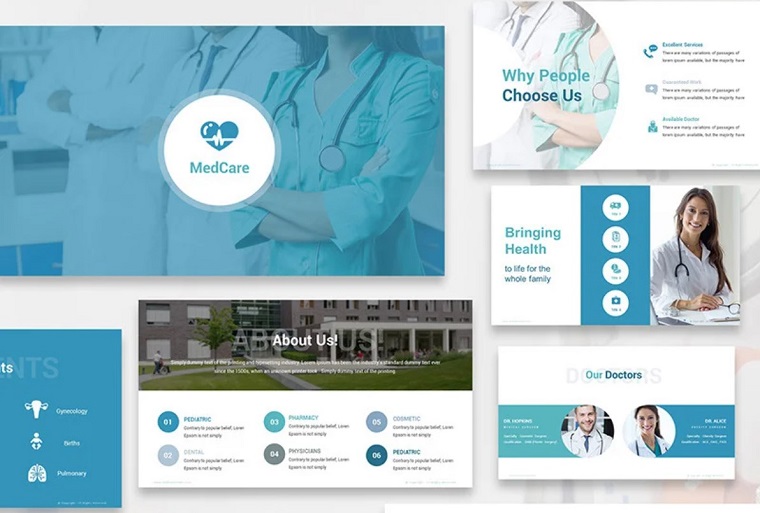
This exclusive PowerPoint template perfectly suits the clinic or healthcare center website. The classic combination of white and light blue helps to emphasize the essential data. The various tables, charts, and graphics are aimed to visualize the information for viewers to catch your key points.
A FREE Multifunctional PPT Template

This free PowerPoint theme will make any business presentation effective. The bright orange on the gray background focuses only on each slide's key ideas. The free package includes seven light and seven dark slides together with several charts. Besides, a map can correctly show data.
Where To Get PPT Animations Free?
Today’s internet is full of different resources related to PowerPoint plugins and presentations. Fortunately, there are many marketplaces offering free PowerPoint animations to modern users. I know minimalism is in trend again, but animated content is still quite popular. Using it is as easy as ABC. Any non-techie can improve their PPT presentation with animations. Just make sure you do not overuse them.
Are you looking for a high-quality PPT animation free to enrich your promo? In this case, I recommend you to start with the next resources.
- GoAnimate For Schools is a free and up-to-date UK online resource made for school animations. It also has many courses to improve your skills.
- Vyond is a simple online animations creator. It will help you to transform images into quality media. With the help of this free PowerPoint animations resource, you can increase engagement, enrich promo style, and move the audience to action.
- Developer is an extra easy online movie maker, which is also free to use.
- PowToon is a business presentation tool you can use for free. The resource will help you to create animated PPT presentations with graphics. There are dedicated educators to ask for help.
- In case you like to draw, visit the Make It Share It online resource. It allows users creating inimitable animated drawings and even craft cartoons.
Where To Get Free PowerPoint Icons?
Without a doubt, you should pay attention to any detail while designing a PPT promo. Need some free PowerPoint icons to choose from? Below I listed three popular online resources you should visit.
FlatIcon might be the most popular free icon online resource. Here you can work with almost 3,000 high-resolution icons. There are color filters and numerous topics to further the searching process.
IconFinder is the next huge and useful resource of free PPT icons. There are more than 3,500 items to choose from.
Dribble is a visitor-friendly free icon online resource. It also contains free animations, illustrations, and much more.
Where To Get PowerPoint Graphics Free?
Leafto | PowerPoint Template

- Pixeden,
- Icons8,
- 365PSD,
- FreePik,
- TechAndAll.
Where To Get PowerPoint Shapes Free?
Finally, these are proven online resources providing free PPT shapes:
- PresentationGo,
- SlideHunter,
- PoweredTemplate.
Read Also
10 Clever Color Combinations that Make Your Presentation Professional
Google Slides vs PowerPoint vs. Keynote: What Presentation Software to Choose?
100 Best Business Presentation Templates 2020. Cool! Great! Awesome!
25 Business PowerPoint Presentation Templates for 2020