How to Create a Paywall-Protected Website Fast & Easy (and Why You Should)

Today, we live in a digital world – chances are you’ve run into some websites that require you to pay in order to access certain content. This is common with anything from newspapers to businesses and even streaming sites.
Here’s an example from the Wall Street Journal:
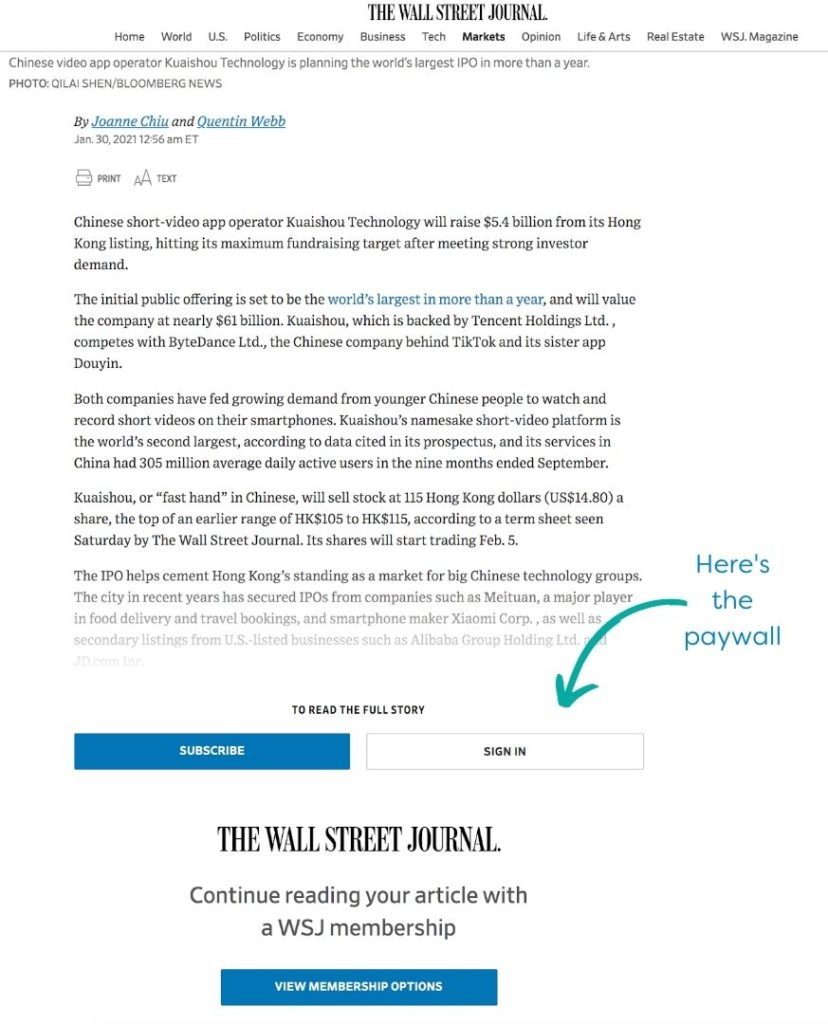
That spot where a user can no longer read or access the content is called a paywall.
A paywall creates a barrier to accessing content. A paywall can block off only certain content, in the case of sites with free versus paid content. Or it can block the site altogether. There’s a variety of paywall models different businesses use – some sites go with limited access, while others have a one-time payment.
If you’ve got content on your site worth monetizing, you should consider using a paywall. Not sure where to start? Keep reading to learn how you can set up a paywall-protected site quickly and easily.
But first, let’s go over what makes paywalling such a valuable component for your online business.
Why Should You Paywall Protect Your Content?
There are any number of reasons you might want to protect certain content on your site. But the most important of these is the potential for passive income. If you have great content on your site, monetizing what you already have is a business no-brainer!
And a paywall makes generating that passive income easier than things like affiliate links or ads. Both of these rely on third parties – and there’s no guarantee your users will see them.
Also, creating a paywalled site could build a sense of community around your brand. You might make a forum or chatroom on your site – someplace where people can discuss and share their passions. If this space has the exclusivity of a subscription site, your users get to feel like they’re “part of the club”.
A paywall also increases your brand’s perceived value. If it’s worth paying for, your content has to be better than that of sites offering everything for free, right?
So the bottom line? Paywalling is valuable. With that established, let’s go over the major types of paywalls and a few use cases for each.
Main Types of Paywalls
First off, it comes down to brass tacks: What options do you have available when designing your paywalled site? There are a few methods to choose from, and they all serve different purposes.
Subscription-based
Most paywalled sites run on the subscription-based model. With this model, the user is allowed to access whatever content they want so long as they pay a recurring subscription fee. Great examples of subscription-based paywalls are Netflix and most newspaper sites.
Lots of subscription-based websites offer a free trial to test out their services. These trials usually take one of three forms. Access is granted…
- Only to select content
- For a limited amount of time
- For a limited number of views (e.g. five articles)
Pay-per-View
With the pay-per-view model, you charge your users for each article or piece of content they access. This model is popular with sites that want to avoid the monthly model and prefer to let their users choose what to pay for. This a la carte approach gives visitors the opportunity to pick and choose their paid content more selectively.
Paywall-protected content and search engines
Adding a paywall to your site does give you a problem to tackle – keeping your site’s search engine optimization (SEO) up to snuff. Because paywalled pages are gated, you have to use indexing to keep them on Google’s radar.
Google introduced its Flexible Sampling policy code in 2017 to replace the First Click Free (FCF) policy. As the name suggests, Flexible Sampling gives you a ton of control when it comes to what general users can view on your site.
Flexible Sampling is an important tool in your toolbox, so use it! Keeping your site’s pages popping up on Google is the key to keeping your site relevant. Let’s break down the different sorts of sampling you can do with this great tool.
Metered Sampling
The first method of sampling you’ll want to consider is metered. A metered approach allows users to view a set number of articles before requiring users to subscribe or log in. That login requirement is the paywall.
Generally, it’s recommended that you use monthly metering, with between six and 10 articles viewable per month. The advantage to this approach is that your paywall will focus on your most engaged users, who are also most likely to subscribe. It also lets people get acquainted with your site for more time before the paywall shows up.
Lead-In Sampling
The other option is lead-in sampling. This method allows users to see a portion of an article or content before the paywall appears. Some publishers refer to the first few sentences on a lead-in sampled article as being “above the fold”.
The advantage of lead-in sampling is that users are allowed to see the content’s value before making a decision about whether it’s right for them. This partial-block is more valuable to users than a fully blocked page.
Ultimately, though, which form of sampling you use comes down to your individual needs and what works best for you.
All that said, let’s get down to business! Following are step-by-step instructions you can use to set up a paywall on your site in a flash.
How to Set Up a Paywall-Protected Website on WordPress
Today, WordPress powers over 455 million websites on the internet. If your site is a part of that statistic, you’re in luck – setting up a paywall is incredibly easy.
There are countless WordPress plugins that can get you where you need, ranging from free to paid. MemberPress is consistently rated as one of the best paid plugins with numerous features and flexibility, while one of the various free membership plugins might also do the trick. There’s lots of options out there for you, and I’d say it’s most important that you research to find what’s best for you.
Once you get your plugin installed, you’ll have some extra steps to take to improve your site’s functionality. Read on to hear what other tips will make your membership site a success.
How to Do Good SEO for Your Paywalled Pages
As I mentioned, something vital to your website’s success can get lost in translation with paywalled pages – your SEO. This is how Google and other search engines index your site’s pages. Having good SEO is important to keep your site high on Google’s list and visible for potential users.
The tricky part is when you introduce a paywall. How does having paywalled pages affect your SEO ranking? The short answer is that it depends on how hard you work on it. Let’s go over some tips to make sure that you’re following best practices and keeping your site high on Google’s front page.
The Technical Side
There’s a lot that goes into good paywall SEO. First, you need to make sure your site’s backend has your standard optimization to pump up your place in the algorithm.
Google has a detailed post about their use of structured data that you can read here. By using schema JSON-LD to indicate the paywalled content on your site, you’ll help Google mark your stuff as “not cloaking”. That, in turn, will save you from an unfortunate and unneeded guideline violation.
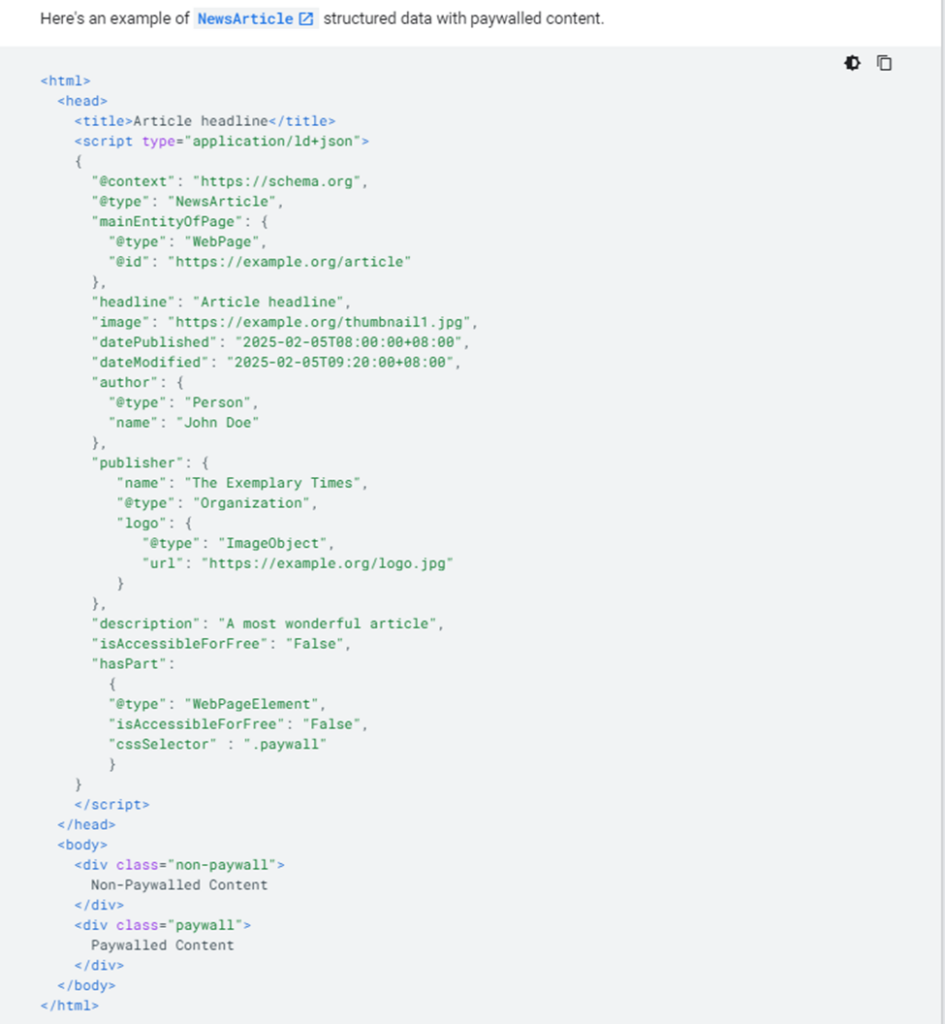
Google has very detailed guidelines for improving SEO for paywalled content. Following is a summary of what to do.
First off, you need to give your paywalled pages a markup. To get started, go into your site’s backend. Then add a class name around each paywalled section of the page (for multiple paywalled sections, you’ll use an array instead). Add the appropriate structured data, then add the specific JSON-LD structured data. After all that, you’re golden.
It’s very important that you follow through on these technical steps. Having a good paywall SEO strategy is vital, and making sure you follow Google’s documentation will keep you from running into trouble. Also be sure to check your work – implementing markups incorrectly can mess up your spot in the algorithm.
The Content Side
Now that you’ve got all the technical stuff set up, you can focus in on the next most important thing: the content.
Making sure that you’re following SEO best practices is extremely important. I’d suggest beginning with a focus on keywords. As always, consider your users’ intentions. If they’re going to get behind your paywall, it’s because the high-quality content there is relevant to them. You want to make sure to have keywords that are relevant and reflect your niche.
With this in mind, you’ll want to optimize your content for a few narrow keywords. Too broad a focus won’t hit your niche. And narrow user intent means there’s less and less competition to contend with.
Also, keep in mind what a user sees when they go to a paywalled page directly from Google. I’d suggest using a lead-in at the top of your page’s content. As I discussed earlier, a lead-in is an explanation of the page’s content. It makes sure those who see your paywalled page will know what they’re missing out on.
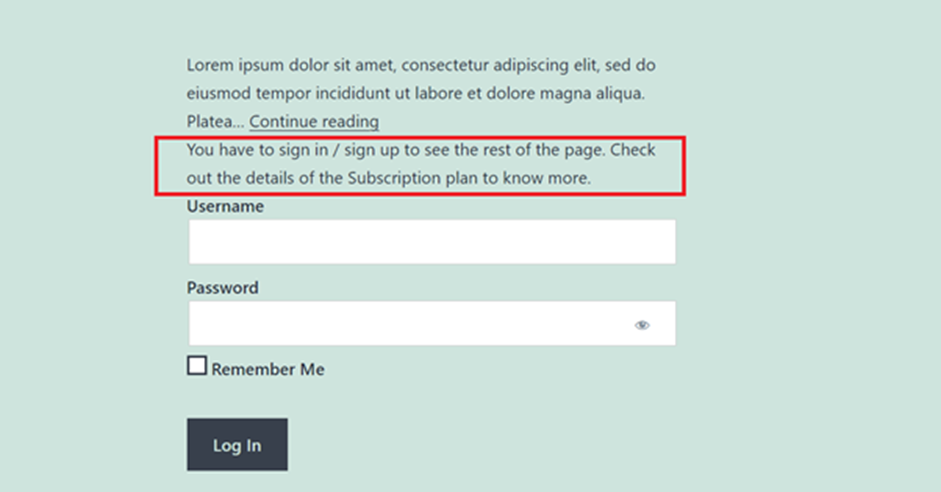
An example of where a lead-in would show up on a paywalled page.
Suggestions for a good lead-in include:
- A headline that’s optimized with the best possible keywords
- Relevant data points from the article, including questions, facts, or statistics
- A broad summary of the gated page’s overall content and its value
Setting this up will not just improve your page ranking. It’ll give potential users a taste of what they could get from being members of your paywalled site. That, in turn, will make them more likely to sign up.
Conclusion
And that’s all there is to it! You’ve decided on a model, got your payment gateways set up, got access rules in place, and sorted out your SEO. Before you know it, your membership site will be pulling in new visitors – and putting passive income in your pocket.
So long as you follow our tips and keep a close eye on your paywalled SEO, you can’t go wrong.