How to Optimize LinkedIn Company Page: 6 Ways to Upgrade
Your LinkedIn company page is responsible for informing interested candidates about your business, recruiting new employees, and connecting with other professionals in your industry.
When you do it right, optimizing your company page on LinkedIn can help you achieve all of those goals and then some.
On this page, we’ll talk about how to optimize LinkedIn company pages for success!
If you’d like to connect directly with a LinkedIn marketing specialist, feel free to give us a call at 888-601-5359! Otherwise, keep reading to learn everything you need to know about improving your LinkedIn company page!
How do I improve my company page on LinkedIn?
Whether you haven’t yet created a LinkedIn company page, or you’re unsatisfied with how your current version looks and performs, we’ve got the steps to help you improve it.
1. Select a profile picture and banner image that speaks to your business
Your profile picture and banner image are typically two of the first things a user sees when they visit your LinkedIn company page. That said, it’s crucial that they both speak to your brand and your business.
As tempted as you may be to select a photo of your team at a company cookout, or a picture of your building at Christmas time, refrain!
We recommend that you use your company’s logo as your profile picture to keep things clean and on-brand.
As for your banner image, you can get a little more creative, but make sure that it doesn’t detract from your company page overall. Don’t select anything too busy, and if it includes graphics, make sure they fit your style guide.
Check out how Dunkin’ uses a version of their logo for their profile picture and how their banner image shows happy customers entering one of their stores.
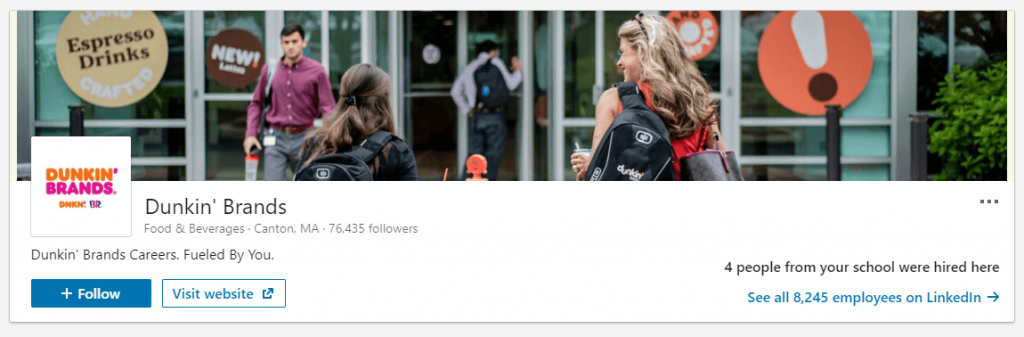
Pro tip: You should use your logo as your profile picture across all social media platforms to build brand awareness.
2. Make sure your profile is complete
To improve your LinkedIn company page further, you’ll want to optimize the “about” information in your profile.
If you want to provide interested candidates and other professionals with important information about your company upfront (which you should!), filling out and optimizing the “About Us” section of your LinkedIn Company page is crucial.
First, you’ll want to be sure that you provide all the most important information about your company in your “About Us” section. You should also be sure to include target keywords here, too.
You should let page visitors know things like:
- What your company does
- How your company helps customers succeed
- Where your headquarters is located
- How to get in touch with you
- What your brand stands for
- And more
These tidbits will help users get to know you and will help you improve LinkedIn company pages overall.
You should also be sure to fill out other key information in your profile including:
- Your company’s website
- Your industry
- Your company size
- And more
3. Look at what your competitors are doing
When it comes to the question “how do I improve my company page on LinkedIn?” one of the best answers is to look at your competitors’ pages.
Your competitors are likely in your same industry and have the same target audience, meaning they likely also have similar goals that they want to accomplish with their LinkedIn company page.
Looking at their profiles can help inspire optimizations for your own LinkedIn company page.
For example, they might feature emojis in their “About Us” section — inspiring you to try the same thing.
However, you should never copy wording directly from a competitors LinkedIn profile.
4. Update your LinkedIn company page’s URL
When you first create your LinkedIn company page, you’ll be assigned a generic URL. This URL is perfectly effective, however, it’s worth it to update your URL to make it fit your business.
You can do so by following these steps:
- Sign into your Page admin center
- Click the Admin tools dropdown
- Select “Public URL”
- Enter the new URL and click “Save Changes”
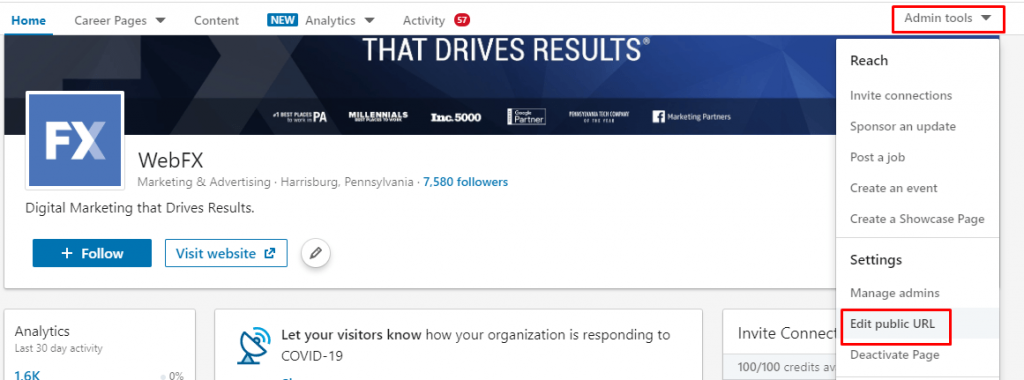
It’s that simple! Updating your company page’s URL goes a long way when you want to improve your LinkedIn company page.
Not only does it clean up the appearance of your URL, but it’s another customized element of your page that can make your brand more trustworthy and professional.
5. Know your audience
If you’re still wondering how to optimize LinkedIn company page, our fifth tip is to know your audience.
This step is crucial since creating and marketing content to the wrong users can be detrimental to your LinkedIn company page.
If you want to ensure that your LinkedIn company page targets the right users and helps you meet your intended goals, you’ll need to know your audience.
To do so, you should first make a list of all the qualities that your target audience members have in common. You might find it easier to break this into two groups — potential job candidates and other professionals.
Since both are active on LinkedIn, and you likely want to target both groups, you should consider what each group looks like.
You should consider things like:
- Geographic location
- Age
- Gender
- Income level
- Education level
- Job title
- Previous experience
- College GPA
- And more
These are just a few of the ways you could categorize your target audience.
After you have a marketing persona for each group (potential job candidates and industry professionals), you can create a LinkedIn marketing plan that targets both.
6. Create and share stellar content
When you create and share stellar content on your LinkedIn company page, you’ll earn attention from your target audience.
You should aim to create content for each of your target audiences that you determined in the last step. You’ll want to share content that benefits potential job candidates, while also sharing content that shows off your industry expertise.
This content won’t just earn the attention of your target audience — it’ll also provide them with content to share on their profile, if they choose to do so.
This content creation expands your reach beyond your own followers!
Optimize company page on LinkedIn? WebFX can help
If you’re in the process of optimizing your company page on LinkedIn, WebFX is here for you. We have over two decades of experience helping businesses just like you thrive online.
Our team of over 250 team members works completely in-house to create the best possible social media marketing campaign for you and your business.
We can help you optimize your LinkedIn company page to attract more high-quality applicants and connect with more industry leaders.
If you want to learn more about LinkedIn marketing or advertising and how we can help your company grow on LinkedIn, contact us online or give us a call at 888-601-5359!