What are YouTube Tags (and Do They Even Matter)?
Like its parent company Google, YouTube relies on keywords to help its algorithm determine which videos are most relevant to a user’s search.
One form of keywords you might find within YouTube is tags.
What are YouTube tags?
YouTube video tags are keywords that creators add to their videos in order to help YouTube understand the context of their videos.
There are two types of tags you should be aware of when uploading your content to the platform:
- Video tags
- Channel tags
Video tags
When uploading your YouTube videos, you may notice a space for you to add tags, up to 500 characters.
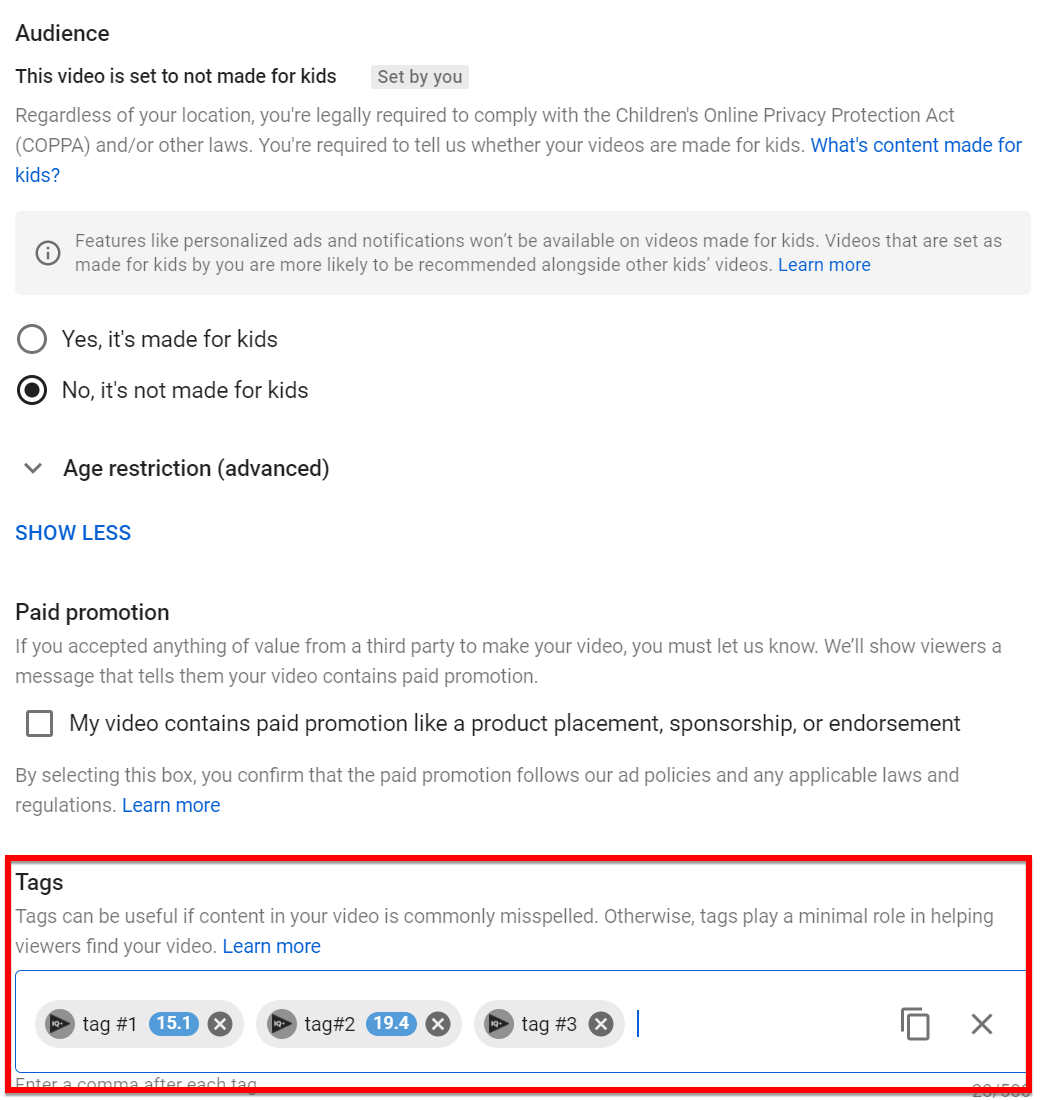
Keywords in your tags are a bit different from the keywords you use in your video title and description. They are specifically meant for the tag section, and they also don’t have as much of an impact on your YouTube SEO.
In fact, stuffing your tags into your video title or description can potentially result in YouTube removing your video, so you’ll want to make sure you use video tags properly.
Channel tags
Channel tags help YouTube understand the overall type of content you create for your channel.
You can add these tags in your YouTube channel’s settings.
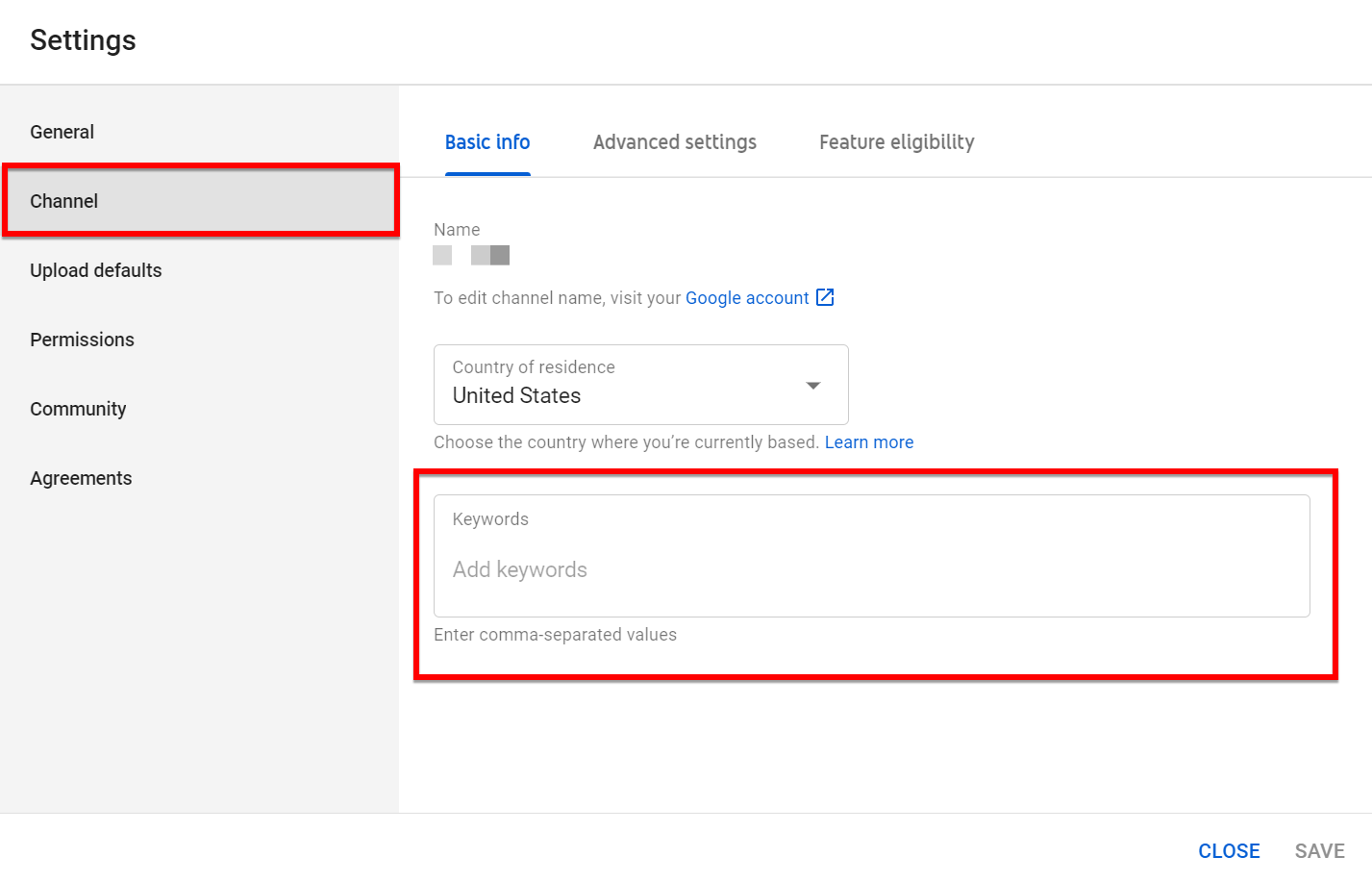
So, for example, if you make videos about baking, you should use channel tags related to the overall topics of your videos, like “cake baking,” or “baking tutorials.”
For each individual baking video, you would add more specific keywords in your tags that explain what the video is about, like “snickerdoodle tutorial” or “frosting review.”
Just make sure any tags you add are relevant.
For the purposes of this blog post, we’ll be focusing mainly on YouTube video tags. However, adding channel tags can still help a bit with your YouTube SEO.
Do YouTube video tags matter for your YouTube SEO?
The consensus is…not really.
Even Google says tags play just a tiny part in helping people find your videos.
One study does indicate that using keyword-focused tags can impact your SEO, but on a very small scale.
So, now you may be wondering why you should bother putting a lot of time and effort into your YouTube tags.
And honestly, you shouldn’t.
While it’s important to create YouTube videos with keywords in mind, you should focus more of your efforts on writing keyword-infused titles and descriptions.
But if you are doing keyword research for your YouTube videos anyway, you might as well take a few minutes to add some tags to your videos. It can’t hurt (as long as it’s done the right way).
How to find the best tags for YouTube videos
When performing keyword research, you’ll want to make sure the keywords you choose are relevant to your video.
If you have a video about baking a cake, you shouldn’t use phrases like “monster trucks” or “dancing lobsters” anywhere in your title, description, or tags.
Well—that is—unless you’re baking a cake that features dancing lobsters or monster trucks.
In the example below, you see the video is about baking sugar cookies, and most of the tags center around that topic. 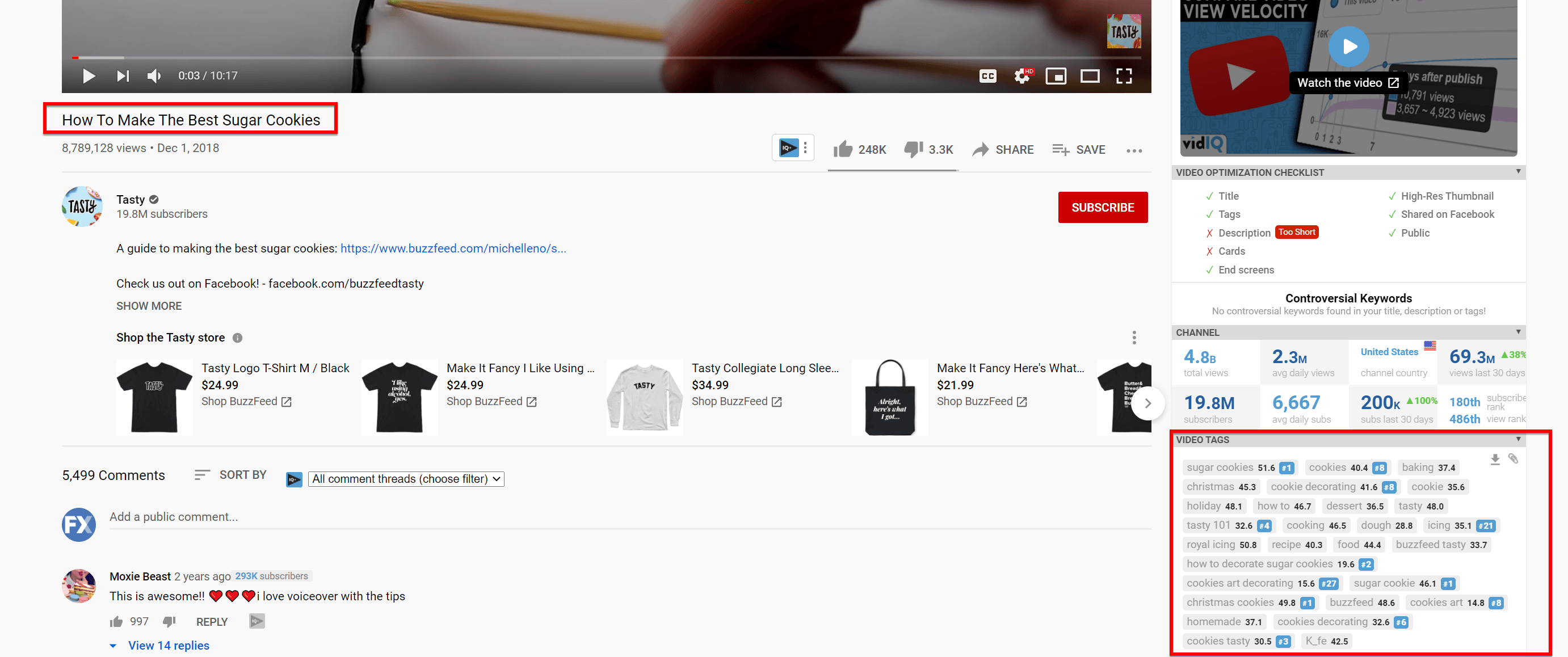
Finding the best tags for YouTube videos doesn’t necessarily require you to spend any money unless you pay for a keyword research tool to find your key terms.
Tools for YouTube tag research
First, you can take advantage of YouTube’s search predictions.
When you type in a keyword, such as “baking cookies,” you may notice that YouTube suggests searches related to what you’ve just typed.
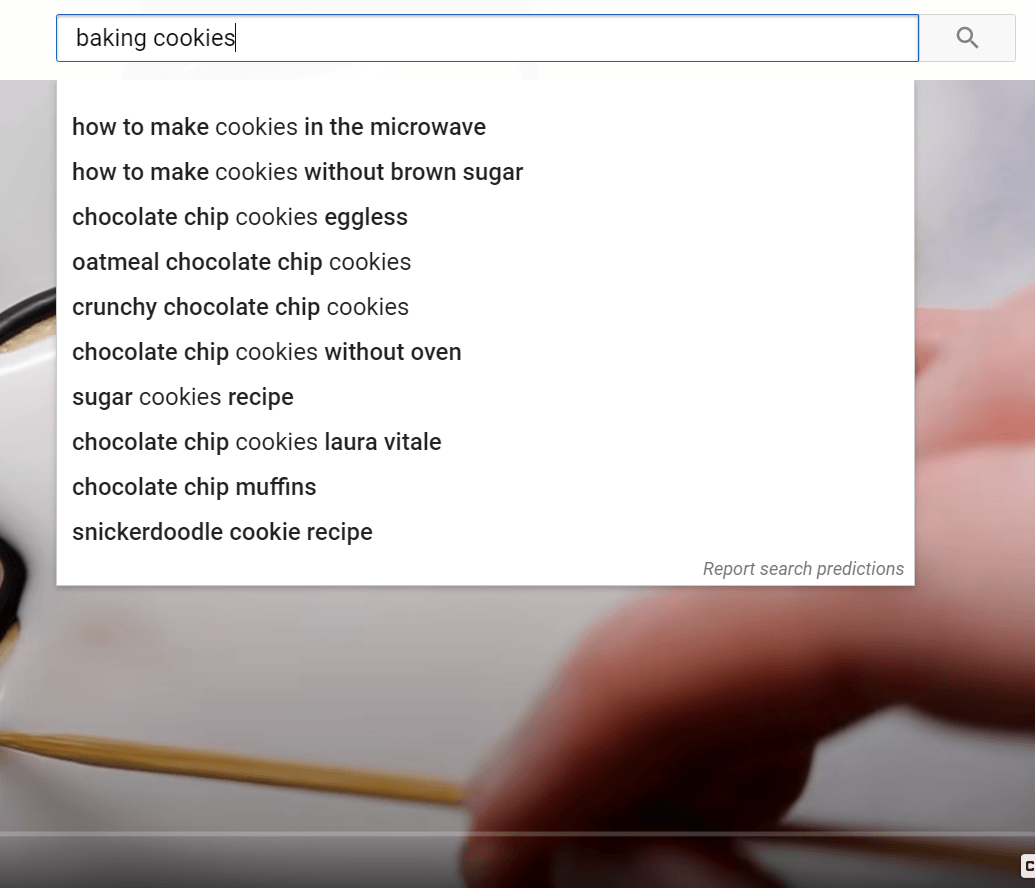
These suggestions appear for a few reasons, one of which is based on trending searches.
Search predictions are a great jumping-off point for your YouTube keywords since they come, in part, from what other people are searching.
Another great way to discover YouTube keywords is through a dedicated YouTube keyword tool.
Two popular keyword tools are VidIQ and Tube Buddy. These tools are especially great for competitor research, specifically how to see YouTube tags.
Both VidIQ and Tube Buddy have features that allow you to view different keywords and how easy or difficult it would be to rank for them.
But the real magic is in their Chrome extensions.
After installing VidIQ or Tube Buddy in your Chrome web browser, you have easy access to the tags on any video. Plus, you can see where each video is ranking for the specific keywords it’s targeting.
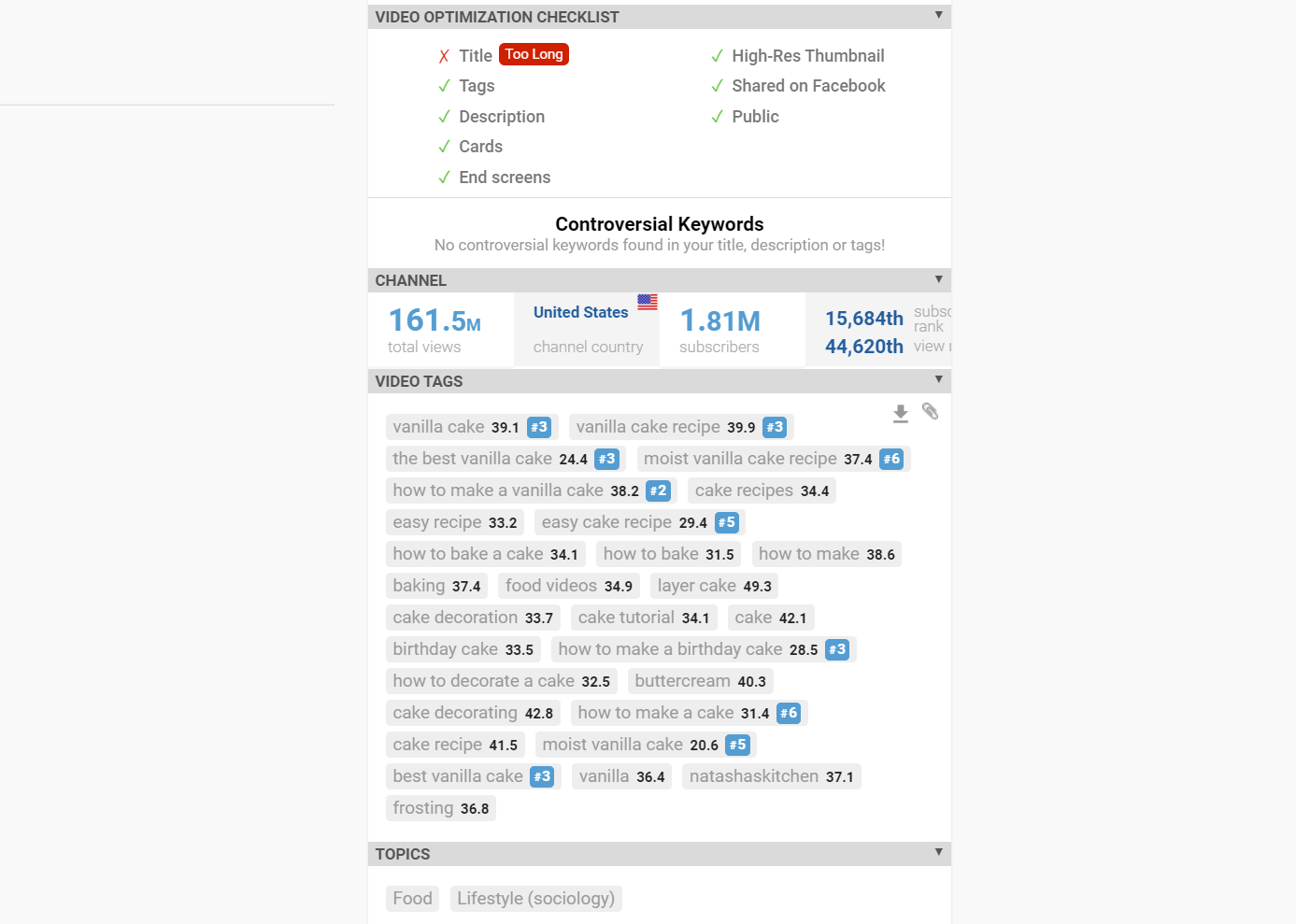
If you’re not comfortable with installing a Chrome extension, you can take advantage of a few websites that offer their own keyword research tools.
The aptly named Keyword Tool has its own YouTube setting so you can quickly find the words you need to get your video ranking.
For a more robust (and paid) tool, you can test out Ahrefs’ YouTube keyword research functionality.
The best part about these tools is that you don’t just have to use them for your video tags. Any keywords you discover can be used to spice up your video title and description.
It also doesn’t hurt to include keywords in your script if you’re using one.
Best practices for using YouTube tags
1. Make a list of tags
During your research, you’ll likely stumble across many keywords that are relevant to your videos.
Start a list of these keywords so you can manage your findings.
Having a list of YouTube tags can help you determine which tags are best, and which you can go without.
Plus, if you separate each keyword you find with a comma, you can quickly copy and paste your list of keywords into your tags.
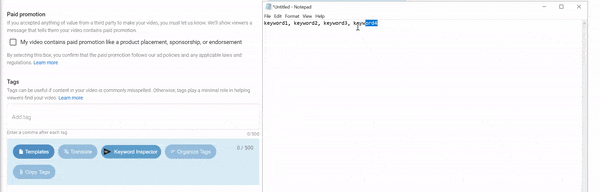
The trick to using keywords in your video tags is not to use too many—which we’ll cover in the next tip—so having a list can help you figure out what’s best for your video.
2. Don’t use too many tags
While YouTube allows up to 500 characters in its video tags, you don’t have to hit that limit for your video to be successful.
Generally, five to eight relevant tags are usually enough to help YouTube understand your video.
Again, your video title and description carry more weight, so you shouldn’t worry too much about your tags.
The worst thing you can do with your tags is to add a bunch of loosely relevant terms.
So if your video is about baking snickerdoodles, tags about other types of cookies wouldn’t be considered relevant.
Stick to tags that align with your main video topic.
3. Use competitors to your advantage
With a tool like VidIQ or Tube Buddy, you have access to your competitors’ tags.
Don’t just look at these tags and move on. Use them! Add them to your list of YouTube tags.
If you see all of the top-ranking videos using a specific set of tags, it’s a good idea for you to incorporate these tags into your video metadata.
If you’re uploading a video about baking chocolate chip cookies, and you notice the top channels use keywords like “making chocolate chip cookies” or “chocolate chip cookies recipe,” it’s a good idea to include those phrases in your tags.
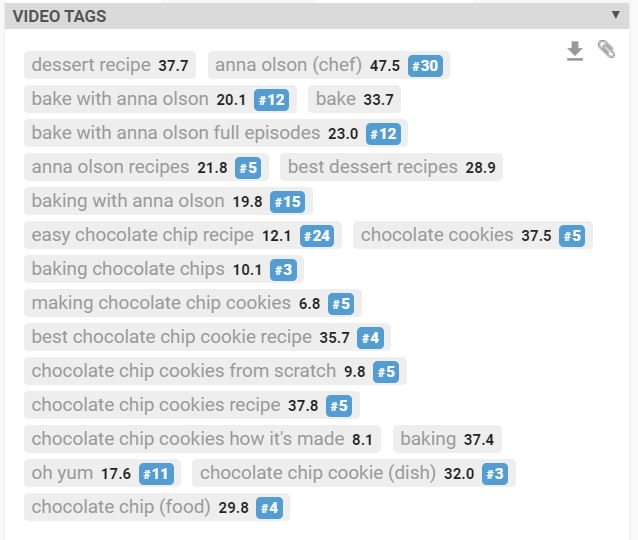
The best part of competitor research is that it only takes a few minutes to parse through the top search results. A small effort can result in a win for your channel.
And that’s it for what YouTube tags are!
If you want to dive deeper into YouTube SEO but don’t have the time, our team can help.
Our YouTube SEO experts will happily help you grow your business’s YouTube channel.
Don’t hesitate to reach out to us to learn more about expanding your video marketing with WebFX.