Designing With Constraints: How Limitations Fuel Creativity
When you’re first handed a design brief filled with restrictions like tight deadlines, limited color palettes, and strict brand rules, it can feel like you’re being boxed in.
But what if those constraints are actually an advantage?
Many great design solutions don’t come from unlimited freedom, they come from figuring out how to make something work within clear boundaries.
Designing with constraints isn’t about settling for less. It’s about learning how to focus, prioritize, and find clever ways to solve problems.
In fact, limitations often lead to more thoughtful, original work because they force designers to think critically and get creative with what’s available.
Today, we explore how designing with constraints can actually be a good thing and how you can achieve great outcomes even when working with limitations.
Why Constraints Can Be a Good Thing

Too many options can lead to decision fatigue or endless iterations.
When you have limits, like a specific format, time frame, or toolset, it helps narrow your focus. You spend less time second-guessing and more time creating with purpose.
Constraints also give your design a sense of direction. For example, if a brand only allows two core colors, you’re immediately thinking about contrast, hierarchy, and layout in more focused ways.
It pushes you to find visual solutions that don’t rely solely on color but also use typography, space, and shape.
Types of Design Constraints
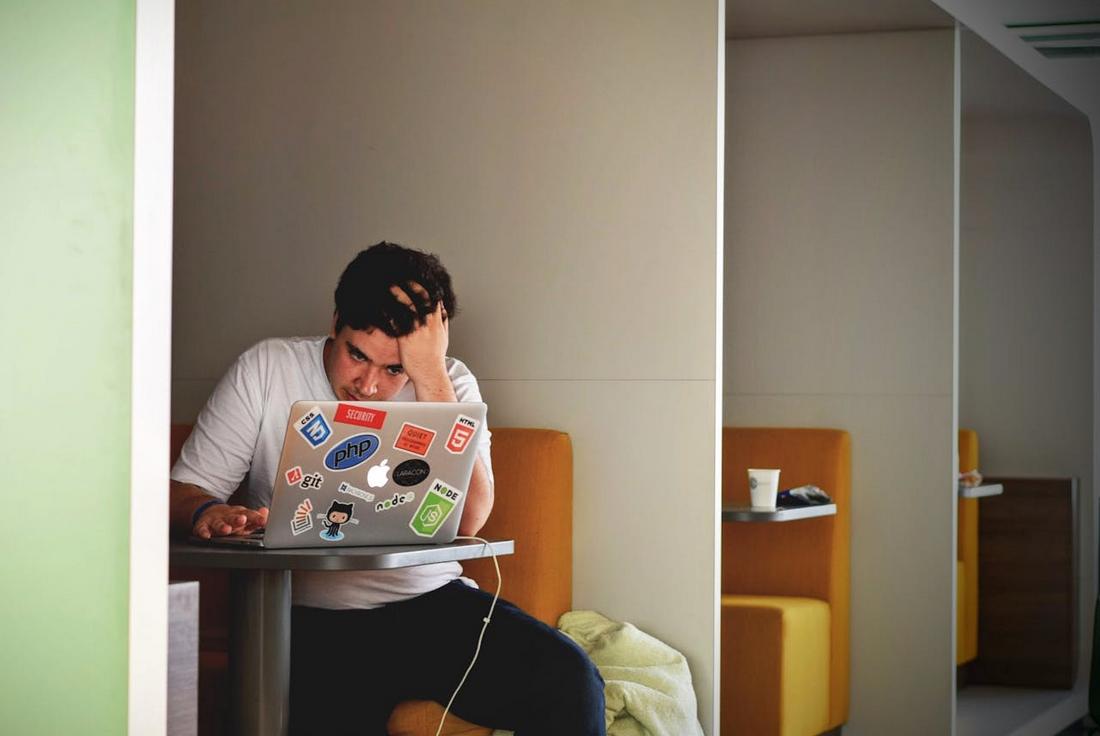
Design constraints come in many shapes and sizes, and while they can feel restrictive, they’re often what push projects toward sharper, more intentional outcomes.
Budget Constraints
This is one of the most common limitations designers encounter. Whether you’re working with a nonprofit or a small startup, limited budgets can restrict your access to paid tools, stock graphics, photography, and even the size of your team.
But a tight budget doesn’t mean low-quality work. It often leads to resourceful design, leveraging free assets, open-source fonts, or simplifying the scope to focus on core messaging.
Time Constraints
Fast turnarounds and urgent deadlines can feel like a burden, but they can also force you to trust your instincts and eliminate indecision.
With less time to overthink or endlessly revise, you’re more likely to focus on strong concepts and essential components.
Quick deadlines often encourage the use of pre-built components, design systems, or modular templates, speeding up delivery without sacrificing impact.
Brand Guidelines
Strict branding rules around color, typography, layout, and tone might feel like creative blockers, but they’re actually powerful tools for consistency.
While these guidelines limit the visual options available, they also give designers a structure to build from.
The challenge is to find variety and freshness within the framework, ensuring your work feels unique while still aligning with the larger brand identity.
Platform & Technical Constraints
Different devices, screen sizes, operating systems, or file size limits all place technical boundaries on your work.
Designing for mobile-first experiences, responsive design, or accessibility requirements forces you to simplify layouts and optimize performance.
Platform-specific constraints, such as social media aspect ratios or app interface rules, can guide how you prioritize content and arrange visuals.
Audience Needs and Accessibility
Your target audience brings its own set of constraints. Designing for children, seniors, or users with disabilities means adjusting your typography, navigation, color contrast, and interaction models.
These limitations push designers to create more inclusive, thoughtful, and effective work.
Accessibility standards like WCAG often shape how interfaces are built, leading to cleaner and more user-friendly designs for everyone.
How to Embrace Creative Limitations

Instead of resisting constraints, use them as a starting point. Ask yourself: What can I do within these rules that still feels original and effective?
Limitations help eliminate distractions and challenge you to rethink what’s essential.
A classic example is working with a monochrome palette. At first, it might seem too restrictive, but it forces you to focus more on contrast, typography, and spacing.
You end up creating a composition that’s strong and visually engaging, without relying on multiple colors.
Another example is size constraints in poster design. When space is limited, you’re pushed to trim unnecessary content, clarify messaging, and lean into bolder visuals that get the point across fast.
Famous Examples of Constraint-Driven Design
Some of the most iconic designs in history were born from restrictions.
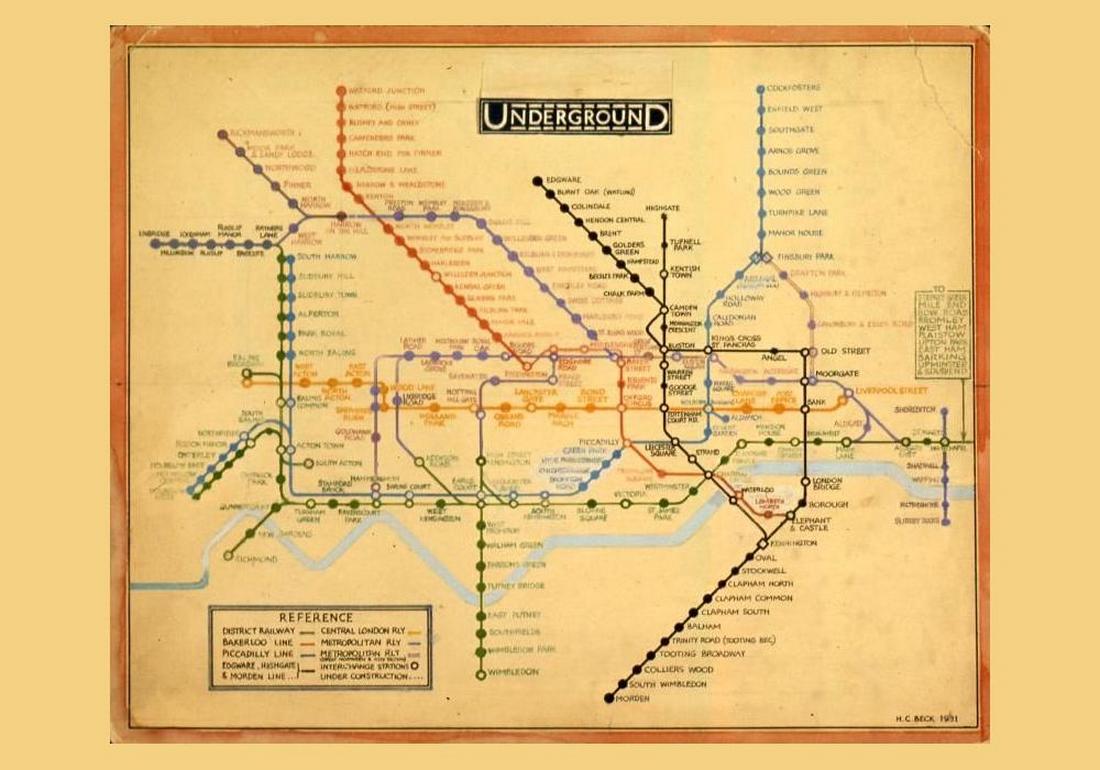
Think of the London Underground map by Harry Beck. It reduced a sprawling transit system into a simple, logical diagram by breaking free from geographical accuracy.
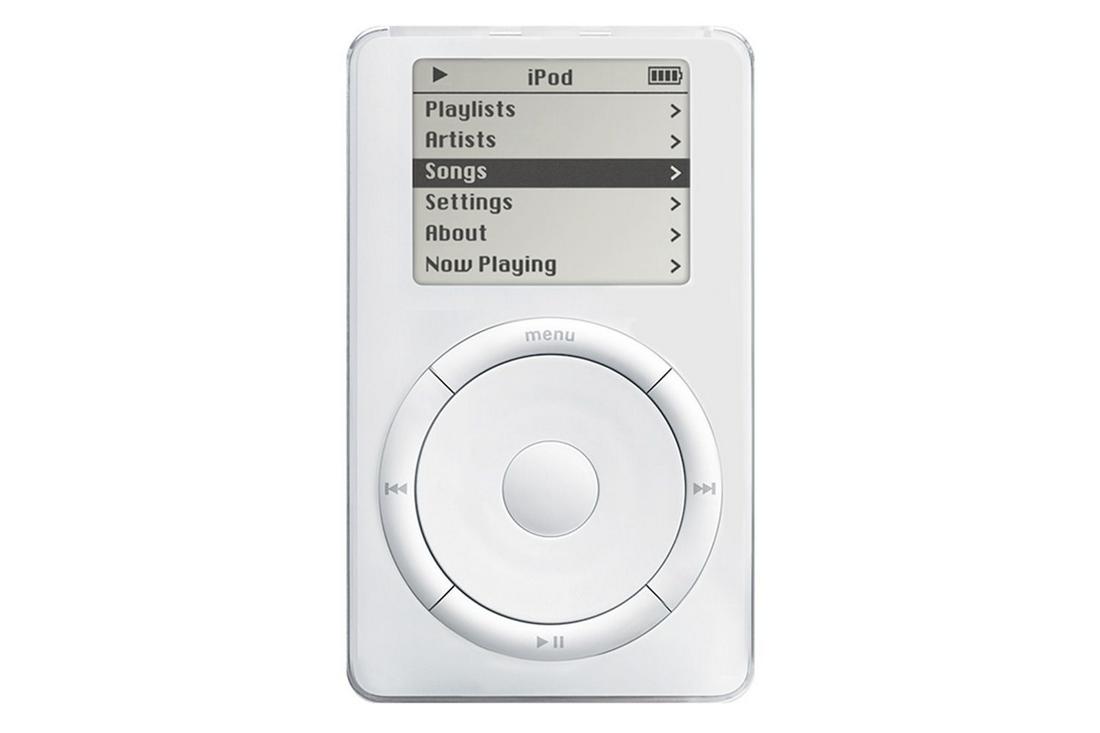
The Apple iPod’s minimal interface, which was shaped by the need for simplicity and usability in a small physical format.

Or the Apple MacBook Air, which significantly reduced the size of laptops to a ultra-thin design without sacrificing performance.

Tesla’s production tent boosted its vehicle production with an innovative new general assembly line.
These examples show that working within limitations often leads to clarity, innovation, and design that stands the test of time.
Design Constraints in Digital vs. Print
Constraints vary depending on the medium. In print, you’re dealing with physical limitations like paper size, print quality, and cost of production.
These challenges push you to consider layout precision, ink choices, and even how a folded brochure might be experienced in the hands of the user.
In digital design, constraints often come in the form of screen sizes, platform guidelines, or responsive behavior.
For example, a mobile-first design requires simplifying complex interfaces, rethinking navigation, and prioritizing legibility.
In both cases, the boundaries help shape decisions that prioritize usability and user experience.
Tips for Thriving Under Design Constraints

Follow these tips to make the most of your creative boundaries.
1. Reframe Constraints as Guidelines
It’s easy to view limitations as restrictions, but reframing them as helpful boundaries can shift your mindset. Instead of feeling stuck, you gain a clear framework to operate within.
This mental shift can boost focus and help you make decisions faster without second-guessing your choices at every turn.
2. Prioritize What Matters Most
When you can’t include everything, it forces you to be selective—and that’s a good thing. Ask yourself what the user absolutely needs to see or do. Strip away the fluff and focus on function.
This approach leads to cleaner, more user-centered design that communicates more effectively.
3. Use Constraints as Creative Prompts
Treat every constraint like a creative challenge. You can turn a limitation into an opportunity for innovation. For example, if your budget only allows black-and-white printing, consider how to use bold contrast or clever negative space.
If you’re limited to two fonts, explore hierarchy and spacing to make them work harder.
4. Communicate Early with Stakeholders
Misunderstandings around constraints can derail a project quickly. Talk with clients, team members, or stakeholders about what’s realistically possible.
The earlier you align on what the limitations are and how they’ll shape the project, the smoother the design process will be. Transparency also builds trust and sets realistic expectations.
5. Document What Works
When a creative workaround turns into a great solution, document it. These solutions can become part of your personal design system or a shared team resource.
Whether it’s a flexible grid, a reusable layout, or a shortcut in Figma, holding onto these solutions can speed up future projects that face similar limits.
6. Break Down the Problem
Constraints can sometimes feel overwhelming when viewed all at once. Try breaking the design problem into smaller, more manageable parts.
Solve for one piece at a time, maybe start with layout, then move to color, then typography. This helps reduce pressure and gives you space to explore ideas more freely.
7. Embrace Simplicity
A limited toolset or content brief often leads to more minimalist design, and that’s not a bad thing. Simplicity is often where clarity and elegance live.
Instead of overcomplicating with effects or unnecessary features, let your content, layout, and typography speak for themselves.
8. Lean on Your Fundamentals
Design principles like alignment, contrast, balance, and hierarchy become even more important when you have less to work with.
Fall back on these fundamentals to guide your decisions. They help ensure the final product is still visually strong and effective, even when your options are limited.
9. Collaborate with Purpose
In team projects, constraints can actually foster better collaboration. When everyone understands the same rules, it’s easier to align and share ideas.
Designers, developers, and marketers can brainstorm smarter solutions when they’re all aware of the same limitations from the start.
10. Be Willing to Adapt
Sometimes, you’ll need to adjust your expectations or your process as the project evolves. A design might be “perfect” in theory, but impossible within the given limits.
Instead of fighting it, adapt your approach. Flexibility can turn frustration into forward momentum and often leads to surprisingly successful outcomes.
In Conclusion
While it’s tempting to wish for full creative freedom, unlimited options often make it harder to find focus.
The best design work doesn’t come from having everything, it comes from making smart decisions with what you have.
Constraints are part of every creative process. When approached with the right mindset, they become tools for better thinking, faster problem-solving, and more inventive work.
Whether it’s a brand guideline or a looming deadline, learning to embrace limitations can help you grow as a designer and deliver results that are both meaningful and effective.